https://github.com/petrgon/beyond-my-sources
Adds button to DnDBeyond to filter sources you own. Works with Violentmonkey extension.
https://github.com/petrgon/beyond-my-sources
dnd dnd-tools dndbeyond greasemonkey javascript violentmonkey
Last synced: 3 months ago
JSON representation
Adds button to DnDBeyond to filter sources you own. Works with Violentmonkey extension.
- Host: GitHub
- URL: https://github.com/petrgon/beyond-my-sources
- Owner: petrgon
- License: mit
- Created: 2022-09-08T21:07:58.000Z (almost 3 years ago)
- Default Branch: main
- Last Pushed: 2024-09-14T18:55:30.000Z (9 months ago)
- Last Synced: 2025-01-26T15:47:49.640Z (5 months ago)
- Topics: dnd, dnd-tools, dndbeyond, greasemonkey, javascript, violentmonkey
- Language: JavaScript
- Homepage:
- Size: 20.4 MB
- Stars: 0
- Watchers: 1
- Forks: 0
- Open Issues: 2
-
Metadata Files:
- Readme: README.md
- License: LICENSE
Awesome Lists containing this project
README
# Beyond My Sources
Adds a button to DnDBeyond to filter sources you own. Works with Violentmonkey extension and similar. Tested in Chrome and Firefox.
Before you use this script you have to **update the list of sources you own**! See the [How to install](#how-to-install-from-greasy-fork) chapter.
Before you **update to a never version** make a backup of `mySources` variable!
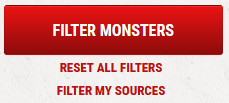
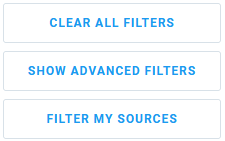
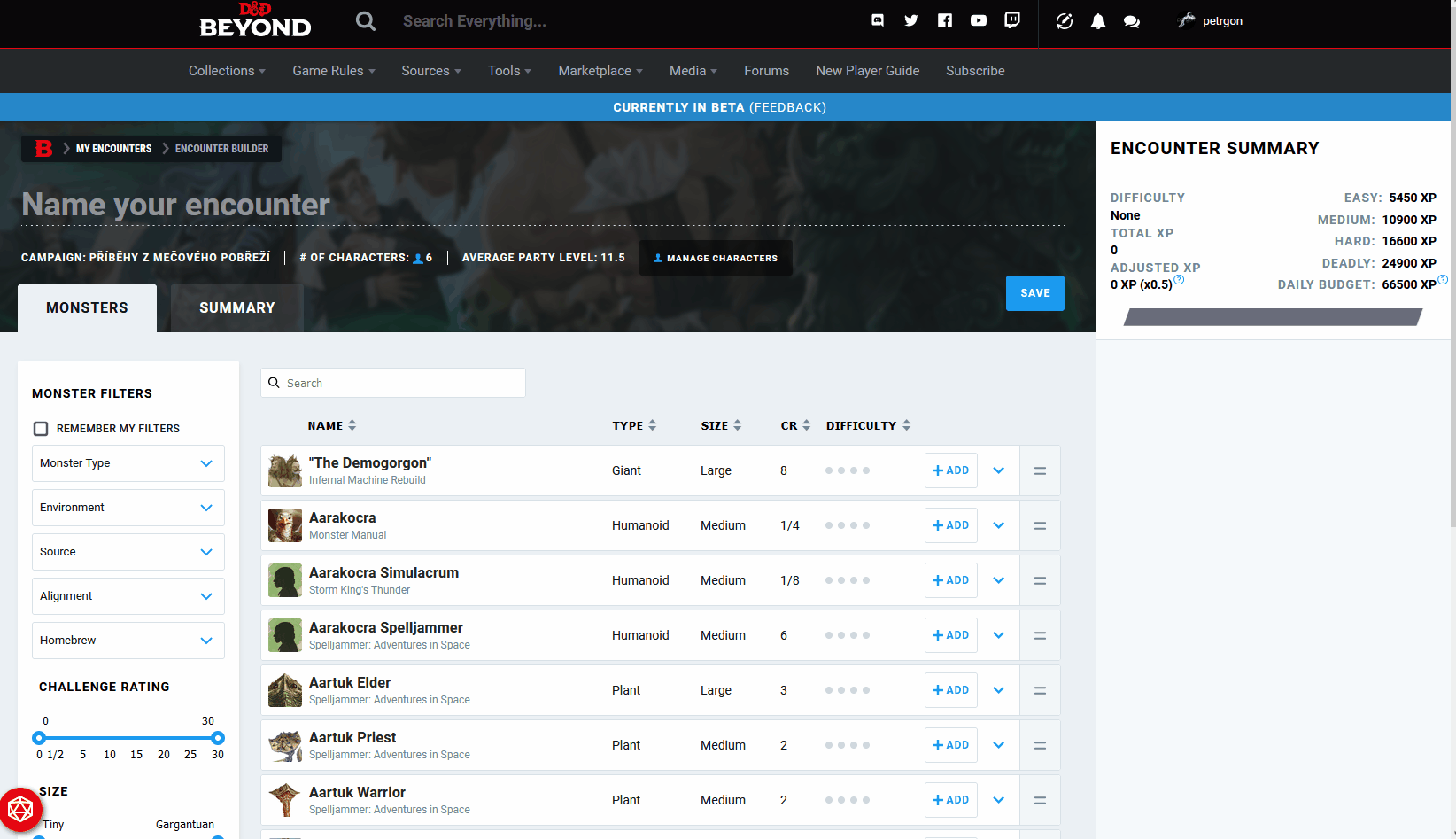
## How to install from Greasy Fork
Don't forget to make a backup of the `mySources` variable if you are updating from earlier versions.
1. Install [violentmonkey](https://violentmonkey.github.io/) browser extension or any compatible alternative.
2. Install script from [Greasy Fork](https://greasyfork.org/en/scripts/451010-beyond-my-content).
5. Find the script in the extension and click Edit.
6. Update sources you own in the `mySources` variable. Add `//` before each source you DON'T own.
7. Save the script.
8. Reload DnDBeyond page.
## How to install manually
Don't forget to make a backup of the `mySources` variable if you are updating from earlier versions.
1. Install [violentmonkey](https://violentmonkey.github.io/) browser extension or any compatible alternative.
2. Create a new script in extension.
3. Copy the content of the [script.js](script.js) file from this repo.
4. Update source you own in the `mySources` variable. Add `//` before each source you DON'T own.
5. Save the script.
6. Reload DnDBeyond page.
## Links
[Greasy Fork](https://greasyfork.org/en/scripts/451010-beyond-my-sources)
[Github](https://github.com/petrgon/beyond-my-sources/)