Ecosyste.ms: Awesome
An open API service indexing awesome lists of open source software.
https://github.com/peymanslh/vscode-blueberry-dark-theme
Blueberry Dark Theme for Visual Studio Code
https://github.com/peymanslh/vscode-blueberry-dark-theme
blueberry-dark-theme editor theme vscode vscode-theme
Last synced: about 1 month ago
JSON representation
Blueberry Dark Theme for Visual Studio Code
- Host: GitHub
- URL: https://github.com/peymanslh/vscode-blueberry-dark-theme
- Owner: peymanslh
- License: mit
- Created: 2017-06-26T21:20:00.000Z (over 7 years ago)
- Default Branch: master
- Last Pushed: 2023-03-06T13:27:43.000Z (almost 2 years ago)
- Last Synced: 2024-10-14T14:50:03.589Z (3 months ago)
- Topics: blueberry-dark-theme, editor, theme, vscode, vscode-theme
- Homepage: https://marketplace.visualstudio.com/items?itemName=peymanslh.blueberry-dark-theme
- Size: 1.25 MB
- Stars: 61
- Watchers: 4
- Forks: 11
- Open Issues: 1
-
Metadata Files:
- Readme: README.md
- Changelog: CHANGELOG.md
- License: LICENSE
Awesome Lists containing this project
README
# Blueberry Dark Theme
Based on [DuoTone Syntax](https://github.com/simurai/duotone-syntax) with a little change.

### Installation
Launch VS Code Quick Open (⌘+P), paste the following command, and press enter.
```
ext install blueberry-dark-theme
```
### Bracket color
If you want your editor bracket to match with your theme colors and you don't like vscode bracket colorization, add this to your settings:
```json
"editor.bracketPairColorization.enabled": false
```
### Screen Shot
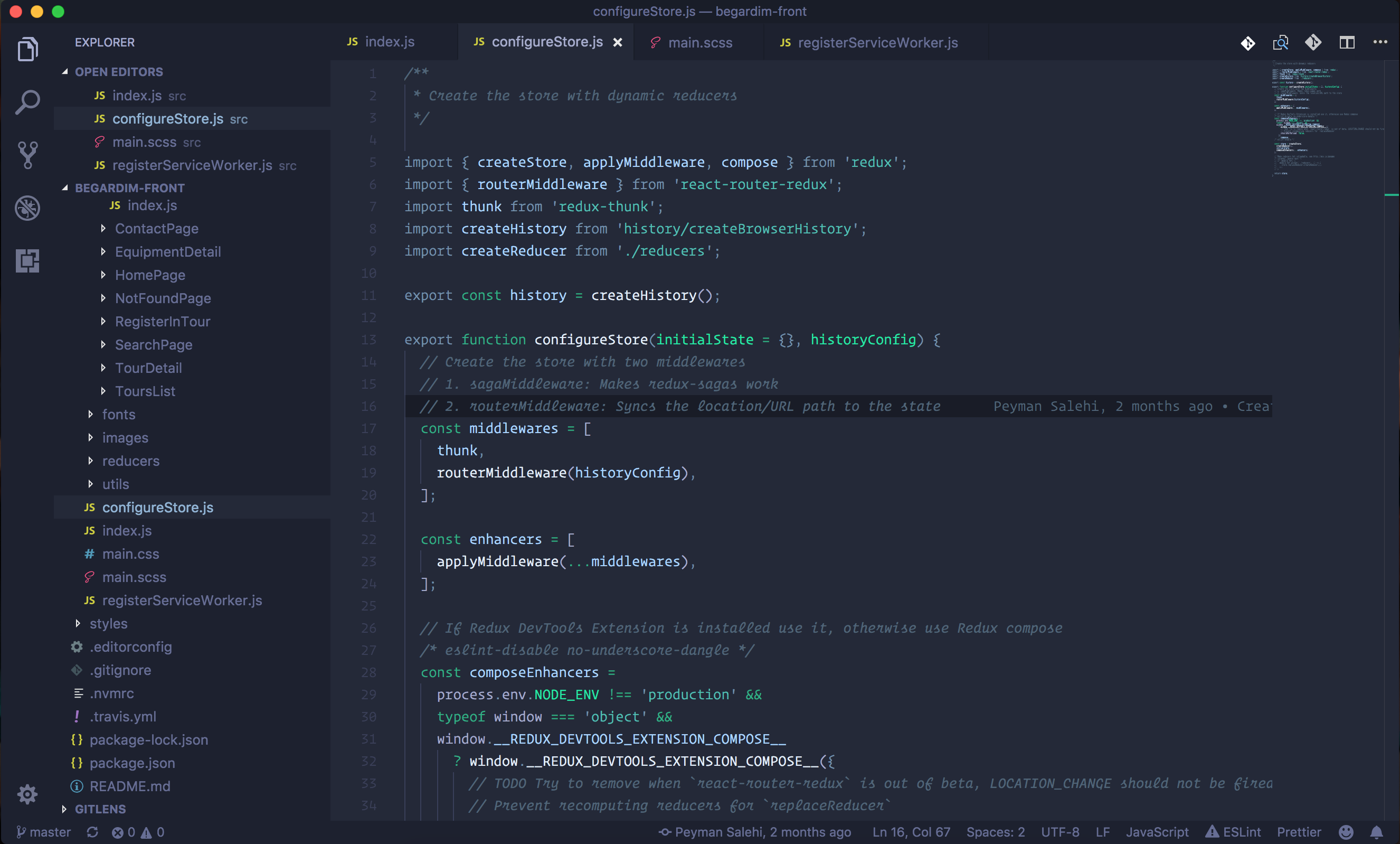
> The font in the screenshot is [Operator Mono](https://www.typography.com/blog/introducing-operator) .