https://github.com/pfadfinder-konstanz/hugo-dpsg
Hugo theme based on the DPSG theme for German scout websites. Forked from the Mainroad theme
https://github.com/pfadfinder-konstanz/hugo-dpsg
blog-theme boyscouts css dpsg html hugo hugo-theme i18n scout theme website-theme
Last synced: 8 months ago
JSON representation
Hugo theme based on the DPSG theme for German scout websites. Forked from the Mainroad theme
- Host: GitHub
- URL: https://github.com/pfadfinder-konstanz/hugo-dpsg
- Owner: pfadfinder-konstanz
- License: gpl-2.0
- Created: 2020-10-29T16:57:14.000Z (about 5 years ago)
- Default Branch: main
- Last Pushed: 2024-12-30T15:37:42.000Z (11 months ago)
- Last Synced: 2024-12-30T16:28:46.450Z (11 months ago)
- Topics: blog-theme, boyscouts, css, dpsg, html, hugo, hugo-theme, i18n, scout, theme, website-theme
- Language: CSS
- Homepage: https://pfadfinder-konstanz.github.io/hugo-dpsg/
- Size: 1.38 MB
- Stars: 32
- Watchers: 4
- Forks: 18
- Open Issues: 3
-
Metadata Files:
- Readme: README.md
- License: LICENSE.md
Awesome Lists containing this project
- awesome-dpsg - Hugo DPSG Theme - Hugo theme based on the DPSG theme for German scout websites (Design and Themes)
README
# DPSG Hugo Theme
**DPSG** is a responsive, simple, clean and content-focused
[Hugo](https://gohugo.io/) theme that imitates the [official Wordpess
theme](https://dpsg.de/de/fuer-mitglieder/oeffentlichkeitsarbeit/vorlagen/vorlagen-online/wordpress.html)
featured by the DPSG German scout association. It's forked from the
[Mainroad](https://github.com/Vimux/Mainroad) Hugo theme.
**Demo:**
* A [**demo page**](https://pfadfinder-konstanz.github.io/hugo-dpsg/) is built from with [exampleSite](/exampleSite/).
* The **reference implementation** is visible on the [website of DPSG Stamm Bruder Klaus Konstanz](https://pfadfinder-konstanz.de), whose [source is also public](https://github.com/pfadfinder-konstanz/website).
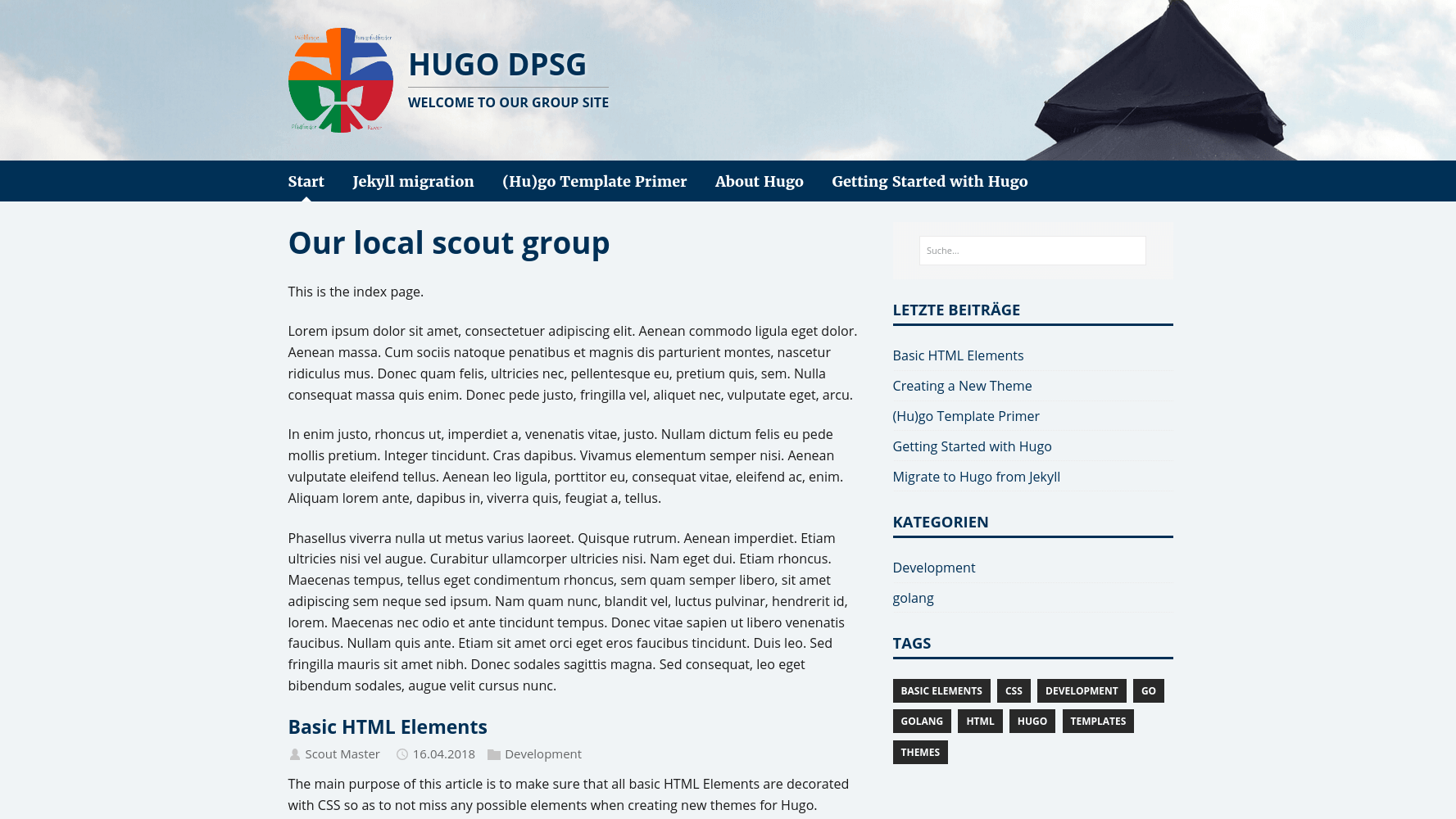
**Features:**
* Hugo internal templates (Open Graph, Schema, Twitter Cards)
* No inclusion of third-party libraries, but all hosted locally (fonts, JS etc.)
* Responsive menu
* Secondary menus
* SVG icons
* Theme options (Sidebar position, Author Box, Post Navigation, highlight color)
available through config.toml file parameters
* Table of Contents
**Browser support:**
* **Desktop:** IE11+, Chrome, Firefox, Safari
* **Mobile:** Android browser (on Android 4.4+), Safari (on iOS 7+), Google Chrome, Opera mini
Other browsers (like Opera on Blink engine) are also supported, but not tested.
## Installation
*Before starting, please be sure that you have
[installed Hugo](https://gohugo.io/getting-started/quick-start/#step-1-install-hugo) and
[created a new site](https://gohugo.io/getting-started/quick-start/#step-2-create-a-new-site).
After that, you ready to install **DPSG**.*
In your Hugo site `themes` directory, run:
```
git clone https://github.com/pfadfinder-konstanz/hugo-dpsg
```
Or, if you don't plan to make any significant changes, but want to track and
update the theme, you can add it as a git submodule via the following command:
```
git submodule add https://github.com/pfadfinder-konstanz/hugo-dpsg
```
Next, open `config.toml` in the base of the Hugo site and ensure the theme
option is set to `hugo-dpsg`:
```
theme = "hugo-dpsg"
```
For more information read the official [setup guide](https://gohugo.io/themes/installing-and-using-themes/) of Hugo.
## Configuration
### Config.toml example
```toml
baseurl = "/"
title = "Hugo DPSG"
languageCode = "de"
DefaultContentLanguage = "de"
paginate = "10" # Number of posts per page
theme = "hugo-dpsg"
[Params]
description = "Welcome to our scout group!" # Site description. Used in meta description
copyright = "DGSP local group" # Footer copyright holder, otherwise will use site title
opengraph = true # Enable OpenGraph if true
schema = true # Enable Schema
twitter_cards = true # Enable Twitter Cards if true
readmore = false # Show "Read more" button in list if true
authorbox = true # Show authorbox at bottom of pages if true
toc = true # Enable Table of Contents
pager = true # Show pager navigation (prev/next links) at the bottom of pages if true
indexPager = false # Show pager navigation on index page
post_meta = ["author", "date", "categories", "translations"] # Order of post meta information
mainSections = ["post", "blog", "news"] # Specify section pages to show on home page and the "Recent articles" widget
photosSections = ["photos"] # Specify section pages to show on home page and the "Recent photos" widget
photoTag = "photos" # Specify one tag to show on home page and the "Recent photos" widget. Similar as photoSections, but with 1 tag instead of 1 or multiple sections
dateformat = "02.01.2006" # Change the format of dates
customCSS = ["css/custom.css"] # Include custom CSS files, can also be used per-page as front matter attribute
customJS = ["js/custom.js"] # Include custom JS files
customPartial = "piwik.html" # Include custom partials at the end of the page, e.g. tracking codes
belowTitlePartial = "alert.html" # Include custom partial below the pages title
[Params.Author] # Used in authorbox
name = "Scout Master"
bio = "The Scout Master is the leader of this local scout group"
avatar = "img/avatar.png"
[Params.style.vars]
highlightColor = "#003056" # Override main theme color
[Params.logo]
image = "img/placeholder.png" # Logo image. Path relative to "static"
image_alt = "Logo image" # alt text for logo image, be screen reader friendly!
header = "img/header.jpg" # Header image. Path relative to "static"
title = "DPSG local group" # Logo title, otherwise will use site title
subtitle = "Welcome to our group site" # Logo subtitle
[Params.sidebar]
home = "right" # Configure layout for home page
list = "left" # Configure layout for list pages
single = false # Configure layout for single pages
# Enable widgets in given order
widgets = ["search", "recent", "recent_photos", "recent_photos_tags", "categories", "taglist", "social", "languages"]
# alternatively "ddg-search" can be used, to search via DuckDuckGo
# widgets = ["ddg-search", "recent", "categories", "taglist", "social", "languages"]
[Params.footer]
text = "[Imprint and Privacy](/imprint)" # Extra text in footer row, understands markdown
right = "Donate!" # Right-aligned text in footer row, optional, understands markdown
[Params.widgets]
recent_num = 5 # Set the number of articles in the "Recent articles" widget
tags_counter = false # Enable counter for each tag in "Tags" widget
[Params.widgets.social]
# Enable parts of social widget
facebook = "username"
twitter = "username"
instagram = "username"
linkedin = "username"
telegram = "username"
github = "username"
gitlab = "username"
bitbucket = "username"
email = "example@example.com"
# Custom social links
[[Params.widgets.social.custom]]
title = "Youtube"
url = "https://youtube.com/user/username"
icon = "youtube.svg" # Optional. Path relative to "layouts/partials"
[[Params.widgets.social.custom]]
title = "My Home Page"
url = "http://example.com"
```
A good idea is not to copy all these settings without understanding how it
works. Use only those parameters that you need.
For more information about all available standard configuration settings, please
read [All Hugo Configuration
Settings](https://gohugo.io/getting-started/configuration/#all-configuration-settings).
### Front Matter example
```yaml
---
# Common-Defined params
title: "Example article title"
date: "2017-08-21"
description: "Example article description"
categories:
- "Category 1"
- "Category 2"
tags:
- "Test"
- "Another test"
menu: main # Optional, add page to a menu. Options: main, side, footer
# Theme-Defined params
thumbnail: "img/placeholder.jpg" # Thumbnail image
thumbnail_alt: "Thumbnail" # alt text for thumbnail image, be screen reader friendly!
thumbnail_hide_post: false # Hide thumbnail on single post view
lead: "Example lead - highlighted near the title" # Lead text
authorbox: true # Enable authorbox for specific page
pager: true # Enable pager navigation (prev/next) for specific page
toc: true # Enable Table of Contents for specific page
sidebar: "right" # Enable sidebar (on the right side) per page
widgets: # Enable sidebar widgets in given order per page
- "search"
- "recent"
- "taglist"
sitemap_hide: false # Do not add this page to the sitemap
scripts_head: # optional: include some literal matter, e.g. for page-specific JS imports; safeHTML-filtered
- ""
scripts_body: # optional: include some literal html just before