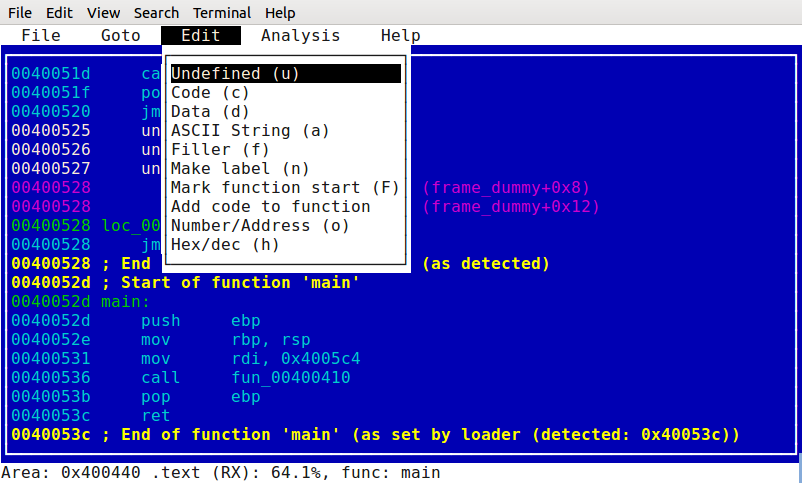https://github.com/pfalcon/ScratchABit
Easily retargetable and hackable interactive disassembler with IDAPython-compatible plugin API
https://github.com/pfalcon/ScratchABit
disassembler ida ida-plugin idapython reverse-engineering
Last synced: 11 months ago
JSON representation
Easily retargetable and hackable interactive disassembler with IDAPython-compatible plugin API
- Host: GitHub
- URL: https://github.com/pfalcon/ScratchABit
- Owner: pfalcon
- License: gpl-3.0
- Created: 2015-04-11T18:50:22.000Z (almost 11 years ago)
- Default Branch: master
- Last Pushed: 2020-11-25T22:03:17.000Z (about 5 years ago)
- Last Synced: 2024-10-11T15:10:15.864Z (over 1 year ago)
- Topics: disassembler, ida, ida-plugin, idapython, reverse-engineering
- Language: Python
- Homepage:
- Size: 858 KB
- Stars: 394
- Watchers: 31
- Forks: 47
- Open Issues: 29
-
Metadata Files:
- Readme: README.md
- License: COPYING
Awesome Lists containing this project
- awesome-python-applications - Repo - compatible plugin API. `(linux, tui)` (<a id="tag-dev" href="#tag-dev">Dev</a> / <a id="tag-dev-other" href="#tag-dev-other">Other Dev projects</a>)
- awesome-hacking - ScratchABit - Easily retargetable and hackable interactive disassembler with IDAPython-compatible plugin API (Tools / Disassemblers and debuggers)
- awesome-python-applications - Repo - compatible plugin API. `(linux, tui)` (<a id="tag-dev" href="#tag-dev">Dev</a> / <a id="tag-dev-other" href="#tag-dev-other">Other Dev projects</a>)
- cybersources - ScratchABit - compatible plugins. | (2. [↑](#-content) Pentesting / 2.4 [↑](#-content) Disassembler and debuggers)
- awesome-hacking - ScratchABit - 使用IDAPython兼容插件API轻松重新定位和可攻击的交互式反汇编工具 (工具 / 有关渗透测试和安全方面的Docker镜像)
README
ScratchABit
===========
ScratchABit is an interactive incremental disassembler with data/control
flow analysis capabilities. ScratchABit is dedicated to the efforts of
the OpenSource reverse engineering community (reverse engineering to
produce OpenSource drivers/firmware for hardware not properly supported
by vendors, for hardware and software interoperability, for security
research).
ScratchABit supports well-known in the community IDAPython API to write
disassembly/extension modules.
ScratchABit is a work in progress, features are added on as needed basis,
contributions are welcome.
ScratchABit is released under the terms of GNU General Public License v3
(GPLv3).
Requirements/manifesto
----------------------
1. Should not be written in an obfuscated language. These include languages
which are too low-level, which allow to access non-initialized variables,
which don't differentiate between variables and functions/procedures, which
start array indexes from arbitrary numbers, etc., etc. ScratchABit is
written in Python (modern version, Python3) for your pleasure and sanity.
2. User interface framework should allow user interaction of the needed
level, not add dependencies, bloat, issues, and incompatibilities between
framework's versions. ScratchABit currently uses simple full-screen text
user interface, using ANSI/VT100 terminal escape sequences (yes, even
curses library was deemed too bloat a dependency to force upon users).
3. Should leverage easy to use text formats to store "database", to
facilitate easy reuse and tool writing, and storage in version control
systems.
Installation
------------
To use ScratchABit, you need [Python3](https://www.python.org/) installed
(tested with Python 3.3 thru 3.7) and VT100 (minimum) or XTerm (recommended)
terminal or terminal emulator (any Unix system should be compliant, like
Linux/BSD/etc., see FAQ below for more).
Clone the code using:
git clone --recursive https://github.com/pfalcon/ScratchABit
If you cloned code without `--recursive`, run `git submodule update --init`
in the ScratchABit directory.
ScratchABit now ships with [Capstone Engine](http://www.capstone-engine.org/)
based CPU plugin(s), which allow access to a number of CPU architectures.
To use it, recent Python bindings module for Capstone should be installed
(in the preference to packages shipped by OS distributions, which are often
outdated). The easiest way to install it is into the Python user packages
directory:
pip3 install --no-cache-dir --user capstone
An alternative is to install it to a Python
[virtual environment](https://docs.python.org/3/library/venv.html) within
the ScratchABit directory:
python3 -m venv .venv
source .venv/bin/activate
pip3 install --no-cache-dir capstone
Whenever you open a new terminal session to work with ScratchABit,
run `source .venv/bin/activate` command again to activate the virtual
environment.
If nothing of the above works, you can try to install the capstone
package system-wide (not recommended):
sudo pip3 install --system capstone
Quick start
-----------
If you want to disassemble a file in self-describing executable format
(like ELF), just pass it as an argument to `ScratchABit.py`. The repository
includes a number of `example-*.elf` files for various architectures for
a quick start. For example, to try x86 32bit version:
python3 ScratchABit.py example-x86_32.elf
Alternatively, if you want to disassemble a raw binary file, you need
to create a .def (definition) file, to specify what memory areas are
defined for the code, at which address to load binary file, etc. (Note:
a .def file may be useful for .elf and similar files too.) The repository
includes a simple x86_64 raw binary code, and the corresponding
[example-x86_64.def](example-x86_64.def) file (look inside for
description of available options):
python3 ScratchABit.py example-x86_64.def
Press F9 to access menus (mouse works too in XTerm-compatible terminals).
Press F1 to get help about key bindings (most actions are also accessible
via menu). The workflow of ScratchABit is similar to other interactive
dissamblers (some previous experience or background reading may be helpful).
Using Plugins
-------------
IDAPython processor plugins can be loaded from anywhere on the Python
module path. Alternatively, you can symlink/copy the plugin `.py` file(s)
into the [`plugins/cpu/`](plugins/cpu/) subdirectory.
After the plugin is made available, create a new definition file based
on [`example-x86_64.def`](example-x86_64.def#L4) that sets the plugin module
name (without `.py` extenstion) in the `cpu xxx` line.
For a very simple example that uses an external plugin, see this
[esp8266.def file](https://gist.github.com/projectgus/f898d5798e3e44240796)
that works with the xtensa.py plugin from the
[ida-xtensa2 repository](https://github.com/pfalcon/ida-xtensa2).
TODO/Things to decide
---------------------
* ~~Currently uses multiple files for "database", each storing particular
type of information. Switch to a single YAML file instead?~~
* ~~Add color (low priority, (unbloated!) patches welcome).~~
* ~~Few important UI commands to implement yet for comfortable work.~~ (
All the most important commands should be there, other functionality is
expected to be implemented using plugins).
* ~~Offer to save DB on quit if modified.~~
* Git integration for DB saving.
* ~~Improve robustness (add exception handler at the main loop level, don't
abort the application, show to user/log and continue).~~
* Try to deal with code flow inconsistencies (e.g. within an instruction -
low priority for intended usage) and data access inconsistencies (e.g.
accessing individual bytes of previosly detected word - higher priority).
(Improved in 1.4.)
* See how to support other types of IDAPython plugins besides just processor
modules.
* Parse and use debugging information (e.g. DWARF) present in ELF (etc.)
files.
FAQ
---
> Q: What processors/architectures are supported?
A: ScratchABit doesn't support any processor architectures on its own,
it is fully retargettable using IDAPython API plugins. Many plugins are
available, writing a new plugin is easy. To let users test-drive
ScratchABit, a simple x86 processor plugin is included in the
distribution, using [Pymsasid](https://github.com/pfalcon/pymsasid3)
disassembler under the hood.
From version 2.0, [Capstone](http://www.capstone-engine.org/) plugin
is also included, allowing access to a number of architectures,
including x86, ARM, MIPS, PowerPC, SPARC, etc. (architecture support
is enabled gradually based on user testing).
You can read about the plugins shipped together with ScratchABit in
the [README for `plugins/cpu/` dir](plugins/cpu/).
> Q: Debugger?
A: ScratchABit is dedicated to static analysis and easy support for
new CPU architectures (just code up an new CPU plugin in Python - you
can get initial results in few hours). Dynamic analysis wasn't conceived
to be a core feature and there're no immediate plans to implement it.
Patches are welcome though.
> Q: Decompiler?
A: There is a related project, called
[ScratchABlock](https://github.com/pfalcon/ScratchABlock) for deep
program analysis, transformation and decompilation. It's expected
that as ScratchABlock matures, some of its functionality will be
available within ScratchABit (perhaps via plugins).
> Q: I'm not on Linux, how can I run ScratchABit?
A: Install Linux in an emulator/VM on your system and rejoice.
> Q: Mandatory screenshot?
A: Sure: