https://github.com/pfelk/pfelk
pfSense/OPNsense + Elastic Stack
https://github.com/pfelk/pfelk
docker elastic elasticsearch firewall logs opnsense pfsense siem
Last synced: about 1 month ago
JSON representation
pfSense/OPNsense + Elastic Stack
- Host: GitHub
- URL: https://github.com/pfelk/pfelk
- Owner: pfelk
- License: other
- Created: 2017-11-02T22:17:00.000Z (over 7 years ago)
- Default Branch: main
- Last Pushed: 2024-10-20T18:08:40.000Z (7 months ago)
- Last Synced: 2024-10-20T22:01:54.185Z (7 months ago)
- Topics: docker, elastic, elasticsearch, firewall, logs, opnsense, pfsense, siem
- Language: Shell
- Homepage: https://pfelk.github.io/pfelk/
- Size: 55.1 MB
- Stars: 1,045
- Watchers: 39
- Forks: 191
- Open Issues: 6
-
Metadata Files:
- Readme: README.md
- Changelog: changelog
- Contributing: CONTRIBUTING.md
- License: license
- Code of conduct: CODE_OF_CONDUCT.md
Awesome Lists containing this project
README

[](https://discord.gg/h3DJs2Kj8k)
[](https://www.youtube.com/3ilson)
# Elastic Integration
- https://docs.elastic.co/en/integrations/pfsense
# pfSense/OPNsense + Elastic Stack
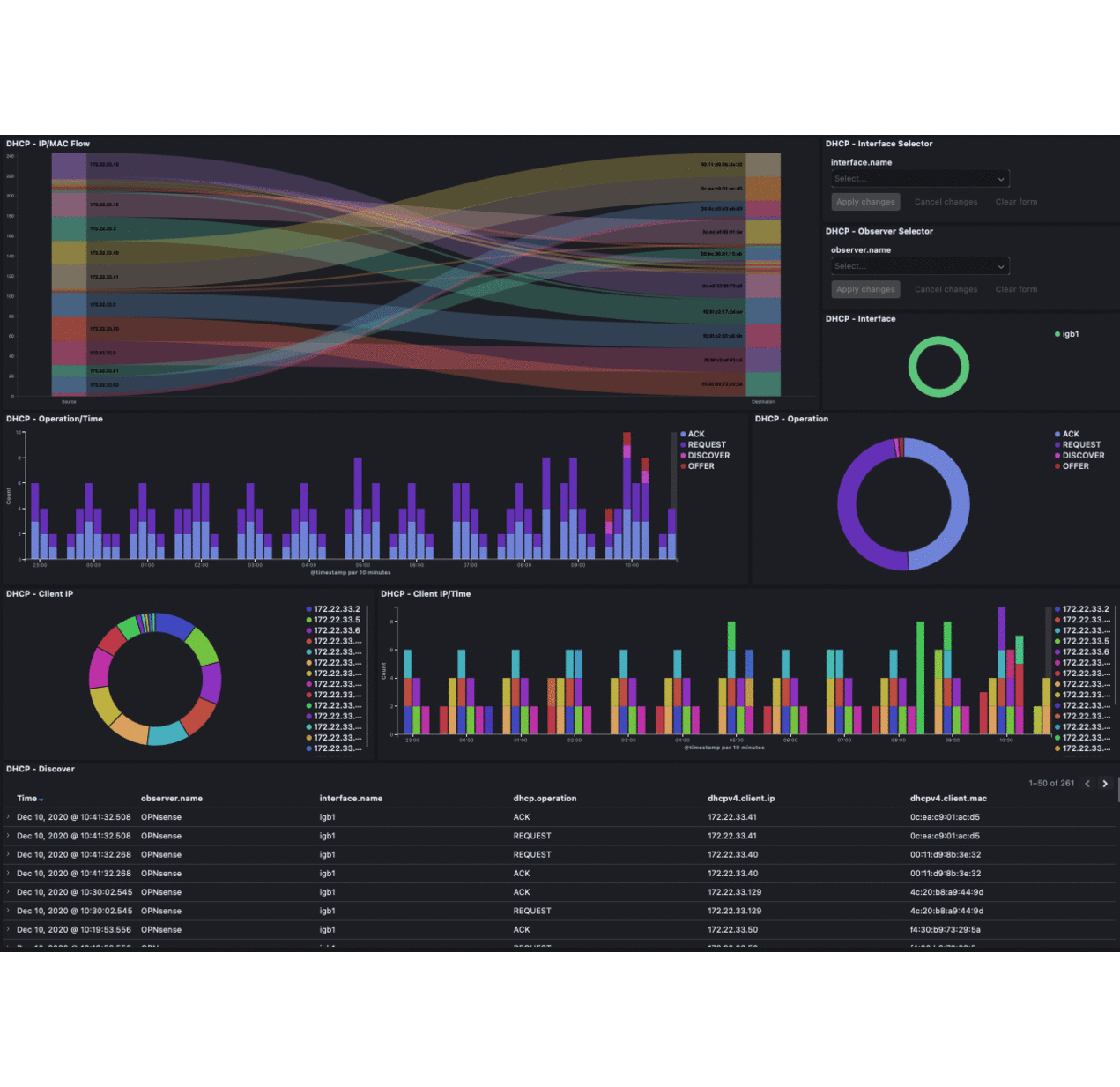
### Contents
* [Prerequisites](#prerequisites)
* [Key Features](#key-features)
* [pfelk overview](#pfelk-overview)
* [Installation](#installation)
* [docker](#docker-compose)
* [script installation](#script-installation-method)
* [manual installation](#manual-installation-method)
* [Roadmap](#roadmap)
* [Comparison to similar solutions](#comparison-to-similar-solutions)
* [Contributing](#contributing)
* [License](#license)
### Prerequisites
- Ubuntu Server v20.04+ or Debian Server 11+ (stretch and buster tested)
- pfSense v2.5.0+ or OPNsense 23.0+
- Minimum of 8GB of RAM (Docker requires more) and recommend 32GB ([WiKi Reference](https://github.com/pfelk/pfelk/wiki/How-To:-Performance))
- Setting up remote logging ([WiKi Reference](https://github.com/pfelk/pfelk/wiki/How-To:-Prerequisite-%7C--pfSense-OPNsense-Logging))
**pfelk** is a highly customizable **open-source** tool for ingesting and visualizing your firewall traffic with the full power of Elasticsearch, Logstash and Kibana.
### Key features:
- **ingest** and **enrich** your pfSense/OPNsense **firewall traffic** logs by leveraging *Logstash*
- **search** your indexed data in *near-real-time* with the full power of the *Elasticsearch*
- **visualize** you network traffic with interactive dashboards, Maps, graphs in *Kibana*
Supported entries include:
- pfSense/OPNSense setups
- TCP/UDP/ICMP protocols
- KEA-DHCP (v4/v6) message types with dashboard - in development
- DHCP (v4/v6) message types with dashboard - depreciated
- IPv4/IPv6 mapping
- pfSense CARP data
- openVPN with dashboard
- Unbound DNS Resolver with dashboard and Kibana SIEM compliance
- Suricata IDS with dashboard and Kibana SIEM compliance
- Snort IDS with dashboard and Kibana SIEM compliance
- Squid with dashboard and Kibana SIEM compliance
- HAProxy with dashboard
- Captive Portal with dashboard
- NGINX with dashboard
**pfelk** aims to replace the vanilla pfSense/OPNsense web UI with extended search and visualization features. You can deploy this solution via **ansible-playbook**, **docker-compose**, **bash script**, or manually.
### pfelk overview
* 
### Quick start
### Installation
#### docker-compose
* [Manual Method](https://github.com/pfelk/pfelk/blob/main/install/docker.md) or [Scripted Installed](#) - Scripted Method Coming Soon
* `$ docker-compose up`
* [](https://www.youtube.com/watch?v=MJVbLvdVtyY) Guide (Update Coming Soon
#### script installation method
* Download installer script from [pfelk](https://raw.githubusercontent.com/pfelk/pfelk/main/etc/pfelk/scripts/pfelk-installer.sh) repository
* `$ wget https://raw.githubusercontent.com/pfelk/pfelk/main/etc/pfelk/scripts/pfelk-installer.sh`
* Make script executable
* `$ chmod +x pfelk-installer.sh`
* Run installer script
* `$ sudo ./pfelk-installer.sh`
* Configure Security [here](https://github.com/pfelk/pfelk/blob/main/install/security.md)
* Templates [here](https://github.com/pfelk/pfelk/blob/main/install/templates.md)
* Finish Configuring [here](https://github.com/pfelk/pfelk/blob/main/install/configuration.md)
* [](https://www.youtube.com/watch?v=qcGcsQQoPo0) Guide
#### manual installation method
* [Ubuntu 20.04-22.04](https://github.com/pfelk/pfelk/blob/main/install/preparation.md)
* [Debian 11-12](https://github.com/pfelk/pfelk/blob/main/install/preparation.md)
* [Docker](https://github.com/pfelk/pfelk/blob/main/install/docker.md)
* [](https://www.youtube.com/watch?v=_IJAAUqNVRc) Guide
### Roadmap
This is the experimental public roadmap for the pfelk project.
[See the roadmap »](https://github.com/orgs/pfelk/projects/11)
### Comparison to similar solutions
[Comparisions »](https://github.com/pfelk/pfelk/wiki/Comparison)
### Contributing
Please reference to the [CONTRIBUTING file](https://github.com/pfelk/pfelk/blob/main/CONTRIBUTING.md). Collectively we can enhance and improve this product. Issues, feature requests, PRs, and documentation contributions are encouraged and welcomed!
### License
This project is licensed under the terms of the Apache 2.0 open source license. Please refer to [LICENSE](https://github.com/pfelk/pfelk/blob/main/license) for the full terms.