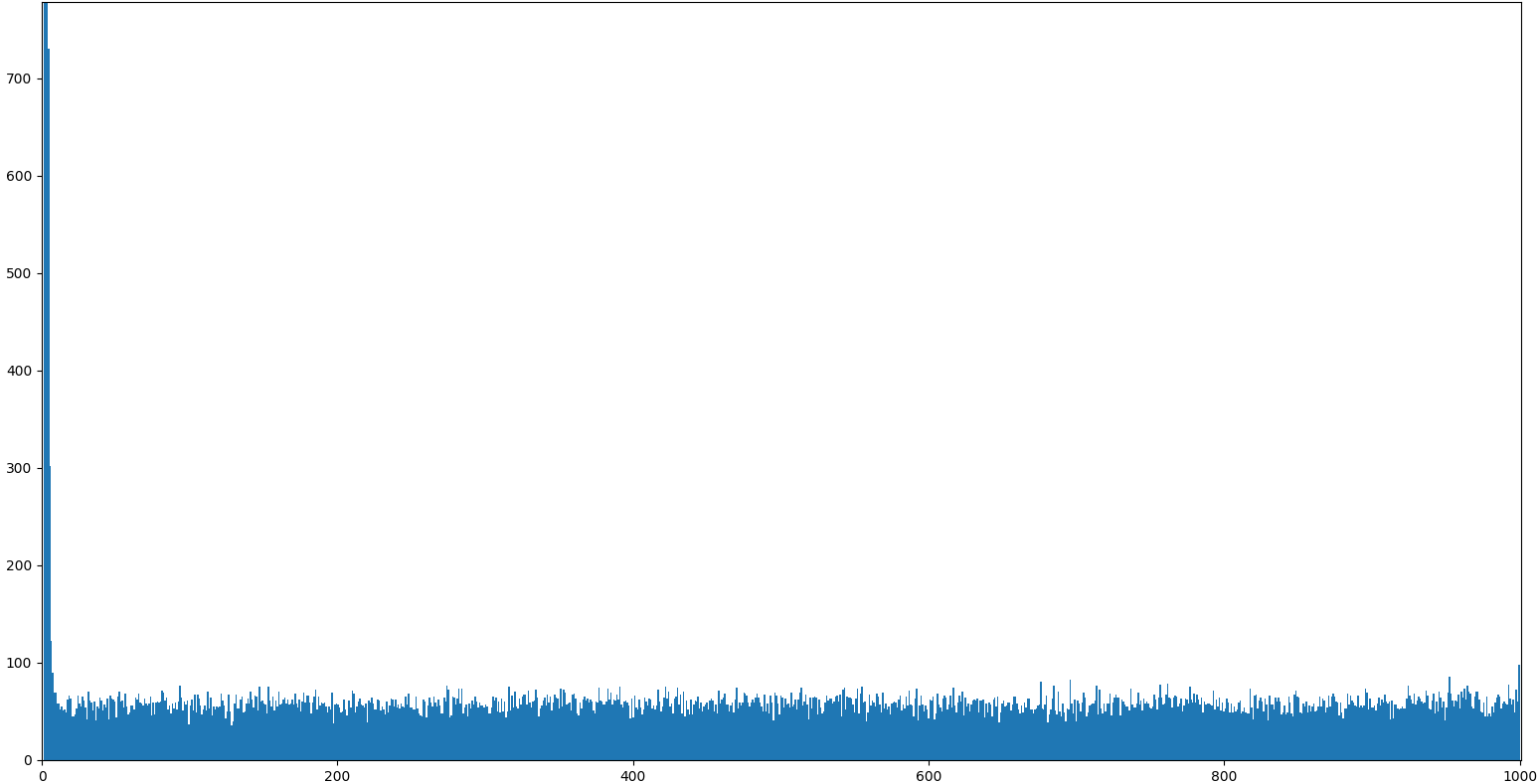Ecosyste.ms: Awesome
An open API service indexing awesome lists of open source software.
https://github.com/pgdr/samplitude
CLI generation and plotting of random variables
https://github.com/pgdr/samplitude
Last synced: about 1 month ago
JSON representation
CLI generation and plotting of random variables
- Host: GitHub
- URL: https://github.com/pgdr/samplitude
- Owner: pgdr
- License: gpl-3.0
- Created: 2018-07-17T09:50:46.000Z (over 6 years ago)
- Default Branch: master
- Last Pushed: 2020-11-18T10:31:54.000Z (almost 4 years ago)
- Last Synced: 2024-08-09T19:19:13.368Z (3 months ago)
- Language: Python
- Size: 230 KB
- Stars: 2
- Watchers: 1
- Forks: 2
- Open Issues: 0
-
Metadata Files:
- Readme: README.md
- License: LICENSE
Awesome Lists containing this project
README
# Samplitude [](https://travis-ci.com/pgdr/samplitude)
CLI generation and plotting of random variables:
```bash
$ samplitude "sin(0.31415) | sample(6) | round | cli"
0.0
0.309
0.588
0.809
0.951
1.0
```
The word _samplitude_ is a portmanteau of _sample_ and _amplitude_. This
project also started as an étude, hence should be pronounced _sampl-étude_.
`samplitude` is a chain starting with a _generator_, followed by zero or more
_filters_, followed by a consumer. Most generators are infinite (with the
exception of `range` and `lists` and possibly `stdin`). Some of the filters can
turn infinite generators into finite generators (like `sample` and `gobble`),
and some filters can turn finite generators into infinite generators, such as
`choice`.
_Consumers_ are filters that necessarily flush the input; `list`, `cli`,
`json`, `unique`, and the plotting tools, `hist`, `scatter` and `line` are
examples of consumers. The `list` consumer is a Jinja2 built-in, and other
Jinja2 consumers are `sum`, `min`, and `max`:
```bash
samplitude "sin(0.31415) | sample(5) | round | max | cli"
0.951
```
For simplicity, **s8e** is an alias for samplitude.
## Generators
In addition to the standard `range` function, we support infinite generators
* `exponential(lambd)`: `lambd` is 1.0 divided by the desired mean.
* `uniform(a, b)`: Get a random number in the range `[a, b)` or `[a, b]`
depending on rounding.
* `gauss(mu, sigma)`: `mu` is the mean, and `sigma` is the standard deviation.
* `normal(mu, sigma)`: as above
* `lognormal(mu, sigma)`: as above
* `triangular(low, high)`: Continuous distribution bounded by given lower and
upper limits, and having a given mode value in-between.
* `beta(alpha, beta)`: Conditions on the parameters are `alpha > 0` and `beta >
0`. Returned values range between 0 and 1.
* `gamma(alpha, beta)`: as above
* `weibull(alpha, beta)`: `alpha` is the scale parameter and `beta` is the shape
parameter.
* `pareto(alpha)`: Pareto distribution. `alpha` is the shape parameter.
* `vonmises(mu, kappa)`: `mu` is the mean angle, expressed in radians between 0
and `2*pi`, and `kappa` is the concentration parameter, which must be greater
than or equal to zero. If kappa is equal to zero, this distribution reduces
to a uniform random angle over the range 0 to `2*pi`.
Provided that you have installed the `scipy.stats` package, the
* `pert(low, peak, high)`
distribution is supported.
We have a special infinite generator (filter) that works on finite generators:
* `choice`,
whose behaviour is explained below.
For input from files, either use `words` with a specified environment variable
`DICTIONARY`, or pipe through
* `stdin()`
which reads from `stdin`.
If the file is a csv file, there is a `csv` generator that reads a csv file with
Pandas and outputs the first column (if nothing else is specified). Specify the
column with either an integer index or a column name:
```bash
>>> samplitude "csv('iris.csv', 'virginica') | counter | cli"
0 50
1 50
2 50
```
For other files, we have the `file` generator:
```bash
>>> s8e "file('iris.csv') | sample(1) | cli"
150,4,setosa,versicolor,virginica
```
Finally, we have `combinations` and `permutations` that are inherited from
itertools and behave exactly like those.
```bash
>>> s8e "'ABC' | permutations | cli"
```
However, the output of this is rather non-UNIXy, with the abstractions leaking through:
```bash
>>> s8e "'HT' | permutations | cli"
('H', 'T')
('T', 'H')
```
So to get a better output, we can use an _elementwise join_ `elt_join`:
```bash
>>> s8e "'HT' | permutations | elt_join | cli"
H T
T H
```
which also takes a seperator as argument:
```bash
>>> s8e "'HT' | permutations | elt_join(';') | cli"
H;T
T;H
```
This is already supported by Jinja's `map` function (notice the strings around `join`):
```bash
>>> s8e "'HT' | permutations | map('join', ';') | cli"
H;T
T;H
```
We can thus count the number of permutations of a set of size 10:
```bash
>>> s8e "range(10) | permutations | len"
3628800
```
The `product` generator takes two generators and computes a cross-product of
these. In addition,
## A warning about infinity
All generators are (potentially) infinite generators, and must be sampled with
`sample(n)` before consuming!
## Usage and installation
Install with
```bash
pip install samplitude
```
or to get bleeding release,
```bash
pip install git+https://github.com/pgdr/samplitude
```
### Examples
This is pure Jinja2:
```bash
>>> samplitude "range(5) | list"
[0, 1, 2, 3, 4]
```
However, to get a more UNIXy output, we use `cli` instead of `list`:
```bash
>>> s8e "range(5) | cli"
0
1
2
3
4
```
To limit the output, we use `sample(n)`:
```bash
>>> s8e "range(1000) | sample(5) | cli"
0
1
2
3
4
```
That isn't very helpful on the `range` generator, which is already finite, but
is much more helpful on an infinite generator. The above example is probably
better written as
```bash
>>> s8e "count() | sample(5) | cli"
0
1
2
3
4
```
However, much more interesting are the infinite random generators, such as the
`uniform` generator:
```bash
>>> s8e "uniform(0, 5) | sample(5) | cli"
3.3900198868059235
1.2002767137709318
0.40999391897569126
1.9394585953696264
4.37327472704115
```
We can round the output in case we don't need as many digits (note that `round`
is a generator as well and can be placed on either side of `sample`):
```bash
>>> s8e "uniform(0, 5) | round(2) | sample(5) | cli"
4.98
4.42
2.05
2.29
3.34
```
### Selection and modifications
The `sample` behavior is equivalent to the `head` program, or from languages
such as Haskell. The `head` alias is supported:
```bash
>>> samplitude "uniform(0, 5) | round(2) | head(5) | cli"
4.58
4.33
1.87
2.09
4.8
```
`drop` is also available:
```bash
>>> s8e "uniform(0, 5) | round(2) | drop(2) | head(3) | cli"
1.87
2.09
4.8
```
To **shift** and **scale** distributions, we can use the `shift(s)` and
`scale(s)` filters.
To get a Poisson distribution process starting at 15, we can run
```bash
>>> s8e "poisson(4) | shift(15) | sample(5) |cli"
18
21
19
22
17
```
or to get the Poisson point process (exponential distribution),
```bash
>>> s8e "exponential(4) | round | shift(15) | sample(5) |cli"
16.405
15.54
15.132
15.153
15.275
```
Both `shift` and `scale` work on generators, so to add `sin(0.1)` and
`sin(0.2)`, we can run
```bash
>>> s8e "sin(0.1) | shift(sin(0.2)) | sample(10) | cli"
```
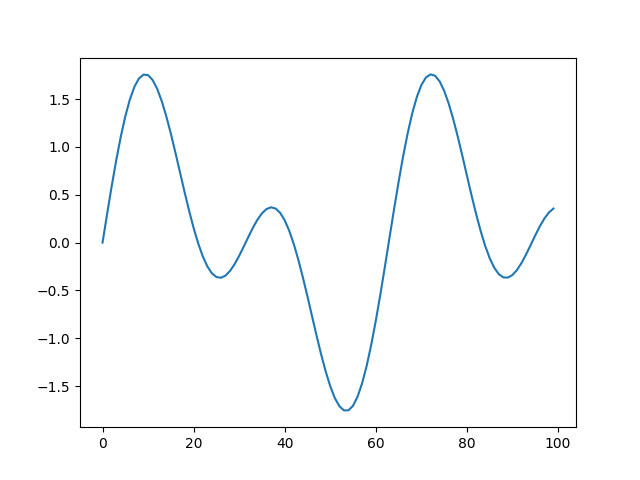
### Choices and other operations
Using `choice` with a finite generator gives an infinite generator that chooses
from the provided generator:
```bash
>>> samplitude "range(0, 11, 2) | choice | sample(6) | cli"
8
0
8
10
4
6
```
Jinja2 supports more generic lists, e.g., lists of strings. Hence, we can write
```bash
>>> s8e "['win', 'draw', 'loss'] | choice | sample(6) | sort | cli"
draw
draw
loss
loss
loss
win
```
... and as in Python, strings are also iterable:
```bash
>>> s8e "'HT' | cli"
H
T
```
... so we can flip six coins with
```bash
>>> s8e "'HT' | choice | sample(6) | cli"
H
T
T
H
H
H
```
We can flip 100 coins and count the output with `counter` (which is
`collections.Counter`)
```bash
>>> s8e "'HT' | choice | sample(100) | counter | cli"
H 47
T 53
```
The `sort` functionality works as expected on a `Counter` object (a
`dict` type), so if we want the output sorted by key, we can run
```bash
>>> s8e "range(1,7) | choice | sample(100) | counter | sort | elt_join | cli" 42 # seed=42
1 17
2 21
3 12
4 21
5 13
6 16
```
There is a minor hack to sort by value, namely by `swap`-ing the Counter twice:
```bash
>>> s8e "range(1,7) | choice | sample(100) |
counter | swap | sort | swap | elt_join | cli" 42 # seed=42
3 12
5 13
6 16
1 17
2 21
4 21
```
The `swap` filter does an element-wise reverse, with element-wise reverse
defined on a dictionary as a list of `(value, key)` for each key-value pair in
the dictionary.
So, to get the three most common anagram strings, we can run
```bash
>>> s8e "words() | map('sort') | counter | swap | sort(reverse=True) |
swap | sample(3) | map('first') | elt_join('') | cli"
aeprs
acerst
opst
```
Using `stdin()` as a generator, we can pipe into `samplitude`. Beware that
`stdin()` flushes the input, hence `stdin` (currently) does not work with
infinite input streams.
```bash
>>> ls | samplitude "stdin() | choice | sample(1) | cli"
some_file
```
Then, if we ever wanted to shuffle `ls` we can run
```bash
>>> ls | samplitude "stdin() | shuffle | cli"
some_file
```
```bash
>>> cat FILE | samplitude "stdin() | cli"
# NOOP; cats FILE
```
### The fun powder plot
For fun, if you have installed `matplotlib`, we support plotting, `hist` being
the most useful.
```bash
>>> samplitude "normal(100, 5) | sample(1000) | hist"
```
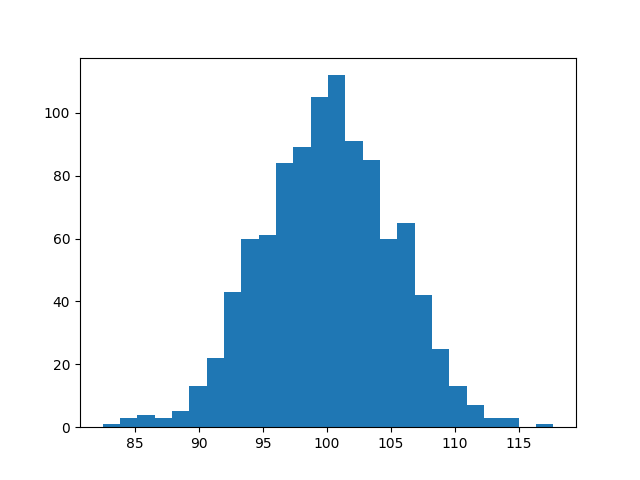
An exponential distribution can be plotted with `exponential(lamba)`. Note that
the `cli` output must be the last filter in the chain, as that is a command-line
utility only:
```bash
>>> s8e "normal(100, 5) | sample(1000) | hist | cli"
```
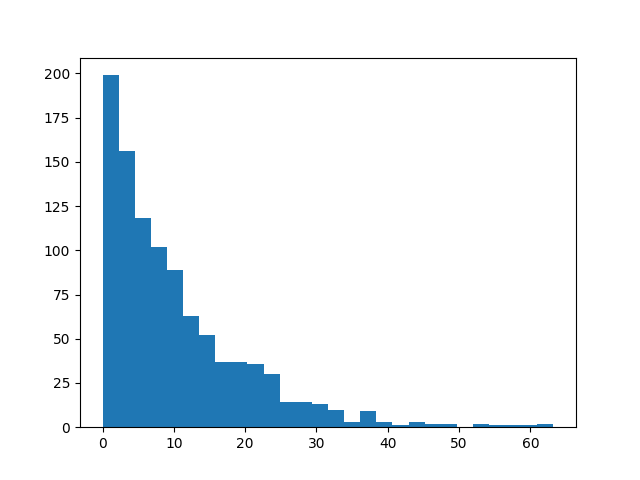
To **repress output after plotting**, you can use the `gobble` filter to empty
the pipe:
```bash
>>> s8e "normal(100, 5) | sample(1000) | hist | gobble"
```
The
[`pert` distribution](https://en.wikipedia.org/wiki/PERT_distribution)
takes inputs `low`, `peak`, and `high`:
```bash
>>> s8e "pert(10, 50, 90) | sample(100000) | hist(100) | gobble"
```
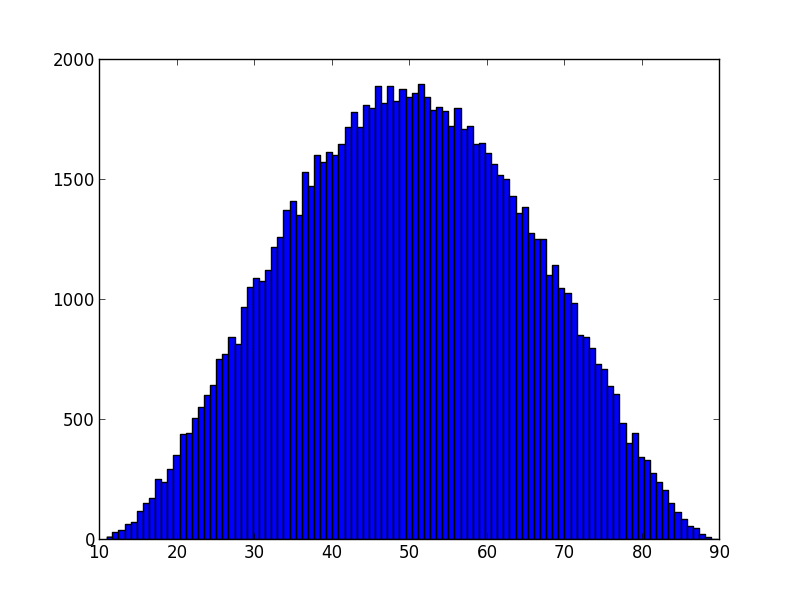
Although `hist` is the most useful, one could imaging running `s8e` on
timeseries, where a `line` plot makes most sense:
```bash
>>> s8e "sin(22/700) | sample(200) | line"
```
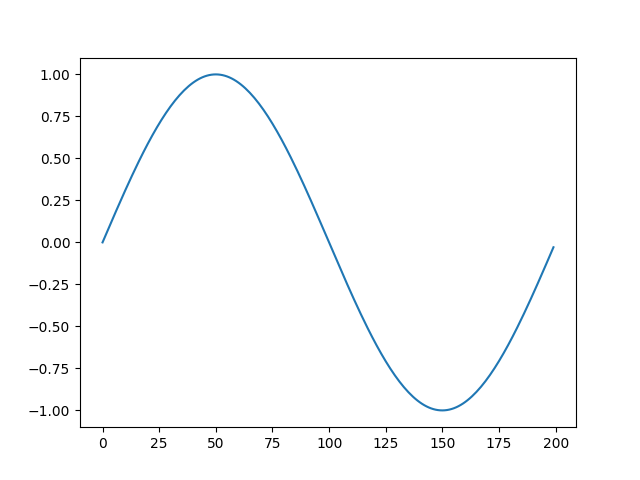
The scatter function can also be used, but requires that the input stream is a
stream of pairs, which can be obtained either by the `product` generator, or via
the `pair` or `counter` filter:
```bash
s8e "normal(100, 10) | sample(10**5) | round(0) | counter | scatter"
```
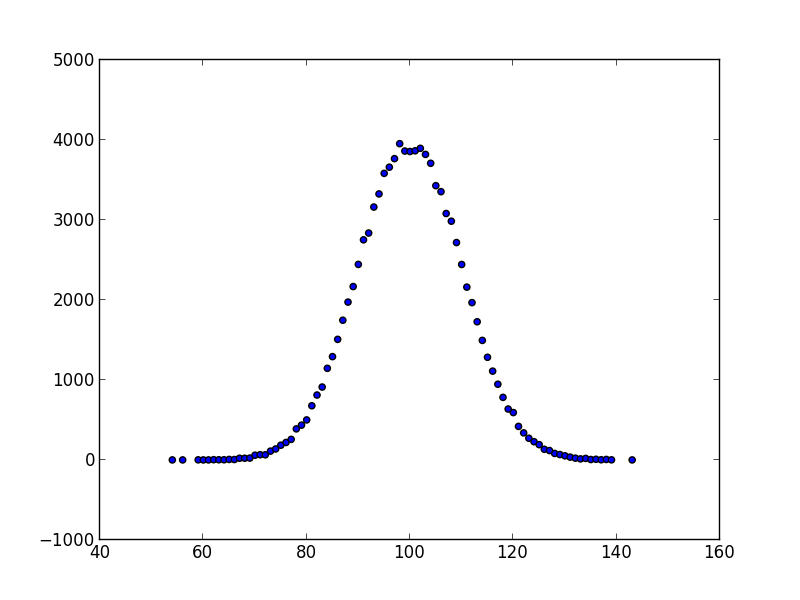
### Fourier
A fourier transform is offered as a filter `fft`:
```bash
>>> samplitude "sin(0.1) | shift(sin(0.2)) | sample(1000) | fft | line | gobble"
```
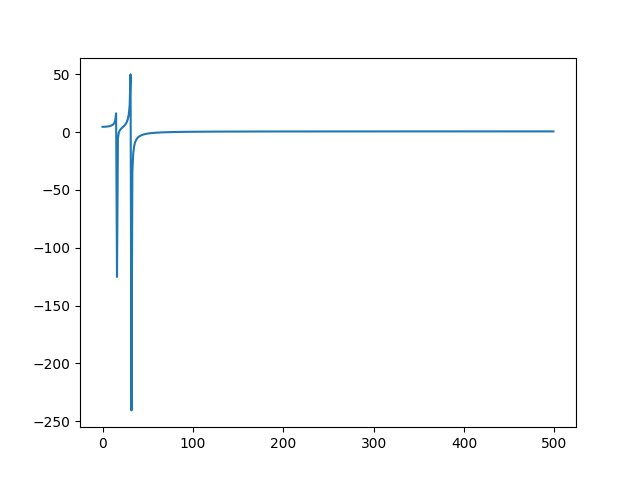
## Your own filter
If you use Samplitude programmatically, you can register your own filter by
sending a dictionary
```python
{'name1' : filter1,
'name2' : filter2,
#...,
'namen' : filtern,
}
```
to the `samplitude` function.
### Example: secretary problem
Suppose you want to emulate the secretary problem ...
#### Intermezzo: The problem
For those not familiar, you are a boss, Alice, who wants to hire a new secretary
Bob. Suppose you want to hire the tallest Bob of all your candidates, but the
candidates arrive in a stream, and you know only the number of candidates. For
each candidate, you have to accept (hire) or reject the candidate. Once you
have rejected a candidate, you cannot undo the decision.
The solution to this problem is to look at the first `n/e` (`e~2.71828` being
the Euler constant) candidates, and thereafter accept the first candidate taller
than all of the `n/e` first candidates.
#### A Samplitude solution
Let `normal(170, 10)` be the candidate generator, and let `n=100`. We create a
filter `secretary` that takes a stream and an integer (`n`) and picks according
to the solution. In order to be able to assess the quality of the solution
later, the filter must forward the entire list of candidates; hence we annotate
the one we choose with `(c, False)` for a candidate we rejected, and `(c, True)`
denotes the candidate we accepted.
```python
def secretary(gen, n):
import math
explore = int(n / math.e)
target = -float('inf')
i = 0
# explore the first n/e candidates
for c in gen:
target = max(c, target)
yield (c, False)
i += 1
if i == explore:
break
_ok = lambda c, i, found: ((i == n-1 and not found)
or (c > target and not found))
have_hired = False
for c in gen:
status = _ok(c, i, have_hired)
have_hired = have_hired or status
yield c, status
i += 1
if i == n:
return
```
Now, to emulate the secretary problem with Samplitude:
```python
from samplitude import samplitude as s8e
# insert above secretary function
n = 100
filters = {'secretary': secretary}
solution = s8e('normal(170, 10) | secretary(%d) | list' % n, filters=filters)
solution = eval(solution) # Samplitude returns an eval-able string
cands = map(lambda x: x[0], solution)
opt = [s[0] for s in solution if s[1]][0]
# the next line prints in which position the candidate is
print(1+sorted(cands, reverse=True).index(opt), '/', n)
```
In about 67% of the cases we can expect to get one of the top candidates,
whereas the remaining 33% of the cases will be uniformly distributed. Running
100k runs with a population of size 1000 reveals the structure.