https://github.com/ph3nol/trading-bot
Automated Trading Bot based on managed instances of Freqtrade, fully Dockerized.
https://github.com/ph3nol/trading-bot
altcoins automated automation binance cryptocurrencies cryptocurrency docker freqtrade trading trading-bot trading-platform trading-strategies trading-systems
Last synced: 4 months ago
JSON representation
Automated Trading Bot based on managed instances of Freqtrade, fully Dockerized.
- Host: GitHub
- URL: https://github.com/ph3nol/trading-bot
- Owner: Ph3nol
- Created: 2021-03-04T10:34:52.000Z (over 4 years ago)
- Default Branch: master
- Last Pushed: 2021-12-18T14:43:44.000Z (over 3 years ago)
- Last Synced: 2024-10-11T06:51:36.904Z (9 months ago)
- Topics: altcoins, automated, automation, binance, cryptocurrencies, cryptocurrency, docker, freqtrade, trading, trading-bot, trading-platform, trading-strategies, trading-systems
- Language: PHP
- Homepage:
- Size: 830 KB
- Stars: 134
- Watchers: 17
- Forks: 44
- Open Issues: 7
-
Metadata Files:
- Readme: README.md
Awesome Lists containing this project
README
# Cryptocurrencies Trading Bot - Freqtrade Manager
This automated Trading Bot is based on the amazing [Freqtrade](https://www.freqtrade.io/en/latest/) one.
It allows you to manage many Freqtrade fully Dockerized instances with ease.
Each generated instance is accompagnated by its Freqtrade UI, automatically plugged to.
## Features
* **Fast & easy deploy** 🚀
* 1-line installation
* Unlimited instances configurations from 1 only YAML file
* API endpoint and Freqtrade UI ports auto-generation and management
* Many more is coming!
### Integrated Behaviours
* Regular automatic Pairlist (StaticPairlist) generation from [TradingView Screener Crypto](https://fr.tradingview.com/crypto-screener)
## Requirements
* [Docker](https://www.docker.com/) #CaptainObvious
## Installation
### Look how it's easy to install! 🤩
[](https://asciinema.org/a/74Fg9hEfNvjZR4DIc1VsgwWPi)
### Your turn! Install it! 🙌
Just 1 line to install your Trading Bot:
```
curl -sSL https://raw.githubusercontent.com/Ph3nol/Trading-Bot/master/install | sh
```
You now can access `bot` command.
Now, init a configuration, based on [demo one](https://github.com/Ph3nol/Trading-Bot-Config):
```
mkdir ~/trading-bot-config && cd ~/trading-bot-config
git clone https://github.com/Ph3nol/Trading-Bot-Config .
```
Congrats! 👏 You can now configure your `manager.yaml` file and run your first `bot status` command! 🚀🔥
### Crontab entry
A crontab entry is to add, in order to run periodic tasks needed by your instances and their behaviours.
To obtain this line and add it to your crontabs (`crontab -e`), just run this command:
```
bot cron --crontab
```
## Some screenshots


## Usage
Just use `./bot` from your Freqtrade Manager directory.
### Commands
From your config directory:
```
bot
bot status
bot trade
bot stop
bot reset
bot backtest --days 10
bot backtest --days= --no-download --plotting
bot cron # To manually execute the cron
bot cron --crontab # To show crontab line to add
```
For more options informations, add `--help` to the base commands.
## Update
To update the Bot and its Docker images, just re-run install command:
```
curl -sSL https://raw.githubusercontent.com/Ph3nol/Trading-Bot/master/install | sh
```
---
## Thanks
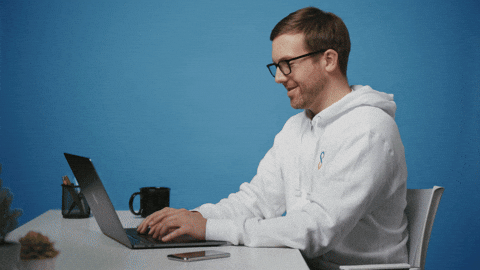
You want to support this project?
You are using this project and you want to contribute?
Feeling generous?
* **BTC** -> `1MksZdEXqFwqNhEiPT5sLhgWijuCH42r9c`
* **ETH/USDT/..**. (or other ERC20 loving crypto) -> `0x3167ddc7a6b47a0af1ce5270e067a70b997fd313`
* Register to [Binance](https://www.binance.com/fr/register?ref=69525434) following this [sponsored link](https://www.binance.com/fr/register?ref=69525434)
---
## Development
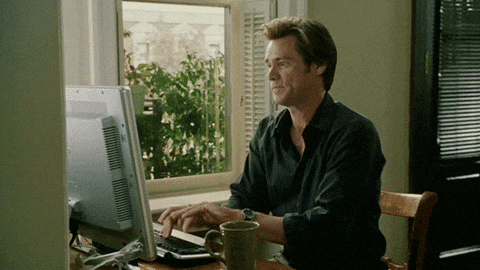
### Execute as a PHP project
```
mkdir ~/trading-bot-dev
cd ~/trading-bot-dev && git clone https://github.com/Ph3nol/trading-bot.git .
ln -s $PWD/bot /usr/local/bin/trading-bot-dev
```
You can now go to your config directory, and use `trading-bot-dev` command instead of the production `bot` one.
### Build reference Docker images
```
docker pull freqtradeorg/freqtrade:stable && \
docker build --file ./docker/freqtrade/Dockerfile --tag ph3nol/freqtrade:latest --no-cache .
docker build --file ./docker/freqtrade-ui/Dockerfile --tag ph3nol/freqtrade-ui:latest --no-cache .
```