https://github.com/phalapi/phalapi
PhalApi开源接口框架,简称π框架,一个轻量级PHP开源接口框架,专注于接口服务开发。接口,从简单开始!
https://github.com/phalapi/phalapi
api api-framework microservice phalapi php-framework phpapi restful soap-web-services
Last synced: 8 months ago
JSON representation
PhalApi开源接口框架,简称π框架,一个轻量级PHP开源接口框架,专注于接口服务开发。接口,从简单开始!
- Host: GitHub
- URL: https://github.com/phalapi/phalapi
- Owner: phalapi
- License: apache-2.0
- Created: 2015-05-24T15:19:48.000Z (over 10 years ago)
- Default Branch: master-2x
- Last Pushed: 2025-03-31T03:23:44.000Z (10 months ago)
- Last Synced: 2025-04-28T00:14:18.490Z (9 months ago)
- Topics: api, api-framework, microservice, phalapi, php-framework, phpapi, restful, soap-web-services
- Language: PHP
- Homepage: http://www.phalapi.net
- Size: 14.3 MB
- Stars: 1,584
- Watchers: 92
- Forks: 375
- Open Issues: 30
-
Metadata Files:
- Readme: README.en.md
- License: LICENSE
Awesome Lists containing this project
- awesome-list-microservice - phalapi
- php-awesome - PhalApi - PHP 接口开发框架 (类库 / API文档)
README

# [PhalApi开源接口框架 / PhalApi API Framework](https://www.phalapi.net/)
> 读音:派框架
[](https://packagist.org/packages/phalapi/phalapi)
[](https://packagist.org/packages/phalapi/phalapi)
[](https://packagist.org/packages/phalapi/phalapi)
[](https://packagist.org/packages/phalapi/phalapi)
## Stargazers over time
[](https://starchart.cc/phalapi/phalapi)
## 开发文档 / Documents
专为PHPer准备的优雅而详细的开发文档,请看:[PhalApi 2.x 开发文档](http://docs.phalapi.net/#/v2.0/)。
[PhalApi 2.x English Docs](http://docs-en.phalapi.net/#/v2.0/).
## 在线示例 / Demo
+ 默认接口服务:[http://demo.phalapi.net/?s=App.Site.Index](http://demo.phalapi.net/?s=App.Site.Index)
+ 在线接口文档:[http://demo.phalapi.net/docs.php](http://demo.phalapi.net/docs.php)
+ 接口详情文档(以默认接口为例):[http://demo.phalapi.net/docs.php?service=App.Site.Index&detail=1&type=fold](http://demo.phalapi.net/docs.php?service=App.Site.Index&detail=1&type=fold)
## 快速安装 / Install
### composer一键安装 / Install by composer
使用composer创建项目的命令,可实现一键安装。
One-click installation can be achieved by using the command of composer to create a project.
```bash
$ composer create-project phalapi/phalapi
```
> 温馨提示:关于composer的使用,请参考[Composer 中文网 / Packagist 中国全量镜像](http://www.phpcomposer.com/)。
### 手动下载安装 / Download and Install manually
或者,也可以进行手动安装。将此Git项目代码下载解压后,进行可选的composer更新,即:
Alternatively, manual installation is also possible. Download PhalApi Project master-2x branch Source code. After downloading and unzipping, perform an optional composer update:
```bash
$ composer update
```
## 部署 / Deployment
### Nginx配置 / Nginx Configuration
如果使用的是Nginx,可参考以下配置。
If you are using Nginx, you can refer to the following configuration.
```
server {
listen 80;
server_name dev.phalapi.net;
# 将根目录设置到public目录
root /path/to/phalapi/public;
charset utf-8;
location / {
index index.php;
}
location ~ \.php$ {
fastcgi_split_path_info ^(.+\.php)(/.+)$;
# 根据当前环境,选择合适的通讯方式
# fastcgi_pass unix:/var/run/php-fpm/php-fpm.sock;
fastcgi_pass 127.0.0.1:9000;
fastcgi_index index.php;
include fastcgi_params;
fastcgi_param SCRIPT_FILENAME $document_root$fastcgi_script_name;
}
}
```
配置时需要将网站根目录设置到public目录,配置保存后重启nginx。
Point the root path of the visit to public folder. Save and reload nginx.
> 温馨提示:推荐将访问根路径指向/path/to/phalapi/public。
> Tips: It is recommended to point the root path of the visit to /path/to/phalapi/public.
### 数据库配置 / Database Configuration
如何使用的是MySQL数据库,参考修改```./config/dbs.php```数据库配置。
If you are using MySQL, please edit ```./config/dbs.php```.
```php
return array(
/**
* DB数据库服务器集群 / database cluster
*/
'servers' => array(
'db_master' => array( // 服务器标记 / database identify
'type' => 'mysql', // 数据库类型,暂时只支持:mysql, sqlserver / database type
'host' => '127.0.0.1', // 数据库域名 / database host
'name' => 'phalapi', // 数据库名字 / database name
'user' => 'root', // 数据库用户名 / database user
'password' => '', // 数据库密码 / database password
'port' => 3306, // 数据库端口 / database port
'charset' => 'UTF8', // 数据库字符集 / database charset
'pdo_attr_string' => false, // 数据库查询结果统一使用字符串,true是,false否
'driver_options' => array( // PDO初始化时的连接选项配置
// 若需要更多配置,请参考官方文档:https://www.php.net/manual/zh/pdo.constants.php
),
),
),
// 更多代码省略……
);
```
最后,需要给runtime目录添加写入权限。更多安装说明请参考文档[下载与安装](http://docs.phalapi.net/#/v2.0/download-and-setup)。
At last, add writeable permission to folder ```runtime```. For more detail about installation, refer to [Download and Installation](https://docs-en.phalapi.net/#/v2.0/download-and-setup).
## 使用 / Usage
### 调用接口 / API Request
在PhalApi,你可以通过service参数(短名字是s参数)指定需要调用的接口服务。例如,访问默认接口服务。
For PhalApi, the default communicate protocol is HTTP/HTTPS. According to the specific implementation of the API service, we could use GET or POST to request. By default, you can specify the ```service``` parameter or ```s``` for short when requesting. The default API service is ```App.Site.Index```.
+ 默认接口:[http://dev.phalapi.net/?s=App.Site.Index](http://dev.phalapi.net/?s=App.Site.Index)
+ Default API:[http://dev.phalapi.net/?s=App.Site.Index](http://dev.phalapi.net/?s=App.Site.Index)
对应执行的PHP代码在./src/app/Api/Site.php文件,源码片段如下:
The source PHP code of ```App.Site.Index``` API service is at ```./src/app/Api/Site.php``` file.
```php
2014-10-04
*/
class Site extends Api {
public function getRules() {
return array(
'index' => array(
'username' => array('name' => 'username', 'default' => 'PhalApi', 'desc' => '用户名'),
),
);
}
/**
* 默认接口服务
* @desc 默认接口服务,当未指定接口服务时执行此接口服务
* @return string title 标题
* @return string content 内容
* @return string version 版本,格式:X.X.X
* @return int time 当前时间戳
* @exception 400 非法请求,参数传递错误
*/
public function index() {
return array(
'title' => 'Hello ' . $this->username,
'version' => PHALAPI_VERSION,
'time' => $_SERVER['REQUEST_TIME'],
);
}
}
```
接口请求后结果输出类似如下:
API result as below after requesting:
```
{
"ret": 200,
"data": {
"title": "Hello PhalApi",
"version": "2.4.2",
"time": 1501079142
},
"msg": ""
}
```
运行效果,截图如下:
Runtime Sreenshot:

### 查看在线接口文档 / Visit Online API List Documents
PhalApi会根据你编写的接口的参数配置和代码注释,自动实时生成在线接口文档。在线接口文档链接为:
PhalApi will generate realtime online API documents automatically by PHP code and PHP comments. You can visit them by:
+ 在线接口文档:[http://dev.phalapi.net/docs.php](http://dev.phalapi.net/docs.php)
+ Online API Docs:[http://dev.phalapi.net/docs.php](http://dev.phalapi.net/docs.php)
浏览效果类似如下:
Preview:

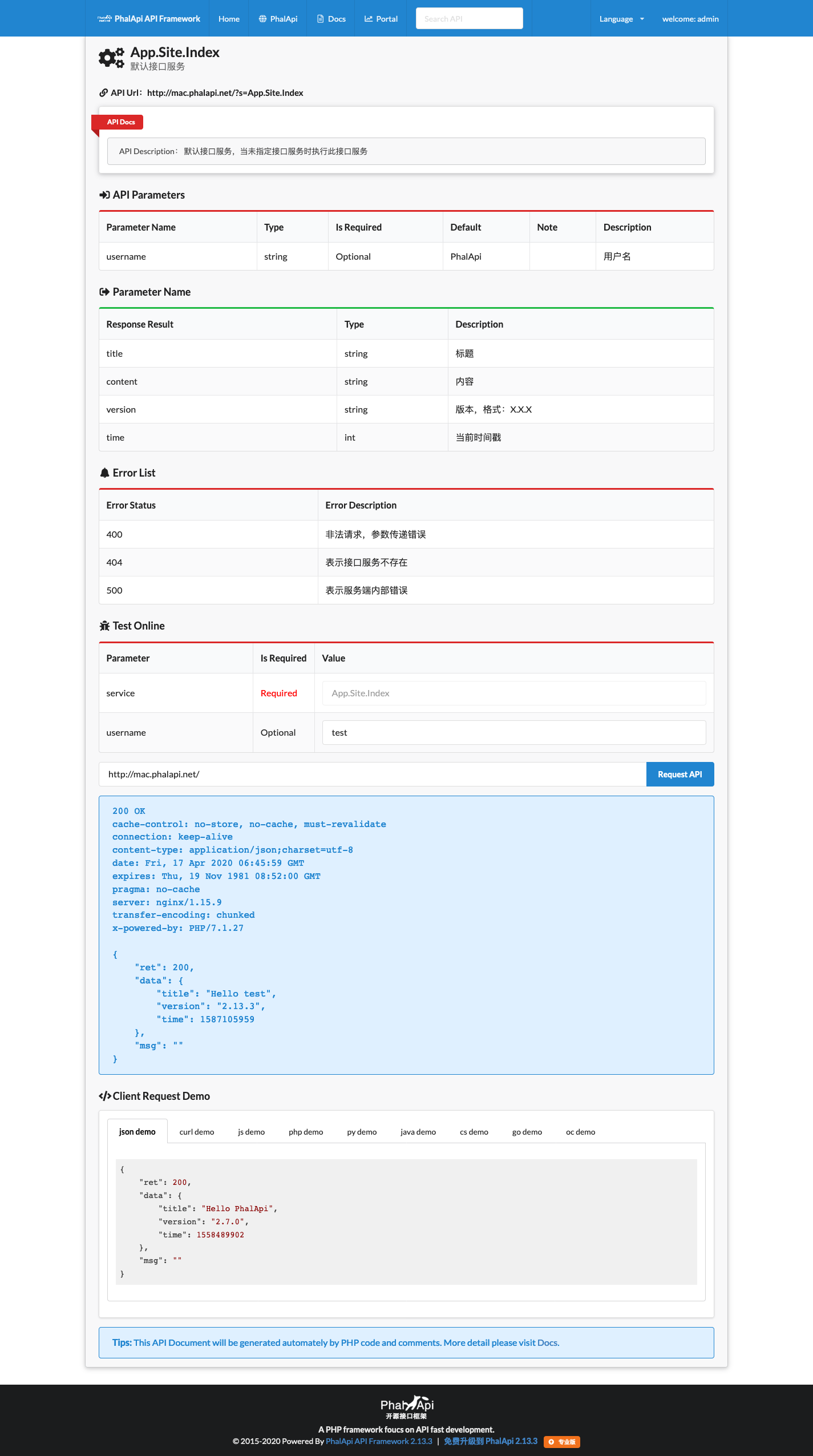
## 翻译 / i18n
修改```./public/init.php```文件,可设置当前语言。
Edit ```./public/init.php``` file to set current language.
```php
// 翻译语言包设定-简体中文
\PhalApi\SL('zh_cn');
// Setting language to English
\PhalApi\SL('en');
```
## 一张图告诉你如何使用PhalApi 2.x / All in One Picture

## 子项目 / Sub Projects
+ [phalapi/kernal](https://github.com/phalapi/kernal)框架内核 / Framework Kernal
+ [phalapi/notorm](https://github.com/phalapi/notorm)数据库包 / Database Library based on NotORM
## 还有问题,怎么办?/ Any Question?
如发现问题,或者任何问题,欢迎提交Issue到[这里](https://github.com/phalapi/phalapi/issues),或进入[PhalApi开源社区](http://talk.phalapi.net/?f=github)。
如果喜欢,请帮忙在[Github](https://github.com/phalapi/phalapi)或[码云](https://gitee.com/dogstar/PhalApi)给个Star,也可以对PhalApi进行[捐赠](https://www.phalapi.net/donate.html)哦 ^_^。
Welcome to report any issue [here](https://github.com/phalapi/phalapi/issues).
If you like PhalApi, welcome to give us a Star at [Github](https://github.com/phalapi/phalapi).
## 开源许可协议 / Licence
Apache 2.0,Apache Licence是著名的非盈利开源组织Apache采用的协议。该协议和BSD类似,同样鼓励代码共享和尊重原作者的著作权,同样允许代码修改,再发布(作为开源或商业软件)。