Ecosyste.ms: Awesome
An open API service indexing awesome lists of open source software.
https://github.com/phenopolis/pluto
A fast and convenient image processing library
https://github.com/phenopolis/pluto
crystal crystal-lang image-processing jpeg lossless lossy png ppm webp
Last synced: about 13 hours ago
JSON representation
A fast and convenient image processing library
- Host: GitHub
- URL: https://github.com/phenopolis/pluto
- Owner: phenopolis
- License: isc
- Created: 2022-08-31T11:40:36.000Z (over 2 years ago)
- Default Branch: main
- Last Pushed: 2025-01-31T14:26:03.000Z (15 days ago)
- Last Synced: 2025-02-07T04:01:56.659Z (8 days ago)
- Topics: crystal, crystal-lang, image-processing, jpeg, lossless, lossy, png, ppm, webp
- Language: Crystal
- Homepage:
- Size: 2.28 MB
- Stars: 68
- Watchers: 4
- Forks: 6
- Open Issues: 9
-
Metadata Files:
- Readme: README.md
- License: LICENSE
- Authors: AUTHORS.md
Awesome Lists containing this project
- awesome-crystal - Pluto - A fast and convenient image processing library (Image processing)
README
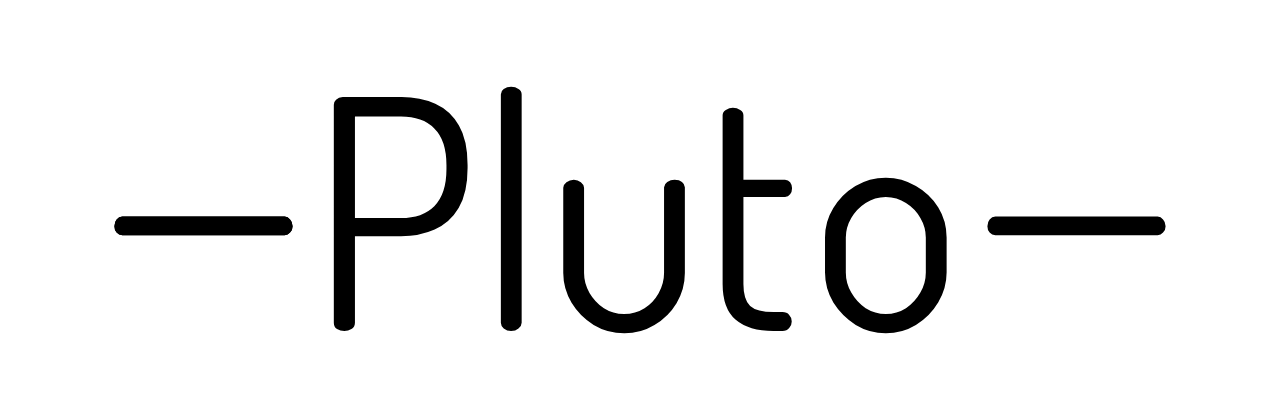
A fast and convenient image processing library
## Documentation
- [Main](https://crystaldoc.info/github/phenopolis/pluto/main/index.html)
- [Stable](https://crystaldoc.info/github/phenopolis/pluto/v1.0.1/index.html)
## Currently supported
- Image formats
- JPEG (through [libjpeg-turbo](https://github.com/libjpeg-turbo/libjpeg-turbo))
- PNG (through [libspng](https://libspng.org/))
- PPM
- [StumpyCore](https://github.com/stumpycr/stumpy_core)
- WebP (through [libwebp](https://developers.google.com/speed/webp))
- WebP 1.3+ linking flags are used by default. If you have an older version installed, compile with the `-Dlegacy_webp` flag to skip the requirement for `libsharpyuv`.
- Image operations
- Bilinear resize
- Box blur
- Brightness
- Channel swap
- Contrast
- Crop
- Gaussian blur
- Horizontal blur
- Lanczos resize
- Padding
- Rotation
- Vertical blur
## Installation
1. Add the dependency to your `shard.yml`:
```yaml
dependencies:
pluto:
github: phenopolis/pluto
```
2. Run `shards install`.
## Usage
### Basic
```crystal
require "pluto"
# Formats requiring linkinkg a C library must be explicitly `require`d
require "pluto/format/jpeg"
require "pluto/format/png"
require "pluto/format/webp"
image = File.open("lib/pluto_samples/desert.png") do |file|
Pluto::ImageRGBA.from_png(file)
end
image.contrast(-100) # Creates a new object
image.contrast!(-100) # Modifies the existing object
io = IO::Memory.new
image.to_jpeg(io)
io.rewind
File.write("output.jpeg", io)
```
### StumpyCore
Pluto can convert to and from [StumpyCore](https://github.com/stumpycr/stumpy_core) `Canvas` objects, so any format that Stumpy supports can be usable with Pluto as well.
```crystal
require "pluto"
require "stumpy_png"
canvas = StumpyPNG.read("lib/pluto_samples/desert.png") # => StumpyCore::Canvas
image = Pluto::ImageRGBA.from_stumpy(canvas) # => Pluto::ImageRGBA
image.to_stumpy # => StumpyCore::Canvas
```
> [!note]
> Converting from a `StumpyCore::Canvas` created from a 16-bit image will result in a loss of information, since Pluto currently only supports 8 bit.
### More
See the API or the [`spec/`](https://github.com/phenopolis/pluto/tree/main/spec) folder for more examples.
## Benchmarks
See [`BENCHMARKS.md`](https://github.com/phenopolis/pluto/blob/main/BENCHMARKS.md).
## Contributing
1. Fork it ().
2. Create your feature branch (`git checkout -b my-new-feature`).
3. Commit your changes (`git commit -am 'Add some feature'`).
4. Push to the branch (`git push origin my-new-feature`).
5. Create a new Pull Request.