Ecosyste.ms: Awesome
An open API service indexing awesome lists of open source software.
https://github.com/philippemarcmeyer/fieldslinker
Designed for matching files headers to database fields during the process importing. Allows drawing links between elements of 2 lists
https://github.com/philippemarcmeyer/fieldslinker
canvas jquery jquery-plugin lines list plugins
Last synced: about 2 months ago
JSON representation
Designed for matching files headers to database fields during the process importing. Allows drawing links between elements of 2 lists
- Host: GitHub
- URL: https://github.com/philippemarcmeyer/fieldslinker
- Owner: PhilippeMarcMeyer
- License: other
- Created: 2018-08-24T08:21:39.000Z (over 6 years ago)
- Default Branch: master
- Last Pushed: 2022-01-16T18:56:52.000Z (about 3 years ago)
- Last Synced: 2024-11-24T12:50:02.020Z (about 2 months ago)
- Topics: canvas, jquery, jquery-plugin, lines, list, plugins
- Language: JavaScript
- Homepage:
- Size: 357 KB
- Stars: 24
- Watchers: 5
- Forks: 22
- Open Issues: 0
-
Metadata Files:
- Readme: README.md
Awesome Lists containing this project
README
# FieldsLinker
Designed for matching files headers to database fields during the process importing.
Allows drawing links between elements of 2 lists (headers of the file on the left, column names on the right)
and getting back the result in a js object
Given 2 lists : for instance one from a text import, the second listing the fields a db table
the jquery plugin allows you to draw and save links between the 2 lists
You can link on a one to one basis or on a one to many basis. Fields can be declared as mandatory the result reporting an error in case there are not filled.
Store previous links and headers to automaticaly recognize files
reload links if you need it with the existingLinks property :
example :
"existingLinks": [{ "from": "lastName", "to": "last_name" }, { "from": "firstName", "to": "first_name" }, { "from": "role", "to": "jobTitle" }]
Side note : If FieldsLinker interest you, but you need it for other use case than file importation, check LinksMaker plugin which works the same but can allow more than 2 lists (you then compare lists two by two, by selecting them). this plugin works much the same as Fieldslinker and this one could evolve in any direction that meets your needs.
## Usage
* param 1 : action
* param 2 : input
### Available actions :
* init :
fieldLinks=$("#bonds").fieldsLinker("init",input);
Example of input :
var input = {
"options": {
"lineStyle": "square-ends",
"buttonErase": "Erase Links"
},
"listA": {
"name": "columns in files",
"list": [
"firstName",
"lastName",
"phone",
"email",
"role",
"Birthday",
"Adress",
"Sales"
]
},
"listB": {
"name": "Fields available",
"list": [
"Id",
"Company",
"jobTitle",
"adress 1",
"adress 2",
"first_name",
"last_name",
"email_adress",
"Phone number"
]
},
"existingLinks": [{
"from": "lastName",
"to": "last_name"
}, {
"from": "firstName",
"to": "first_name"
}, {
"from": "role",
"to": "jobTitle"
}]
}
Available input.options for "init" action :
* options.className : you may change the default className ('fieldsLinker') by another class you provide
* options.whiteSpace : default is 'nowrap' => you can change it to 'normal' to allow lists element to go to the next line (usefull if you have long names separated by spaces or ][)
* lineStyle : 'straight' or 'square-ends' : will change the way the links are drawn between the items of the 2 lists, default is 'straight'
* associationMode : 'oneToOne' or 'manyToMany' : allow links to be set on a one to one relationship or many to many
* handleColor : your own colors default is '#CF0000,#00AD00,#0000AD,#FF4500,#00ADAD,#AD00AD,#582900,#FFCC00,#000000,#33FFCC'
* mobileClickIt : true or false : simpler mode on mobile device where you click on item A and then click on item B to set the link (mobileClickIt option is automatic on touch devices)
* changeParameters :
example :
fieldLinks.fieldsLinker("changeParameters",{"whiteSpace":"normal"});
where the second parameter holds an options object to modify the original input.options attribute
* eraseLinks : drop all links
* getLinks : returns all the links
* disable : disables the whole stuff
* enable : enables it again
https://philippemarcmeyer.github.io/FieldsLinker/index.html
Also available on https://packagist.org/packages/philippemarcmeyer/fieldslinker ++++
### v1.03 : bug fix : no drag and drop when FieldsLinker is disabled
### v1.02 : Improvement : adding an id to the root dom element if not provided
### v1.01 : Bug correction : the manual sorting by drap and drop now works
### v1.00 : Jquery 3.5 Compatibility
### v0.96 : Removing filter option and alternateview
Sorry for the contributors : Fieldlinkers was diverging too much from the original intent and use case : to be a filter between a file to import and a database
I made another plugin LinksMaker, which works the same but can allow more than 2 lists (you then compare lists two by two, by selecting them)
this plugin works much the same as Fieldslinker
this one could evolve in any direction !
### v0.95 : rewritten for multiples instances in mind
### v0.92
Introducing new option : whiteSpace
normal,nowrap,pre,pre-wrap,pre-line,break-spaces default => nowrap
### v0.91
Fix `mobileClickIt` option:
- if set to `true`, will use mobile mode, regardless of touch screen mode.
- fix crash modeB `null` value
- if selected (clicked), use CSS to invert element as visual feedback.
- mobileClickIt option is automatic on touch devices
### v0.90
Canvas calculations fixes and other various fixes.
Filter mode (removed in v 0.96)
### v0.89
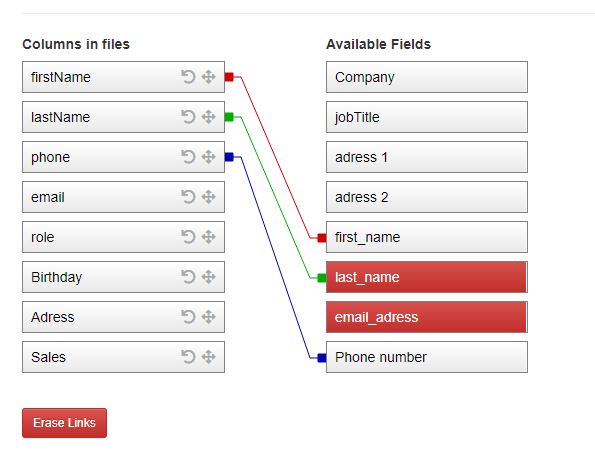
v 0.89 : Corrected a bug that corrupted the links array of objects detected by flartet on github
v 0.88 : New display mode : idea by Naveen nsirangu => show links between two "tables" linked by ids like a join in sql. instead of headers names, objects are provided (removed in v 0.96)
v 0.87 : New option for touch devices {"mobileClickIt":true} : idea by Norman Tomlins => make links more easily on touch devices just by clicking
v 0.86 : Modifications if Bootstrap is not available : tooltip are basic html titles and the links are horizontally centered
v 0.85 : Mobile friendly (requested by a user)
v 0.80 : I've been cleaning code in order to get something much simpler (nearly the same code than LinksMaker) it allowed me to implement drag and drop to reorder the items in the lists, which is convenient expecially if you've got long lists.
options dropped in this version : autoDetect and byName : no more autodetect and the links are given back by name only not by order.
the link over effect has also been dropped. Important : oneToMany:"on|off" becomes associationMode: "oneToOne|manyToMany"
So you don't have one to many relation + one to one, but instead many to many and one to one relations.
v 0.72 : [Cancelled] New lineStyle : square-ends-dotted : white dots at the beginings and ends of lines on hover
v 0.60 :
Mandatory fields show a tooltip (mandatoryErrorMessage)
disable/enable : disable/enable everything, the global opacity is set to 0.5
v 0.45 : Mandatory fields. the css is now in his own file.
v 0.41 : the colors don't change when links are deleted and the color of the link while drawing is consistent with the final result
v 0.4 : new option allowing to link one to many
v 0.3 :
FieldsLinker becomes responsive !
v 0.2 :
You can choose beetween an output with positions or names
Colours can be re-defined and lines come in 2 flavours
You may input somme links from a previous session
Auto-detect feature helps you find part of the links (optional)
Optional "Erase Links" button
Works in Chrome, Chromium, Opera, Firefox and IE (9+)
v 0.1 : the lines are drawn while dragging over the canvas and the horizontal middle points of the cells are calculated
no parameters anymore
Tested on : Chrome, Firefox, Chromium, IE, Opéra : OK for Chrome, Firefox and Opera
todo : horizontal middle points of the cells are wrong on IE
and on chromium the canvas zone (between the 2 lists) is selected during the dragging process which is not aesthetic.
v0.01 : first commit : todo => parameters should not be necessary cellHeight,List1Width,canvasWidth,List2Width and should be calculated
https://philippemarcmeyer.github.io/FieldsLinker/index.html?v=1.00