https://github.com/philou/storexplore
Transform online stores into APIs !
https://github.com/philou/storexplore
api scrapper
Last synced: 5 days ago
JSON representation
Transform online stores into APIs !
- Host: GitHub
- URL: https://github.com/philou/storexplore
- Owner: philou
- License: lgpl-3.0
- Created: 2013-12-17T05:48:55.000Z (almost 12 years ago)
- Default Branch: master
- Last Pushed: 2019-01-04T06:13:08.000Z (almost 7 years ago)
- Last Synced: 2025-09-08T22:29:23.679Z (about 1 month ago)
- Topics: api, scrapper
- Language: Ruby
- Homepage: http://philou.github.io/storexplore
- Size: 129 KB
- Stars: 21
- Watchers: 3
- Forks: 2
- Open Issues: 0
-
Metadata Files:
- Readme: README.md
- License: LICENSE
Awesome Lists containing this project
README
[](https://travis-ci.org/philou/storexplore) [](https://codeclimate.com/github/philou/storexplore) [](https://codeclimate.com/github/philou/storexplore)
# Storexplore
A ruby gem that simplifies the declaration of APIs on online stores through scraping.
## Why
Once upon a time, I wanted to create online groceries with great user experience ! That's how I started [mes-courses.fr](https://github.com/philou/mes-courses). Unfortunately, most online groceries don't have APIs, so I resorted to scrapping. Scrapping comes with its (long) list of problems as well !
* Scrapping code is a mess
* The scrapped html can change at any time
* Scrappers are difficult to test
Refactoring by refactoring, I extracted this library which defines scrappers for any online store in a straightforward way (check [auchandirect-scrAPI](https://github.com/philou/auchandirect-scrAPI) for my real world usage). A scrapper definition consists of :
* a scrapper definition file
* the selectors for the links
* the selectors for the content you want to capture
As a result of using storexplore for mes-courses, the scrapping code was split between the storexplore gem and my special scrapper definition :
* This made the whole overall code cleaner
* I could write simple and reliable tests
* Most importantly, I could easily keep pace with the changes in the online store html
## Tutorial
[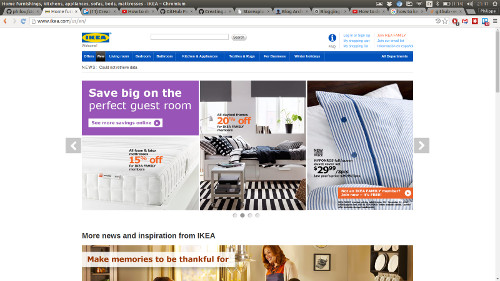](http://www.youtube.com/watch?v=O30xReGgdVU)
## Installation
Add this line to your application's Gemfile:
gem 'storexplore'
And then execute:
$ bundle
Or install it yourself as:
$ gem install storexplore
In order to be able to enumerate all items of a store in constant memory,
Storexplore requires ruby 2.0 for its lazy enumerators.
## Usage
Online stores are typically organized as hierarchies. For example [Ikea (US)](http://www.ikea.com/us/en) is organized as follows :
Ikea
|-> Living room
| |-> Sofas & armchairs
| | |-> Fabric Sofas
| | | |-> Norsborg Sofa
| | | |-> Norborg Loveseat
| | | |-> ...
| | | |-> Pöang Footstool cushion
| | |-> Leather Sofas
| | |-> ...
| | |-> Armchairs
| |-> TV & media furniture
| |-> ...
| |-> Living room textiles & rugs
|-> Bedroom
|-> ...
|-> Dining
Storexplore builds hierarchical APIs on the following pattern :
Store
|-> Category 1
| |-> Sub Category 1
| | |-> Item 1
| | |-> ...
| | |-> Item n
| |-> Sub Category 2
| |-> ...
| |-> Sub Category n
|-> Category 2
|-> ...
|-> Category n
The store is like a root category. Any level of depth is allowed. Any category, at any depth level can have both children categories and items. Items cannot have children of any kind. Both categories and items can have attributes.
All searching of children and attributes is done through mechanize/nokogiri selectors (css or xpath).
Here is a sample store api declaration for [Ikea](http://www.ikea.com/us/en) again:
```ruby
Storexplore::Api.define 'ikea.com/us' do
categories '.departmentLinkBlock a' do
attributes do
{ :name => page.get_one("#breadCrumbNew .activeLink a").content.strip }
end
categories '.departmentLinks a' do
attributes do
{ :name => page.get_one("#breadCrumbNew .activeLink a").content.strip }
end
categories 'a.categoryName' do
attributes do
{ :name => page.get_one("#breadCrumbNew .activeLink a").content.strip }
end
items '.productDetails > a' do
attributes do
{
:name => page.get_one('#name').content.strip,
:type => page.get_one('#type').content.strip,
:price => page.get_one('#price1').content.strip.sub('$','').to_f,
:salesArgs => page.get_one('#salesArg').content.strip,
:image => page.get_one('#productImg').attributes['src'].content,
:ikea_id => page.uri.to_s.match("^.*\/([0-9]+)\/?$").captures.first
}
end
end
end
end
end
end
```
This defines a hierarchical API on the IKEA store that will be used to browse any store which URI contains `ikea.com/us`.
Now here is how this API can be accessed to pretty print all its content:
```ruby
Storexplore::Api.browse('http://www.ikea.com/us/en').categories.each do |category|
puts "category: #{category.title.strip}"
puts "attributes: #{category.attributes}"
category.categories.each do |sub_category|
puts " category: #{sub_category.title.strip}"
puts " attributes: #{sub_category.attributes}"
sub_category.categories.each do |sub_sub_category|
puts " category: #{sub_sub_category.title.strip}"
puts " attributes: #{sub_sub_category.attributes}"
sub_sub_category.items.each do |item|
puts " item: #{item.title.strip}"
puts " attributes: #{item.attributes}"
end
end
end
end
```
(This sample can be found in samples/ikea.rb)
## Testing
NOTE : please keep in mind that these testing utilities have been extracted from my first real use case ([auchandirect-scrAPI](https://github.com/philou/auchandirect-scrAPI)) and might still rely on assumptions coming from there. Any help cleaning this up is welcome.
### Testing Code Relying On A Scrapped Thirdparty
This can be quite a challenge. Storexplore can help you with that :
* it provides a customizable offline (disk) dummy store generator
* it provides an API for this store
* As long as your dummy store provides the same attributes than the real store, you can use it in your tests
Dummy stores can be generated to the file system using the Storexplore::Testing::DummyStore and Storexplore::Testing::DummyStoreGenerator classes.
To use it, add the following to your spec_helper.rb for example :
```ruby
require 'storexplore/testing'
Storexplore::Testing.config do |config|
config.dummy_store_generation_dir= File.join(Rails.root, '../tmp')
end
```
It is then possible to generate a store with the following :
```ruby
DummyStore.wipe_out_store(store_name)
@store_generator = DummyStore.open(store_name)
@store_generator.generate(3).categories.and(3).categories.and(item_count).items
```
You can add custom elements with explicit values :
```ruby
@store_generator.
category(cat_name = "extra long category name").
category(sub_cat_name = "extra long sub category name").
item(item_name = "super extra long item name").generate().
attributes(price: 12.3)
```
Storexplore provides an api definition for dummy stores in
'storexplore/testing/dummy_store_api'. It can be required independently if
needed.
### Testing Your Own Scrapper
Storexplore also ships with an rspec shared examples macro. It guarantees basic scrapper well behavior such as the presence of many categories, of item names and prices
```ruby
require 'storexplore/testing'
describe "MyStoreApi" do
include Storexplore::Testing::ApiSpecMacros
it_should_behave_like_any_store_items_api
...
end
```
### Summary Testing Files To Require
* To only get the api definition for a previously generated dummy store, it is enough to require 'storexplore/testing/dummy_store_api'
* To be able to generate and scrap dummy stores, it's needed to require 'storexplore/testing/dummy_store_generator'
* To do all the previous and to use rspec utilities, require 'storexplore/testing'
## Contributing
1. Fork it
2. Create your feature branch (`git checkout -b my-new-feature`)
3. Commit your changes (`git commit -am 'Add some feature'`)
4. Push to the branch (`git push origin my-new-feature`)
5. Create new Pull Request
## Authors
* [Philippe Bourgau](http://philippe.bourgau.net)
