https://github.com/phuc-nt/mcp-atlassian-server
MCP server connecting AI assistants with Jira & Confluence for smart project management.
https://github.com/phuc-nt/mcp-atlassian-server
ai-agents atlassian atlassian-confluence atlassian-jira automation cline mcp mcp-server productivity
Last synced: 6 months ago
JSON representation
MCP server connecting AI assistants with Jira & Confluence for smart project management.
- Host: GitHub
- URL: https://github.com/phuc-nt/mcp-atlassian-server
- Owner: phuc-nt
- License: mit
- Created: 2025-04-27T04:36:03.000Z (7 months ago)
- Default Branch: main
- Last Pushed: 2025-05-04T15:40:09.000Z (7 months ago)
- Last Synced: 2025-05-04T16:30:29.148Z (7 months ago)
- Topics: ai-agents, atlassian, atlassian-confluence, atlassian-jira, automation, cline, mcp, mcp-server, productivity
- Language: TypeScript
- Homepage: https://github.com/phuc-nt/mcp-atlassian-server
- Size: 306 KB
- Stars: 2
- Watchers: 1
- Forks: 2
- Open Issues: 0
-
Metadata Files:
- Readme: README.md
Awesome Lists containing this project
- metorial-index - Atlassian Integration Server - Connects AI agents to Atlassian Jira and Confluence for querying data and performing actions through a standardized interface. Supports management of issues, projects, pages, and comments, aimed at streamlining workflows for developers and teams using Atlassian tools. (Task and Project Management)
- toolsdk-mcp-registry - ❌ atlassian-(jira-&-confluence) - switching. (node) (Support & Service Management / How to Submit)
- awesome-mcp-servers - **mcp-atlassian-server** - MCP server connecting AI assistants with Jira & Confluence for smart project management. `typescript` `ai-agents` `atlassian` `atlassian-confluence` `atlassian-jira` `npm install phuc-nt/mcp-atlassian-server` (🌐 Web Development)
README
# MCP Atlassian Server (by phuc-nt)

[](https://github.com/phuc-nt/mcp-atlassian-server)
[](https://smithery.ai/server/@phuc-nt/mcp-atlassian-server)
## Introduction
**MCP Atlassian Server (by phuc-nt)** is a Model Context Protocol (MCP) server that connects AI agents like Cline, Claude Desktop, or Cursor to Atlassian Jira and Confluence, enabling them to query data and perform actions through a standardized interface.
> **Note:** This server is primarily designed and optimized for use with Cline, though it follows the MCP standard and can work with other MCP-compatible clients.
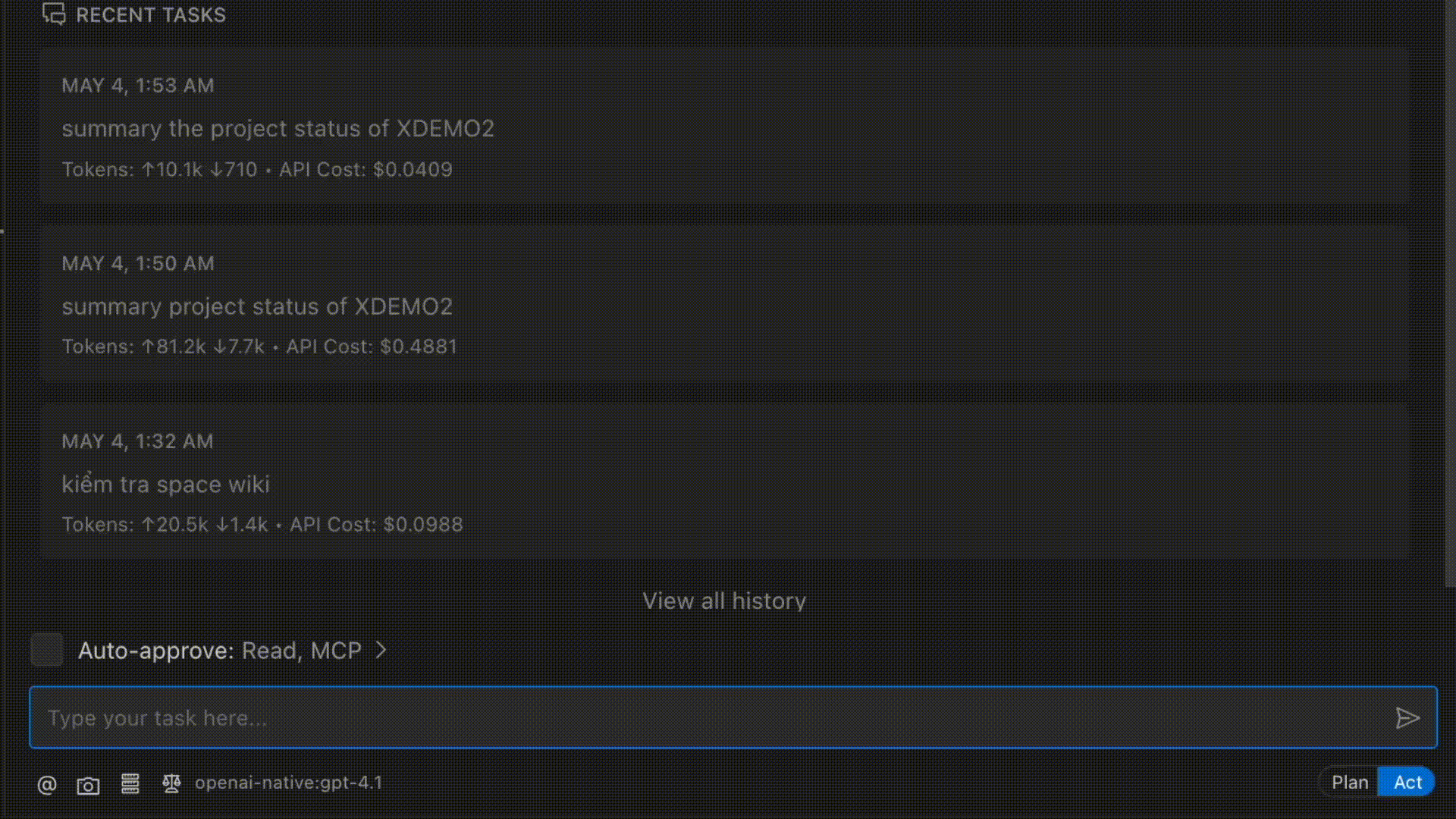
- **Key Features:**
- Connect AI agents to Atlassian Jira and Confluence
- Support both Resources (read-only) and Tools (actions/mutations)
- Easy integration with Cline through MCP Marketplace
- Local-first design for personal development environments
- Optimized integration with Cline AI assistant
## The Why Behind This Project
As a developer working daily with Jira and Confluence, I found myself spending significant time navigating these tools. While they're powerful, I longed for a simpler way to interact with them without constantly context-switching during deep work.
The emergence of AI Agents and the Model Context Protocol (MCP) presented the perfect opportunity. I immediately saw the potential to connect Jira and Confluence (with plans for Slack, GitHub, Calendar, and more) to my AI workflows.
This project began as a learning journey into MCP and AI Agents, but I hope it evolves into something truly useful for individuals and organizations who interact with Atlassian tools daily.
## System Architecture
```mermaid
graph TD
AI[Cline AI Assistant] <--> MCP[MCP Atlassian Server]
MCP <--> JiraAPI[Jira API]
MCP <--> ConfAPI[Confluence API]
subgraph "MCP Server"
Resources[Resources - Read Only]
Tools[Tools - Actions]
end
Resources --> JiraRes[Jira Resources
issues, projects, users]
Resources --> ConfRes[Confluence Resources
spaces, pages]
Tools --> JiraTools[Jira Tools
create, update, transition]
Tools --> ConfTools[Confluence Tools
create page, comment]
```
## Installation & Setup
For detailed installation and setup instructions, please refer to our [installation guide for AI assistants](./llms-install.md). This guide is specially formatted for AI/LLM assistants like Cline to read and automatically set up the MCP Atlassian Server.
> **Note for Cline users**: The installation guide (llms-install.md) is optimized for Cline AI to understand and execute. You can simply ask Cline to "Install MCP Atlassian Server (by phuc-nt)" and it will be able to parse the instructions and help you set up everything step-by-step.
The guide includes:
- Prerequisites and system requirements
- Step-by-step setup for Node.js environments
- Configuring Cline AI assistant to connect with Atlassian
- Getting and setting up Atlassian API tokens
- Security recommendations and best practices
### Installing via Smithery
To install Atlassian Integration Server for Claude Desktop automatically via [Smithery](https://smithery.ai/server/@phuc-nt/mcp-atlassian-server):
```bash
npx -y @smithery/cli install @phuc-nt/mcp-atlassian-server --client claude
```
## Feature Overview
> For detailed documentation of all Resources and Tools, see [Resources & Tools Reference](./docs/introduction/resources-and-tools.md)
| Type | Group | Feature | Description | Status |
|-----------|-------------|-------------------------------------------------|--------------------------------------------------|--------|
| Resource | Jira | View issues, projects, users, comments, roles | Query Jira data (JQL, details, lists) | ✔ |
| Resource | Jira | Filters, Boards, Dashboards, Sprints | Advanced management for developers | 🚧 |
| Resource | Confluence | View spaces, pages, child pages, comments | Query Confluence data | ✔ |
| Resource | Confluence | Labels, Attachments, Content Versions | Advanced document management | 🚧 |
| Resource | Other | Smart caching, advanced JQL/CQL, templates | Performance, experience, UI integration | 🚧 |
| Tool | Jira | Create, update, transition issues | Direct actions on Jira | ✔ |
| Tool | Confluence | Create pages, update pages (title, content, version, labels), manage labels, add comments | Direct actions on Confluence (create, update, add/remove labels, comment) | ✔ |
| Tool | Other | Prompts, Sampling, Personalization | AI optimization, personalization, advanced flows | 🚧 |
## Request Flow
```mermaid
sequenceDiagram
participant User
participant Cline as Cline AI
participant MCP as MCP Server
participant Atlassian as Atlassian API
User->>Cline: "Find all my assigned issues"
Cline->>MCP: Request jira://issues
MCP->>Atlassian: API Request with Auth
Atlassian->>MCP: JSON Response
MCP->>Cline: Formatted MCP Resource
Cline->>User: "I found these issues..."
User->>Cline: "Create new issue about login bug"
Cline->>MCP: Call createIssue Tool
MCP->>Atlassian: POST /rest/api/3/issue
Atlassian->>MCP: Created Issue Data
MCP->>Cline: Success Response
Cline->>User: "Created issue DEMO-123"
```
## Example Use Cases
Try asking Cline these queries after installation:
1. **Create and Manage Tasks**
- "Create a new issue in project DEMO about login errors"
- "Find all issues assigned to me in the current sprint"
- "Transition issue DEMO-43 to Done status"
2. **Project Information Summary**
- "Summarize all issues in project DEMO"
- "Who is assigned issues in project DEMO?"
- "List unassigned issues in the current sprint"
3. **Documentation with Confluence**
- "Create a Confluence page titled 'Meeting Notes'"
- "Update the Confluence page 'API Documentation' with new examples and labels"
- "Add the label 'documentation' to the page about architecture"
- "Remove the label 'draft' from the page 'Meeting Notes'"
- "Add a comment to the Confluence page about API Documentation"
4. **Analysis and Reporting**
- "Compare the number of completed issues between the current and previous sprint"
- "Who has the most issues in 'To Do' status?"
> These queries work best within the Cline environment, which has been thoroughly tested with this MCP server.
### Usage Notes
1. **Simple JQL**: When searching for issues, use simple JQL without spaces or special characters (e.g., `project=DEMO` instead of `project = DEMO AND key = DEMO-43`).
2. **Create Confluence Page**: When creating a Confluence page, use simple HTML content and do not specify parentId to avoid errors.
3. **Update Confluence Page**: When updating a page, always include the current version number to avoid conflicts. You can also update labels (add/remove) and must use valid storage format for content.
4. **Create Issue**: When creating new issues, only provide the minimum required fields (projectKey, summary) for best success.
5. **Access Rights**: Ensure the configured Atlassian account has access to the projects and spaces you want to interact with.
## Security Note
- Your API token inherits all permissions of the user that created it
- Never share your token with a non-trusted party
- Be cautious when asking LLMs to analyze config files containing your token
- See detailed security guidelines in [llms-install.md](./llms-install.md#security-warning-when-using-llms)
## Contribute & Support
- Contribute by opening Pull Requests or Issues on GitHub.
- Join the MCP/Cline community for additional support.
---
**MCP Atlassian Server (by phuc-nt)** is ready for one-click installation from Cline Marketplace!
**See detailed instructions in [llms-install.md](./llms-install.md)**
> While the server uses the open MCP standard, it is primarily designed and tested for Cline users.