Ecosyste.ms: Awesome
An open API service indexing awesome lists of open source software.
https://github.com/pikpikcu/js-finding
JS Finding can be used to extract JavaScript (JS) files from either a single domain URL or a list of domains. The tool supports various extraction methods and provides additional options for file download and wordlists creation.
https://github.com/pikpikcu/js-finding
bugbounty recon
Last synced: 3 months ago
JSON representation
JS Finding can be used to extract JavaScript (JS) files from either a single domain URL or a list of domains. The tool supports various extraction methods and provides additional options for file download and wordlists creation.
- Host: GitHub
- URL: https://github.com/pikpikcu/js-finding
- Owner: pikpikcu
- Created: 2023-06-01T15:25:44.000Z (over 1 year ago)
- Default Branch: main
- Last Pushed: 2024-04-29T07:15:05.000Z (9 months ago)
- Last Synced: 2024-08-05T09:14:05.099Z (6 months ago)
- Topics: bugbounty, recon
- Language: Python
- Homepage:
- Size: 228 KB
- Stars: 38
- Watchers: 1
- Forks: 7
- Open Issues: 0
-
Metadata Files:
- Readme: README.md
Awesome Lists containing this project
README
Js Finding
JS Finding is a Python tool for extracting JavaScript (JS) files from a given list of domains. This tool utilizes various utilities such as `waybackurls`, `gauplus`, and `subjs` to perform JS file extraction from the specified domains.
## Features
- Extract JavaScript (JS) files from a list of url/domains
- Supports extraction through `waybackurls`, `gauplus`, and `subjs`
- Option to download the successfully extracted JS files
- Option to create wordlists from the downloaded JS file contents
## Requirements
- Python 3.x
## Installation
```
pip3 install git+https://github.com/pikpikcu/js-finding.git -v
```
## Usage
JS Finding can be used to extract JavaScript (JS) files from either a single domain URL or a list of domains. The tool supports various extraction methods and provides additional options for file download and wordlists creation.
```
usage: jsfind [-h] [-u URL | -l FILE] [-o OUTPUT] [-d] [-dl] [-r RETRIES] [-od OUTPUT_DIR] [-w] [-p PROXY]
Extract JS files from given domains.
optional arguments:
-h, --help show this help message and exit
-u URL, --url URL Single domain URL
-l FILE, --list FILE A file containing a list of domains
-o OUTPUT, --output OUTPUT
The output file to store the results
-d, --debug Enable debug output
-dl, --download Enable file download
-r int, --retries int
Number of retries for download attempts (default: 3)
-od OUTPUT_DIR, --output-dir OUTPUT_DIR
The directory to store downloaded files
-w, --create-wordlists
Enable wordlists creation
-p PROXY, --proxy PROXY
Use a proxy server for requests
```
## Examples
Extract JS from a single domain:
```
jsfind -u https://example.com -o output.txt -dl -od downloaded_files -w
```
Extract JS from a list of domains:
```
jsfind.py -l domains.txt -o output.txt -dl -od downloaded_files -w
```
### JS Analyse with nuclei
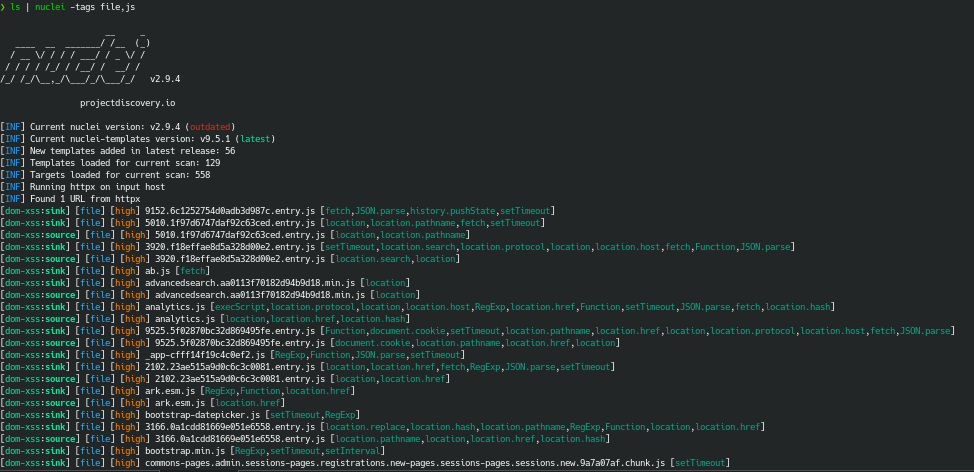
### Notes
- Make sure to install all the required dependencies before running this tool.
- Verify that commands such as `waybackurls`, `gauplus`, and `subjs` are already in your system's PATH.
### Contributing
Contributions are welcome! If you find any issues or have suggestions for improvements, please open an issue or submit a pull request.