Ecosyste.ms: Awesome
An open API service indexing awesome lists of open source software.
https://github.com/piranhacms/piranha.core
Piranha CMS is the friendly editor-focused CMS for .NET that can be used both as an integrated CMS or as a headless API.
https://github.com/piranhacms/piranha.core
asp-net-core asp-net-core-mvc asp-net-core-razor-pages cms cms-framework dotnet-core dotnet6 entityframeworkcore piranha
Last synced: 26 days ago
JSON representation
Piranha CMS is the friendly editor-focused CMS for .NET that can be used both as an integrated CMS or as a headless API.
- Host: GitHub
- URL: https://github.com/piranhacms/piranha.core
- Owner: PiranhaCMS
- License: mit
- Created: 2016-03-21T09:53:44.000Z (over 8 years ago)
- Default Branch: master
- Last Pushed: 2024-04-18T15:35:43.000Z (7 months ago)
- Last Synced: 2024-05-01T09:49:15.730Z (6 months ago)
- Topics: asp-net-core, asp-net-core-mvc, asp-net-core-razor-pages, cms, cms-framework, dotnet-core, dotnet6, entityframeworkcore, piranha
- Language: C#
- Homepage: http://piranhacms.org
- Size: 34 MB
- Stars: 1,906
- Watchers: 90
- Forks: 542
- Open Issues: 96
-
Metadata Files:
- Readme: README.md
- Contributing: CONTRIBUTING.md
- Funding: .github/FUNDING.yml
- License: LICENSE
- Security: SECURITY.md
Awesome Lists containing this project
- awesome-dotnet-core - Piranha CMS - A Lightweight & Unobtrusive Open Source CMS for ASP.NET Core and Entity Framework Core. (Frameworks, Libraries and Tools / CMS)
- awesome-dotnet-core-applications - **piranha.core** - is a CMS application based on ASP.NET Core. (Realtime Applications)
- fucking-awesome-dotnet-core - Piranha CMS - A Lightweight & Unobtrusive Open Source CMS for ASP.NET Core and Entity Framework Core. (Frameworks, Libraries and Tools / CMS)
- awesome-dotnet-core - Piranha CMS - A Lightweight & Unobtrusive Open Source CMS for ASP.NET Core and Entity Framework Core. (Frameworks, Libraries and Tools / CMS)
- awesome-dotnet-core - Piranha CMS - 用于ASP.NET核心和实体框架核心的轻量级且不显眼的开源CMS。 (框架, 库和工具 / 内容管理系统CMS)
README
# Welcome to Piranha.Core
[](https://www.codacy.com/gh/PiranhaCMS/piranha.core/dashboard?utm_source=github.com&utm_medium=referral&utm_content=PiranhaCMS/piranha.core&utm_campaign=Badge_Grade)
[](https://www.codefactor.io/repository/github/piranhacms/piranha.core)
[](Sponsors)
[](Backers)
[](https://gitter.im/PiranhaCMS/Piranha)
| Build server | Platform | Build status |
|------------------------|--------------|--------------|
| GitHub Actions | Windows | [](https://github.com/PiranhaCMS/piranha.core/actions/workflows/dotnet_win.yml) |
| GitHub Actions | Linux | [](https://github.com/PiranhaCMS/piranha.core/actions/workflows/dotnet.yml) |
| CoverAlls | | [](https://coveralls.io/github/PiranhaCMS/piranha.core?branch=master) |
| NuGet | | [](https://www.nuget.org/packages/Piranha) |
| Crowdin (Localization) | | [](https://crowdin.com/project/piranhacms) |
## About
Piranha CMS is a decoupled, cross-platform CMS built for `.NET8` and `Entity Framework Core`. It has a modular and extensible architecture and supports a multitude of hosting and deployment scenarios.
## Getting started
### Prerequisites
* [.NET 8.0 SDK](https://dotnet.microsoft.com/en-us/download)
* An IDE or Editor of your choice
### Create a new project from our templates
To use our project templates you first need to download and install them from NuGet. This can be done with:
~~~ bash
dotnet new -i Piranha.Templates
~~~
When creating a new project with `dotnet new` you should first create a new empty folder. The default behaviour is that the new project is **named after its containing folder**.
> Please note that naming your project `Piranha` (even if it is a test project) will result in a circular reference error when you try to restore the packages. This is due to a limitation in `dotnet restore`.
After this is done you can create a new web project for razor pages with:
~~~ bash
dotnet new piranha.razor
~~~
To read more about of our available project templates, please read more on https://piranhacms.org/docs/basics/project-templates
### Get the latest source code and get going
~~~
> git clone https://github.com/PiranhaCMS/piranha.core.git
> cd piranha.core
> dotnet restore
> dotnet build
> cd examples/MvcWeb
> dotnet run
~~~
### Log into the Manager
The manager interface can be found at the URL `~/manager` with the default credentials:
~~~
admin / password
~~~
For production scenarios we advise you to remove this user, or change the password
**and** update the password strength policy. More information on this can be found in
the [official documentation here](http://piranhacms.org/docs/architecture/authentication/identity).
### Build and update javascript/css assets
~~~
> cd piranha.core/core/Piranha.Manager
> npm install
> gulp min:js
> gulp min:css
~~~
## Backers
Support Piranha CMS with a monthly donation and help us focus on giving you even more features and better support. [Piranha CMS @ Open Collective](https://opencollective.com/piranhacms)


## Sponsors
These are our financial sponsors! You can also become a sponsor either through GitHub or [Open Collective](https://opencollective.com/piranhacms).
[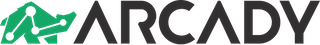](https://www.arcady.nl)
[](https://www.peakcrypto.com/)
## Code of Conduct
This project has adopted the code of conduct defined by the [Contributor Covenant](http://contributor-covenant.org/) to clarify expected behavior in our community.
For more information see the [.NET Foundation Code of Conduct](http://www.dotnetfoundation.org/code-of-conduct).
## .NET Foundation
This project is supported by the [.NET Foundation](http://www.dotnetfoundation.org).