https://github.com/pitzzahh/evently
An event attendance management system that helps organize events and track participant attendance. It offers QR code scanning, attendance tracking, and reporting features.
https://github.com/pitzzahh/evently
attendance-management-system event-management qr-code svelte-tauri sveltekit tauri-app web-workers
Last synced: 4 months ago
JSON representation
An event attendance management system that helps organize events and track participant attendance. It offers QR code scanning, attendance tracking, and reporting features.
- Host: GitHub
- URL: https://github.com/pitzzahh/evently
- Owner: pitzzahh
- License: apache-2.0
- Created: 2025-02-18T04:46:06.000Z (8 months ago)
- Default Branch: main
- Last Pushed: 2025-05-26T03:06:34.000Z (5 months ago)
- Last Synced: 2025-05-26T04:28:34.943Z (5 months ago)
- Topics: attendance-management-system, event-management, qr-code, svelte-tauri, sveltekit, tauri-app, web-workers
- Language: Svelte
- Homepage:
- Size: 13 MB
- Stars: 1
- Watchers: 1
- Forks: 0
- Open Issues: 3
-
Metadata Files:
- Readme: README.md
- Changelog: changelog.md
- License: LICENSE
Awesome Lists containing this project
README

Evently

Evently is an event attendance management system that helps organize events and track participant attendance. It offers QR code scanning, attendance tracking, and reporting features to assist event organizers with their workflow.
## Download
Check the [latest release](https://github.com/pitzzahh/evently/releases/latest) for the most up-to-date version.
Available for:
- Windows
- macOS
- Linux
## Features
### Event Management
- Create and manage single or multi-day events
- Set AM/PM time slots with specific start and end times
- Calendar view with Month, Week, Day, and Agenda perspectives
- Event status tracking (upcoming, ongoing, or completed)
### Participant Management
- Add individual participants to events
- Bulk import participants from Excel files
- Generate unique QR codes for each participant
- Send QR codes directly to participants via email
### Attendance Tracking
- Scan participant QR codes using hardware scanners or device camera
- Track AM and PM check-in/check-out times
- Real-time attendance status updates
### Reporting
- Export daily attendance reports to PDF
- Generate participant QR code sheets in PDF format
- Export full event attendance records to Excel or PDF
### Additional Features
- Automatic update notifications with in-app update functionality
- Offline-first architecture for reliable operation
## Installation
```bash
# Clone the repository
git clone https://github.com/pitzzahh/evently.git
# Navigate to the project directory
cd evently
# Install dependencies
bun install
# or
yarn install
# or
npm install
```
## Usage
Start the development server:
```bash
bun tauri dev
#or
pnpm run tauri dev
# or
npm run tauri dev
```
For production builds:
```bash
bun run tauri build
```
This will create a production build of the application in the `src-tauri/target/release` directory.
## Environment Variables Setup
To run this project locally, you need to set up environment variables:
1. Copy the `.env.example` file to a new file named `.env`:
```bash
cp .env.example .env
```
2. Fill in the values in your new `.env` file:
### Email Service (Plunk)
- `PLUNK_API`: Your Plunk API endpoint
- `PLUNK_SK`: Your Plunk secret key from your dashboard
### Cloud Storage (Cloudinary)
- `CLOUDINARY_API_URL`: Cloudinary API URL (typically https://api.cloudinary.com/v1_1)
- `CLOUD_NAME`: Your Cloudinary cloud name
- `UPLOAD_PRESET`: Your Cloudinary upload preset name
3. Once all environment variables are set, you can start the development server.
## Screenshots
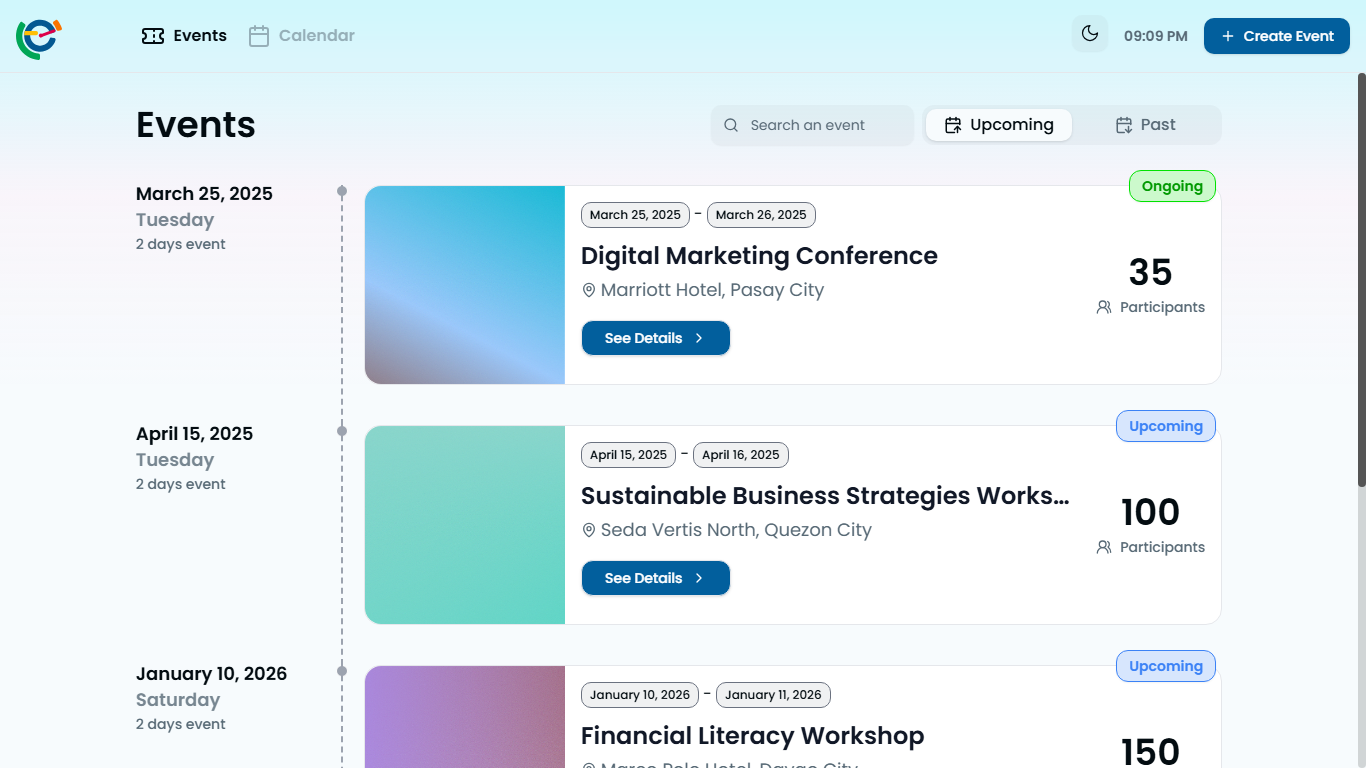
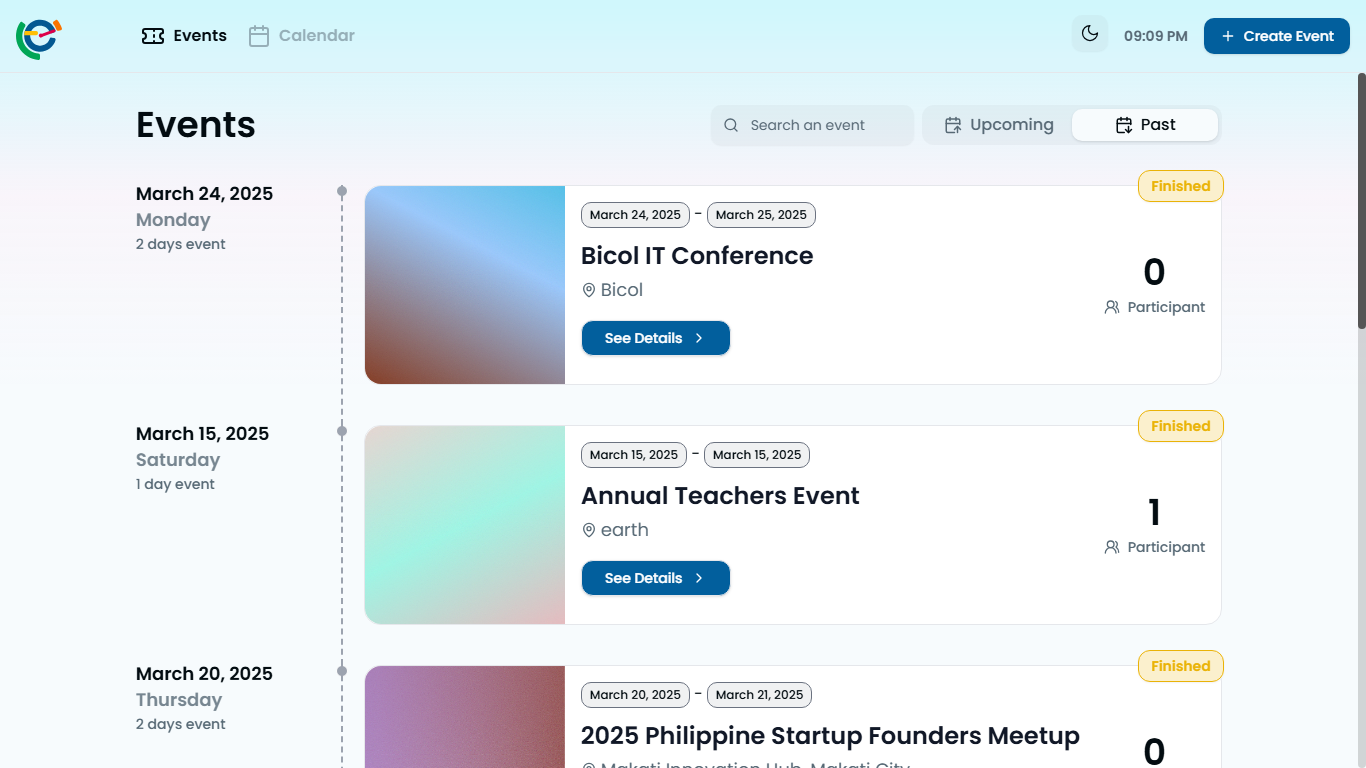
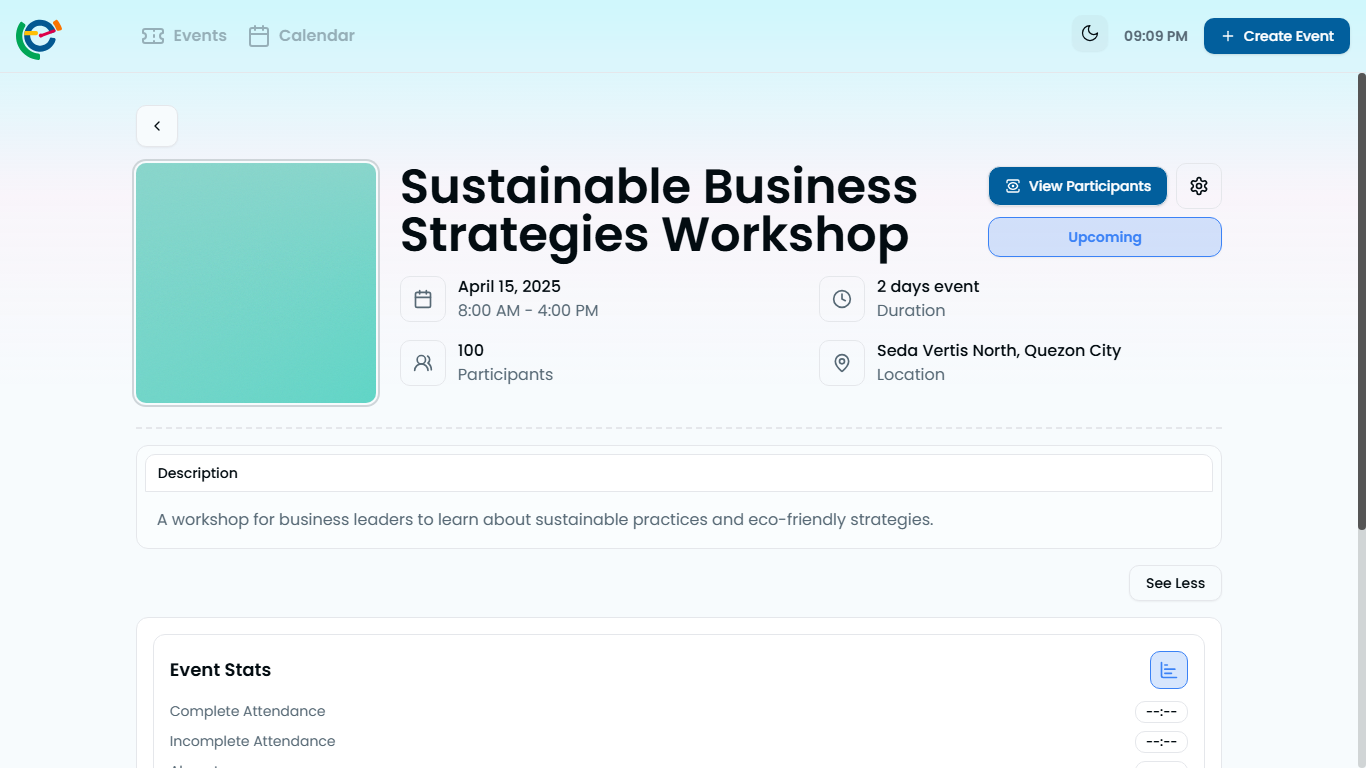
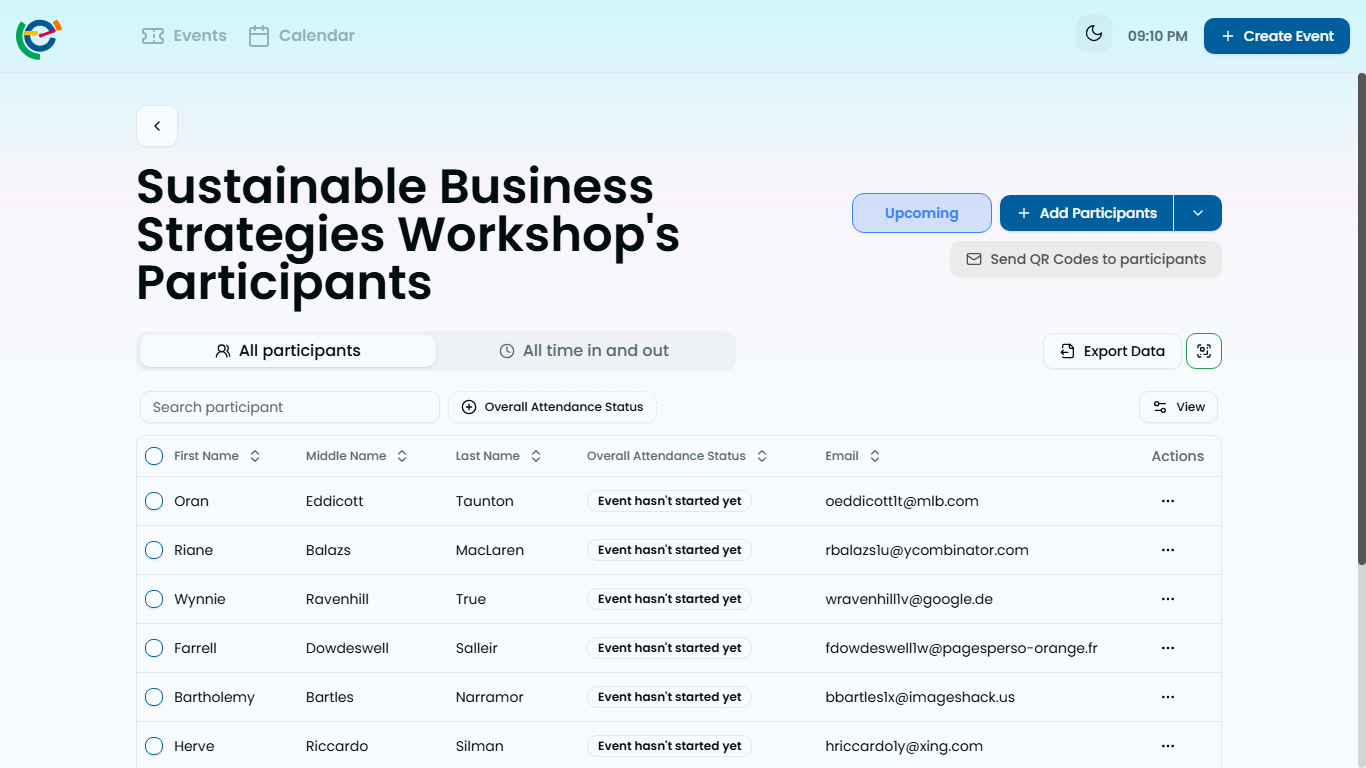
## Development
Evently is mainly built with:
- [SvelteKit](https://github.com/sveltejs/kit) for the frontend
- [shadcn-svelte](https://github.com/huntabyte/shadcn-svelte) for UI components
- [Tauri](https://tauri.app/) for the cross-platform desktop application
- [TailwindCSS](https://github.com/tailwindlabs/tailwindcss) for styling
- [SignalDB](https://github.com/maxnowack/signaldb) for real-time data synchronization using OPFS
- [pdfmake](https://github.com/bpampuch/pdfmake) for PDF generation
- [event-calendar](https://originui.com/event-calendar) for the calendar component
- [exceljs](https://github.com/exceljs/exceljs) for Excel file handling
- [svelte-put/qr](https://svelte-put.vnphanquang.com/docs/qr) for QR code generation
- [react](https://github.com/facebook/react) for rendering the calendar component
- and many more.
## Building for Desktop
Evently uses Tauri to create desktop applications:
```bash
npm run tauri build
```
This will produce executable files for your operating system in the `src-tauri/target/release` directory.
## License
Apache License 2.0