https://github.com/pjocprac/PTPopupWebView
PTPopupWebView is a simple and useful WebView for iOS, which can be popup and has many of the customized item.
https://github.com/pjocprac/PTPopupWebView
Last synced: 7 months ago
JSON representation
PTPopupWebView is a simple and useful WebView for iOS, which can be popup and has many of the customized item.
- Host: GitHub
- URL: https://github.com/pjocprac/PTPopupWebView
- Owner: pjocprac
- License: mit
- Created: 2016-04-01T04:15:29.000Z (over 9 years ago)
- Default Branch: master
- Last Pushed: 2022-09-15T15:53:20.000Z (almost 3 years ago)
- Last Synced: 2024-04-24T18:58:25.444Z (about 1 year ago)
- Language: Swift
- Homepage:
- Size: 3.58 MB
- Stars: 120
- Watchers: 11
- Forks: 42
- Open Issues: 11
-
Metadata Files:
- Readme: README.md
- License: LICENSE
Awesome Lists containing this project
- awesome-ios - PTPopupWebView - PTPopupWebView is a simple and useful WebView for iOS, which can be popup and has many of the customized item. (UI / Web View)
- awesome-ios-star - PTPopupWebView - PTPopupWebView is a simple and useful WebView for iOS, which can be popup and has many of the customized item. (UI / Web View)
README
# PTPopupWebView
[](http://cocoapods.org/pods/PTPopupWebView)
[](http://cocoapods.org/pods/PTPopupWebView)
[](http://cocoapods.org/pods/PTPopupWebView)
PTPopupWebView is a simple and useful WebView for iOS, which can be popup and has many of the customized item.

## Requirement
iOS 8.0
## Installation
PTPopupWebView is available through [CocoaPods](http://cocoapods.org). To install
it, simply add the following line to your Podfile:
```ruby
use_frameworks!
pod "PTPopupWebView"
```
## Usage
To use this library, there are two ways,
1. Use [PTPopupWebViewController](Documents/PTPopupWebViewController.md), this is simple when use as modal popup.
2. Directly use [PTPopupWebView](Documents/PTPopupWebView.md).
Details, see the Demo and the [Class Reference](#ClassReference).
## Class Reference
[Class Reference](Documents/README.md)
## Demo
To run the example project, clone the repo, and run `pod install` from the Example directory first.
#### Introduction
At first, to popup webpage is only code below.
```
let popupvc = PTPopupWebViewController()
popupvc.popupView.URL(string: "https://github.com/")
popupvc.show()
```
#### Popup Transition Style
Popup Appear/Disappear Style can be changed as below.
```swift
// Pop Style (default transition style. 1st parameter is animation duration, and 2nd is using spring animation flag.)
let popupvc = PTPopupWebViewController()
.popupAppearStyle(.Slide(.Bottom, 0.4, true))
.popupDisappearStyle(.Slide(.Bottom, 0.4, true))
```
```swift
// Spread Style (parameter is animation duration)
let popupvc = PTPopupWebViewController()
.popupAppearStyle(.Spread(0.25))
.popupDisappearStyle(.Spread(0.25))
```
```swift
// Slide Style (1st parameter is direction, 2nd is animation duration, and 3rd is using spring animation flag.)
let popupvc = PTPopupWebViewController()
.popupAppearStyle(.Slide(.Bottom, 0.4, true))
.popupDisappearStyle(.Slide(.Bottom, 0.4, true))
```
```swift
// Fade Style (parameter is animation duration)
let popupvc = PTPopupWebViewController()
.popupAppearStyle(.Fade(0.25))
.popupDisappearStyle(.Fade(0.25))
```
```swift
// Without Transition Style
let popupvc = PTPopupWebViewController()
.popupAppearStyle(.None)
.popupDisappearStyle(.None)
```
|Pop|Spread|Slide|
|---|---|---|
||||
|Fade|None|
|---|---|
||
#### Custom Action
Custom action button can do user defined action with PTPopupWebViewButton's handler property.
```swift
popupvc.popupView
// add custom action button
.addButton(
PTPopupWebViewButton(type: .Custom)
.title("custom"))
.handler() {
// write handler code here
// this demo show alert view
let alert:UIAlertController = UIAlertController(title: "Custom Action",message: popupvc.popupView.webView.title!,preferredStyle: UIAlertControllerStyle.Alert)
alert.addAction(UIAlertAction(title: "OK", style: UIAlertActionStyle.Default, handler: nil))
popupvc.presentViewController(alert, animated: true, completion: nil)
}
// add close button
.addButton(PTPopupWebViewButton(type: .Close).title("close"))
popupvc.show()
```
|Custom Action|
|---|
||
#### View Style
Details code reference to the source code of the demo application.
##### Title Style
|Colored Title|Hide Title|
|---|---|
|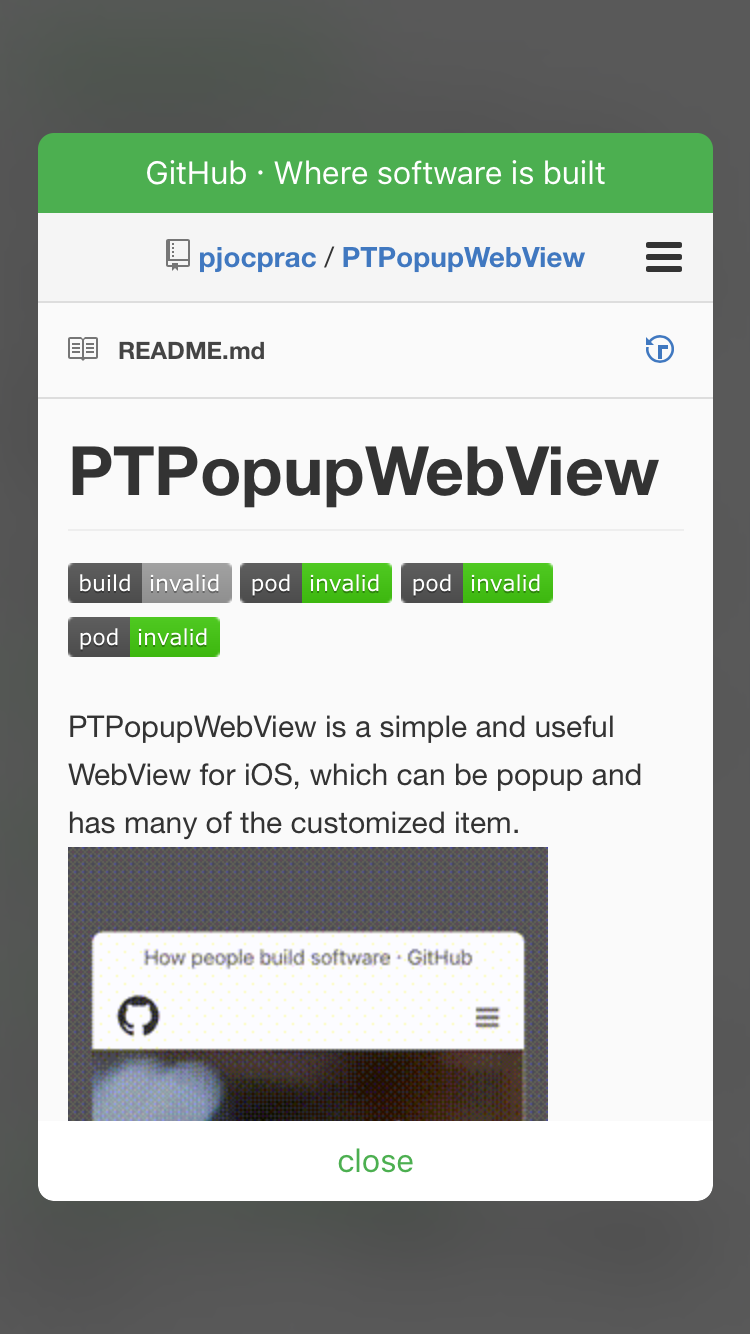 |
|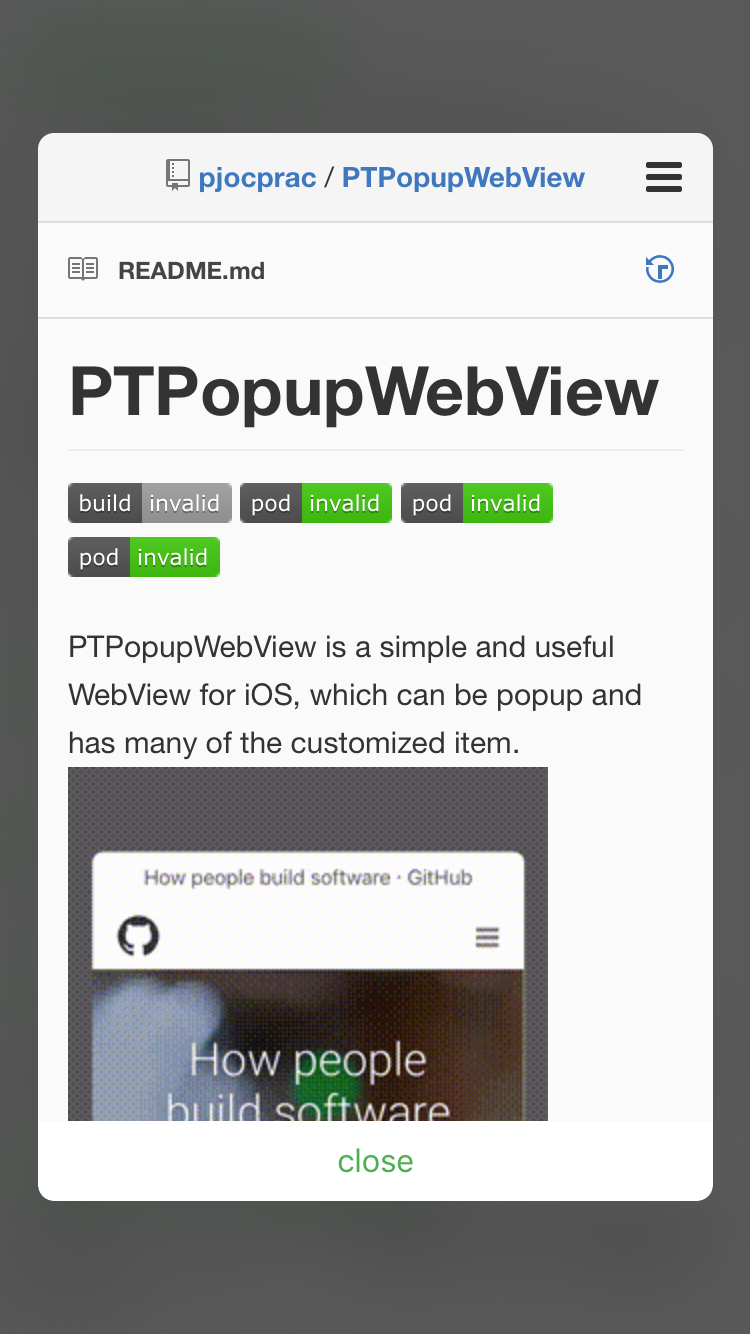 |
|
##### Button Style
|Colored Button|Custom Image Button|Hide Button|
|---|---|---|
|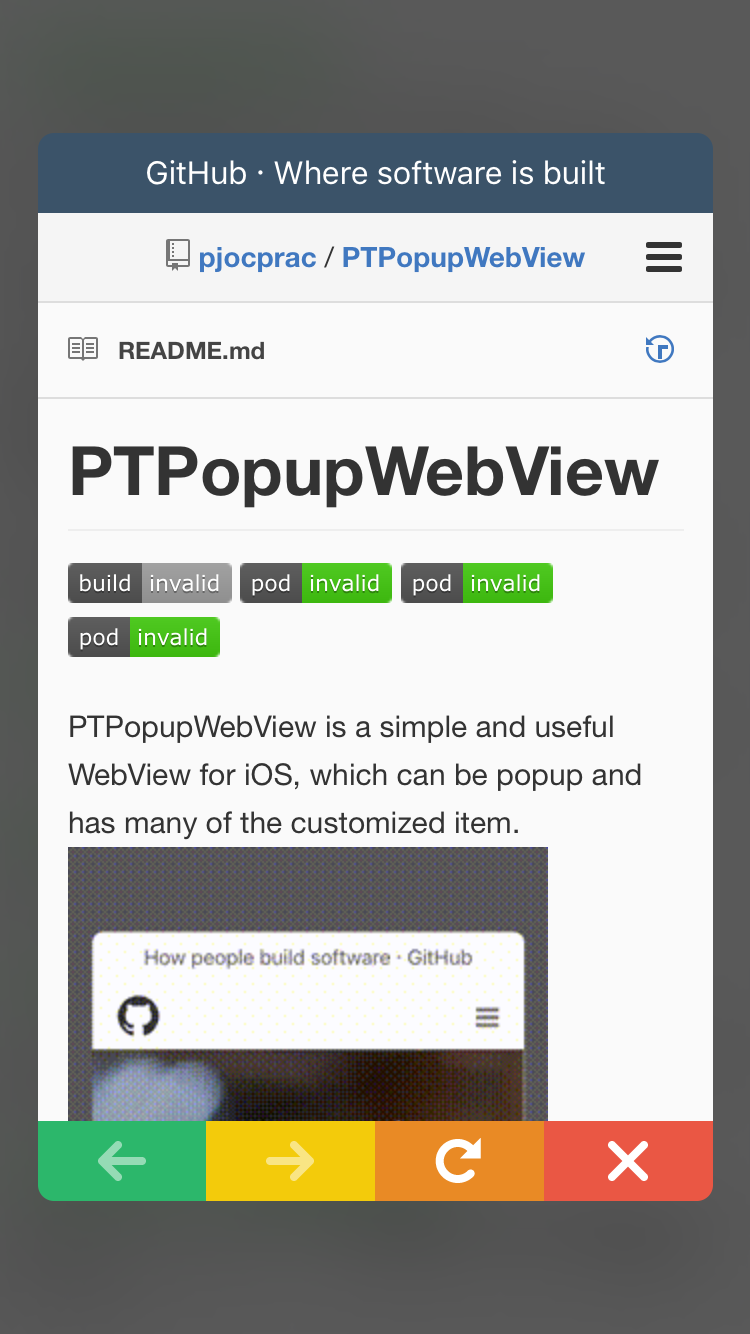 |
|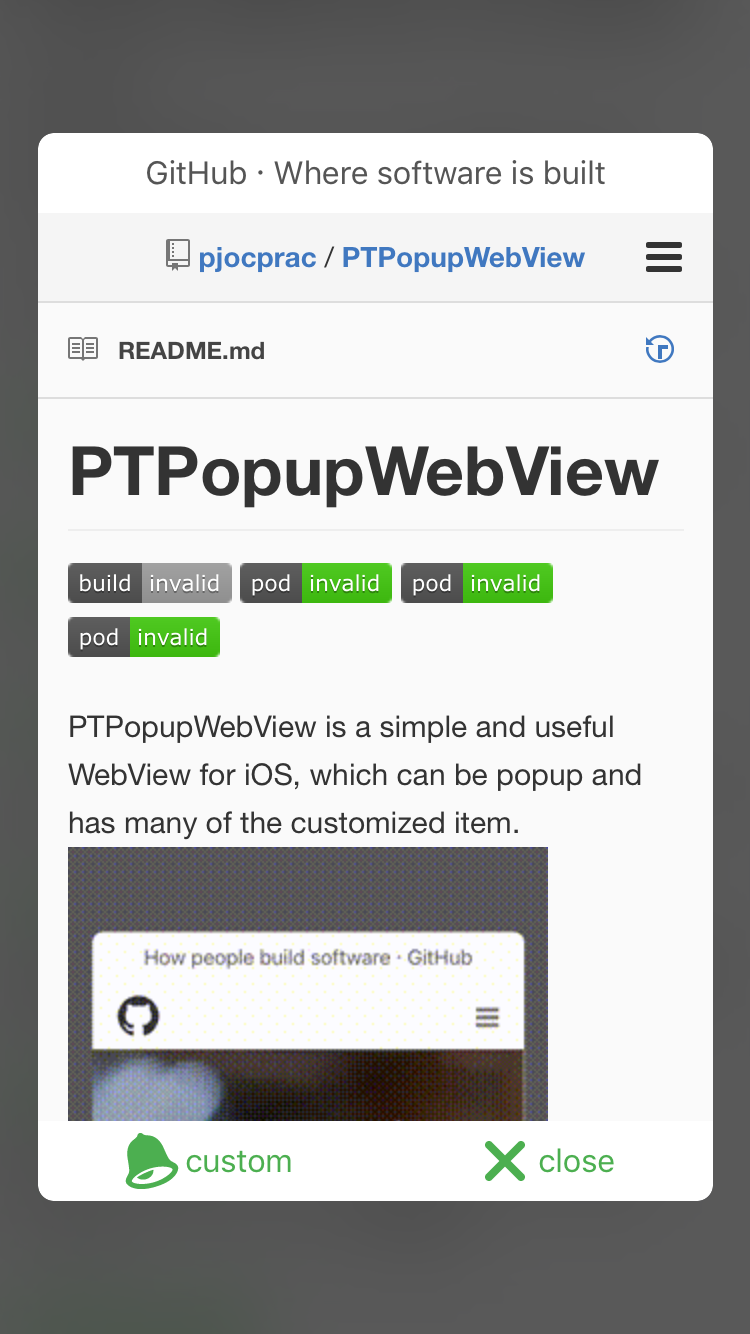 |
|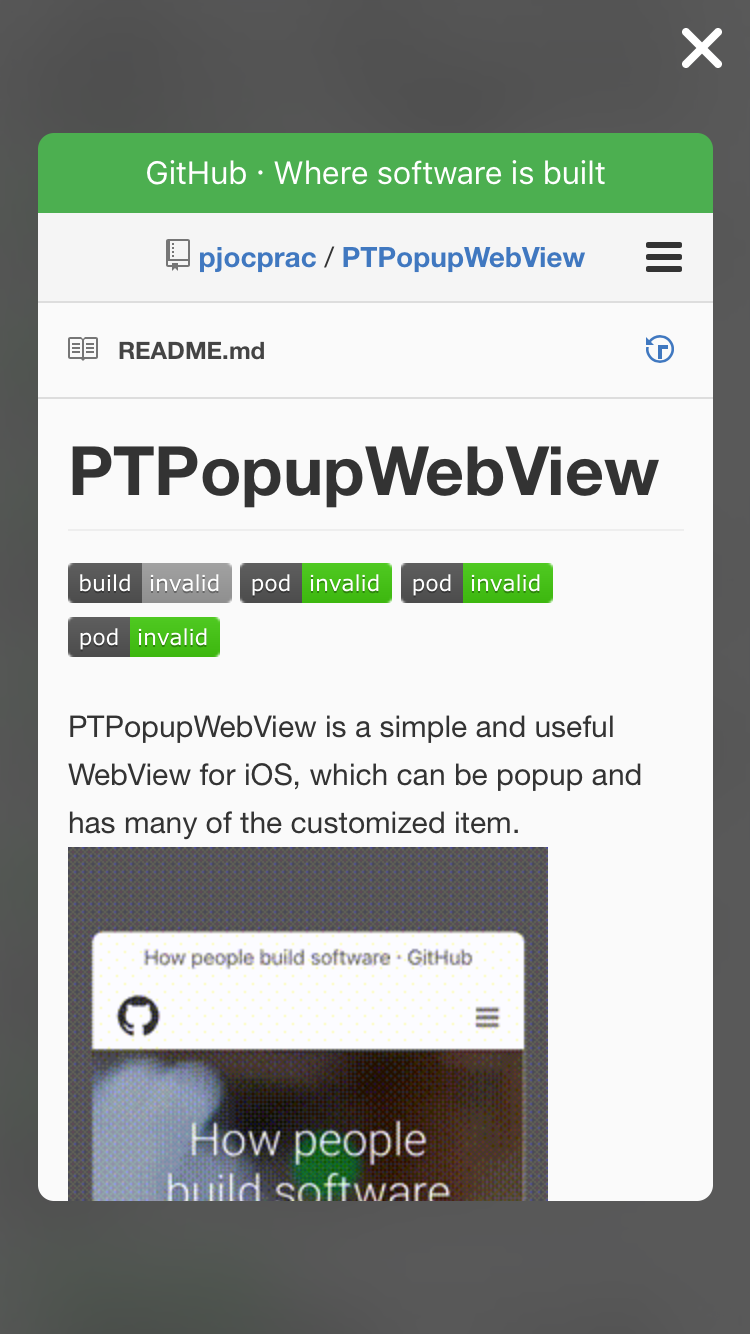 |
|
##### Other Style
|FullScreen|With Frame|
|---|---|
|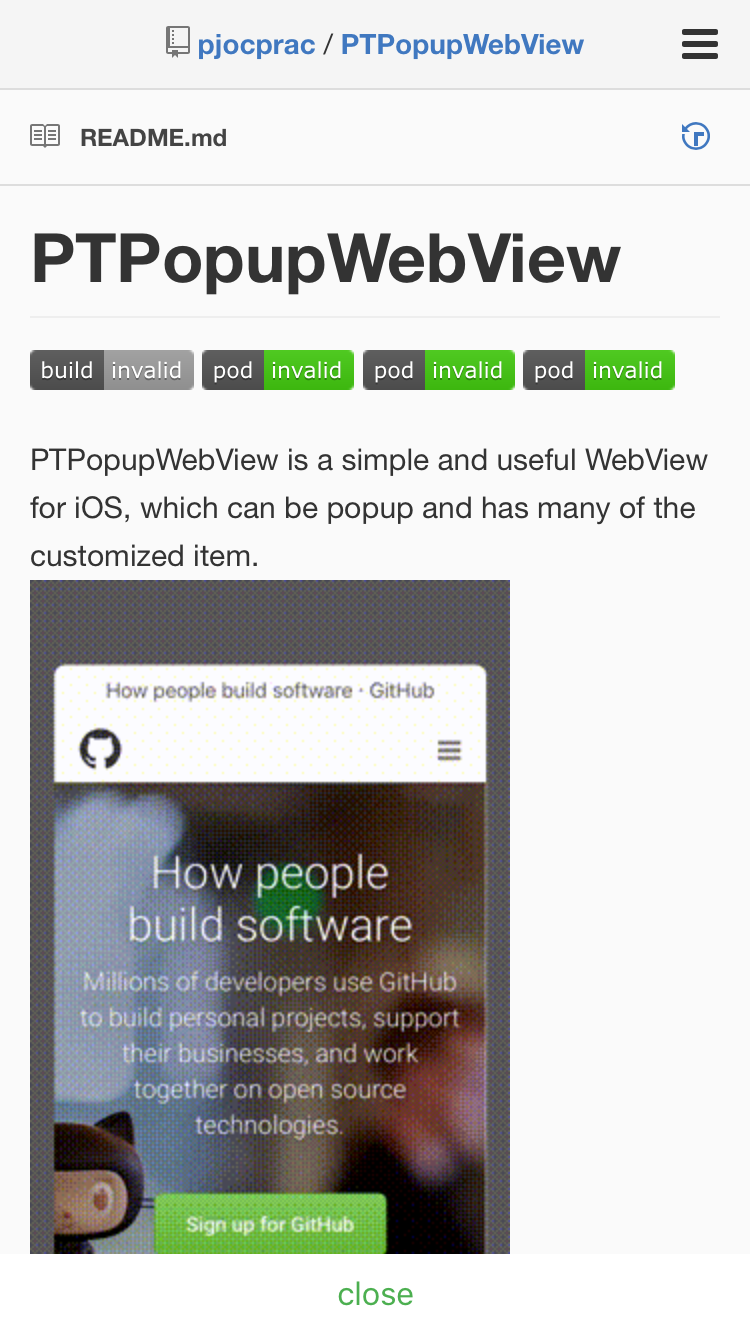 |
| |
|
## Author
Takeshi Watanabe, [email protected]
## License
PTPopupWebView is available under the MIT license. See the LICENSE file for more info.