https://github.com/pkasila/poweredtouchbar
PoweredTouchBar is a library which lets you easily and more powerfully use Touch Bar on macOS with SwiftUI
https://github.com/pkasila/poweredtouchbar
macos swiftui touchbar
Last synced: 6 months ago
JSON representation
PoweredTouchBar is a library which lets you easily and more powerfully use Touch Bar on macOS with SwiftUI
- Host: GitHub
- URL: https://github.com/pkasila/poweredtouchbar
- Owner: pkasila
- License: mit
- Created: 2021-03-21T20:40:15.000Z (over 4 years ago)
- Default Branch: main
- Last Pushed: 2021-03-22T16:35:01.000Z (over 4 years ago)
- Last Synced: 2025-04-15T00:15:52.823Z (6 months ago)
- Topics: macos, swiftui, touchbar
- Language: Swift
- Homepage:
- Size: 30.3 KB
- Stars: 16
- Watchers: 1
- Forks: 2
- Open Issues: 1
-
Metadata Files:
- Readme: README.md
- Funding: .github/FUNDING.yml
- License: LICENSE
Awesome Lists containing this project
README
# PoweredTouchBar
PoweredTouchBar is a library which lets you easily and more powerfully use Touch Bar on macOS with SwiftUI.

## How to use it?
There is a simple example of how to use `PoweredTouchBar` library:
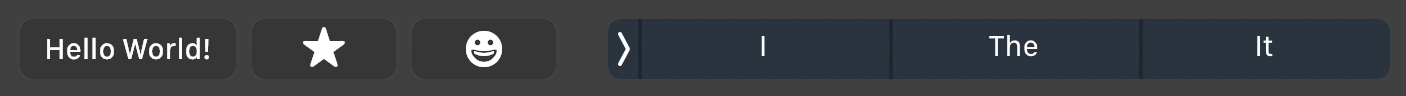
```swift
import SwiftUI
struct ContentView: View {
@State var text: String = ""
var body: some View {
TextEditor(text: $text)
.poweredTouchBar {
PoweredTouchBarButton(
identifier: "HelloWorld.text",
title: "Hello World!",
action: {
print("You've pressed the button with text")
}
)
PoweredTouchBarButton(
identifier: "HelloWorld.image",
image: NSImage(systemSymbolName: "star.fill", accessibilityDescription: nil)!,
action: {
print("You've pressed the button with image")
}
)
}
}
}
```
## How to create your own `PoweredTouchBarItem`?
`PoweredTouchBarItem` is a protocol which basically allows you to create items for Touch Bar.
You can use it to wrap any `NSTouchBarItem` to do so you just need to make a method to get
an identifier (`getIdentifier`) and to get item itself (`touchBarItem`). There is an example below
which shows how you can create a simple wrapper for `NSTouchBarItem` to use them with
`PoweredTouchBar` (It's already available by importing `PoweredTouchBar`):
```swift
import AppKit
public class PoweredNSTouchBarItem: PoweredTouchBarItem {
var item: NSTouchBarItem
public init(_ item: () -> NSTouchBarItem) {
self.item = item()
}
public func touchBarItem() -> NSTouchBarItem {
return item
}
public func getIdentifier() -> NSTouchBarItem.Identifier {
return item.identifier
}
}
```
You can also check out how `NSButtonTouchBarItem` is wrapped in [`PoweredTouchBarButton`](https://github.com/pkosilo/PoweredTouchBar/blob/main/Sources/PoweredTouchBar/PoweredTouchBarItems/PoweredTouchBarButton.swift) to make it work in `PoweredTouchBar`.