https://github.com/pkuliyi2015/sd-webui-stablesr
StableSR for Stable Diffusion WebUI - Ultra High-quality Image Upscaler
https://github.com/pkuliyi2015/sd-webui-stablesr
high-fidelity stable-diffusion stable-diffusion-webui stable-diffusion-webui-plugin stablesr super-resolution wavelet-decomposition
Last synced: 6 months ago
JSON representation
StableSR for Stable Diffusion WebUI - Ultra High-quality Image Upscaler
- Host: GitHub
- URL: https://github.com/pkuliyi2015/sd-webui-stablesr
- Owner: pkuliyi2015
- License: other
- Created: 2023-05-20T11:49:37.000Z (over 2 years ago)
- Default Branch: master
- Last Pushed: 2024-08-06T04:42:44.000Z (about 1 year ago)
- Last Synced: 2025-04-02T03:02:13.111Z (6 months ago)
- Topics: high-fidelity, stable-diffusion, stable-diffusion-webui, stable-diffusion-webui-plugin, stablesr, super-resolution, wavelet-decomposition
- Language: Python
- Homepage: https://iceclear.github.io/projects/stablesr/
- Size: 93.8 KB
- Stars: 1,075
- Watchers: 10
- Forks: 56
- Open Issues: 37
-
Metadata Files:
- Readme: README.md
- License: LICENSE
Awesome Lists containing this project
- awesome-stable-diffusion-webui - sd-webui-stablesr - high-quality image upscaler incorporated into the Automatic1111 interface. It enhances images and improves the overall results produced by generative models. (GitHub projects)
README
# StableSR for Stable Diffusion WebUI
Licensed under [S-Lab License 1.0](https://github.com/IceClear/StableSR/blob/main/LICENSE.txt)
English|[中文](README_CN.md)
- StableSR is a competitive super-resolution method originally proposed by Jianyi Wang et al.
- This repository is a migration of the StableSR project to the Automatic1111 WebUI.
Relevant Links
> Click to view high-quality official examples!
- [Project Page](https://iceclear.github.io/projects/stablesr/)
- [Official Repository](https://github.com/IceClear/StableSR)
- [Paper on arXiv](https://arxiv.org/abs/2305.07015)
- [Paper on IJCV](https://link.springer.com/article/10.1007/s11263-024-02168-7)
> If you find this project useful, please give me & Jianyi Wang a star! ⭐
***
## Important Update
- 2023.07.01: We occasionally found that **proper negative prompts can significantly enhance the details of StableSR.**
- We use CFG Scale=7 with the following negative prompts: 3d, cartoon, anime, sketches, (worst quality:2), (low quality:2)
- Click [comparison1](https://imgsli.com/MTg5MjM1) to see the significant power of negative prompts.
- Postive prompts are not very useful, but it also helps. You can try (masterpiece:2), (best quality:2), (realistic:2),(very clear:2)
- With the above prompts, we are trying our best to approach close-source project GigaGAN's quality (while ours are still worse than their demo). Click [comparison2](https://imgsli.com/MTg5MzAx/) to see our current capability on 128x128->1024x1024 upscaling.
- 2023.06.30: We are happy to release a new SD 2.1 768 version of StableSR! (Thanks to Jianyi Wang)
- It produces similar amount of details, but with **significantly less artifacts** and **better color**.
- It supports the resolution of 768 * 768.
- To enjoy the new model:
- Use the SD 2.1 768 base model. It can be download from [HuggingFace](https://huggingface.co/stabilityai/stable-diffusion-2-1)
- The corresponding SR Module (~400MB): [Official Resource](https://huggingface.co/Iceclear/StableSR/blob/main/webui_768v_139.ckpt), [我的百度网盘-提取码8ju9](https://pan.baidu.com/s/17on7GA2RLvVzdDnBwA0N0g?pwd=8ju9)
- Now you can use a larger tile size in the Tiled Diffusion (96 * 96, the same as default settings), the speed can be slightly faster.
- Keep other things the same.
- Janyi Wang keeps trying to train more powerful SR modules suitable for AIGC images. These models will be tuned on SD2.1 768 or SDXL later.
***
## Features
1. **High-fidelity detailed image upscaling**:
- Being very detailed while keeping the face identity of your characters.
- Suitable for most images (Realistic or Anime, Photography or AIGC, SD 1.5 or Midjourney images...) [Official Examples](https://iceclear.github.io/projects/stablesr/)
2. **Less VRAM consumption**
- I remove the VRAM-expensive modules in the official implementation.
- The remaining model is much smaller than ControlNet Tile model and requires less VRAM.
- When combined with Tiled Diffusion & VAE, you can do 4k image super-resolution with limited VRAM (e.g., < 12 GB).
> Please be aware that sdp may lead to OOM for some unknown reasons. You may use xformers instead.
3. **Wavelet Color Fix**
- The official StableSR will significantly change the color of the generated image. The problem will be even more prominent when upscaling in tiles (Have been merged into official repo).
- I implement a powerful post-processing technique that effectively matches the color of the upscaled image to the original. See [Wavelet Color Fix Example](https://imgsli.com/MTgwNDg2/).
***
## Usage
### 1. Installation
⚪ Method 1: Official Market
- Open Automatic1111 WebUI -> Click Tab "Extensions" -> Click Tab "Available" -> Find "StableSR" -> Click "Install"
⚪ Method 2: URL Install
- Open Automatic1111 WebUI -> Click Tab "Extensions" -> Click Tab "Install from URL" -> type in https://github.com/pkuliyi2015/sd-webui-stablesr.git -> Click "Install"
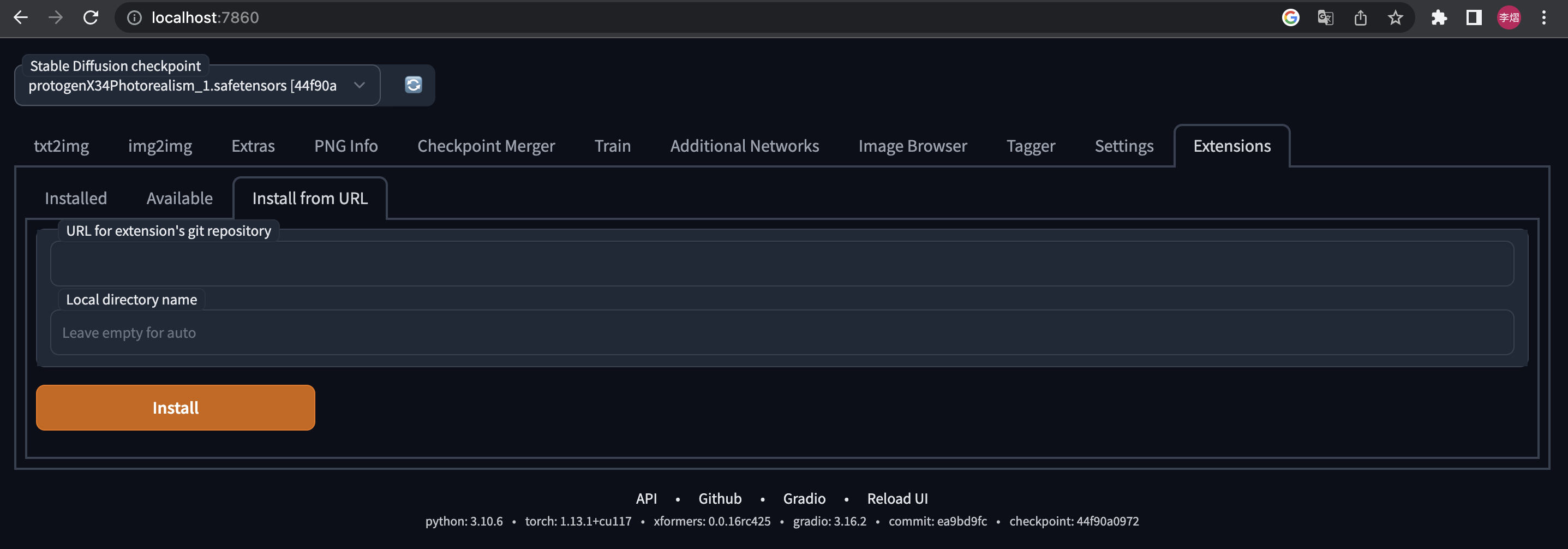
### 2. Download the main components
We currently has two versions. They have similar amount of details, but the 768 has less artifacts.
#### 🆕 SD2.1 768 Version
- You MUST use the Stable Diffusion V2.1 768 **EMA** checkpoint (~5.21GB) from StabilityAI
- You can download it from [HuggingFace](https://huggingface.co/stabilityai/stable-diffusion-2-1)
- Put into stable-diffusion-webui/models/Stable-Diffusion/
- Download the extracted StableSR module
- [Official Resource](https://huggingface.co/Iceclear/StableSR/blob/main/webui_768v_139.ckpt)
- Put the StableSR module (~400MB) into your stable-diffusion-webui/extensions/sd-webui-stablesr/models/
****
#### SD2.1 512 Version (Sharper, but more artifacts)
- You MUST use the Stable Diffusion V2.1 512 **EMA** checkpoint (~5.21GB) from StabilityAI
- You can download it from [HuggingFace](https://huggingface.co/stabilityai/stable-diffusion-2-1-base)
- Put into stable-diffusion-webui/models/Stable-Diffusion/
- Download the extracted StableSR module
- Official resources: [HuggingFace](https://huggingface.co/Iceclear/StableSR/resolve/main/weibu_models.zip) (~1.2 G). Note that this is a zip file containing both the StableSR module and the VQVAE.
- My resources: <[GoogleDrive](https://drive.google.com/file/d/1tWjkZQhfj07sHDR4r9Ta5Fk4iMp1t3Qw/view?usp=sharing)> <[百度网盘-提取码aguq](https://pan.baidu.com/s/1Nq_6ciGgKnTu0W14QcKKWg?pwd=aguq)>
- Put the StableSR module (~400MB) into your stable-diffusion-webui/extensions/sd-webui-stablesr/models/
> While we use SD2.1 checkpoint, you can still upscale ANY image (even from SD1.5 or NSFW). Your image won't be censored and the output quality won't be affected.
### 3. Optional components
- Install [Tiled Diffusion & VAE]((https://github.com/pkuliyi2015/multidiffusion-upscaler-for-automatic1111)) extension
- The original StableSR easily gets OOM for large images > 512.
- For better quality and less VRAM usage, we recommend Tiled Diffusion & VAE.
- Use the Official VQGAN VAE
- Official resources: See the link in 2.
- My resources: <[GoogleDrive](https://drive.google.com/file/d/1ARtDMia3_CbwNsGxxGcZ5UP75W4PeIEI/view?usp=share_link)> <[百度网盘-提取码83u9](https://pan.baidu.com/s/1YCYmGBethR9JZ8-eypoIiQ?pwd=83u9)>
- Put the VQVAE (~700MB) into your stable-diffusion-webui/models/VAE
### 4. Extension Usage
- At the top of the WebUI, select the v2-1_512-ema-pruned checkpoint you downloaded.
- Switch to img2img tag. Find the "Scripts" dropdown at the bottom of the page.
- Select the StableSR script.
- Click the refresh button and select the StableSR checkpoint you have downloaded.
- Choose a scale factor.
- Euler a sampler is recommended. CFG Scale=7, Steps >= 20.
- While StableSR can work without any prompts, we recently found that negative prompts can significantly improve details. Example negative prompts: 3d, cartoon, anime, sketches, (worst quality:2), (low quality:2)
- Click to see [comparison] with/without pos/neg prompts(https://imgsli.com/MTg5MjM1)
- For output image size > 512, we recommend using Tiled Diffusion & VAE, otherwise, the image quality may not be ideal, and the VRAM usage will be huge.
- Here are the official Tiled Diffusion settings:
- Method = Mixture of Diffusers
- For StableSR 768 version, you can use Latent tile size = 96, Latent tile overlap = 48
- For StableSR 512 version, you can use Latent tile size = 64, Latent tile overlap = 32
- Latent tile batch size as large as possible before Out of Memory.
- Upscaler MUST be None (will not upscale here; instead, upscale in StableSR).
- The following figure shows the recommended settings for 24GB VRAM.
- For a 6GB device, **just change Tiled Diffusion Latent tile batch size to 1, Tiled VAE Encoder Tile Size to 1024, Decoder Tile Size to 128.**
- SDP attention optimization may lead to OOM. Please use xformers in that case.
- You DON'T need to change other settings in Tiled Diffusion & Tiled VAE unless you have a very deep understanding. **These params are almost optimal for StableSR.**

### 5. Options Explained
- What is "Pure Noise"?
- Pure Noise refers to starting from a fully random noise tensor instead of your image. **This is the default behavior in the StableSR paper.**
- When enabling it, the script ignores your denoising strength and gives you much more detailed images, but also changes the color & sharpness significantly
- When disabling it, the script starts by adding some noise to your image. The result will be not fully detailed, even if you set denoising strength = 1 (but maybe aesthetically good). See [Comparison](https://imgsli.com/MTgwMTMx).
- If you disable Pure Noise, we recommend denoising strength=1
- What is "Color Fix"?
- This is to mitigate the color shift problem from StableSR and the tiling process.
- AdaIN simply adjusts the color statistics between the original and the outcome images. This is the official algorithm but ineffective in many cases.
- Wavelet decomposes the original and the outcome images into low and high frequency, and then replace the outcome image's low-frequency part (colors) with the original image's. This is very powerful for uneven color shifting. The algorithm is from GIMP and Krita, which will take several seconds for each image.
- When enabling color fix, the original image will also show up in your preview window, but will NOT be saved automatically.
### 6. Important Notice
> Why my results are different from the official examples?
- It is not your or our fault.
- This extension has the same UNet model weights as the StableSR if installed correctly.
- If you install the optional VQVAE, the whole model weights will be the same as the official model with fusion weights=0.
- However, your result will be **not as good as** the official results, because:
- Sampler Difference:
- The official repo does 100 or 200 steps of legacy DDPM sampling with a custom timestep scheduler, and samples without negative prompts.
- However, WebUI doesn't offer such a sampler, and it must sample with negative prompts. **This is the main difference.**
- VQVAE Decoder Difference:
- The official VQVAE Decoder takes some Encoder features as input.
- However, in practice, I found these features are astonishingly huge for large images. (>10G for 4k images even in float16!)
- Hence, **I removed the CFW component in VAE Decoder**. As this lead to inferior fidelity in details, I will try to add it back later as an option.
***
## License
This project is licensed under:
- [S-Lab License 1.0](https://github.com/IceClear/StableSR/blob/main/LICENSE.txt).
[cc-by-nc-sa]: http://creativecommons.org/licenses/by-nc-sa/4.0/
[cc-by-nc-sa-image]: https://licensebuttons.net/l/by-nc-sa/4.0/88x31.png
[cc-by-nc-sa-shield]: https://img.shields.io/badge/License-CC%20BY--NC--SA%204.0-lightgrey.svg
### Disclaimer
- All code in this extension is for research purposes only.
- The commercial use of the code and checkpoint is **strictly prohibited**.
### Important Notice for Outcome Images
- Please note that the [S-Lab License 1.0](https://github.com/IceClear/StableSR/blob/main/LICENSE.txt) prohibits the commercial use of outcome images.
- If you wish to *speed up* his process for commercial purposes, please contact him through email: iceclearwjy@gmail.com
## Citation
If our work is useful for your research, please consider citing:
@article{wang2024exploiting,
author = {Wang, Jianyi and Yue, Zongsheng and Zhou, Shangchen and Chan, Kelvin C.K. and Loy, Chen Change},
title = {Exploiting Diffusion Prior for Real-World Image Super-Resolution},
article = {International Journal of Computer Vision},
year = {2024}
}
## Acknowledgments
I would like to thank Jianyi Wang et al. for the original StableSR method.