https://github.com/platforminfo/platforminfo
System info made easy - Python library to find system info on your computer. Requires python ≥ 3.7
https://github.com/platforminfo/platforminfo
ansible ansible-playbook bsd darwin kernel-versions linux macos os-release osversion profiler sysinfo system system-versioning windows windows-kernel
Last synced: 2 months ago
JSON representation
System info made easy - Python library to find system info on your computer. Requires python ≥ 3.7
- Host: GitHub
- URL: https://github.com/platforminfo/platforminfo
- Owner: platforminfo
- License: bsd-3-clause
- Created: 2023-08-08T20:06:34.000Z (almost 2 years ago)
- Default Branch: main
- Last Pushed: 2024-08-20T03:40:44.000Z (10 months ago)
- Last Synced: 2025-04-12T11:18:59.690Z (2 months ago)
- Topics: ansible, ansible-playbook, bsd, darwin, kernel-versions, linux, macos, os-release, osversion, profiler, sysinfo, system, system-versioning, windows, windows-kernel
- Language: Python
- Homepage: https://platforminfo.github.io
- Size: 160 KB
- Stars: 3
- Watchers: 2
- Forks: 0
- Open Issues: 1
-
Metadata Files:
- Readme: README.md
- License: LICENSE
- Code of conduct: CODE_OF_CONDUCT.md
Awesome Lists containing this project
README
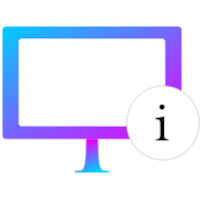
PlatformInfo beta

&labelColor=%23ad9b00&link=https%3A%2F%2Fpypistats.org%2Fpackages%2Fplatforminfo&link=https%3A%2F%2Fpypistats.org%2Fpackages%2Fplatforminfo)





System info for Python made simple.
PlatformInfo is designed to provide a simple, yet granular interface to find system information on all major operating systems within Python.
## Features:
* Return kernel AND kernel version for Mac, Windows, Linux
* Return OS versions for Windows, Mac, Linux
* Return OS build numbers for Windows, Mac
* Return desktop environments
* Return architecture (Linux/Mac only, Windows planned)
## Prerequisites
* Python 3 or up
## Installation:
To install PlatformInfo, you can download install it with pip (recommended) or install it from the development wheel.
**PyPi install (recommended):**
`pip install platforminfo`
**Manual install**
Download it from our [Development CI](https://app.circleci.com/pipelines/github/platforminfo/platforminfo?branch=development) and run `pip install /path/to/platforminfo-nightly.whl'
## Quick Start Guide:
TO start, import platforminfo and create a `Platform` object
```python
import platforminfo
computer = platforminfo.Platform()
```
To access information, find the name of the information you want (in this example I want `osVersion`).
```python
import platforminfo
computer = platforminfo.Platform()
value = computer.osVersion()
```
## Feature Requests
If you have a suggestion, [feel free to submit a feature request](https://github.com/platforminfo/platforminfo/issues).
You can grab the nightly builds on our [Development CI](https://app.circleci.com/pipelines/github/platforminfo/platforminfo?branch=development)