https://github.com/playvoice/lora-svc
singing voice change based on whisper, and lora for singing voice clone
https://github.com/playvoice/lora-svc
lora singing-voice-conversion speech-to-sing uni-svc vits vits-svc voice-change voice-cloning voice-conversion whisper
Last synced: 6 months ago
JSON representation
singing voice change based on whisper, and lora for singing voice clone
- Host: GitHub
- URL: https://github.com/playvoice/lora-svc
- Owner: PlayVoice
- License: mit
- Created: 2022-09-08T02:22:42.000Z (about 3 years ago)
- Default Branch: main
- Last Pushed: 2023-11-03T04:08:23.000Z (almost 2 years ago)
- Last Synced: 2025-04-04T10:09:37.619Z (6 months ago)
- Topics: lora, singing-voice-conversion, speech-to-sing, uni-svc, vits, vits-svc, voice-change, voice-cloning, voice-conversion, whisper
- Language: Python
- Homepage:
- Size: 17.6 MB
- Stars: 634
- Watchers: 24
- Forks: 77
- Open Issues: 31
-
Metadata Files:
- Readme: README.md
- License: LICENSE
Awesome Lists containing this project
README
Singing Voice Conversion based on Whisper & neural source-filter BigVGAN




```
Black technology based on the three giants of artificial intelligence:
OpenAI's whisper, 680,000 hours in multiple languages
Nvidia's bigvgan, anti-aliasing for speech generation
Microsoft's adapter, high-efficiency for fine-tuning
```
**LoRA is not fully implemented in this project**, but it can be found here: [LoRA TTS](https://github.com/NVIDIA/NeMo/blob/main/nemo/collections/tts/modules/adapters.py) & [paper](https://arxiv.org/abs/2211.00585)
use pretrain model to fine tune
https://user-images.githubusercontent.com/16432329/231021007-6e34cbb4-e256-491d-8ab6-5ce4e822da21.mp4
## Dataset preparation
Necessary pre-processing:
- 1 accompaniment separation, [UVR](https://github.com/Anjok07/ultimatevocalremovergui)
- 2 cut audio, less than 30 seconds for whisper, [slicer](https://github.com/flutydeer/audio-slicer)
then put the dataset into the data_raw directory according to the following file structure
```shell
data_raw
├───speaker0
│ ├───000001.wav
│ ├───...
│ └───000xxx.wav
└───speaker1
├───000001.wav
├───...
└───000xxx.wav
```
## Install dependencies
- 1 software dependency
> pip install -r requirements.txt
- 2 download the Timbre Encoder: [Speaker-Encoder by @mueller91](https://drive.google.com/drive/folders/15oeBYf6Qn1edONkVLXe82MzdIi3O_9m3), put `best_model.pth.tar` into `speaker_pretrain/`
- 3 download whisper model [multiple language medium model](https://openaipublic.azureedge.net/main/whisper/models/345ae4da62f9b3d59415adc60127b97c714f32e89e936602e85993674d08dcb1/medium.pt), Make sure to download `medium.pt`,put it into `whisper_pretrain/`
**Tip: whisper is built-in, do not install it additionally, it will conflict and report an error**
- 4 download pretrain model [maxgan_pretrain_32K.pth](https://github.com/PlayVoice/lora-svc/releases/download/v_final/maxgan_pretrain_32K.pth), and do test
> python svc_inference.py --config configs/maxgan.yaml --model maxgan_pretrain_32K.pth --spk ./configs/singers/singer0001.npy --wave test.wav
## Data preprocessing
use this command if you want to automate this:
> python3 prepare/easyprocess.py
or step by step, as follows:
- 1, re-sampling
generate audio with a sampling rate of 16000Hz
> python prepare/preprocess_a.py -w ./data_raw -o ./data_svc/waves-16k -s 16000
generate audio with a sampling rate of 32000Hz
> python prepare/preprocess_a.py -w ./data_raw -o ./data_svc/waves-32k -s 32000
- 2, use 16K audio to extract pitch
> python prepare/preprocess_f0.py -w data_svc/waves-16k/ -p data_svc/pitch
- 3, use 16K audio to extract ppg
> python prepare/preprocess_ppg.py -w data_svc/waves-16k/ -p data_svc/whisper
- 4, use 16k audio to extract timbre code
> python prepare/preprocess_speaker.py data_svc/waves-16k/ data_svc/speaker
- 5, extract the singer code for inference
> python prepare/preprocess_speaker_ave.py data_svc/speaker/ data_svc/singer
- 6, use 32k audio to generate training index
> python prepare/preprocess_train.py
- 7, training file debugging
> python prepare/preprocess_zzz.py -c configs/maxgan.yaml
```shell
data_svc/
└── waves-16k
│ └── speaker0
│ │ ├── 000001.wav
│ │ └── 000xxx.wav
│ └── speaker1
│ ├── 000001.wav
│ └── 000xxx.wav
└── waves-32k
│ └── speaker0
│ │ ├── 000001.wav
│ │ └── 000xxx.wav
│ └── speaker1
│ ├── 000001.wav
│ └── 000xxx.wav
└── pitch
│ └── speaker0
│ │ ├── 000001.pit.npy
│ │ └── 000xxx.pit.npy
│ └── speaker1
│ ├── 000001.pit.npy
│ └── 000xxx.pit.npy
└── whisper
│ └── speaker0
│ │ ├── 000001.ppg.npy
│ │ └── 000xxx.ppg.npy
│ └── speaker1
│ ├── 000001.ppg.npy
│ └── 000xxx.ppg.npy
└── speaker
│ └── speaker0
│ │ ├── 000001.spk.npy
│ │ └── 000xxx.spk.npy
│ └── speaker1
│ ├── 000001.spk.npy
│ └── 000xxx.spk.npy
└── singer
├── speaker0.spk.npy
└── speaker1.spk.npy
```
## Train
- 0, if fine-tuning based on the pre-trained model, you need to download the pre-trained model: [maxgan_pretrain_32K.pth](https://github.com/PlayVoice/lora-svc/releases/download/v_final/maxgan_pretrain_32K.pth)
> set pretrain: "./maxgan_pretrain_32K.pth" in configs/maxgan.yaml,and adjust the learning rate appropriately, eg 1e-5
- 1, start training
> python svc_trainer.py -c configs/maxgan.yaml -n svc
- 2, resume training
> python svc_trainer.py -c configs/maxgan.yaml -n svc -p chkpt/svc/***.pth
- 3, view log
> tensorboard --logdir logs/
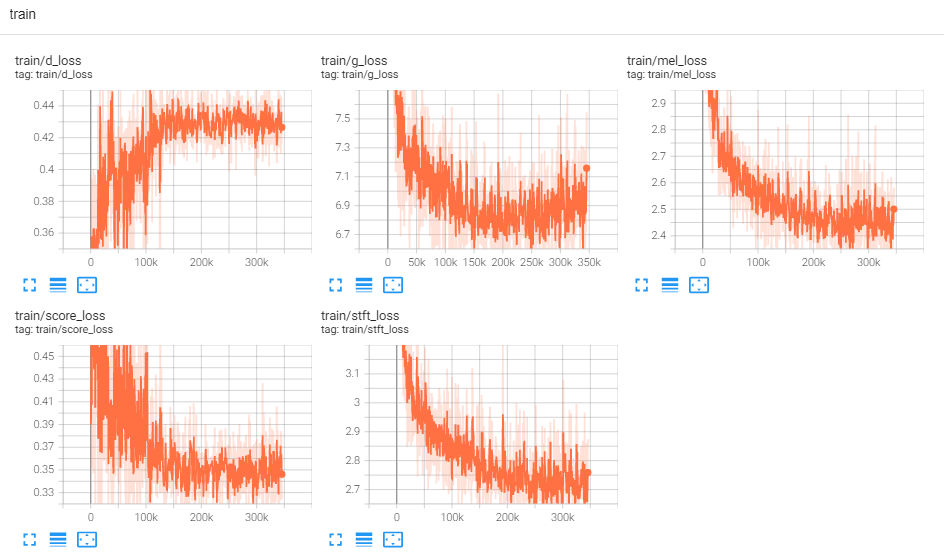
## Inference
use this command if you want a GUI that does all the commands below:
> python3 svc_gui.py
or step by step, as follows:
- 1, export inference model
> python svc_export.py --config configs/maxgan.yaml --checkpoint_path chkpt/svc/***.pt
- 2, use whisper to extract content encoding, without using one-click reasoning, in order to reduce GPU memory usage
> python whisper/inference.py -w test.wav -p test.ppg.npy
- 3, extract the F0 parameter to the csv text format
> python pitch/inference.py -w test.wav -p test.csv
- 4, specify parameters and infer
> python svc_inference.py --config configs/maxgan.yaml --model maxgan_g.pth --spk ./data_svc/singers/your_singer.npy --wave test.wav --ppg test.ppg.npy --pit test.csv
when --ppg is specified, when the same audio is reasoned multiple times, it can avoid repeated extraction of audio content codes; if it is not specified, it will be automatically extracted;
when --pit is specified, the manually tuned F0 parameter can be loaded; if not specified, it will be automatically extracted;
generate files in the current directory:svc_out.wav
| args |--config | --model | --spk | --wave | --ppg | --pit | --shift |
| :---: | :---: | :---: | :---: | :---: | :---: | :---: | :---: |
| name | config path | model path | speaker | wave input | wave ppg | wave pitch | pitch shift |
- 5, post by vad
> python svc_inference_post.py --ref test.wav --svc svc_out.wav --out svc_post.wav
## Source of code and References
[Adapter-Based Extension of Multi-Speaker Text-to-Speech Model for New Speakers](https://arxiv.org/abs/2211.00585)
[AdaSpeech: Adaptive Text to Speech for Custom Voice](https://arxiv.org/pdf/2103.00993.pdf)
https://github.com/nii-yamagishilab/project-NN-Pytorch-scripts/tree/master/project/01-nsf
https://github.com/mindslab-ai/univnet [[paper]](https://arxiv.org/abs/2106.07889)
https://github.com/openai/whisper/ [[paper]](https://arxiv.org/abs/2212.04356)
https://github.com/NVIDIA/BigVGAN [[paper]](https://arxiv.org/abs/2206.04658)