https://github.com/plouc/cucurbit
Run cucumber-js tests from your browser
https://github.com/plouc/cucurbit
bdd cli cucumber gherkin test-runn ui
Last synced: 9 days ago
JSON representation
Run cucumber-js tests from your browser
- Host: GitHub
- URL: https://github.com/plouc/cucurbit
- Owner: plouc
- License: mit
- Created: 2018-08-03T14:33:00.000Z (over 6 years ago)
- Default Branch: master
- Last Pushed: 2018-08-06T14:21:44.000Z (over 6 years ago)
- Last Synced: 2025-03-29T09:51:12.540Z (about 1 month ago)
- Topics: bdd, cli, cucumber, gherkin, test-runn, ui
- Language: JavaScript
- Homepage:
- Size: 1.59 MB
- Stars: 3
- Watchers: 3
- Forks: 2
- Open Issues: 0
-
Metadata Files:
- Readme: README.md
- License: LICENSE
Awesome Lists containing this project
README
# curcurbit
[](https://www.npmjs.com/package/cucurbit)
[](https://github.com/plouc/cucurbit/blob/master/LICENSE)
[](https://github.com/plouc/cucurbit/issues)
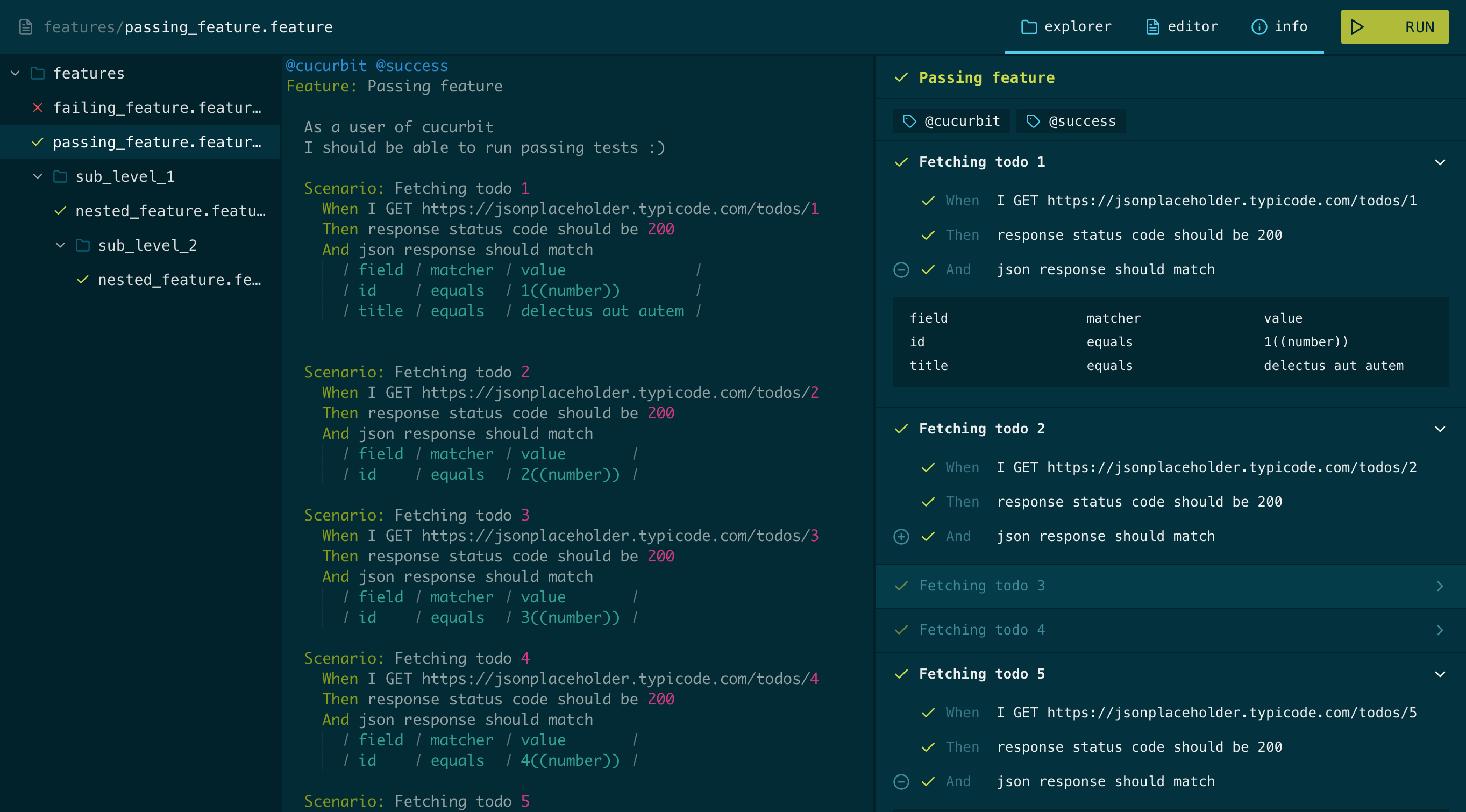
## Installation
```
npm i -g cucurbit
```
## Usage
Assuming you've got an existing project with the following structure:
```
my_project/
tests/
features/
support/
```
You can run
```
cucurbit start --require tests/support --features tests/features
```
This will start the cucurbit server and launch the UI
(both available on default port: 5000).
You can run `cucurbit --help` for additional help about the cli.