https://github.com/ploxxxy/chai-js
Discord.JS fan-made bot created to interact with chai.ml chatbots
https://github.com/ploxxxy/chai-js
ai bot chai chatbot discord discord-bot discord-chatbot discord-js discordjs nodejs
Last synced: 2 months ago
JSON representation
Discord.JS fan-made bot created to interact with chai.ml chatbots
- Host: GitHub
- URL: https://github.com/ploxxxy/chai-js
- Owner: ploxxxy
- License: other
- Created: 2022-04-25T20:28:34.000Z (over 3 years ago)
- Default Branch: main
- Last Pushed: 2022-10-04T07:14:50.000Z (about 3 years ago)
- Last Synced: 2023-03-04T04:04:40.759Z (almost 3 years ago)
- Topics: ai, bot, chai, chatbot, discord, discord-bot, discord-chatbot, discord-js, discordjs, nodejs
- Language: JavaScript
- Homepage:
- Size: 18.6 KB
- Stars: 5
- Watchers: 1
- Forks: 1
- Open Issues: 0
-
Metadata Files:
- Readme: README.md
- License: LICENSE.md
Awesome Lists containing this project
README
# Chai made a big change to their structure and there's no way to run this bot as of May 29, 2023. They now have an official API and a Python library to interact with their platform, find more info [here](https://chai-research.com/signup.html)
---
# ChaiJS
Discord fan-made bot created to interact with chai.ml chatbots
## 🚧 Requirements
- [Node.js 16.4 or newer](https://nodejs.org)
- [Discord bot token](https://discordjs.guide/preparations/setting-up-a-bot-application.html#creating-your-bot)
- [Discord channel id](https://support.discord.com/hc/en-us/articles/206346498-Where-can-I-find-my-User-Server-Message-ID-)
- Chai developer key, developer uid & bot id
Go to https://chai.ml/, create a bot if you don't have one then click "Publish"
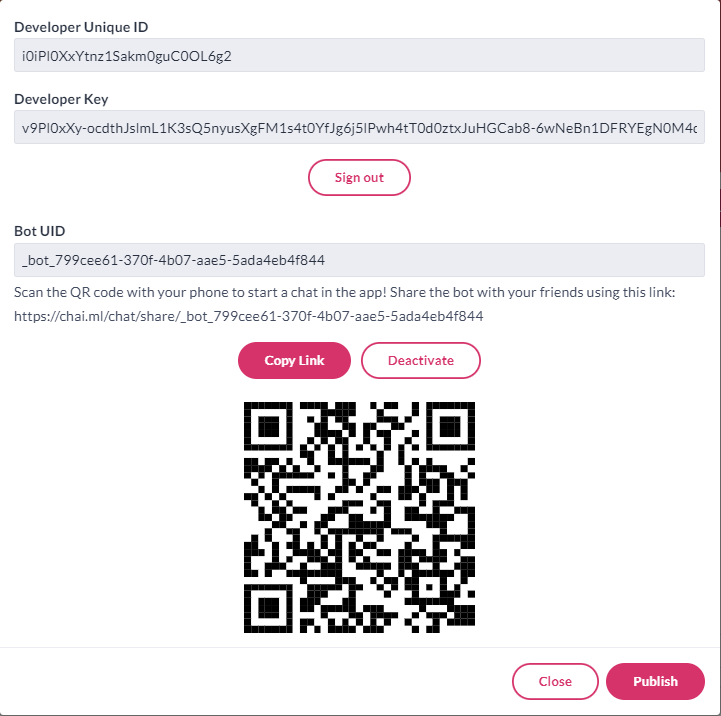
⚠ You are not limited to your own chatbots! You can use any that you like
## Installation
```bash
git clone https://github.com/ploxxxy/chai-js
cd chai-js
npm install
```
After setting up the bot, you can run it using `npm start`
## ⚙ Configuration
#### You are not limited to your own chatbots! You can use any that you like
Go to `.env` file and fill out the values, for example:
```properties
DISCORD_BOT_TOKEN=OTYf4MTYyNjKuRw4ODM4Ng0.Yma1ug.mAnGoDOg-ZvWYfmgz4NWhzj-IIc
DISCORD_CHANNEL_ID=968166994123816981
CHAI_BOT_ID=_bot_799cee61-370f-4b07-aae5-5ada4eb4f844
CHAI_DEV_KEY=v9Pl0xXyocdthJslmL1K3sQ5nyusXgFM1s4t0YfJg6j5lPwh4tT0d0ztxJuHGCab8-6wNeBn1DFRYEgN0sbu
CHAI_DEV_UID=i0iPl0XxYtnz1Sakm0guC0OL6g2
```
## 🤓 Issues
If you have encountered an issue, you can
- [make a pull request](https://github.com/ploxxxy/chai-js/pulls)
- [create an issue](https://github.com/ploxxxy/chai-js/issues)
- dm me in discord: ploxxy#6090