Ecosyste.ms: Awesome
An open API service indexing awesome lists of open source software.
https://github.com/plsankar/vscode-lucide-icons
Use Lucide icons directly in Visual Studio Code!
https://github.com/plsankar/vscode-lucide-icons
Last synced: about 1 month ago
JSON representation
Use Lucide icons directly in Visual Studio Code!
- Host: GitHub
- URL: https://github.com/plsankar/vscode-lucide-icons
- Owner: plsankar
- License: mit
- Created: 2024-02-07T19:39:46.000Z (11 months ago)
- Default Branch: master
- Last Pushed: 2024-05-03T18:21:40.000Z (8 months ago)
- Last Synced: 2024-05-03T20:15:14.316Z (8 months ago)
- Language: TypeScript
- Homepage: https://marketplace.visualstudio.com/items?itemName=Lakshmisankar.vscode-lucide-icons
- Size: 122 KB
- Stars: 0
- Watchers: 1
- Forks: 0
- Open Issues: 0
-
Metadata Files:
- Readme: README.md
- Changelog: CHANGELOG.md
- License: LICENSE
Awesome Lists containing this project
README
# Vscode Lucide Icons Extension
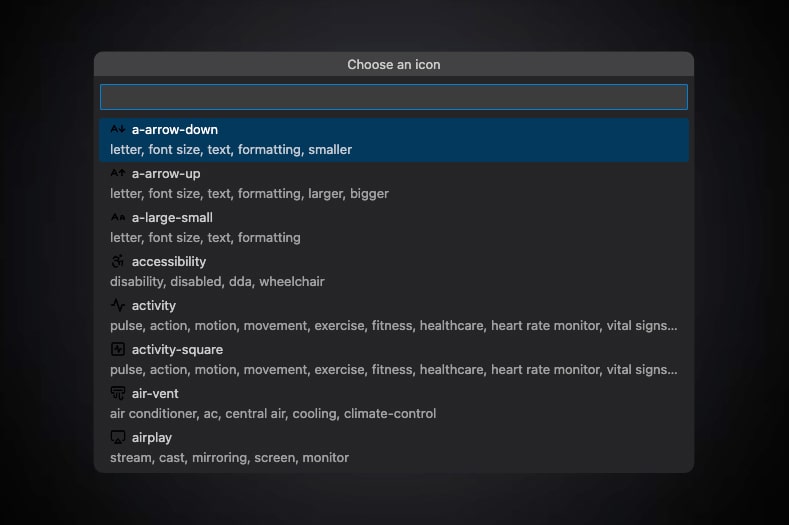
Use Lucide icons directly in Visual Studio Code!
This is not a official extension from [lucide.dev](https://lucide.dev/)
## Installation
Install the extension from the [VSCode Marketplace](https://marketplace.visualstudio.com/items?itemName=Lakshmisankar.vscode-lucide-icons)
## Badges
[](https://choosealicense.com/licenses/mit/)



## Acknowledgements
- [Lucide Icons](https://lucide.dev/) and its contributors
## Demo
Run the command `Lucide Icons: Browse Icons Library` to open the icons library.
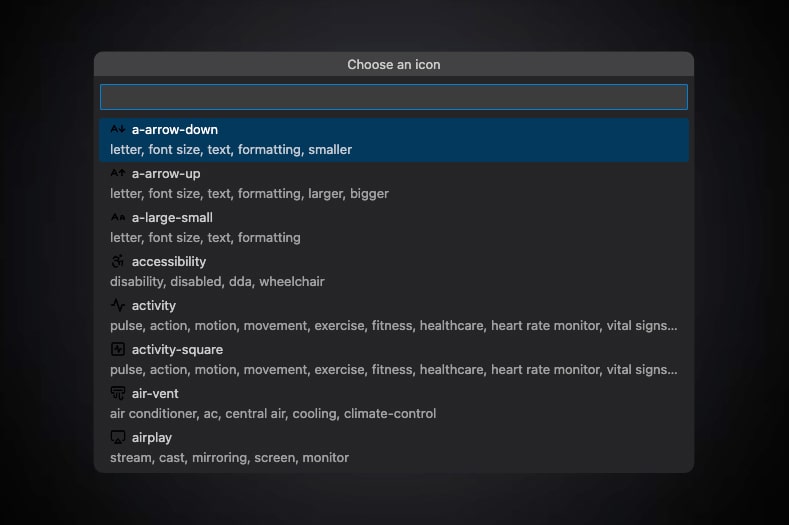
After Selecting the desired icon you can choose the method to add the icon
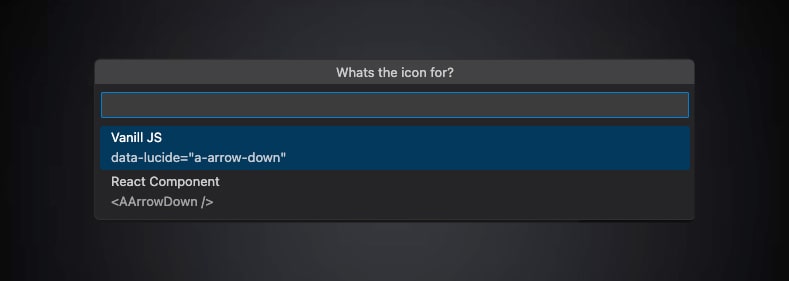
## Development
Clone the project
Install dependencies
```bash
npm install
```
Start the watch command
```bash
npm run watch
```
## Contributing
Contributions are always welcome!
## Authors
- [@plsankar](https://www.github.com/plsankar)
## License
[MIT](https://choosealicense.com/licenses/mit/)