https://github.com/plurid/destream
collaborative browsing: as streamer—control pages in the browser of your audience; as viewer—let streamers control pages in your browser
https://github.com/plurid/destream
Last synced: 11 days ago
JSON representation
collaborative browsing: as streamer—control pages in the browser of your audience; as viewer—let streamers control pages in your browser
- Host: GitHub
- URL: https://github.com/plurid/destream
- Owner: plurid
- License: other
- Created: 2023-03-05T20:36:54.000Z (over 2 years ago)
- Default Branch: master
- Last Pushed: 2023-08-17T09:36:12.000Z (over 2 years ago)
- Last Synced: 2024-12-28T04:29:55.009Z (11 months ago)
- Language: TypeScript
- Homepage: https://plurid.com/destream
- Size: 4.5 MB
- Stars: 0
- Watchers: 2
- Forks: 0
- Open Issues: 0
-
Metadata Files:
- Readme: README.md
- License: LICENSE
Awesome Lists containing this project
README

destream
collaborative browsing: as streamer—control pages in the browser of your audience; as viewer—let streamers control pages in your browser
## Contents
+ [About](#about)
+ [Events](#events)
## About
`destream` is a browser extension for streamers and generally content creators to indirectly control web pages in their audience's browser, either live or as a destream session replay or through a linkage.
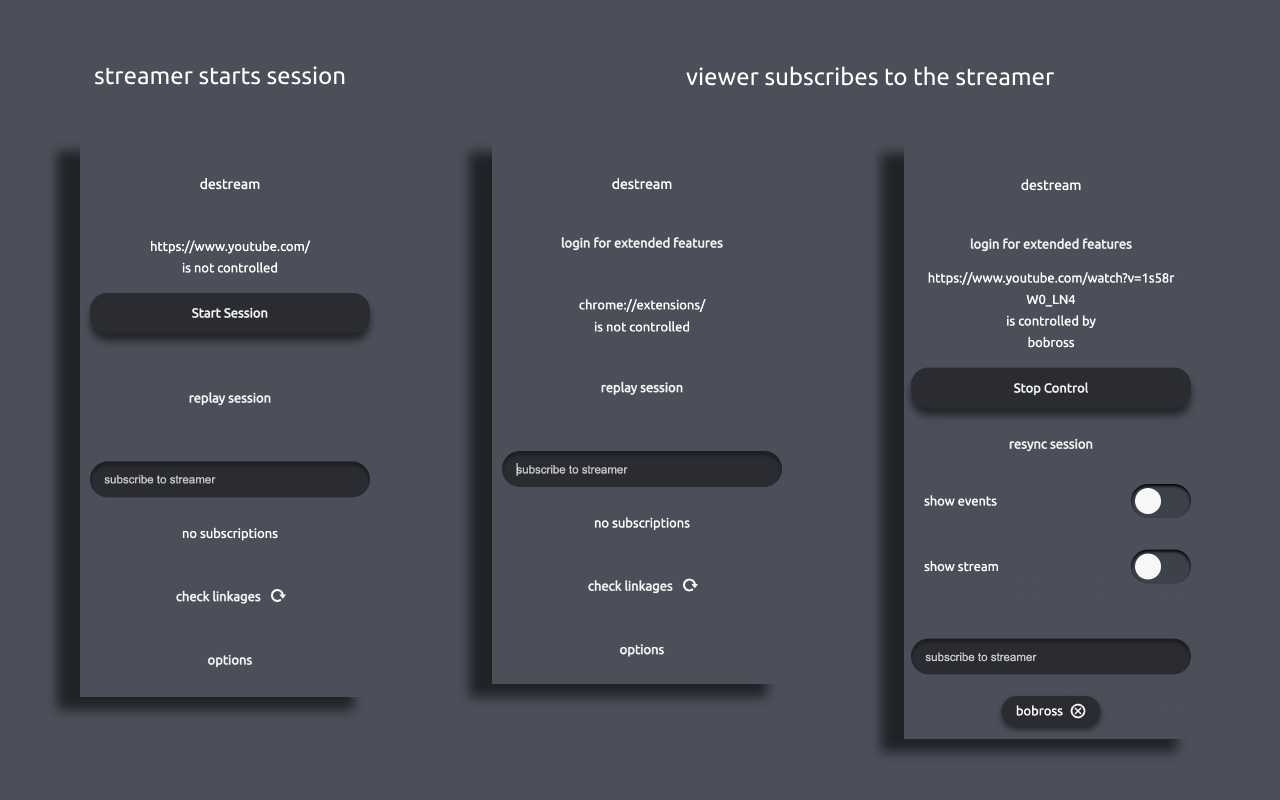
The content creator installs the extension, creates an [account](https://account.plurid.com), and registers as a streamer. The audience installs the extension and subscribes to the streamer. The streamer activates the extension on certain web pages and starts streaming events (plays audio/video, scrolls the page, reacts to media, etc.).
The audience receives a notification when the streamer wants to control a web page and accepts the streamer's control providing the adequate control granularity, allowing full or partial control.
The streamer's events (pause/play/URL change/like and so on) are reproduced in the audience's browsers. The streamer never gets to see the actual web page of the audience, all they get to do is to interact with their own web page in their browser and stream the events.
The streamer/audience can deactivate the web page control at any time and can replay previous sessions. The streamer can edit/delete completed sessions and they can be replayed accordingly.
The streamer/audience can explore previous sessions on [destream.plurid.com](https://destream.plurid.com).

