https://github.com/pluwen/axure-cn
Chinese language file for Axure RP. Axure RP 简体中文语言包。支持 Axure 11、10、9。不定期更新。
https://github.com/pluwen/axure-cn
axure china chinese chinese-simplified language localization translation
Last synced: 8 months ago
JSON representation
Chinese language file for Axure RP. Axure RP 简体中文语言包。支持 Axure 11、10、9。不定期更新。
- Host: GitHub
- URL: https://github.com/pluwen/axure-cn
- Owner: pluwen
- License: gpl-3.0
- Created: 2020-06-01T07:20:25.000Z (over 5 years ago)
- Default Branch: main
- Last Pushed: 2025-02-07T01:53:08.000Z (8 months ago)
- Last Synced: 2025-02-07T02:31:39.256Z (8 months ago)
- Topics: axure, china, chinese, chinese-simplified, language, localization, translation
- Homepage:
- Size: 1.05 MB
- Stars: 249
- Watchers: 9
- Forks: 28
- Open Issues: 0
-
Metadata Files:
- Readme: README.md
- Funding: .github/FUNDING.yml
- License: LICENSE
Awesome Lists containing this project
README
# Axure RP 中文语言包
基于前人的翻译,新增并改进已有词条的翻译,支持 Axure RP 11、10、9,不定期更新。
## Axure 11 汉化包使用方法
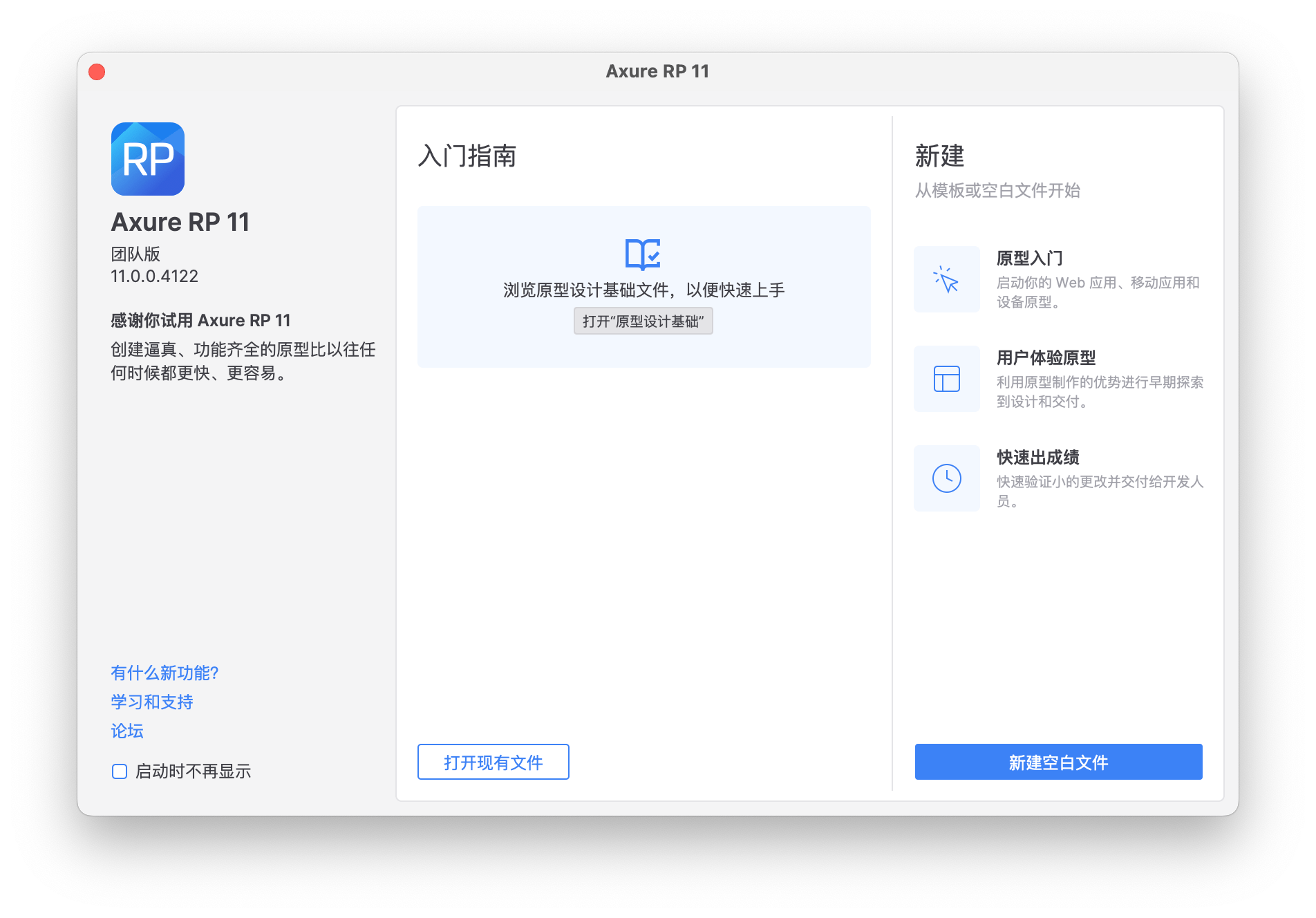
### macOS
* 从[官网](https://axure.cachefly.net/AxureRP-Setup.dmg)下载安装最新版的 Axure RP 11 并安装
* 先打开一次 Axure,再关掉
* 点击[下载语言包](https://github.com/pluwen/axure-cn/archive/master.zip)到电脑
* 解压后,按 ⌘+C 拷贝「Axure 11」中的「lang」文件夹
* 到「应用程序」文件夹,右击「Axure RP 11」,选择「显示包内容」
* 依次打开「Contents」、「MacOS」
* 按 ⌘+V 将「lang」文件夹粘贴到当前文件夹
* 注意:需要先启动一次英文版,再使用本汉化包
### Windows
* 从[官网](https://axure.cachefly.net/AxureRP-Setup.exe)下载安装最新版的 Axure RP 11 并安装
* 先打开一次 Axure,再关掉
* 点击[下载语言包](https://github.com/pluwen/axure-cn/archive/master.zip)到电脑
* 解压后,按 Ctrl+C 复制「Axure 11」中的「lang」文件夹
* 进入 Axure 安装目录
* ``c://Program Files/Axure/Axure RP 11/``(64位系统)
* ``c://Program Files (x86)/Axure/Axure RP 11/``(32位系统)
* 按 Ctrl+V 将「lang」文件夹粘贴到当前文件夹
## Axure 10 汉化包使用方法
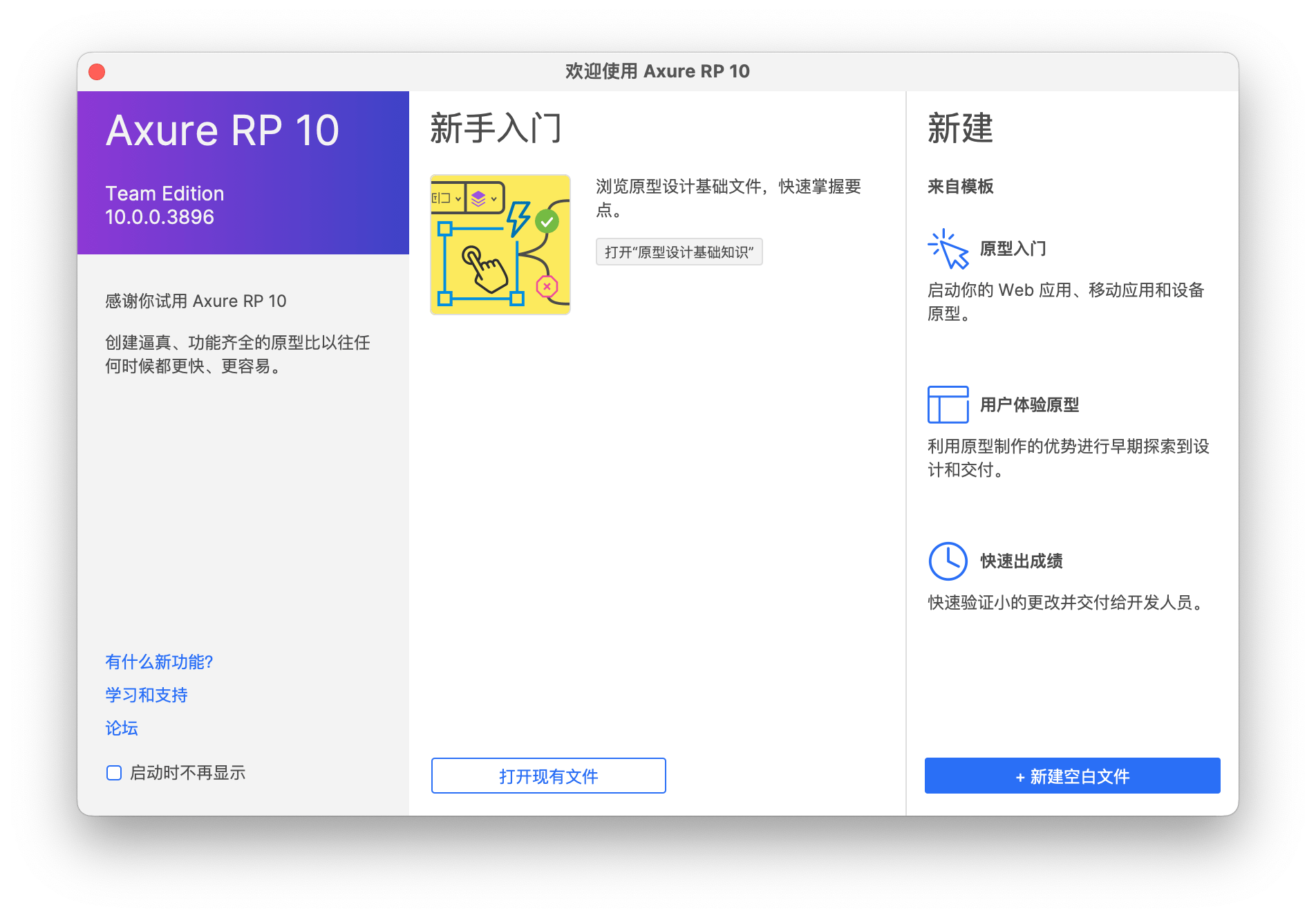
### macOS
* 从[官网](https://axure.cachefly.net/AxureRP-Setup.dmg)下载安装最新版的 Axure RP 10 并安装
* 先打开一次 Axure,再关掉
* 点击[下载语言包](https://github.com/pluwen/axure-cn/archive/master.zip)到电脑
* 解压后,按 ⌘+C 拷贝「Axure 10」中的「lang」文件夹
* 到「应用程序」文件夹,右击「Axure RP 10」,选择「显示包内容」
* 依次打开「Contents」、「MacOS」
* 按 ⌘+V 将「lang」文件夹粘贴到当前文件夹
* 注意:需要先启动一次英文版,再使用本汉化包
### Windows
* 从[官网](https://axure.cachefly.net/AxureRP-Setup.exe)下载安装最新版的 Axure RP 10 并安装
* 先打开一次 Axure,再关掉
* 点击[下载语言包](https://github.com/pluwen/axure-cn/archive/master.zip)到电脑
* 解压后,按 Ctrl+C 复制「Axure 10」中的「lang」文件夹
* 进入 Axure 安装目录
* ``c://Program Files/Axure/Axure RP 10/``(64位系统)
* ``c://Program Files (x86)/Axure/Axure RP 10/``(32位系统)
* 按 Ctrl+V 将「lang」文件夹粘贴到当前文件夹
## Axure 9 汉化包使用方法
### macOS
* 从[官网](https://www.axure.com/)下载安装最新版的 Axure RP 9 并安装
* 先打开一次 Axure,再关掉
* 点击[下载语言包](https://github.com/pluwen/axure-cn/archive/master.zip)到电脑
* 解压后,按 ⌘+C 拷贝「Axure 9」中的「lang」文件夹
* 到「应用程序」文件夹,右击「Axure RP 9」,选择「显示包内容」
* 依次打开「Contents」、「Resources」
* 按 ⌘+V 将「lang」文件夹粘贴到当前文件夹
### Windows
* 从[官网](https://www.axure.com/)下载安装最新版的 Axure RP 9 并安装
* 先打开一次 Axure,再关掉
* 点击[下载语言包](https://github.com/pluwen/axure-cn/archive/master.zip)到电脑
* 解压后,按 Ctrl+C 复制「Axure 9」中的「lang」文件夹
* 进入 Axure 安装目录
* ``c://Program Files/Axure/Axure RP 9.0/``(64位系统)
* ``c://Program Files (x86)/Axure/Axure RP 9.0/``(32位系统)
* 按 Ctrl+V 将「lang」文件夹粘贴到当前文件夹
## 作者
* [Pluwen](https://twitter.com/pluwen)
## 鸣谢
* [WebPPD](http://www.axure.org/axure10)
* [小楼一夜听春语](http://www.chanpinban.com)
## Star History
[](https://star-history.com/#pluwen/axure-cn&Date)