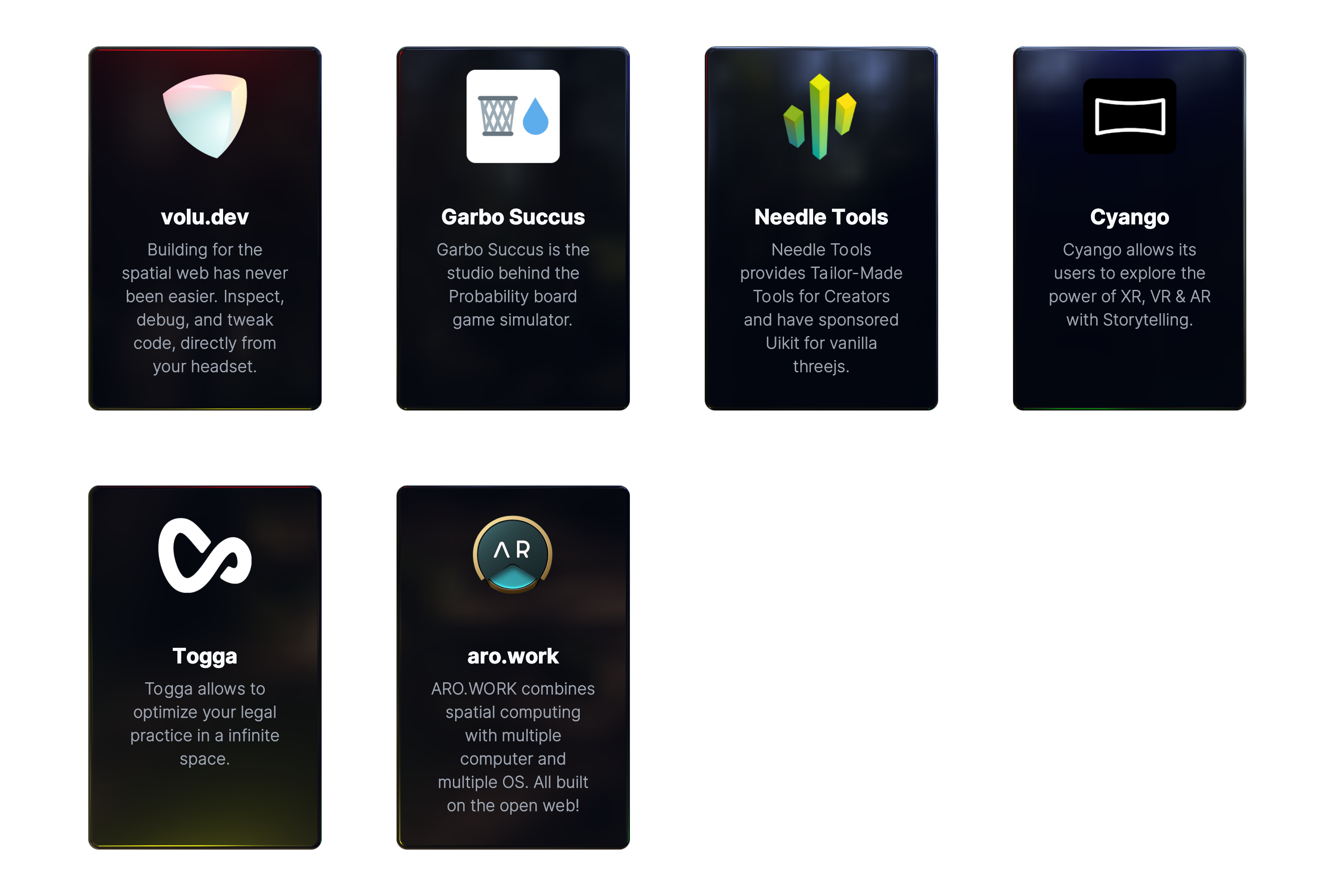https://github.com/pmndrs/xr
🤳 VR/AR for react-three-fiber
https://github.com/pmndrs/xr
ar react react-three-fiber vr webxr
Last synced: about 1 month ago
JSON representation
🤳 VR/AR for react-three-fiber
- Host: GitHub
- URL: https://github.com/pmndrs/xr
- Owner: pmndrs
- License: other
- Created: 2020-05-10T21:34:01.000Z (about 5 years ago)
- Default Branch: main
- Last Pushed: 2025-04-29T18:32:29.000Z (about 2 months ago)
- Last Synced: 2025-05-09T07:22:20.656Z (about 1 month ago)
- Topics: ar, react, react-three-fiber, vr, webxr
- Language: TypeScript
- Homepage: https://pmndrs.github.io/xr/docs/
- Size: 158 MB
- Stars: 2,404
- Watchers: 39
- Forks: 171
- Open Issues: 34
-
Metadata Files:
- Readme: README.md
- Contributing: CONTRIBUTING.md
- Funding: .github/FUNDING.yml
- License: LICENSE
Awesome Lists containing this project
- awesome-list - react-xr - three-fiber | pmndrs | 777 | (JavaScript)
README

xr
Turn any R3F app into an interactive immersive experience.
```bash
npm install three @react-three/fiber @react-three/xr@latest
```
## What does it look like?
| A simple scene with a mesh that toggles its material color between `"red"` and `"blue"` when clicked through touching or pointing. |  |
| ---------------------------------------------------------------------------------------------------------------------------------- | ----------------------------------------------------------------------------------------- |
```tsx
import { Canvas } from '@react-three/fiber'
import { XR, createXRStore } from '@react-three/xr'
import { useState } from 'react'
const store = createXRStore()
export function App() {
const [red, setRed] = useState(false)
return (
<>
store.enterAR()}>Enter AR
setRed(!red)} position={[0, 1, -1]}>
>
)
}
```
### How to enable XR for your @react-three/fiber app?
1. `const store = createXRStore()` create a xr store
2. `store.enterAR()` call enter AR when clicking on a button
3. `...` wrap your content with the XR component
... or read this guide for [converting a react-three/fiber app to XR](https://docs.pmnd.rs/xr/getting-started/convert-to-xr).
## Tutorials
- 💾 [Store](https://docs.pmnd.rs/xr/tutorials/store)
- 👌 [Interactions](https://docs.pmnd.rs/xr/tutorials/interactions)
- 🔧 [Options](https://docs.pmnd.rs/xr/tutorials/options)
- 🧊 [Object Detection](https://docs.pmnd.rs/xr/tutorials/object-detection)
- ✴ [Origin](https://docs.pmnd.rs/xr/tutorials/origin)
- 🪄 [Teleport](https://docs.pmnd.rs/xr/tutorials/teleport)
- 🕹️ [Gamepad](https://docs.pmnd.rs/xr/tutorials/gamepad)
- ➕ [Secondary Input Sources](https://docs.pmnd.rs/xr/tutorials/secondary-input-sources)
- 📺 [Layers](https://docs.pmnd.rs/xr/tutorials/layers)
- 🎮 [Custom Controller/Hands/...](https://docs.pmnd.rs/xr/tutorials/custom-inputs)
- ⚓️ [Anchors](https://docs.pmnd.rs/xr/tutorials/anchors)
- 📱 [Dom Overlays](https://docs.pmnd.rs/xr/tutorials/dom-overlay)
- 🎯 [Hit Test](https://docs.pmnd.rs/xr/tutorials/hit-test)
- ⛨ [Guards](https://docs.pmnd.rs/xr/tutorials/guards)
## Roadmap
- 🤳 XR Gestures
- 🕺 Tracked Body
- ↕ react-three/controls
## Migration guides
- from [@react-three/xr v5](https://docs.pmnd.rs/xr/migration/from-react-three-xr-5)
- from [natuerlich](https://docs.pmnd.rs/xr/migration/from-natuerlich)
## Sponsors
This project is supported by a few companies and individuals building cutting-edge 3D Web & XR experiences. Check them out!