https://github.com/pmusolino/Wormholy
iOS network debugging, like a wizard 🧙♂️
https://github.com/pmusolino/Wormholy
alamofire charles debugger https ios logger logging network nsurlsession
Last synced: 4 months ago
JSON representation
iOS network debugging, like a wizard 🧙♂️
- Host: GitHub
- URL: https://github.com/pmusolino/Wormholy
- Owner: pmusolino
- License: mit
- Created: 2018-04-09T14:11:55.000Z (over 7 years ago)
- Default Branch: master
- Last Pushed: 2024-04-18T15:58:22.000Z (over 1 year ago)
- Last Synced: 2024-07-31T12:14:52.301Z (over 1 year ago)
- Topics: alamofire, charles, debugger, https, ios, logger, logging, network, nsurlsession
- Language: Swift
- Homepage:
- Size: 2.02 MB
- Stars: 2,320
- Watchers: 24
- Forks: 183
- Open Issues: 27
-
Metadata Files:
- Readme: README.md
- Funding: .github/FUNDING.yml
- License: LICENSE
Awesome Lists containing this project
- awesome-ios - Wormholy - iOS network debugging, like a wizard. (Debugging / Getting Started)
- awesome-swift - Wormholy - iOS network debugging, like a wizard 🧙. (Libs / Network)
- awesome-swift - Wormholy - iOS network debugging, like a wizard 🧙. (Libs / Network)
- awesome-ios-star - Wormholy - iOS network debugging, like a wizard. (Debugging / Getting Started)
- fucking-awesome-swift - Wormholy - iOS network debugging, like a wizard 🧙. (Libs / Network)
- fucking-awesome-ios - Wormholy - iOS network debugging, like a wizard. (Debugging / Getting Started)
- awesome-swift - Wormholy - iOS network debugging, like a wizard ` 📝 6 months ago ` (Network [🔝](#readme))
- awesome - Wormholy - iOS network debugging, like a wizard 🧙♂️ (nsurlsession)
README

[]()
[](https://cocoapods.org/pods/Wormholy)
[](https://swift.org/package-manager/)
Start debugging iOS network calls like a wizard, without extra code! Wormholy makes debugging quick and reliable.
**Features:**
- [x] No code to write and no imports.
- [x] Record all app traffic that uses `NSURLSession`.
- [x] Reveal the content of all requests, responses, and headers simply by shaking your phone!
- [x] No headaches with SSL certificates on HTTPS calls.
- [x] Find, isolate, and fix bugs quickly.
- [x] Swift & Objective-C compatibility.
- [x] Also works with external libraries like `Alamofire` & `AFNetworking`.
- [x] Ability to blacklist hosts from being recorded using the array `ignoredHosts`.
- [x] Ability to export API requests as a Postman collection.
- [x] Ability to share cURL representations of API requests.
- [x] Programmatically enable or disable Wormholy for specific session configurations.
- [x] Control the shake gesture activation with the `shakeEnabled` property.
- [x] Filter responses by status code for precise debugging.
- [x] View request stats, including HTTP methods breakdown, status code distribution, error types, response size stats, and more.
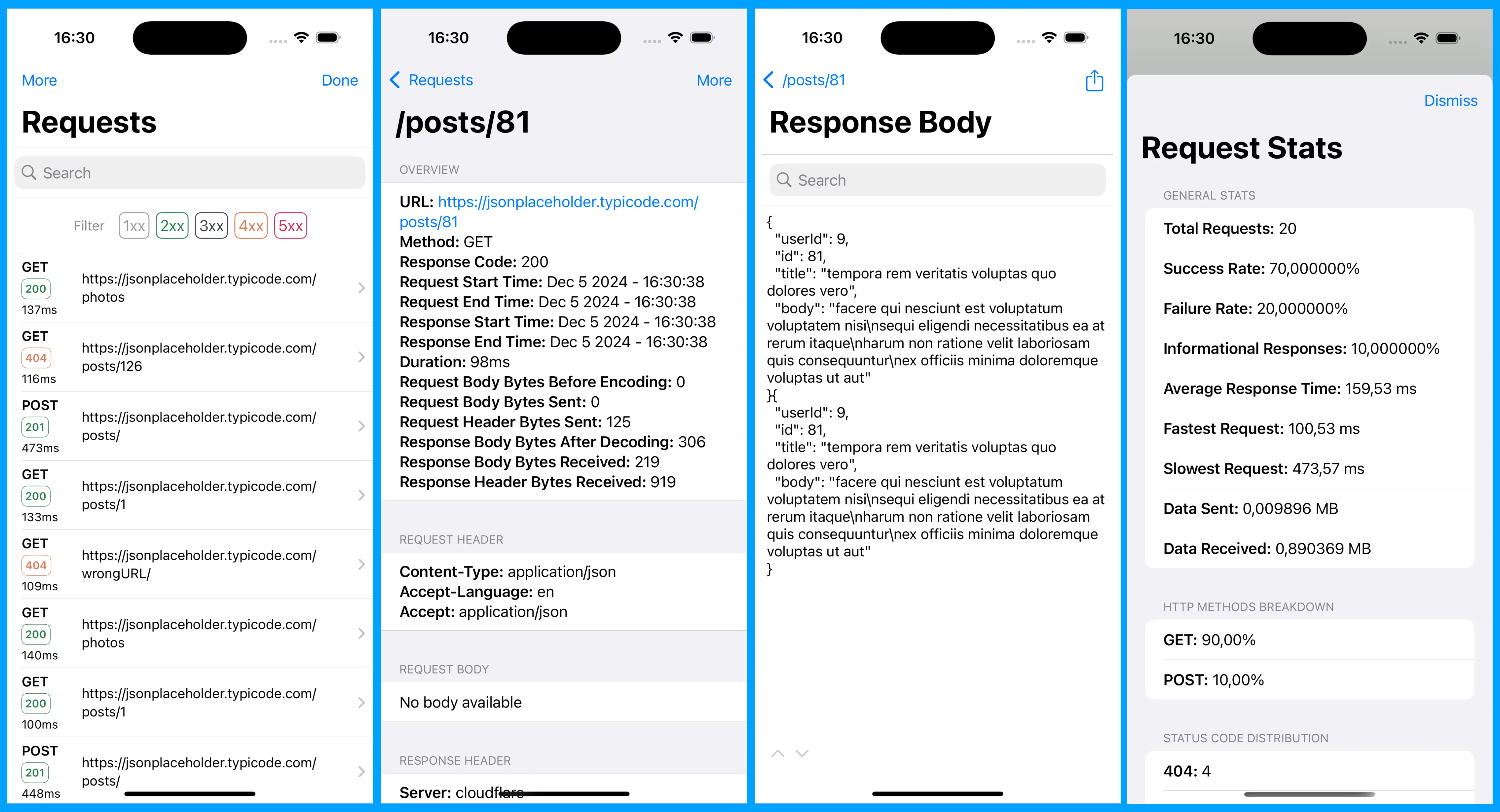
## Requirements
- iOS 16.0+
- Xcode 15+
- Swift 5
## Usage
Integrating Wormholy into your project is simple, and it works like magic! **Shake your device** or simulator to access Wormholy. There's no need to import the library into your code.
**It is recommended to install it only in debug mode and not integrate it into production. Please remove it before sending your apps to production.** The easiest way to do this is with CocoaPods:
```shell
pod 'Wormholy', :configurations => ['Debug']
```
You can also integrate Wormholy using the **Swift Package Manager**!
### Configuration Options
- **Ignored Hosts**: Specify hosts to be excluded from logging using `Wormholy.ignoredHosts`. This is useful for ignoring traffic to certain domains.
- **Logging Limit**: Control the number of logs retained with `Wormholy.limit`. This helps manage memory usage by limiting the amount of data stored.
- **Default Filter**: Set a default filter for the search box with `Wormholy.defaultFilter` to streamline your debugging process.
- **Enable/Disable**: Use `Wormholy.setEnabled(_:)` to toggle request tracking globally. You can also enable or disable it for specific `URLSessionConfiguration` instances using `Wormholy.setEnabled(_:sessionConfiguration:)`.
- **Shake Gesture**: Control the activation of Wormholy via shake gesture with `Wormholy.shakeEnabled`.
### Triggering Wormholy
If you prefer not to use the shake gesture, you can disable it using the [environment variable](https://medium.com/@derrickho_28266/xcode-custom-environment-variables-681b5b8674ec) `WORMHOLY_SHAKE_ENABLED` = `NO`.
To trigger Wormholy manually from another point in your app without using the shake gesture, call:
```swift
NotificationCenter.default.post(name: NSNotification.Name(rawValue: "wormholy_fire"), object: nil)
```
By following these steps and configurations, you can effectively integrate Wormholy into your development workflow, enhancing your ability to debug network requests efficiently.
## Contributing
- If you **need help** or you'd like to **ask a general question**, open an issue.
- If you **found a bug**, open an issue.
- If you **have a feature request**, open an issue.
- If you **want to contribute**, submit a pull request.
## Acknowledgements
**Made with ❤️ by [Paolo Musolino](https://github.com/pmusolino).**
***Follow me on:***
#### 💼 [LinkedIn](https://www.linkedin.com/in/paolomusolino/)
#### 🤖 [X](https://x.com/pmusolino)
## MIT License
Wormholy is available under the MIT license. See the LICENSE file for more information.