https://github.com/polywock/globalSpeed
Web extension to set a default speed for video and audio
https://github.com/polywock/globalSpeed
audio-speed chrome-extension firefox-addon media-hotkeys pitch-shift speed-controller video-speed web-extension
Last synced: about 1 month ago
JSON representation
Web extension to set a default speed for video and audio
- Host: GitHub
- URL: https://github.com/polywock/globalSpeed
- Owner: polywock
- Created: 2019-06-07T10:28:36.000Z (almost 6 years ago)
- Default Branch: master
- Last Pushed: 2024-10-29T04:31:32.000Z (6 months ago)
- Last Synced: 2024-10-29T15:38:12.634Z (6 months ago)
- Topics: audio-speed, chrome-extension, firefox-addon, media-hotkeys, pitch-shift, speed-controller, video-speed, web-extension
- Language: TypeScript
- Homepage: https://chrome.google.com/webstore/detail/global-speed-youtube-netf/jpbjcnkcffbooppibceonlgknpkniiff?hl=en
- Size: 2 MB
- Stars: 1,657
- Watchers: 21
- Forks: 191
- Open Issues: 92
-
Metadata Files:
- Readme: README.md
Awesome Lists containing this project
README
# Global Speed
Web extension that sets a default speed for HTML media elements (video and audio).
## Install the [Chrome](https://chrome.google.com/webstore/detail/global-speed-youtube-netf/jpbjcnkcffbooppibceonlgknpkniiff), [Firefox](https://addons.mozilla.org/firefox/addon/global-speed/), or [Edge](https://microsoftedge.microsoft.com/addons/detail/mjhlabbcmjflkpjknnicihkfnmbdfced) extension.
### Speed Control
- Supports nearly all video and audio streaming sites including Youtube, Netflix, Twitch, Spotify, podcast sites, etc.
- If pinned, tabs can have their own playback rate.
- URL rules to automatically set a custom playback rate depending on the website.
- Optional shortcut keys to control speed.
### Media Hotkeys
- Support for seek, frame by frame analysis, darken background, video marks, repeat segment, and more.
- Select what video or audio you want prioritized for media hotkeys.
- Shortcuts support multiple trigger modes, including context menu, and global shortcuts, which allows you to control background music or PiP videos while using another application. **[Chromium only]**
### Filters
- Apply filters (invert, grayscale, brightness, contrast, mirroring etc) on videos or even the entire page.
- Optionals shortcuts to adjust brightness, contrast, and more.
- Draw on any page.
### Audio Effects [Chromium Only]
- Effects including pitch shifting, volume boost, EQ, and more.
- Reverse audio to listen to [backmasked messages](https://en.wikipedia.org/wiki/List_of_backmasked_messages).
- You can delay audio to fix sync issues.
- Configure hotkeys to adjust pitch, volume boost, and more.
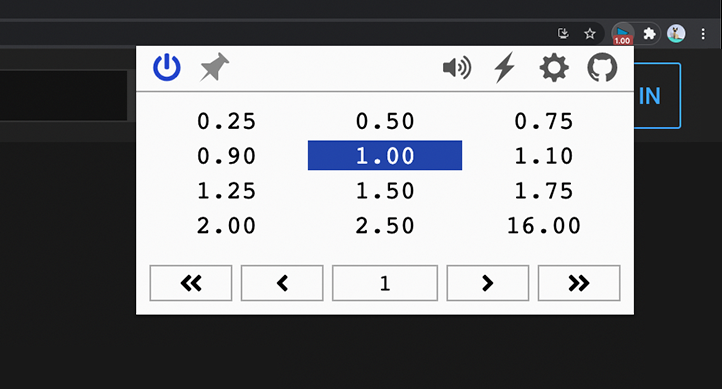
## Build
1. `npm install` to install required dependencies.
1. `npm run build:dev` build unpacked version.
1. Load the unpacked folder
1. Chrome: open extensions page, enable dev mode, load unpacked.
1. Edge: open extensions page, load unpacked.