https://github.com/pooya-mohammadi/yolov5-gradcam
Visualizing Yolov5's layers using GradCam
https://github.com/pooya-mohammadi/yolov5-gradcam
convolutional-neural-networks deep-learning deeputils gradcam pytorch visualizing yolov5
Last synced: 3 days ago
JSON representation
Visualizing Yolov5's layers using GradCam
- Host: GitHub
- URL: https://github.com/pooya-mohammadi/yolov5-gradcam
- Owner: pooya-mohammadi
- License: mit
- Created: 2021-12-09T19:47:03.000Z (over 3 years ago)
- Default Branch: master
- Last Pushed: 2023-11-27T01:08:07.000Z (over 1 year ago)
- Last Synced: 2024-11-09T18:41:47.651Z (5 months ago)
- Topics: convolutional-neural-networks, deep-learning, deeputils, gradcam, pytorch, visualizing, yolov5
- Language: Jupyter Notebook
- Homepage:
- Size: 8.5 MB
- Stars: 288
- Watchers: 3
- Forks: 47
- Open Issues: 24
-
Metadata Files:
- Readme: README.md
- License: LICENSE
Awesome Lists containing this project
- awesome-yolo-object-detection - pooya-mohammadi/yolov5-gradcam - mohammadi/yolov5-gradcam?style=social"/> : Visualizing Yolov5's layers using GradCam. (Object Detection Applications)
- awesome-yolo-object-detection - pooya-mohammadi/yolov5-gradcam - mohammadi/yolov5-gradcam?style=social"/> : Visualizing Yolov5's layers using GradCam. (Applications)
README
# YOLO-V5 GRADCAM
I constantly desired to know to which part of an object the object-detection models pay more attention. So I searched for it, but I didn't find any for Yolov5.
Here is my implementation of Grad-cam for YOLO-v5. To load the model I used the yolov5's main codes, and for computing GradCam I used the codes from the gradcam_plus_plus-pytorch repository.
Please follow my GitHub account and star ⭐ the project if this functionality benefits your research or projects.
## Update:
Repo works fine with yolov5-v6.1
## Installation
`pip install -r requirements.txt`
## Infer
`python main.py --model-path yolov5s.pt --img-path images/cat-dog.jpg --output-dir outputs`
**NOTE**: If you don't have any weights and just want to test, don't change the model-path argument. The yolov5s model will be automatically downloaded thanks to the download function from yolov5.
**NOTE**: For more input arguments, check out the main.py or run the following command:
```python main.py -h```
### Custom Name
To pass in your custom model you might want to pass in your custom names as well, which be done as below:
```
python main.py --model-path cutom-model-path.pt --img-path img-path.jpg --output-dir outputs --names obj1,obj2,obj3
```
## Examples
[](https://colab.research.google.com/github/pooya-mohammadi/yolov5-gradcam/blob/master/main.ipynb)
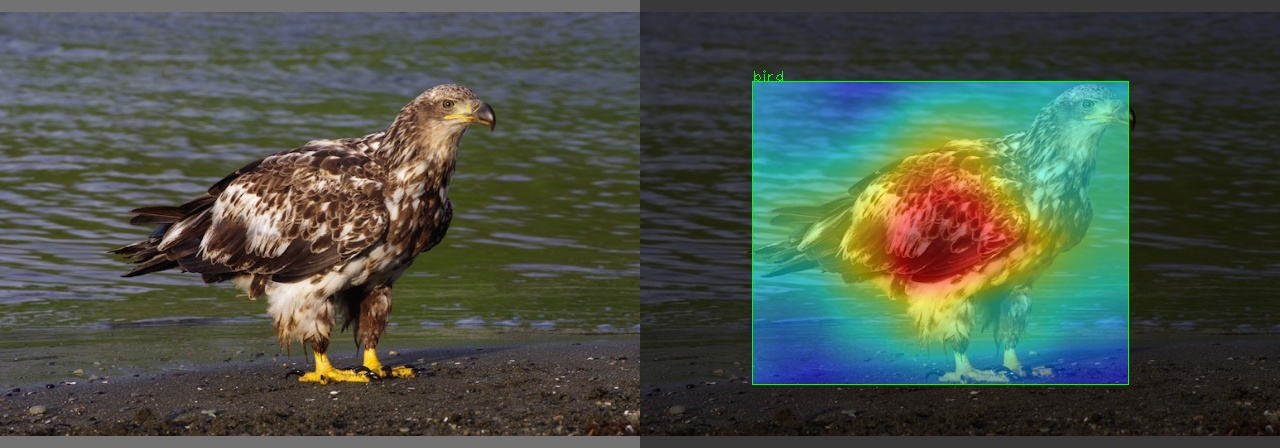
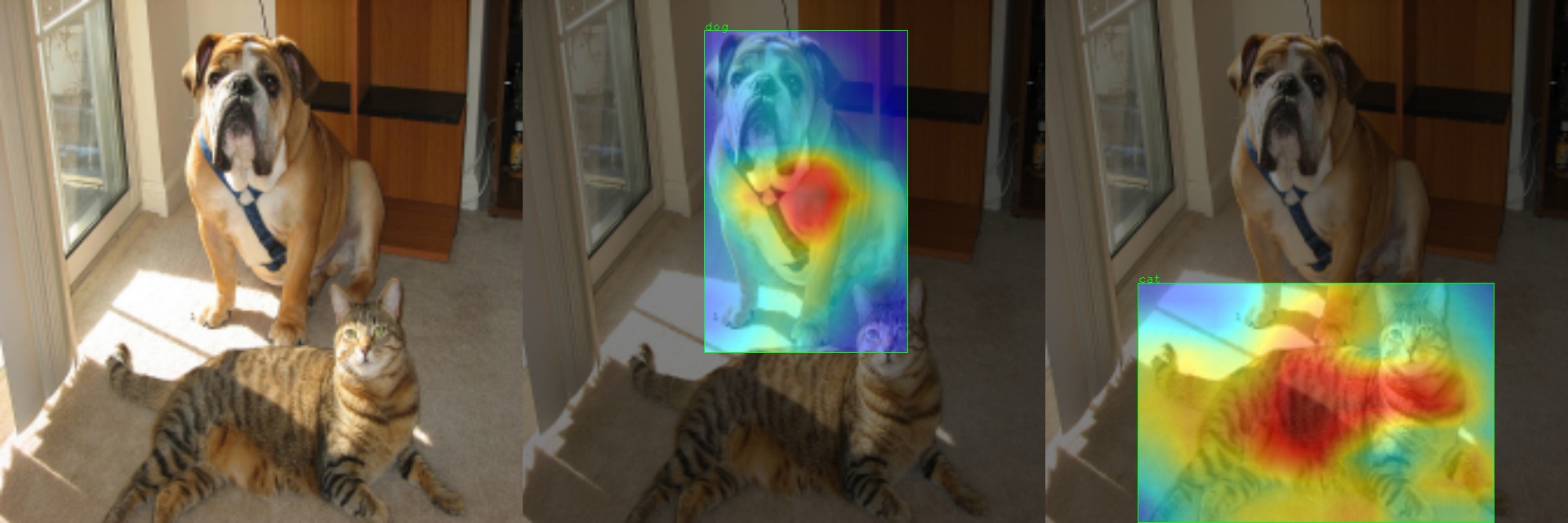

## Note
I checked the code, but I couldn't find an explanation for why the truck's heatmap does not show anything. Please inform me or create a pull request if you find the reason.
This problem is solved in version 6.1
## TO Do
1. Add GradCam++
2. Add ScoreCam
3. Add the functionality to the deep_utils library
# References
1. https://github.com/1Konny/gradcam_plus_plus-pytorch
2. https://github.com/ultralytics/yolov5
3. https://github.com/pooya-mohammadi/deep_utils
## Citation
Please cite **yolov5-gradcam** if it helps your research. You can use the following BibTeX entry:
```
@misc{deep_utils,
title = {yolov5-gradcam},
author = {Mohammadi Kazaj, Pooya},
howpublished = {\url{github.com/pooya-mohammadi/yolov5-gradcam}},
year = {2021}
}
```