https://github.com/popovicn/grepgithub
Command line util for grep.app - Search across a half million git repos
https://github.com/popovicn/grepgithub
Last synced: 5 months ago
JSON representation
Command line util for grep.app - Search across a half million git repos
- Host: GitHub
- URL: https://github.com/popovicn/grepgithub
- Owner: popovicn
- License: mit
- Created: 2021-08-24T00:34:06.000Z (over 4 years ago)
- Default Branch: master
- Last Pushed: 2022-11-24T00:45:20.000Z (about 3 years ago)
- Last Synced: 2024-08-05T17:44:45.649Z (over 1 year ago)
- Language: Python
- Homepage:
- Size: 22.5 KB
- Stars: 31
- Watchers: 4
- Forks: 7
- Open Issues: 0
-
Metadata Files:
- Readme: README.md
- License: LICENSE
Awesome Lists containing this project
- awesome-hacking-lists - popovicn/grepgithub - Command line util for grep.app - Search across a half million git repos (Python)
README
grepgithub
----------
Command line util for grep.app - Search across a half million git repos
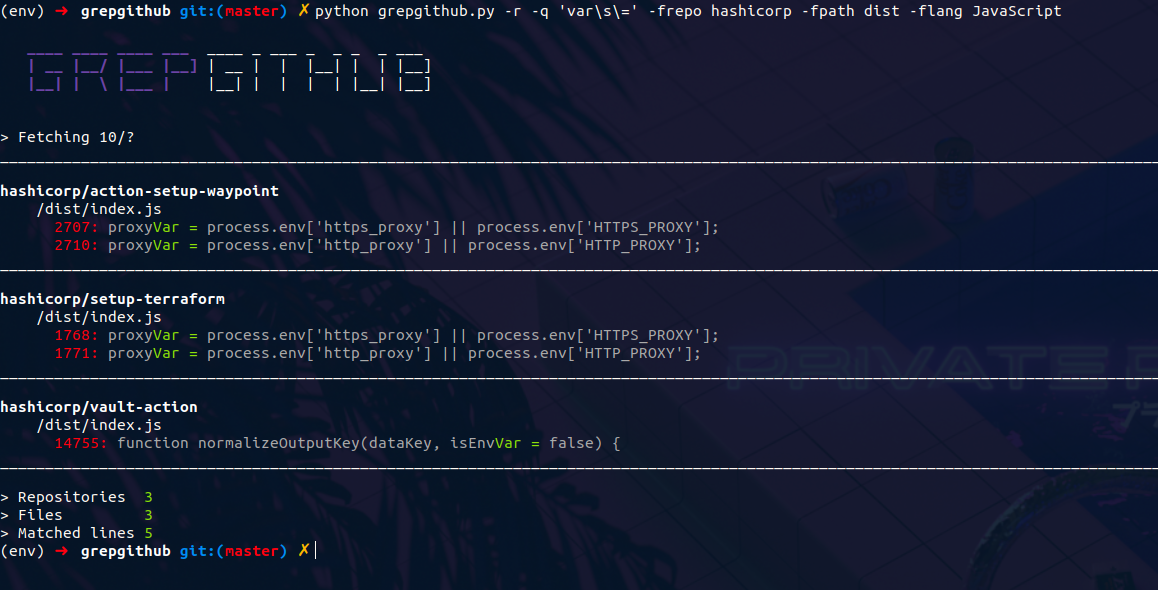
Grepgithub uses [grep.app](https://grep.app/) API to search GitHub repositories,
providing colorful CLI or JSON output format suitable for integration and automation.
Try making your search as specific as possible because API returns only first 1000 matches.
Request are delayed and search can last up to 2 minutes.
### Usage
```
usage: grepgithub.py [-h] -q QUERY [-c] [-r] [-w] [-frepo REPO_FILTER] [-fpath PATH_FILTER]
[-flang LANG_FILTER] [-json] [-o OUTPUT_FILE]
optional arguments:
-h, --help show this help message and exit
-q QUERY Query string, required
-c Case sensitive search
-r Use regex query. Cannot be used with -w
-w Search whole words. Cannot be used with -r
-frepo REPO_FILTER Filter repository
-fpath PATH_FILTER Filter path
-flang LANG_FILTER Filter language (eg. Python,C,Java). Use comma for multiple values
-json JSON output
-o OUTPUT_FILE Output file path
-m Monochrome output
```