https://github.com/populated/avoid-all-eyes
A Python-based tool designed to attempt to hide processes from task managers.
https://github.com/populated/avoid-all-eyes
c ctypes diagram dkom kernel kernel-methods processes python
Last synced: 5 months ago
JSON representation
A Python-based tool designed to attempt to hide processes from task managers.
- Host: GitHub
- URL: https://github.com/populated/avoid-all-eyes
- Owner: populated
- Created: 2024-02-12T07:25:27.000Z (over 1 year ago)
- Default Branch: main
- Last Pushed: 2024-02-12T09:14:09.000Z (over 1 year ago)
- Last Synced: 2024-11-15T02:23:55.496Z (7 months ago)
- Topics: c, ctypes, diagram, dkom, kernel, kernel-methods, processes, python
- Language: Python
- Homepage:
- Size: 6.84 KB
- Stars: 4
- Watchers: 1
- Forks: 0
- Open Issues: 1
-
Metadata Files:
- Readme: README.md
Awesome Lists containing this project
README
# Avoid All Eyes
A Python-based tool designed to attempt to hide processes from task managers.
# FAQ
### Why?
I encountered this on a random forum that is well over 15 years old. The method logically should still work. It is based on DKOM (Direct Kernel Object Manipulation).
### What exactly is DKOM?
DKOM stands for Direct Kernel Object Manipulation. Each process has an `EPROCESS` struct (which isn't officially documented) in the kernel's memory. This structure contains information such as `PID`, `exe name`, and various other details. The struct member that interests us is `LIST_ENTRY ActiveProcessLinks`. The `Flink` member of this struct points to the next entry (process) in the doubly-linked list, while the `Blink` member points to the previous entry (process).
---
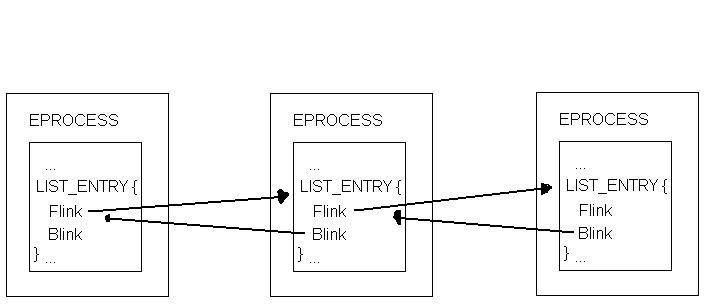
Based on the user's claim on the forum, we can conclude that all we would logically need to do is disconnect it from the doubly-linked list. What we need to do is set the `Flink` of the process preceding the process we want to hide to the `Flink` of the process we're hiding.
**Note: I included the original source of the poster's version; my version was re-written in Python, while theirs is in C.**
Hidden Process Diagram:
---
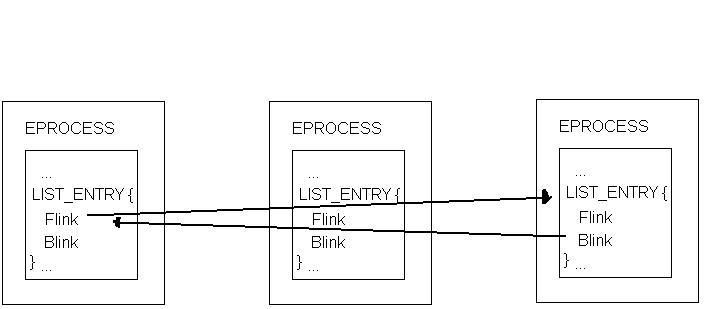
I should probably mention that if you want to reverse this process, you should restore the original `Blink` and `Flink` pointers. You can achieve this by saving the original pointer contents to a storage medium, such as a JSON file, and then restoring based on that.
---
```py
p_list_procs = ListEntry.from_address(self.e_process_address + self.u_flink_offset)
p_list_procs.Blink, p_list_procs.Flink = (
ctypes.c_void_p(self.original_pointers["Blink"]),
ctypes.c_void_p(self.original_pointers["Flink"]),
)
```