https://github.com/popura-network/HyperModem
Open source firmware for fast deployment of meshnet nodes
https://github.com/popura-network/HyperModem
decentralization iot mesh mesh-networks openwrt raspberry-pi router-firmware yggdrasil-network
Last synced: 10 months ago
JSON representation
Open source firmware for fast deployment of meshnet nodes
- Host: GitHub
- URL: https://github.com/popura-network/HyperModem
- Owner: popura-network
- License: other
- Created: 2021-12-20T11:39:15.000Z (about 4 years ago)
- Default Branch: master
- Last Pushed: 2022-01-09T09:57:25.000Z (about 4 years ago)
- Last Synced: 2024-02-13T21:49:22.423Z (almost 2 years ago)
- Topics: decentralization, iot, mesh, mesh-networks, openwrt, raspberry-pi, router-firmware, yggdrasil-network
- Language: Shell
- Homepage: https://t.me/PopuraChan
- Size: 79.1 KB
- Stars: 63
- Watchers: 3
- Forks: 5
- Open Issues: 4
-
Metadata Files:
- Readme: README.md
- License: COPYING
Awesome Lists containing this project
README
# Popura HyperModem
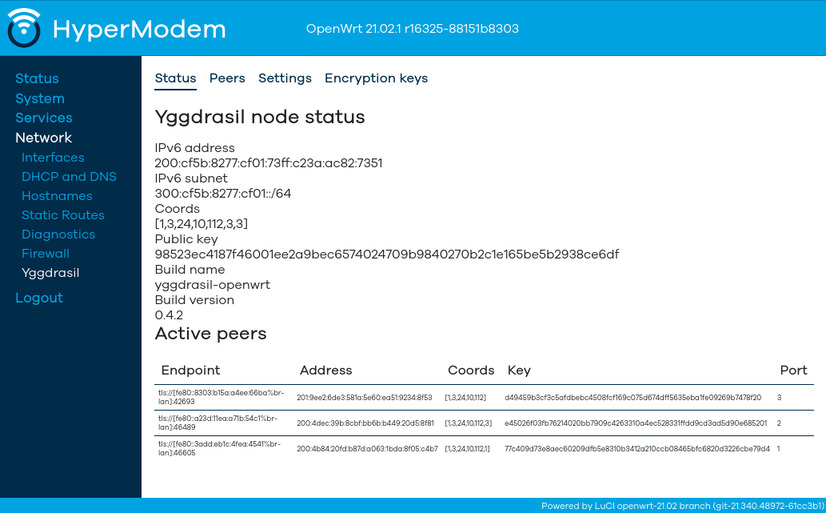
Turn IoT devices into decentralized network nodes.
**[Downloads](https://github.com/popura-network/HyperModem/releases)**
## Features
* Customizable firmware based on [OpenWrt](https://openwrt.org)
* Turns your device to an [Yggdrasil Network](https://yggdrasil-network.github.io) node
* Supports 802.11s wireless peer to peer connections (if there is hardware support)
* Wireguard and GRE tunneling
* L2TP/PPPoE/PPTP support
* 3G/LTE USB dongles support
* IPv6 brokers support
* Dynamic DNS client
Yggdrasil Network is a peer-to-peer IPv6 network with link-local peer discovery, automatic end-to-end encryption, distributed IP address allocation, and DHT-based routing information exchange.
## Supported devices
This firmware can be installed on any device supported by OpenWrt with at least 16MB flash size and 64MB RAM.
Support for 802.11s wireless peer to peer connections depends on a wireless driver. Most up to date open source drivers work (ath9k, mt76).
## Installation and usage
Search the OpenWrt website for detailed instructions for your device.
## How to build
Install build dependencies:
```
sudo apt install build-essential libncurses5-dev libncursesw5-dev \
zlib1g-dev gawk git gettext libssl-dev xsltproc rsync wget unzip python
```
Run the `build.sh` script with your parameters:
```
# Raspberry Pi 1
TARGET=bcm27xx SUBTARGET=bcm2708 PROFILE=rpi FILES="../files/rpi" ./build.sh
# Raspberry Pi 2
TARGET=bcm27xx SUBTARGET=bcm2709 PROFILE=rpi-2 FILES="../files/rpi" ./build.sh
# Raspberry Pi 3
TARGET=bcm27xx SUBTARGET=bcm2710 PROFILE=rpi-3 FILES="../files/rpi" ./build.sh
# Raspberry Pi 4
TARGET=bcm27xx SUBTARGET=bcm2711 PROFILE=rpi-4 FILES="../files/rpi" ./build.sh
```
If you want extra OpenWrt packages, specify them in the `EXTRA_PACKAGES` parameter.
By default, images include custom files from the `files/generic` directory. Customize that path with the `FILES` parameter.
## Disclaimer
This project is Free (as in freedom) Software based on the stable OpenWrt firmware release.
*Use at your own risk.*