https://github.com/positlabs/poly-refractor
2D canvas "fly-eye" image filter.
https://github.com/positlabs/poly-refractor
canvas effect image-processing
Last synced: about 2 months ago
JSON representation
2D canvas "fly-eye" image filter.
- Host: GitHub
- URL: https://github.com/positlabs/poly-refractor
- Owner: positlabs
- License: mit
- Created: 2017-04-10T20:38:19.000Z (about 8 years ago)
- Default Branch: master
- Last Pushed: 2017-04-17T00:18:38.000Z (about 8 years ago)
- Last Synced: 2024-10-19T07:06:55.667Z (7 months ago)
- Topics: canvas, effect, image-processing
- Language: JavaScript
- Homepage: https://positlabs.github.io/poly-refractor/examples/
- Size: 22 MB
- Stars: 2
- Watchers: 2
- Forks: 1
- Open Issues: 1
-
Metadata Files:
- Readme: README.md
- License: LICENSE
Awesome Lists containing this project
README
# poly-refractor
2D canvas "fly-eye" image filter.
Built using [x-tag](x-tag.github.io), but can easily be ported to vanilla js or other web component frameworks.
[](https://badge.fury.io/js/poly-refractor)
`npm install --save poly-refractor`
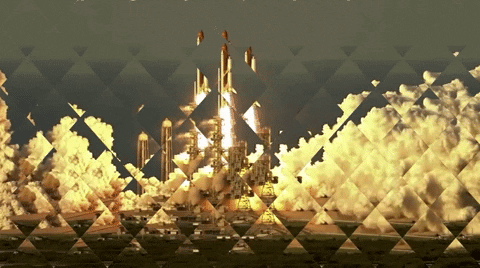
[Basic demo](https://positlabs.github.io/poly-refractor/examples/): Use controls to see what it can do.
[Source types](https://positlabs.github.io/poly-refractor/examples/source-types.html): Accepts media urls (.mp4, .png, etc.) as well as references to drawable elements (img, video, canvas)
[Custom cells](https://positlabs.github.io/poly-refractor/examples/custom-cell.html): Want some crazy tesselation pattern? Go on and have it!
[Animation](https://positlabs.github.io/poly-refractor/examples/animation.html): Animate the cell offsets to make some neat transitions.
## quickstart
```
```
## docs
### attributes
All attributes can be assigned declaratively or imperatively. Attribute names are dashed (e.g. cell-generator), while property names are camel-cased (e.g. cellGenerator).
#### src
Specify the path to the media (e.g. src="image.png"). With js, you can set this value to reference any drawable `HTMLElement` (img, canvas, video). `refractor.src = document.querySelector('video')`. The latter approach is recommended since it gives you control over the video element. By default, a video element will be generated with attributes `autoplay` and `loop`.
#### cells-x, cells-y
Number of cells to create horizontally and vertically. Defaults to 9.
#### offset-factor
Strength of the offset effect. Defaults to 3.
#### cell-generator
Specify cell shape generator. Presets are `rect` and `diamond`. Defaults to `diamond`. Assign a custom handler to generate any polygonal shape. Custom handler will be passed arguments: cellsX, cellsY, offsetFactor. See [custom cells](https://positlabs.github.io/poly-refractor/examples/custom-cell.html) for more info.
### classes
Classes can be referenced on every `poly-refractor` instance.
`var Vector2 = document.querySelector('poly-refractor').Vector2`
#### Vector2
General purpose Vector2 used for creating paths and other vector-y things. `new Vector2(x, y)`
#### Cell
Used for creating cells. `new Cell(shape, maxOffset)`. `shape` is a `Vector2` array that defines the path of the shape. `maxOffset` is a `Vector2` used in conjunction with `offsetFactor`