https://github.com/posquit0/hugo-awesome-identity
😤 Awesome Identity is a single-page Hugo theme to introduce yourself.
https://github.com/posquit0/hugo-awesome-identity
List: hugo-awesome-identity
awesome awesome-identity hugo hugo-site hugo-theme identity
Last synced: 3 months ago
JSON representation
😤 Awesome Identity is a single-page Hugo theme to introduce yourself.
- Host: GitHub
- URL: https://github.com/posquit0/hugo-awesome-identity
- Owner: posquit0
- License: mit
- Created: 2019-03-20T17:12:45.000Z (about 6 years ago)
- Default Branch: master
- Last Pushed: 2024-04-19T17:15:56.000Z (12 months ago)
- Last Synced: 2024-05-20T00:00:32.063Z (11 months ago)
- Topics: awesome, awesome-identity, hugo, hugo-site, hugo-theme, identity
- Language: HTML
- Homepage: https://www.posquit0.com
- Size: 401 KB
- Stars: 609
- Watchers: 10
- Forks: 83
- Open Issues: 8
-
Metadata Files:
- Readme: README.md
- License: LICENSE
Awesome Lists containing this project
README
# Awesome Identity
[](https://app.netlify.com/sites/awesome-identity/deploys)
[](https://circleci.com/gh/posquit0/hugo-awesome-identity)
[](https://opensource.org/licenses/mit-license.php)
[](https://github.com/ellerbrock/open-source-badges/)
**Awesome Identity** is a single-page Hugo theme to introduce yourself. Add a portrait, an introduction, serveral links, and you're set.
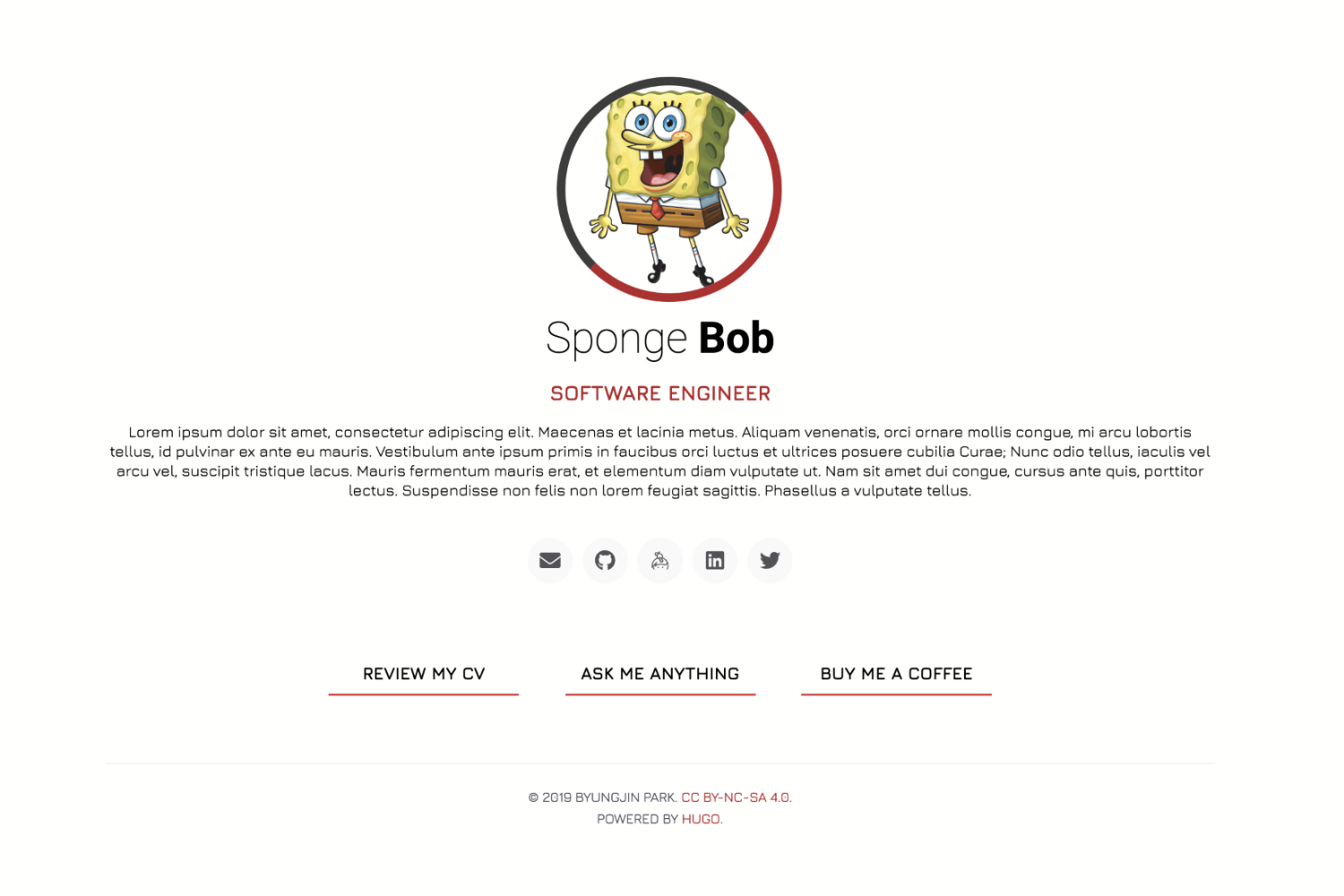
## Features
* Extremely simple to use
* Responsive layout, supports any screen size
* Customizable theme colors
* Supports [Google Analytics](https://marketingplatform.google.com/about/analytics/)
* Live chat with [Crisp](https://crisp.chat/) integration
## Getting Started
To use this theme you will need to have Hugo installed. If you don't have Hugo installed please follow [Install Hugo](https://gohugo.io/getting-started/installing/).
### Create a new Hugo site
```bash
$ hugo new site my-identity
```
### Install the theme
If your site is under version control using git, the easiest way to install this theme is to add it as a submodule. Inside the directory of your Hugo site, run the following command.
```bash
$ git submodule add https://github.com/posquit0/hugo-awesome-identity themes/awesome-identity
```
Alternatively, you can clone the theme into your project.
```bash
$ git clone https://github.com/posquit0/hugo-awesome-identity themes/awesome-identity
```
### Configure Hugo
Add the following line to `config.toml` to tell Hugo to use the theme.
```toml
theme = "awesome-identity"
```
Alternatively, you can tell Hugo to use the theme with the `-t` option.
```bash
$ hugo server -t awesome-identity
```
### Run server for development
After installing the theme for the first time, generate the Hugo site.
```bash
$ hugo server
```
Now enter [localhost:1313](http://localhost:1313) in the address bar of your browser.
## Configuration
Take a look in the `exampleSite/` directory.
This directory contains an example config file and the content for the demo. It serves as an example setup for your documentation.
Copy the `config.toml` into the root directory of your website. Overwrite the existing config if necessary.
### Contacts
You can put your own contacts such as e-mail address, or social media accounts. The contacts will be linked using icons from [Font Awesome](https://fontawesome.com/).
Currently, Awesome Identity supports: Email, GitHub, Twitter, Facebook, LinkedIn, Instagram, StackOverflow, Keybase, and Medium. Feel free to [create Pull Request](https://github.com/posquit0/hugo-awesome-identity/pulls) if you need other contact type.
```toml
## Contacts Configurations
[params.contacts]
email = "[email protected]"
github = "john.smith"
gitlab = "john.smith"
twitter = "john.smith"
facebook = "john.smith"
linkedin = "john.smith"
instagram = "john.smith"
stackoverflow = "7919458"
keybase = "john.smith"
medium = "john.smith"
xing = "john.smith"
```
### Footer
```toml
## Footer Configurations
[params.footer]
copyright = "© 2019 John Smith. [CC BY-NC-SA 4.0](https://creativecommons.org/licenses/by-nc-sa/4.0/)."
poweredBy = true
```
### HTTP meta tags & OpenGraph
### Google Analytics
### Crisp
### Colors
### Internationalization (i18n)
## Update
If you have installed the theme as a git submodule, you can update the theme by issuing the following command inside your project directory.
```bash
$ git submodule update --remote --rebase
```
If you have cloned the theme, you can run `git pull` inside the theme directory.
## Contributing
This project follows the [**Contributor Covenant**](http://contributor-covenant.org/version/1/4/) Code of Conduct.
#### Bug Reports & Feature Requests
Please use the [issue tracker](https://github.com/posquit0/hugo-awesome-identity/issues) to report any bugs or ask feature requests.
## License
Provided under the terms of the [MIT License](https://github.com/posquit0/hugo-awesome-identity/blob/master/LICENSE).
Copyright © 2019-2020, [Byungjin Park](http://www.posquit0.com).
## See Also
* [Awesome CV](https://github.com/posquit0/Awesome-CV) - LaTeX template for your outstanding job application.