https://github.com/postlight/nodejs-typescript-kit
🛠 Node.js + TypeScript with all the goods: A zero-to-coding starter kit with all the modern tooling baked in.
https://github.com/postlight/nodejs-typescript-kit
jest labs node nodejs prettier starter-kit typescript
Last synced: about 1 month ago
JSON representation
🛠 Node.js + TypeScript with all the goods: A zero-to-coding starter kit with all the modern tooling baked in.
- Host: GitHub
- URL: https://github.com/postlight/nodejs-typescript-kit
- Owner: postlight
- License: apache-2.0
- Created: 2019-02-06T08:56:43.000Z (over 6 years ago)
- Default Branch: master
- Last Pushed: 2023-02-08T21:04:58.000Z (over 2 years ago)
- Last Synced: 2025-06-03T11:37:55.775Z (4 months ago)
- Topics: jest, labs, node, nodejs, prettier, starter-kit, typescript
- Language: JavaScript
- Homepage: https://postlight.com/labs/node-js-typescript-starter-kit
- Size: 333 KB
- Stars: 107
- Watchers: 34
- Forks: 14
- Open Issues: 9
-
Metadata Files:
- Readme: README.md
- Changelog: CHANGELOG.md
- License: LICENSE-APACHE
Awesome Lists containing this project
README

# Node.js + TypeScript Starter Kit
[](https://github.com/prettier/prettier)
[](https://circleci.com/gh/postlight/nodejs-typescript-kit)
[Postlight](https://postlight.com)'s Node.js + TypeScript Starter Kit is a zero-config codebase that lets you start writing code immediately. It includes:
* TypeScript (or write just regular ol' JavaScript)
* Jest for testing
* Prettier for formatting
* ESLint for linting
* CircleCI configs
* Pre-commit hooks
* Basic config and build scripts
Read all about it [this handy introduction](https://postlight.com/trackchanges/introducing-postlights-node-js-typescript-starter-kit).
## Creating a project
Create the project by using **npx**:
_[npx](https://medium.com/@maybekatz/introducing-npx-an-npm-package-runner-55f7d4bd282b) comes with npm 5.2+ and higher_
```bash
npx @postlight/node-typescript-starter-kit my-awesome-project
cd my-awesome-project
```
Install dependencies using either **yarn** or **npm**
```bash
yarn install
# or
npm install
```
And you can directly start coding!
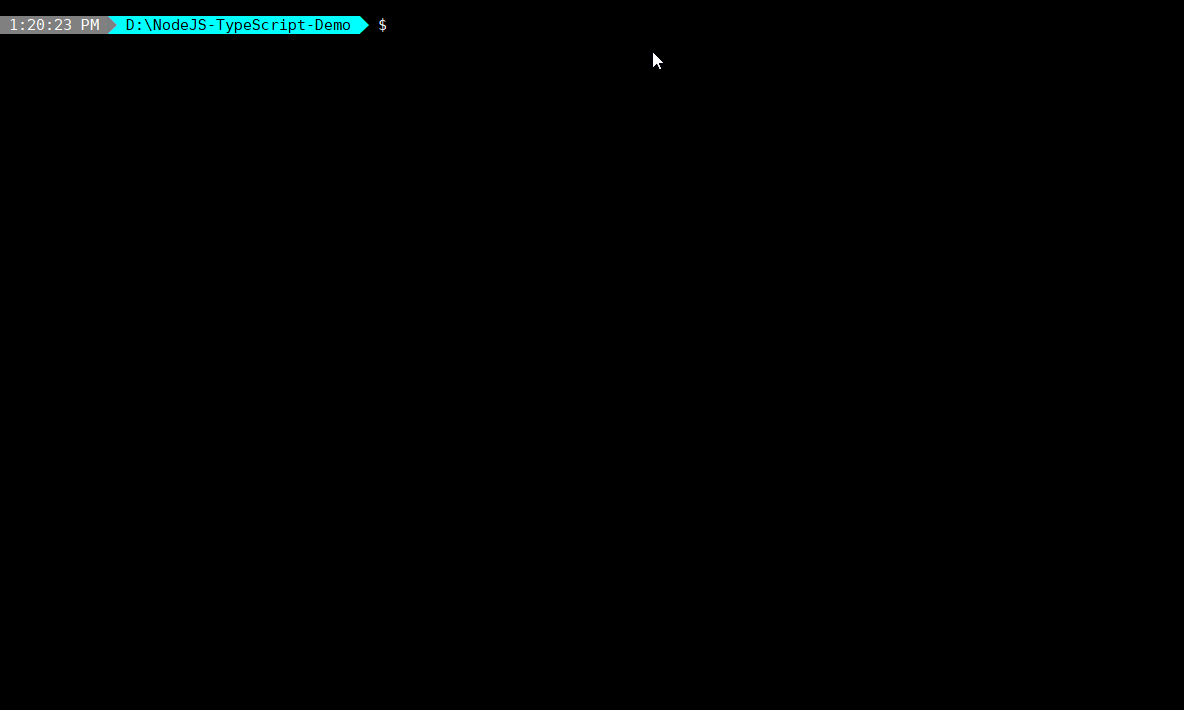
## Starter Kit Documentation
### Development
For development, we'll assume you're using `yarn`, but if you're using `npm` instead, adjust the commands appropriately (namely, replace `yarn` with `npm run`).
For running an individual `.ts` file:
```bash
yarn ts-node
```
For development mode:
```bash
yarn nodemon
```
[nodemon](https://www.npmjs.com/package/nodemon) will automatically restart the application when file changes are detected. This is useful if the tool you're building executes code when run.
### Linting
```bash
yarn lint
```
VSCode users should add this to their workspace settings to integrate JS/TS linting in general:
```json
"eslint.validate": [
"javascript",
"typescript",
]
```
### Running tests
Run all tests:
```bash
yarn test
```
Run and watch all tests:
```bash
yarn test:watch
```
### Building the App
```bash
yarn build
```
## Building your app with CircleCI
Having already pushed your project to your favorite git repository hosting service, you're one click away from integrating your app with CircleCI.
- Login to [CircleCI](https://circleci.com/)
- On the left side menu, press `Add Projects`.
- Pinpoint your project and press `Set Up Project`.
- Choose `Linux` as the OS and `Node` as the language.
- Press `Start Building`, and you're all set! :tada:
CircleCI ensures that every commit is checked for errors before merging.
This basic setup runs `yarn lint`, `yarn test`, and `yarn build`.
---
🔬 A Labs project from your friends at [Postlight](https://postlight.com). Happy coding!