https://github.com/poucotm/Log-Highlight
🔦 Plugin for Sublime Text 2/3, Log Highlight helps to view a log (any type) supporting customizable log syntax & color scheme, extensible severity levels, clickable links
https://github.com/poucotm/Log-Highlight
color-scheme log log-highlight sublime-text syntax-highlighting
Last synced: 11 months ago
JSON representation
🔦 Plugin for Sublime Text 2/3, Log Highlight helps to view a log (any type) supporting customizable log syntax & color scheme, extensible severity levels, clickable links
- Host: GitHub
- URL: https://github.com/poucotm/Log-Highlight
- Owner: poucotm
- License: mit
- Created: 2016-06-06T17:00:20.000Z (over 9 years ago)
- Default Branch: master
- Last Pushed: 2023-11-29T15:35:00.000Z (about 2 years ago)
- Last Synced: 2024-10-28T14:26:55.745Z (over 1 year ago)
- Topics: color-scheme, log, log-highlight, sublime-text, syntax-highlighting
- Language: Python
- Homepage:
- Size: 163 KB
- Stars: 73
- Watchers: 5
- Forks: 19
- Open Issues: 7
-
Metadata Files:
- Readme: README.md
- Changelog: changelog/v0.5.0.txt
- License: LICENSE
Awesome Lists containing this project
README
# Log Highlight for Sublime Text
[][PKG]
[][PM]
Log Highlight helps to view a log (any type) with customizable error/warning syntax & color scheme & extensible severity levels.
Open a log file (like .log) and run __*Log Highlight*__ in the context menu or __*Log Highlight : Highlight Error/Warning*__ in the command palette.
(Compile Log - auto-highlight off (summary panel is deprecated))
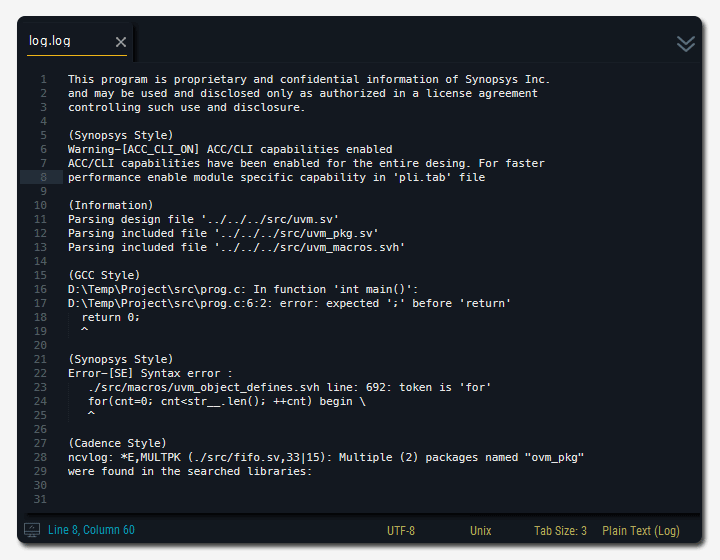
(Build Window - auto-highlight on)
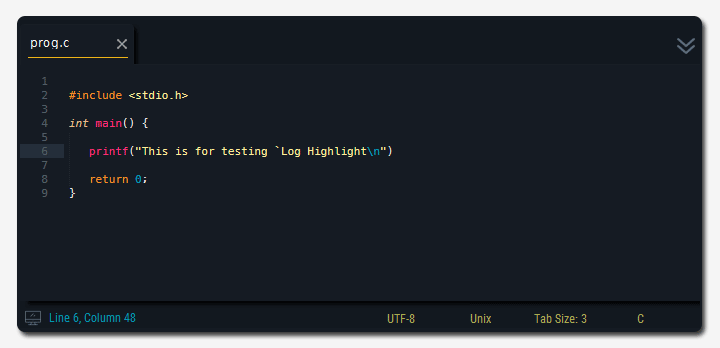
(System Log - auto-highlight off)
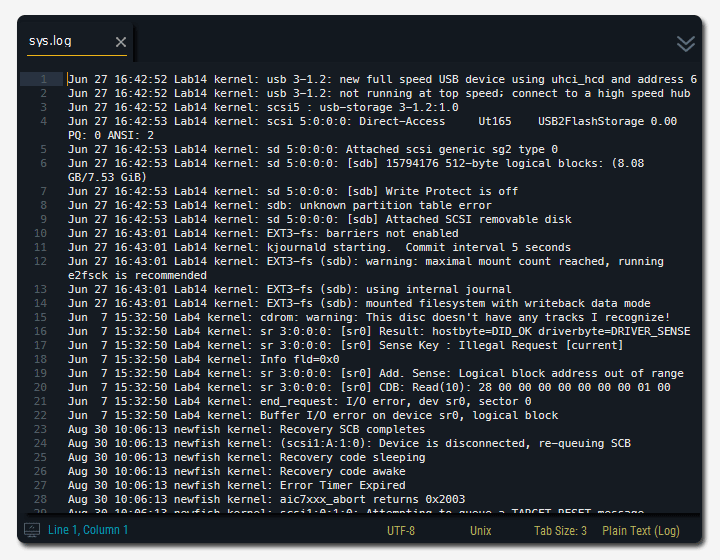
## Features
***********
* Customizable Syntax & Color Scheme
* Extensible Severity Levels
* Separate log types : "compile", "system"
* Support multiple kinds of logs with different options, severity levels, theme colors
* Add Bookmarks Automatically for Navigating Errors/Warnings with customizable icons
* Support Go To Position in a Log by `result_file_regex`
* Search a Base Directory Automatically for Relative Path Link
* Auto Refresh for Multiple Logs
* Continuous Tracking for Multiple Logs
* Enable Build Window (Output Panel)
#### Customizable Syntax & Color Scheme
After changing syntax and color scheme in __*Log Highlight.sublime-settings*__, run __*Log Highlight: Generate Custom Syntax & Theme*__ command. You may have to restart sublime text once.
#### Extensible Severity Levels
You can add, remove, change severity levels like debug/notice/emergency in __*Log Highlight.sublime-settings*__, run __*Log Highlight: Generate Custom Syntax & Theme*__ command. You may have to restart sublime text once.
#### Separate Log Types
You can set the log type in settings
. "compile" type : link / bookmark can be activated
. "system" type : color-highlight only (fast)
#### Support multiple kinds of logs
You can set multiple kinds of logs with different log extension.
#### Bookmarks
When errors/warnings found, it will add bookmarks for them for each icon. Bookmark navigation is enabled(restored) from v1.8.0. You can use bookmark keys like __*F2*__.
#### Go To Position
By double-click, you can go to positions of links like `"../../abc.cpp", 32` or `./abc.v line 234` in a log. For relative path, it may automatically search a base directory near the log file
#### More Flexible Style Syntax
You can highlight links and quotes inside "begin regex", "end regex" and "match regex" by using special words `{{{LINK}}}`, `{{{QUOTE}}}`. It can be used for the following gcc style error/warning message : `./src/abc.cpp:40:2 error: unknown escape seque ...`
#### Auto Refresh for Multiple Logs
When the log files are updated, it automatically refreshes the bookmarks, summary output panel. There's some inertial delays for smooth action.
#### Continuous Tracking for Multiple Logs
If there are open files which already log-highlighted when sublime text restart, it will track all again. (ST3 only)
#### Enable Build Window (Output Panel)
Log Highlight can be used for Build Window or Unsaved View. But relative path link won't be used because the absolute path is unknown. In order to use relative path, you should set like the following: `output_view.settings().set('filepath', [PATH])` output_view is the handle of your output panel view.
### Settings
Please, refer to [__Log Highlight.sublime-settings__](https://github.com/poucotm/Log-Highlight/blob/master/Log%20Highlight.sublime-settings), Available Icons : [__Icon List__](https://github.com/poucotm/Log-Highlight/tree/master/icons)
- __Regular Expression Pattern in Settings__
*Usage* : `[ "begin regex", "end regex" ] or [ "match regex", "" ]`
*Caution* : avoid OR '|' and separate them, it can make an unexpected result.
example)
```java
Error-[SE] Syntax error :
./src/macros/uvm_object_defines.svh line: 764: token is 'for'
--> [ "^Error-\\[", "^\\s*[\\n]" ] // Error-[ ~ next empty line (multi-line)
error ../src/foo.cpp:40
--> [ "^(?i)error", "[\\r\\n]" ] // single line
../src/foo.cpp:40 error:
--> [ "^{{{LINK}}}?[^\\r\\n]*?(?i)error", "[\\r\\n]" ] // single line
```
- __Restore Settings__
Use __*Log Highlight: Erase Syntax & Theme*__ in the command palette Or
Just remove __*Packages/User/Log Highlight*__
### Donate
[][PM]
Thank you for donating. It is helpful to continue to improve the plug-in.
### Issues
When you have an issue, tell me through [https://github.com/poucotm/Log-Highlight/issues](https://github.com/poucotm/Log-Highlight/issues), or send me an e-mail poucotm@gmail.com
[PP]:https://www.paypal.com/cgi-bin/webscr?cmd=_s-xclick&hosted_button_id=89YVNDSC7DZHQ "PayPal"
[PM]:https://www.paypal.me/poucotm/1.0 "PayPal"
[PKG]:https://packagecontrol.io/packages/Log%20Highlight "Log Highlight"