https://github.com/poweradmin/poweradmin
A web-based control panel for PowerDNS
https://github.com/poweradmin/poweradmin
dns-administration pdns powerdns powerdns-admin powerdns-web-gui powerdns-webui web-application
Last synced: 6 months ago
JSON representation
A web-based control panel for PowerDNS
- Host: GitHub
- URL: https://github.com/poweradmin/poweradmin
- Owner: poweradmin
- License: gpl-3.0
- Created: 2011-03-15T10:17:43.000Z (about 14 years ago)
- Default Branch: master
- Last Pushed: 2024-10-28T19:11:32.000Z (6 months ago)
- Last Synced: 2024-10-29T21:43:48.909Z (6 months ago)
- Topics: dns-administration, pdns, powerdns, powerdns-admin, powerdns-web-gui, powerdns-webui, web-application
- Language: PHP
- Homepage: http://www.poweradmin.org
- Size: 23 MB
- Stars: 649
- Watchers: 49
- Forks: 259
- Open Issues: 85
-
Metadata Files:
- Readme: README.md
- Funding: .github/FUNDING.yml
- License: LICENSE
Awesome Lists containing this project
- awesome-starred - poweradmin/poweradmin - A web-based control panel for PowerDNS (others)
README
# Poweradmin [](https://github.com/poweradmin/poweradmin/actions/workflows/php.yml)
[Poweradmin](https://www.poweradmin.org) is a friendly web-based DNS administration tool for PowerDNS server. The
interface supports most of
the features of PowerDNS. It is a hybrid solution that uses SQL for most operations and has PowerDNS support for DNSSEC
operations.
## Features
- Supports all zone types (master, native, and slave)
- Supermasters for automatic provisioning of slave zones
- IPv6 support
- Multi-language support
- DNSSEC operations
- Light and dark themes
- Ability to add reverse records
- LDAP authentication support with custom filter
## Disclaimer
This project is not associated with [PowerDNS.com](https://www.powerdns.com/index.html)
, [Open-Xchange](https://www.open-xchange.com), or any other external parties.
It is independently funded and maintained. If this project does not fulfill your requirements, please explore these
alternative [options](https://github.com/PowerDNS/pdns/wiki/WebFrontends).
## License
This project is licensed under the GNU General Public License v3.0. See the LICENSE file for more details.
## Requirements
* PHP 8.1 or higher (including 8.2, 8.3, 8.4, etc.)
* PHP intl extension
* PHP gettext extension
* PHP openssl extension
* PHP filter extension
* PHP tokenizer extension
* PHP pdo extension
* PHP pdo-mysql, pdo-pgsql or pdo-sqlite extension
* PHP ldap extension (optional)
* MySQL 5.7.x/8.x, MariaDB, PostgreSQL or SQLite database
* PowerDNS authoritative server 4.0.0+
## Tested on
| Poweradmin | PHP | PowerDNS | MariaDB | MySQL | PostgreSQL | SQLite |
|------------|----------------|----------|---------|--------|------------|--------|
| 3.9.x | 8.1.30 | 4.5.5 | 10.11.9 | - | 16.3 | 3.45.3 |
| 3.8.x | 8.1.28 | 4.5.5 | 10.11.8 | - | 16.3 | 3.45.3 |
| 3.7.x | 8.1.2 | 4.5.3 | 11.1.2 | 8.2.0 | 16.0 | 3.40.1 |
| 3.6.x | 8.1.2 | 4.5.3 | 11.1.2 | 8.1.0 | 16.0 | 3.40.1 |
| 3.5.x | 8.1.17 | 4.5.3 | 10.11.2 | 8.0.32 | 15.2 | 3.34.1 |
| 3.4.x | 7.4.3 / 8.1.12 | 4.2.1 | 10.10.2 | 8.0.31 | 15.1 | 3.34.1 |
## Installation
Install the following dependencies:
On Debian-based systems and their derivatives:
```sh
apt install php-intl php-gettext php-openssl php-filter php-tokenizer php-pdo
For MySQL/MariaDB
apt install php-mysqlnd
For PostgreSQL
apt install php-pgsql
For SQLite
apt install php-sqlite3
```
On Red Hat Enterprise Linux (RHEL) and its derivatives:
```sh
dnf install -y php-intl php-gettext php-openssl php-filter php-tokenizer php-pdo
For MySQL/MariaDB
dnf install -y php-mysqlnd
For PostgreSQL
dnf install -y php-pgsql
```
Download the project files
* Via Git:
* Clone the repository: ```git clone https://github.com/poweradmin/poweradmin.git```
* Select latest tag (for example v3.8.0) or skip this if you want to run from master: ```git checkout tags/v3.8.0```
* Via releases:
* Get the latest file from [releases](https://github.com/poweradmin/poweradmin/releases)
Go to the installed system in your browser
* Visit http(s)://URL/install/ and follow the installation steps.
* Once the installation is complete, remove the `install` folder.
* Point your browser to: http(s)://URL
* Log in using the default 'admin' username and the password created during setup (provided in step 3).
## Screenshots
### Log in
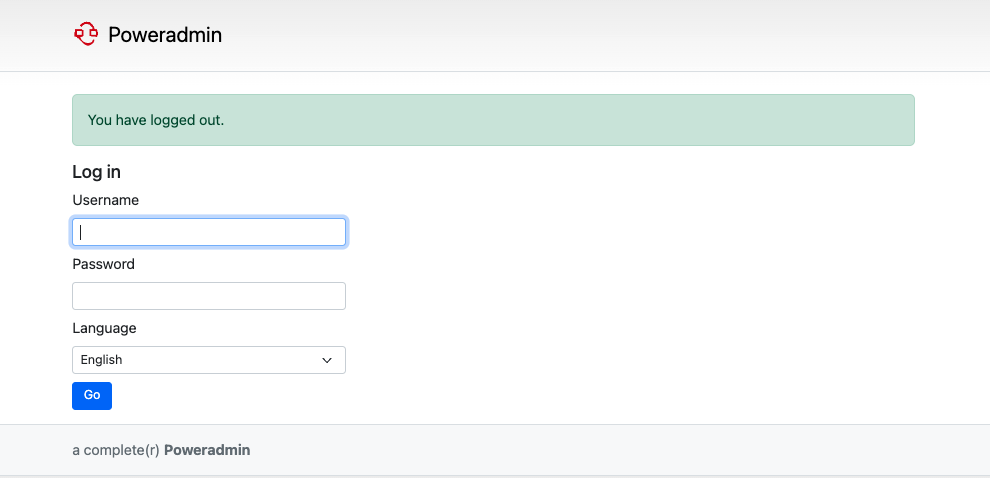
### Zone list
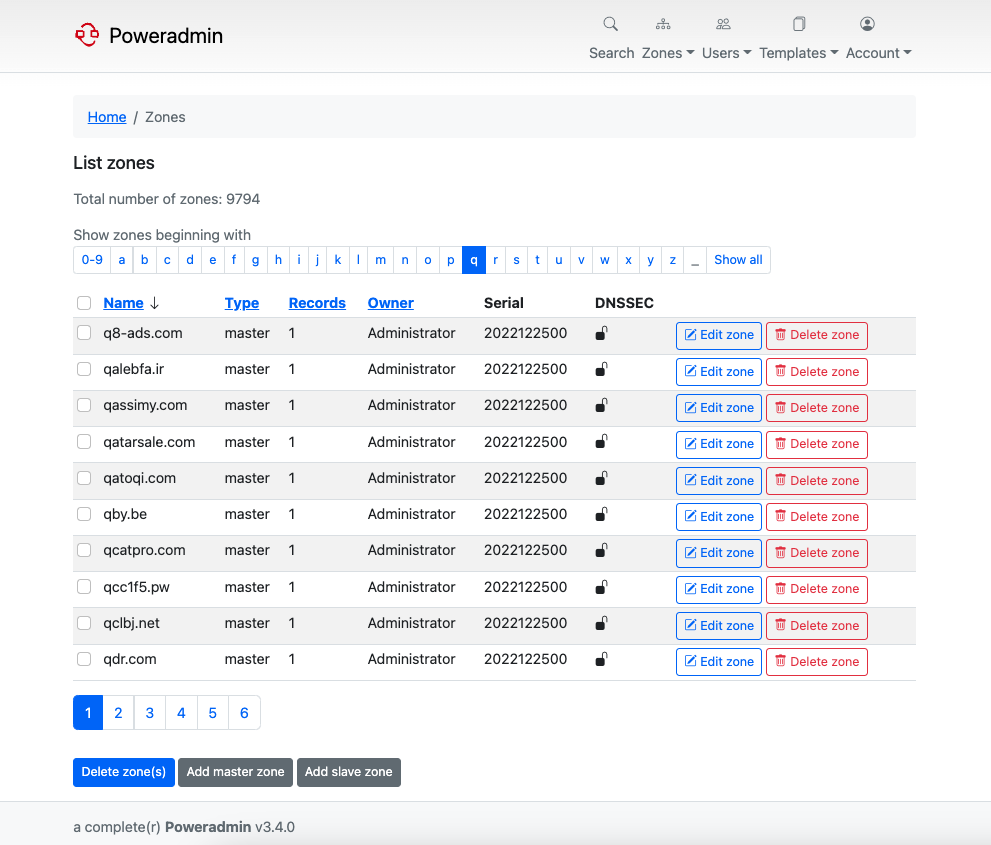
### Debug Settings
To help diagnose issues, you can enable various debug settings in the `inc/config.inc.php` file. Below are the available
debug settings and how to enable them:
1. **PHP Error Reporting**: To display PHP errors directly in the browser, add the following lines to your `index.php`
or any other entry point file:
```php
ini_set('display_errors', 1);
ini_set('display_startup_errors', 1);
error_reporting(E_ALL);
```
2. **Logger Settings**: Configure the logging settings to use the native type and debug level. Currently, these settings
are used only for logging authentication issues:
```php
$logger_type = 'native';
$logger_level = 'debug';
```
3. **Database Debugging**: Enable or disable database debugging. When enabled, detailed database operations and errors
will be logged:
```php
$db_debug = true;
```
4. **DNSSEC Debugging**: Enable or disable DNSSEC debugging. When enabled, detailed DNSSEC operations and errors will be
logged:
```php
$pdnssec_debug = true;
```
5. **LDAP Debugging**: Enable or disable LDAP debugging. When enabled, detailed LDAP operations and errors will be
logged:
```php
$ldap_debug = true;
```
By enabling these settings, you can gain more insight into the application's behavior and troubleshoot issues more
effectively.
## Contributing
### Steps to Contribute
1. **Fork the Repository**: Use the "Fork" button on the repository page to create a copy of the repository under your
GitHub account.
2. **Clone the Forked Repository**: Download the forked repository to your local machine.
3. **Create a New Branch**: Create a new branch for your feature or bugfix.
4. **Make Changes**: Make your changes to the codebase.
5. **Commit Changes**: Save your changes with a descriptive commit message.
6. **Push Changes**: Upload your changes to your forked repository.
7. **Create a Pull Request**: Go to the original repository and create a pull request from your forked repository.
### Partial Acceptance
Please note that while I am open to contributions, I might only take the good parts of your submission or rewrite it to
keep in sync with the overall style and structure of the project. However, I will still keep a reference to you as the
original contributor. This will be mentioned in the release notes.
### Code Review
All contributions will be reviewed. Feedback will be provided, and you may be asked to make additional changes.
### Testing
Ensure that your changes are well-tested.
Thank you for your contributions!