https://github.com/poweraruba/powerarubacx
PowerShell module to manage ArubaCX switches
https://github.com/poweraruba/powerarubacx
api-rest aruba aruba-switch arubaos-cx cmdlets hpe networking powershell powershell-module switch vlan vlans-management
Last synced: 6 months ago
JSON representation
PowerShell module to manage ArubaCX switches
- Host: GitHub
- URL: https://github.com/poweraruba/powerarubacx
- Owner: PowerAruba
- License: apache-2.0
- Created: 2018-07-26T15:01:01.000Z (about 7 years ago)
- Default Branch: master
- Last Pushed: 2025-01-22T12:25:40.000Z (9 months ago)
- Last Synced: 2025-03-25T16:23:04.408Z (7 months ago)
- Topics: api-rest, aruba, aruba-switch, arubaos-cx, cmdlets, hpe, networking, powershell, powershell-module, switch, vlan, vlans-management
- Language: PowerShell
- Homepage:
- Size: 621 KB
- Stars: 16
- Watchers: 5
- Forks: 4
- Open Issues: 12
-
Metadata Files:
- Readme: README.md
- License: LICENSE
Awesome Lists containing this project
README
# PowerArubaCX
This is a Powershell module for configure an ArubaCX Switch.
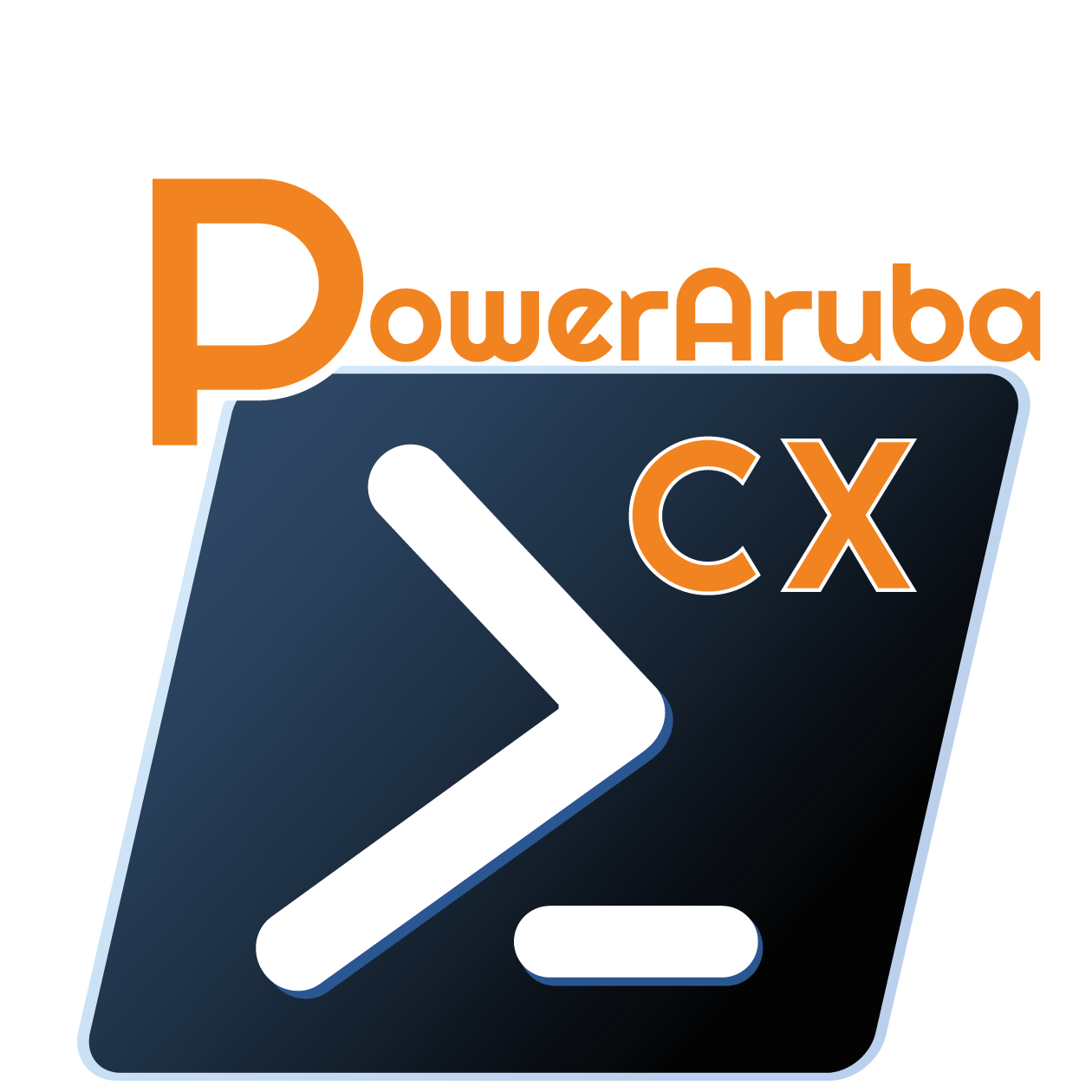
With this module (version 0.6.0) you can manage:
- [Firmware](#firmware) (Get)
- [Interfaces](#interface) (Add/Get/Set/Remove [LAG](#interface-lag), [Loopback](#interface-loopback), [Vlans](#interface-vlans))
- [LLDP Neighbor](#lldp-neighbor) (Get)
- [System](#System) (Get/Set)
- [Users](#Users) (Get)
- [Vlans](#Vlans-Management) (Add/Get/Set/Remove)
- [VRF](#vrf) (Add/Get/Set/Remove)
- [VM](#vm) (Deploy and Configure ArubaCX OVA (for initial setup))
There is some extra feature
- [Invoke API](#Invoke-API) using Invoke-ArubaCXRestMethod
- [Multi Connection](#MultiConnection)
More functionality will be added later.
Tested with ArubaCX 8400 and 832x, 6x00 (using >= 10.06.xx firmware) on Windows/Linux/macOS
# Usage
All resource management functions are available with the Powershell verbs GET, ADD, SET, REMOVE.
For example, you can manage Vlans with the following commands:
- `Get-ArubaCXVlans`
- `Add-ArubaCXVlans`
- `Set-ArubaCXVlans`
- `Remove-ArubaCXVlans`
# Requirements
- Powershell 7 (Core) or 5 (If possible get the latest version)
- An ArubaCX Switch (with firmware >= 10.06.xx) and REST API enable
# Instructions
### Install the module
```powershell
# Automated installation (Powershell 5 and later):
Install-Module PowerArubaCX
# Import the module
Import-Module PowerArubaCX
# Get commands in the module
Get-Command -Module PowerArubaCX
# Get help
Get-Help Invoke-ArubaCXRestMethod -Full
```
# Examples
### Connecting to the Aruba Switch
The first thing to do is to connect to an ArubaCX Switch with the command `Connect-ArubaCX`:
```powershell
# Connect to the Aruba CX Switch
Connect-ArubaCX 192.0.2.1
#we get a prompt for credential
```
### Vlans Management
You can create a new Vlan `Add-ArubaCXVlans`, retrieve its information `Get-ArubaCXVlans`, modify its properties `Set-ArubaCXVlans`, or delete it `Remove-ArubaCXVlans`.
```powershell
# Create a vlan
Add-ArubaCXVlans -id 85 -Name 'PowerArubaCX'
[...]
admin : up
clear_ip_bindings :
description :
[...]
id : 85
[...]
name : PowerArubaCX
nd_snoop_config : @{enable=False; ra_drop_enable=False}
nd_snooping_prefix : {}
oper_state : down
oper_state_reason : no_member_port
[...]
type : static
voice : False
vsx_sync : {}
# Get information about vlan
Get-ArubaCXVlans -id 85 -attributes admin, description, id, name, type, voice | Format-Table
admin description id name type voice
----- ----------- -- ---- ---- -----
up 85 PowerArubaCX static False
# Change settings of a vlan (Description and voice)
Get-ArubaCXVlans -id 85 | Set-ArubaCXVlans -description "Add via PowerArubaCX" -voice
[...]
admin : up
clear_ip_bindings :
description : Add via PowerArubaCX
[...]
id : 85
[...]
name : PowerArubaCX
nd_snoop_config : @{enable=False; ra_drop_enable=False}
nd_snooping_prefix : {}
oper_state : down
oper_state_reason : no_member_port
[...]
type : static
voice : True
vsx_sync : {}
# Remove a vlan
Get-ArubaCXVlans -name PowerArubaCX | Remove-ArubaCXVlans
```
For configure a vlan to an interface, need to use [Set-ArubaCXInterfaces](#Interface)
### Invoke API
for example to get ArubaCX System Configuration
```powershell
# get Aruba CX System configuration using API
Invoke-ArubaCXRestMethod -method "get" -uri "system" -selector configuration
aaa : @{fail_through=False; login_lockout_time=300; radius_auth=pap; radius_retries=1;
radius_timeout=5; ssh_passkeyauthentication_enable=True;
ssh_publickeyauthentication_enable=True; tacacs_auth=pap; tacacs_timeout=5}
all_user_copp_policies : {}
arp_config : @{gc_threshold=131072; timeout=30}
bfd_detect_multiplier : 5
bfd_echo_disable : False
bfd_enable : False
bfd_min_echo_rx_interval : 500
bfd_min_rx_interval : 3000
bfd_min_tx_interval : 3000
checkpoint_post_config : @{disable=False; timeout=300}
dhcp_config :
dlog_destination :
dns_servers : {}
ecmp_config :
hostname : PowerArubaCX-SW1
hpe_rda_enable : False
icmp_redirect_disable : False
icmp_unreachable_disable : False
icmp_unreachable_ratelimit : 1000
[...]
# get only Aruba CX System hostname and dns servers
Invoke-ArubaCXRestMethod -method "get" -uri "system" -attributes hostname, dns_servers
dns_servers hostname
----------- --------
{} PowerArubaCX-SW1
```
to get API uri, go to ArubaCX Swagger (https://ArubaCX-IP/api/v10.04/)

And choice a service (for example System)

### Interface
On ArubaCX, on interface, there is all type of interface physical/system and virtual (LAG, Loopback, Vlans)
You can create a new interface (LAG, Loopback, Vlans) `Add-ArubaCXInterfaces`, retrieve its information `Get-ArubaCXInterfaces`, modify its properties `Set-ArubaCXInterfaces` or delete it `Remove-ArubaCXInterfaces`. There is also extra cmdlets for Add `Add-ArubaCXInterfacesVlansTrunks` / Remove `Remove-ArubaCXInterfacesVlansTrunks` Vlans trunks on interface (physical or LAG) or for Add `Add-ArubaCXInterfacesLagInterface` or Remove `Remove-ArubaCXInterfacesLagInterface` member (physical) interface on LAG.
#### Interface Physical (System)
```powershell
#Get interface 1/1/1 configuration
Get-ArubaCXInterfaces 1/1/1 -selector configuration
aaa_auth_precedence :
aclmac_in_cfg :
aclmac_in_cfg_version :
aclmac_out_cfg :
aclmac_out_cfg_version :
aclv4_in_cfg :
aclv4_in_cfg_version :
aclv4_out_cfg :
aclv4_out_cfg_version :
aclv6_in_cfg :
aclv6_in_cfg_version :
aclv6_out_cfg :
aclv6_out_cfg_version :
admin : up
[...]
#Get name, admin state and link state of interface
Get-ArubaCXInterfaces 1/1/1 -attributes name, admin_state, link_state
admin_state link_state name
----------- ---------- ----
down down 1/1/1
#Configure interface 1/1/1 (Description, admin and routing)
Get-ArubaCXInterfaces 1/1/1 | Set-ArubaCXInterfaces -description "Changed by PowerArubaCX" -admin up -routing:$false
[...]
admin : up
[...]
description : Changed by PowerArubaCX
[...]
name : 1/1/1
[...]
routing : False
[...]
#Configure interface 1/1/1 on vlan access 85
Get-ArubaCXInterfaces -interface 1/1/1 | Set-ArubaCXInterfaces -vlan_mode access -vlan_tag 85
name : 1/1/1
[...]
vlan_mode : access
vlan_tag : @{85=/rest/v10.04/system/vlans/85}
[...]
#Configure interface 1/1/1 on native-untagged mode with vlan 85 and tagged vlan 44
Get-ArubaCXInterfaces -interface 1/1/1 | Set-ArubaCXInterfaces -vlan_mode native-untagged -vlan_tag 85 -vlan_trunks 44
name : 1/1/1
[...]
vlan_mode : native-untagged
vlan_tag : @{85=/rest/v10.04/system/vlans/85}
vlan_trunks : @{44=/rest/v10.04/system/vlans/44}
#Configure interface 1/1/1 and add vlan 45 to trunks
Get-ArubaCXInterfaces -interface 1/1/1 | Add-ArubaCXInterfacesVlanTrunks -vlan_trunks 45
name : 1/1/1
[...]
vlan_mode : native-untagged
vlan_tag : @{85=/rest/v10.04/system/vlans/85}
vlan_trunks : @{44=/rest/v10.04/system/vlans/44; 45=/rest/v10.04/system/vlans/45}
[...]
#Configure interface 1/1/1 with a IPv4 address
Get-ArubaCXInterfaces -interface 1/1/1 | Set-ArubaCXInterfaces -ip4_address 192.0.2.1 -ip4_mask 24
name : 1/1/1
[...]
ip4_address : 192.0.2.1/24
[...]
```
#### Interface LAG
```powershell
#Add LAG 1 with member interface 1/1/1
Add-ArubaCXInterfaces -lag_id 1 admin up -interfaces 1/1/3 -lacp active
name : lag1
[...]
interfaces : @{1/1/3=/rest/v10.09/system/interfaces/1%2F1%2F3}
[...]
lacp : active
[...]
#Configure Access vlan 44 on LAG 1
Get-ArubaCXInterfaces lag1 | Set-ArubaCXInterfaces -vlan_tag 44 -vlan_mode access
name : lag1
[...]
vlan_mode : access
vlan_tag : @{44=/rest/v10.09/system/vlans/44}
[...]
#Configure Trunk vlan 44,45 on LAG 1
Get-ArubaCXInterfaces lag1 | Set-ArubaCXInterfaces -vlan_tag 1 -vlan_trunks 44,45 -vlan_mode native-untagged
name : lag1
[...]
vlan_mode : native-untagged
vlan_tag : @{1=/rest/v10.09/system/vlans/1}
vlan_trunks : @{44=/rest/v10.09/system/vlans/44; 45=/rest/v10.09/system/vlans/45}
[...]
#Add interface 1/1/2 on LAG 1
Get-ArubaCXInterfaces lag1 | Add-ArubaCXInterfacesLagInterfaces -interfaces 1/1/2
name : lag1
[...]
interfaces : @{1/1/2=/rest/v10.09/system/interfaces/1%2F1%2F2; 1/1/3=/rest/v10.09/system/interfaces/1%2F1%2F3}
[...]
lacp : active
[...]
#Remove interface 1/1/3 on LAG 1
Get-ArubaCXInterfaces lag1 | Remove-ArubaCXInterfacesLagInterfaces -interfaces 1/1/3
name : lag1
[...]
interfaces : @{1/1/2=/rest/v10.09/system/interfaces/1%2F1%2F2}
[...]
lacp : active
[...]
#Remove LAG 1
Get-ArubaCXInterfaces lag1 | Remove-ArubaCXInterfaces
Confirm
Are you sure you want to perform this action?
Performing the operation "Remove interface" on target "lag1".
[Y] Yes [A] Yes to All [N] No [L] No to All [S] Suspend [?] Help (default is "Y"): Y
```
#### Interface Loopback
```powershell
#Add interface loopback 1 with a IPv4 Address (you need to add vlan before)
Add-ArubaCXInterfaces -loopback_id 1 -ip4_address 192.0.2.44 -ip4_mask 24
name : loopback1
[...]
active_ip4_address : 192.0.2.44/24
[...]
ip4_address : 192.0.2.44/24
[...]
#Change IP Address of interface loopback 1
Get-ArubaCXInterfaces loopback1 | Set-ArubaCXInterfaces -ip4_address 192.0.2.254 -ip4_mask 24
name : loopback1
[...]
active_ip4_address : 192.0.2.254/24
[...]
ip4_address : 192.0.2.254/24
[...]
#Set VRF Blue on interface loopback 1(need to create vrf before)
Get-ArubaCXInterfaces loopback1 | Set-ArubaCXInterfaces -vrf blue
name : loopback1
[...]
vrf : @{blue=/rest/v10.09/system/vrfs/blue}
[...]
#Remove interface loopback 1
Get-ArubaCXInterfaces loopback1 | Remove-ArubaCXInterfaces
Confirm
Are you sure you want to perform this action?
Performing the operation "Remove interface" on target "loopback1".
[Y] Yes [A] Yes to All [N] No [L] No to All [S] Suspend [?] Help (default is "Y"): Y
```
#### Interface Vlans
```powershell
#Add interface vlan 44 with a IPv4 Address (you need to add vlan before)
Add-ArubaCXInterfaces -vlan_id 44 -ip4_address 192.0.2.44 -ip4_mask 24
name : vlan44
[...]
active_ip4_address : 192.0.2.44/24
[...]
ip4_address : 192.0.2.44/24
[...]
#Change IP Address of interface vlan 44
Get-ArubaCXInterfaces vlan44 | Set-ArubaCXInterfaces -ip4_address 192.0.2.254 -ip4_mask 24
name : vlan44
[...]
active_ip4_address : 192.0.2.254/24
[...]
ip4_address : 192.0.2.254/24
[...]
#Set VRF Blue on interface vlan 44 (need to create vrf before)
Get-ArubaCXInterfaces vlan44 | Set-ArubaCXInterfaces -vrf blue
name : vlan44
[...]
vrf : @{blue=/rest/v10.09/system/vrfs/blue}
[...]
#Remove interface vlan 44
Get-ArubaCXInterfaces vlan44 | Remove-ArubaCXInterfaces
Confirm
Are you sure you want to perform this action?
Performing the operation "Remove interface" on target "vlan44".
[Y] Yes [A] Yes to All [N] No [L] No to All [S] Suspend [?] Help (default is "Y"): Y
```
### LLDP Neighbor
```powershell
#Get LLDP Neighbor of All Ports
Get-ArubaCXLLDPNeighbor
%2F1%2F8 1%2F1%2F9
--------- ---------
@{08:00:09:0d:2d:06,1/1/9=/rest/v10.09/system/interfaces/1%2F1%2F8/lldp_neighbors/08%3A00%3A09%3A0d%3A2d%3A06,1%2F1%2F9} @{08:00:09:0d:2d:06,1/1/8=/rest/v10.09/system/interfaces/1%2F1%2F9/lldp_neighbors/08%3A00%3A09%3…
#Get LLDP Neighbor of port 1/1/8 with depth 2
Get-ArubaCXLLDPNeighbor 1/1/8 -depth 2
08:00:09:0d:2d:06,1/1/9
-----------------------
@{chassis_id=08:00:09:0d:2d:06; dcbx_cee_status=; mac_addr=08:00:09:0d:2d:06; med_network_policy=; neighbor_info=; neighbor_info_organizational=; port_id=1/1/9}
#To Get all info, you can use
(Get-ArubaCXLLDPNeighbor 1/1/8 -depth 2).'08:00:09:0d:2d:06,1/1/9'
chassis_id : 08:00:09:0d:2d:06
dcbx_cee_status :
mac_addr : 08:00:09:0d:2d:06
med_network_policy :
neighbor_info : @{associated_poe_tlv_for_pd=dot3; chassis_capability_available=Bridge, Router; chassis_capability_enabled=Bridge, Router; chassis_description=Aruba ABC123 Virtual.10.09.0002;
chassis_id_len=6; chassis_id_subtype=link_local_addr; chassis_index=1; chassis_name=switch; chassis_protocol=LLDP; chassis_refcount=2; chassis_ttl=120; eee_wake_time_fallback=0;
eee_wake_time_rx=0; eee_wake_time_rx_echo=0; eee_wake_time_tx=0; eee_wake_time_tx_echo=0; macphy_autoneg_advertised=Other; macphy_autoneg_enabled=0; macphy_autoneg_support=0;
macphy_mau_type= ; mgmt_iface_list=33554433; mgmt_iface_oid_list=1.3.6.1.2.1.31.1.1.1.1.33554433; mgmt_ip_list=192.0.2.44; pd_dot3_ext_tlv_advertised=False; pd_dot3_tlv_advertised=False;
pd_med_tlv_advertised=False; port_description=1/1/9; port_hidden_in=0; port_hidden_out=0; port_id_len=5; port_id_subtype=if_name;port_lastchange=61ed751e; port_lastupdate=61ed764a;
port_mfs=0; port_protocol=LLDP; power_allocated=0; power_allocated_pair_a=0; power_allocated_pair_b=0; power_class=Class0; power_devicetype=PSE; power_enabled=1; power_paircontrol=0;
power_pairs=SIGNAL; power_powertype=None; power_priority=Unknown; power_requested=0; power_requested_pair_a=0; power_requested_pair_b=0; power_source=Unknown; power_supported=1;
remote_index=2}
neighbor_info_organizational : @{1=; 2=; 3=}
port_id : 1/1/9
#and for neighbor info
(Get-ArubaCXLLDPNeighbor 1/1/8 -depth 2).'08:00:09:0d:2d:06,1/1/9'.neighbor_info
associated_poe_tlv_for_pd : dot3
chassis_capability_available : Bridge, Router
chassis_capability_enabled : Bridge, Router
chassis_description : Aruba ABC123 Virtual.10.09.0002
chassis_id_len : 6
chassis_id_subtype : link_local_addr
chassis_index : 1
chassis_name : switch
chassis_protocol : LLDP
chassis_refcount : 2
chassis_ttl : 120
eee_wake_time_fallback : 0
eee_wake_time_rx : 0
eee_wake_time_rx_echo : 0
eee_wake_time_tx : 0
eee_wake_time_tx_echo : 0
macphy_autoneg_advertised : Other
macphy_autoneg_enabled : 0
macphy_autoneg_support : 0
macphy_mau_type :
mgmt_iface_list : 33554433
mgmt_iface_oid_list : 1.3.6.1.2.1.31.1.1.1.1.33554433
mgmt_ip_list : 192.0.2.44
pd_dot3_ext_tlv_advertised : False
pd_dot3_tlv_advertised : False
pd_med_tlv_advertised : False
port_description : 1/1/9
port_hidden_in : 0
port_hidden_out : 0
port_id_len : 5
port_id_subtype : if_name
port_lastchange : 61ed751e
port_lastupdate : 61ed7686
port_mfs : 0
port_protocol : LLDP
power_allocated : 0
power_allocated_pair_a : 0
power_allocated_pair_b : 0
power_class : Class0
power_devicetype : PSE
power_enabled : 1
power_paircontrol : 0
power_pairs : SIGNAL
power_powertype : None
power_priority : Unknown
power_requested : 0
power_requested_pair_a : 0
power_requested_pair_b : 0
power_source : Unknown
power_supported : 1
remote_index : 2
```
### Firmware
Tor Get Firmware information on Aruba CX Switch
```powershell
#Get Firmware info
Get-ArubaCXFirmware -attribute current_version -Verbose
current_version : FL.10.09.0002
primary_version : FL.10.09.0002
secondary_version : FL.10.09.0002
default_image : primary
booted_image : primary
#Get Firmware Status
Get-ArubaCXFirmware -status
date reason status
---- ------ ------
0 none none
```
### System
for example to get/set ArubaCX System settings
```powershell
#Get ALL system settings
Get-ArubaCXSystem
aaa : @{dot1x_auth_enable=False; dot1x_remote_auth_method=eap-radius; fail_through=False; login_lockout_time=300;
mac_auth_address_format=no-delimiter; mac_auth_enable=False; mac_auth_radius_auth_method=chap;
portaccess_local_accounting_enable=False; radius_auth=pap; radius_retries=1; radius_timeout=5;
radius_tracking_time_interval=300; radius_tracking_user_name=radius-tracking-user; tacacs_auth=pap;
tacacs_timeout=5; tacacs_tracking_time_interval=300; tacacs_tracking_user_name=tacacs-tracking-user}
aaa_accounting_attributes : /rest/v10.04/system/aaa_accounting_attributes
aaa_server_group_prios : /rest/v10.04/system/aaa_server_group_prios
aaa_server_groups : /rest/v10.04/system/aaa_server_groups
acl_object_groups : /rest/v10.04/system/acl_object_groups
acls : /rest/v10.04/system/acls
admin_password_set : True
[...]
#Get hostname and timezone system settings
Get-ArubaCXSystem -attribute hostname, timezone
hostname timezone
-------- --------
switch UTC
#Set hostname
Set-ArubaCXSystem -hostname PowerArubaCX-Switch
[...]
hostname : PowerArubaCX-Switch
[...]
#Set timezone
Set-ArubaCXSystem -timezone Europe/Paris
[...]
timezone : Europe/Paris
[...]
#Set a setting don't have (yet) parameter (usb_disable)
$system = Get-ArubaCXSystem -selector writable
$system.usb_disable = $true
$system | Set-ArubaCXSystem -use_pipeline
[...]
usb_disable : True
[...]
```
### Users
You can get Users (local account) of Aruba CX
```powershell
#Get ALL local user
Get-ArubaCXUsers
admin
-----
/rest/v10.09/system/users/admin
#Get info about admin local user
Get-ArubaCXUsers -user admin
authorized_keys :
name : admin
origin : built-in
password : AQBapU0TkclkN5abVvBfWakRLdEwQAuF4jP3oqWRlwxj4avqYgAAAFw0UPMjwXH1xvCD00IaJ5YMo+OxvaA853gdPSu4cjkzvYlKIuQvQ52v6YH1wtxbBIU5nht+RMM2thytQZO7PNut4PNFnNwUP22h0Aq16IdEy2Oc2ma0csZ00l+TaGa4o8Ja
user_group : @{administrators=/rest/v10.09/system/user_groups/administrators}
```
### VRF
You can create a new VRF `Add-ArubaCXVrfs`, retrieve its information `Get-ArubaCXVrfs`, modify its properties `Set-ArubaCXVrfs`, or delete it `Remove-ArubaCXVrfs`.
```powershell
# Create a vrf
Add-ArubaCXVrfs -name blue
[...]
https_server :
[...]
name : blue
[...]
rd :
[...]
snmp_enable : False
[...]
source_interface :
source_ip :
ssh_enable :
[...]
# Get information about a vrf
Get-ArubaCXvrfs -name blue -attributes name, https_server, rd, ssh_enable, snmp_enable
https_server :
name : blue
rd :
snmp_enable : False
ssh_enable :
# Change settings of a vrf (rd, snmp, ssh, https)
Get-ArubaCXVrfs blue | Set-ArubaCXVrfs -ssh_enable -https_server -snmp_enable -rd 11:22
[...]
https_server : @{enable=True}
[...]
name : blue
[...]
rd : 11:22
[...]
snmp_enable : True
[...]
source_interface :
source_ip :
ssh_enable : True
[...]
# Remove a vrf
Get-ArubaCXVrfs blue | Remove-ArubaCXVrfs
Confirm
Are you sure you want to perform this action?
Performing the operation "Remove Vrf blue" on target "Vrf".
[Y] Yes [A] Yes to All [N] No [L] No to All [S] Suspend [?] Help (default is "Y"): Y
```
### VM
You can use PowerArubaCX for help to deploy Aruba CX OVA on VMware ESXi (With a vCenter)
You need to have [VMware.PowerCLI](https://developer.vmware.com/powercli) and [Set-VMKeystrokes](https://www.powershellgallery.com/packages/VMKeystrokes/1.0.0) from [William Lam](https://williamlam.com/2017/09/automating-vm-keystrokes-using-the-vsphere-api-powercli.html)
You can use the following cmdlet (on this order)
- `Deploy-ArubaCXVm` Deploy CPPM OVA with add hard disk
- `Set-ArubaCXVMFirstBootPassword` Configure first boot (Password...)
- `Set-ArubaCXVMMgmtOobm` Configure OOBM Interface (ip, default-gateway)
### MultiConnection
From release 0.4.0, it is possible to connect on same times to multi Aruba CX
You need to use -connection parameter to cmdlet
For example to get system of 2 ArubaCX
```powershell
# Connect to first ArubaCX
$cx1 = Connect-ArubaCX 192.0.2.1 -SkipCertificateCheck -DefaultConnection:$false
#DefaultConnection set to false is not mandatory but only don't set the connection info on global variable
# Connect to second ArubaCX
$cx2 = Connect-ArubaCX 192.0.2.2 -SkipCertificateCheck -DefaultConnection:$false
# Get System hostname and mgmt interface for first ArubaCX Switch
Get-ArubaCXSystem -attributes mgmt_intf, hostname -connection $cx1
hostname mgmt_intf
-------- ---------
PowerArubaCX-Switch1 @{admin_state=up; default_gateway=10.200.11.254; dns_server_1=10.200.11.254; dns_server_2=0.0.0.0; ip=10.200.11.1; mode=static;
# Get Interface for second ArubaCX Switch
Get-ArubaCXSystem -attributes mgmt_intf, hostname -connection $cx2
hostname mgmt_intf
-------- ---------
PowerArubaCX-Switch2 @{admin_state=up; default_gateway=10.200.11.254; dns_server_1=10.200.11.254; dns_server_2=0.0.0.0; ip=10.200.11.2; mode=static;
#Each cmdlet can use -connection parameter
```
### Disconnecting
```powershell
# Disconnect from the Aruba CX Switch
Disconnect-ArubaCX
```
# List of available command
```powershell
Add-ArubaCXEvpnVlans
Add-ArubaCXInterfaces
Add-ArubaCXInterfacesLagInterfaces
Add-ArubaCXInterfacesVlanTrunks
Add-ArubaCXVlans
Add-ArubaCXVrfs
Confirm-ArubaCXInterfaces
Confirm-ArubaCXSystem
Confirm-ArubaCXVlans
Confirm-ArubaCXVrfs
Connect-ArubaCX
Deploy-ArubaCXVm
Disconnect-ArubaCX
Get-ArubaCXFirmware
Get-ArubaCXInterfaces
Get-ArubaCXLLDPNeighbor
Get-ArubaCXSystem
Get-ArubaCXUsers
Get-ArubaCXVlans
Get-ArubaCXVrfs
Invoke-ArubaCXRestMethod
Remove-ArubaCXInterfaces
Remove-ArubaCXInterfacesLagInterfaces
Remove-ArubaCXInterfacesVlanTrunks
Remove-ArubaCXVlans
Remove-ArubaCXVrfs
Set-ArubaCXCipherSSL
Set-ArubaCXInterfaces
Set-ArubaCXSystem
Set-ArubaCXuntrustedSSL
Set-ArubaCXVlans
Set-ArubaCXVMFirstBootPassword
Set-ArubaCXVMMgmtOobm
Set-ArubaCXVrfs
Show-ArubaCXException
```
# Author
**Alexis La Goutte**
-
-
# Special Thanks
- Warren F. for his [blog post](http://ramblingcookiemonster.github.io/Building-A-PowerShell-Module/) 'Building a Powershell module'
- Erwan Quelin for help about Powershell
# License
Copyright 2018-2022 Alexis La Goutte and the community.





