Ecosyste.ms: Awesome
An open API service indexing awesome lists of open source software.
https://github.com/powered-by-wq/vera
📑⚙️ Python/Django reference implementation of the ERAV data model
https://github.com/powered-by-wq/vera
citizen-science database-schema eav provenance wq-framework
Last synced: 3 months ago
JSON representation
📑⚙️ Python/Django reference implementation of the ERAV data model
- Host: GitHub
- URL: https://github.com/powered-by-wq/vera
- Owner: powered-by-wq
- License: mit
- Created: 2013-09-26T19:31:52.000Z (over 11 years ago)
- Default Branch: master
- Last Pushed: 2019-05-18T23:30:30.000Z (over 5 years ago)
- Last Synced: 2024-09-29T20:54:44.620Z (4 months ago)
- Topics: citizen-science, database-schema, eav, provenance, wq-framework
- Language: Python
- Homepage: https://wq.io/vera
- Size: 259 KB
- Stars: 21
- Watchers: 5
- Forks: 6
- Open Issues: 5
-
Metadata Files:
- Readme: README.md
- License: LICENSE
Awesome Lists containing this project
- awesome-starred - powered-by-wq/vera - 📑⚙️ Python/Django reference implementation of the ERAV data model (others)
README
[](https://wq.io/vera)
[vera](https://wq.io/vera) is the reference implementation of the Entity-Record-Attribute-Value ([ERAV]) data model. ERAV is an extension to Entity-Attribute-Value (EAV) that adds support for maintaining multi-faceted provenance metadata for an entity [^1].
[](https://pypi.python.org/pypi/vera)
[](https://github.com/wq/vera/releases)
[](https://wq.io/license)
[](https://github.com/wq/vera/stargazers)
[](https://github.com/wq/vera/network)
[](https://github.com/wq/vera/issues)
[](https://travis-ci.org/wq/vera)
[](https://pypi.python.org/pypi/vera)
[](https://pypi.python.org/pypi/vera)
The implementation of ERAV provided by vera is optimized for storing and tracking changes to *time series data* as it is exchanged between disparate technical platforms (e.g. mobile devices, Excel spreadsheets, and third-party databases). In this context, ERAV can be interpreted to mean Event-Report-Attribute-Value, as it represents a series of *events* being described by the *reports* submitted about them by various contributors in e.g. an environmental monitoring or citizen science project.
[^1]: Sheppard, S. Andrew, Andrea Wiggins, and Loren Terveen. "[Capturing Quality: Retaining Provenance for Curated Volunteer Monitoring Data](https://wq.io/research/provenance)." In Proceedings of the 17th ACM conference on Computer Supported Cooperative Work & Social Computing (CSCW 2014), pp. 1234-1245. ACM, 2014.
## Getting Started
```bash
# Recommended: create virtual environment
# python3 -m venv venv
# . venv/bin/activate
pip install vera
```
vera is an extension to the [wq framework]. See to report any issues.
## Models
The core of vera is a collection of [Django models] that describe the various components of the ERAV data model.
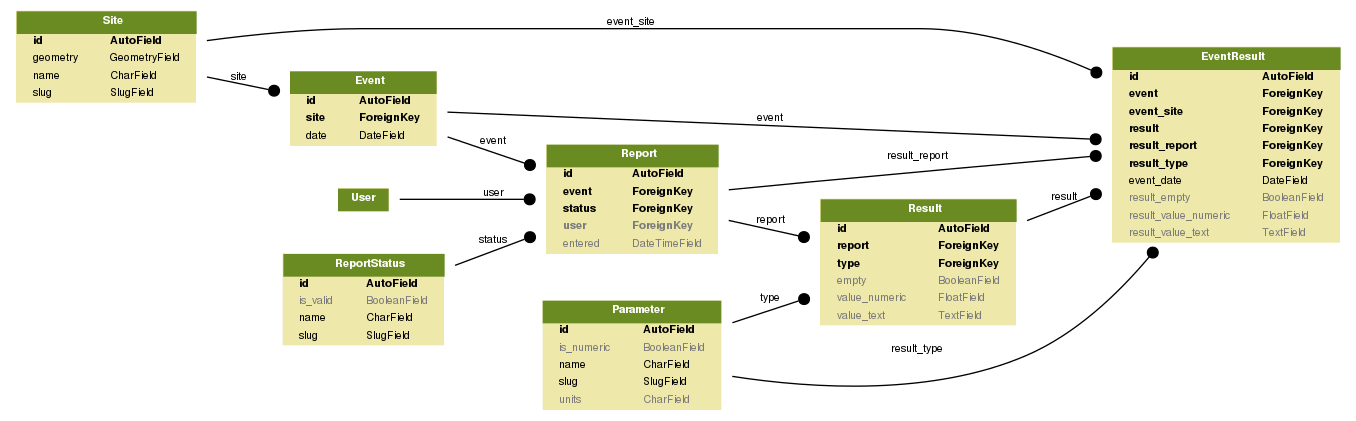
There are four primary models (ERAV) and three auxilary models, for a total of seven models. The mapping from vera models to their ERAV conceptual equivalents is below:
ERAV equivalent | model | module
--------|-----|------
- | `Site` | `vera.params`
*Entity* | **`Event`** | `vera.series`
- | `ReportStatus` | `vera.params`
*Record* | **`Report`** | `vera.series`
*Attribute* | **`Parameter`** | `vera.params`
*Value* | **`Result`** | `vera.results`
- | `EventResult` | `vera.results`
The vera models are all [swappable], which means they can be subclassed and extended without breaking the foreign key relationships needed by the ERAV model. The base models are technically split between three modules within vera, but can all be imported from `vera.base_models`. For example, to customize the `Event` model, subclass `BaseEvent` and update your `settings.py`:
```python
# myapp/models.py
from django.db import models
from vera.base_models import BaseEvent
class Event(BaseEvent):
date = models.DateTimeField()
type = models.CharField()
```
```python
# settings.py
WQ_EVENT_MODEL = "myapp.Event"
```
Note that as with any [swappable] model, Django migrations do not expect swappable settings to change after the initial migration. Thus, it is best to leave these settings alone once there is data in the database.
Each of the seven models are described in detail below.
### `Site`
The `Site` model represents the location where an event occured. It is not strictly a part of the original ERAV definition but is a natural extension. In the default implementation, `Site` is an [IdentifiedModel][identify] with `latitude` and `longitude` fields.
```python
# myapp/models.py
from django.db import models
from vera.base_models import BaseSite
class Site(BaseSite):
description = models.TextField()
```
```python
# settings.py
WQ_SITE_MODEL = "myapp.Site"
```
All site instances have a `valid_events` property that returns all of the event instances that contain at least one valid report.
### `Event`
The `Event` model corresponds to the *Entity* in the ERAV data model. `Event` represents a time series of monitoring events. For example, each visit a volunteer makes to an observation site could be called an `Event`. The `Event` model does not contain any metadata about the digital record describing the event. This information is in the `Report` model, discussed below.
At a minimum, an Event instance has a `site` reference (see below) and an event `date`, which might be either a date or a full date and time, depending on project needs. The default implementation assumes a date without time. A custom `date` field and additional attributes can be configured by extending `BaseEvent` and swapping out `Event` via the `WQ_EVENT_MODEL` setting. Note that if `Event` is swapped out, `EventResult` should be as well.
### `ReportStatus`
To support custom workflows, the list of report statuses is maintained as a separate model, `ReportStatus`. `ReportStatus` extends [IdentifiedModel][identify] with an `is_valid` boolean indicating whether reports with that status should be considered valid. Additional attributes can be added by extending `BaseReportStatus` and swapping out `ReportStatus` via the `WQ_REPORTSTATUS_MODEL` setting.
In a typical project, the `ReportStatus` model might contain the following instances:
slug | name | is_valid
-----|------|----------
unverified | Unverified | `False`
verified | Verified | `True`
deleted | Deleted | `False`
### `Report`
The `Report` model corresponds to the *Record* in the ERAV data model. `Report` tracks the provenance metadata about the `Event`, e.g. who entered it, when it was entered, etc. Depending on when and how data is entered, there can be multiple `Reports` describing the same event. The status of each of these reports is tracked separately.
At a minimum, `Report` instances have an `event` attribute, a `status` attribute (see below), a `user` attribute, and an `entered` timestamp. `user` and `entered` are set automatically when a report is created via the [REST API]. Additional attributes can be added by extending `BaseReport` and swapping out `Report` via the `WQ_REPORT_MODEL` setting. Note that the `Report` model contains only provenance metadata and no information about the event itself - the `Event` model should contain that information.
In addition to the default manager (`objects`), `Report` also has a custom manager, `valid_objects` that includes only reports with valid statuses. `Report` instances have a `vals` property that can be used to retrieve (and set) a `dict` mapping of parameter names to result values (see below).
In cases where there are more than one valid report for an event, there may be an ambiguity if reports contain contradicting data. In this case the `WQ_VALID_REPORT_ORDER` setting can be used control which reports are given priority. The default setting is `("-entered", )`, which gives priority to the most recently entered reports. (See the [CSCW paper](https://wq.io/research/provenance) for an in depth discussion of conflicting reports).
### `Parameter`
The `Parameter` model corresponds to the *Attribute* in the ERAV data model. `Parameter` manages the definitions of the data "attributes" (or "characteristics", or "fields") being tracked by the project. By keeping these definitions in a separate table, the project can adapt to new task definitions without needing a developer add columns to the database.
`BaseParameter` extends [IdentifiedModel][identify] with `is_numeric` boolean, and a `units` definition (which usually only applies to numeric parameters). Additional attributes can be added by extending `BaseParameter` and swapping out `Parameter` via the `WQ_PARAMETER_MODEL` setting.
### `Result`
The `Result` model corresponds to the *Value* in the ERAV data model. `Result` manages the definitions of the data attributes (or characteristics, or fields) being tracked by the project. `Result` is effectively a many-to-many relationship linking `Report` and `Parameter` with a value: e.g. "Report #123 has a Temperature value of 15". Note that `Result` does not have a foreign key pointing to `Event` directly - this is a core distinction of the [ERAV] model.
At a minimum, `Result` instances have a `type` (which references `Parameter`), a `report`, and `value_text` and `value_numeric` fields - usually only one of which is set for a given `Result`, depending on the `is_numeric` property of the `Parameter`. `Result` instances also contain an `empty` property to facilitate fast filtering during analysis (see below). Additional attributes and custom behavior can be added by extending `BaseResult` and swapping out `Result` via the `WQ_RESULT_MODEL` setting. Note that if `Result` is swapped out, `EventResult` should be as well.
`Result` instances have a settable `value` attribute which is internally mapped to the `value_text` or `value_numeric` properties depending on the `Parameter`. `Result` instances also have an `is_empty(val)` method which is used to set the `empty` property. The default implementation counts `None`, empty strings, and strings containing only whitespace as empty.
### `EventResult`
The `EventResult` model is a [denormalized] table containing data from the "active" results for all valid events. A valid event is simply an event with at least one report with an `is_valid` `ReportStatus`. To determine which results are active:
1. First, all of the results are collected from all of the valid reports for each event. Only non-empty results are included.
2. Next, results are grouped by parameter. There can only be one active result per parameter.
3. Within each parameter group, the results are sorted by `Report`, using the `WQ_VALID_REPORT_ORDER` setting. The first result in each group is the "active" result for that group.
(This is not exactly how the algorithm is implemented, but gives an idea of how it works)
In the simple case, where there is only one valid `Report` for an event, all of the `Result` instances from that `Report` will be counted as active. In more complex situations, some `Result` instances might be occluded.
Since this algorithm can be computationally expensive, the results are stored in the `EventResult` model for fast retrieval. The `EventResult` model should never be modified directly, as it is updated automatically whenever an `Event`, `Report`, or `Result` is updated.
The `EventResult` model contains an `event` attribute, a `result` attribute, and all of the fields from both `Event` and `Result` (prefixed with the source model name). The full set of fields for the default `EventResult` model is `event`, `result`, `event_site`, `event_date`, `result_type`, `result_report`, `result_value_numeric`, `result_value_text`, and `result_empty`.
Whenever `Event` or `Result` are swapped out, `EventResult` should be swapped as well. The `create_eventresult_model()` function can be used to generate an `EventResult` class without needing to manually duplicate all of the field definitions.
```python
# myapp/models.py
from django.db import models
from vera.base_models import BaseEvent, Result
class Event(BaseEvent):
date = models.DateTimeField()
type = models.CharField()
EventResult = create_eventresult_model(Event, Result)
```
```python
# settings.py
WQ_EVENT_MODEL = "myapp.Event"
WQ_EVENTRESULT_MODEL = "myapp.EventResult"
```
## Data Management
### Data Entry
vera is designed for use with the [wq framework], which can automatically generate offline-capable data entry forms for the `Site`, `Parameter`, `ReportStatus`, and `Report` models. The `Event`, `Result`, and `EventResult` models are not meant to be edited directly, as they are populated when a `Report` form is submitted. The default `report_edit` template can be customized for a more compact layout. For example, see the [Try WQ report_edit template](https://github.com/powered-by-wq/try.wq.io/blob/master/templates/report_edit.html) and the [wqxwq report_edit template](https://github.com/heigeo/wqxwq/blob/master/wqxwq/mustache/report_edit.html).
### Bulk Data Import
vera includes built-in support for importing data from Excel and other spreadsheet formats via the [Django Data Wizard]. Four default wizard templates (serializers) are provided, as shown in the screenshot below.
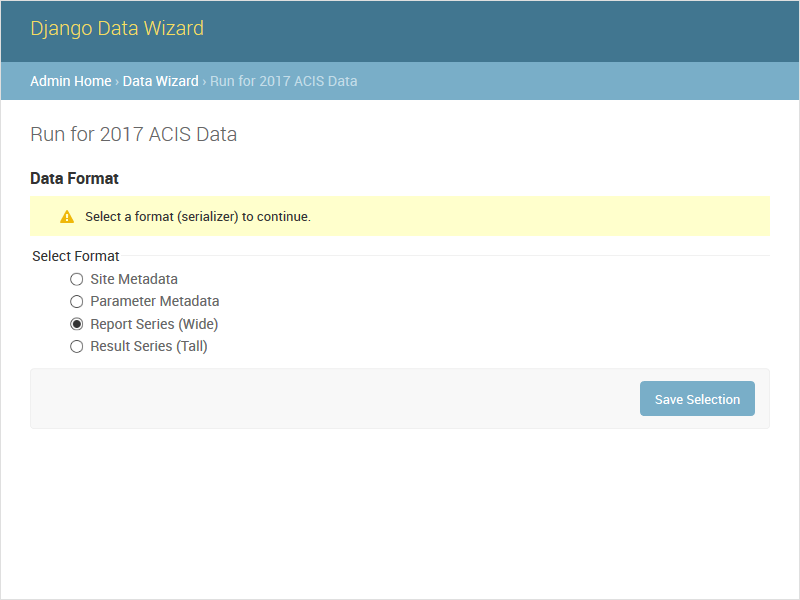
Both the Report Series and Result Series serializers are used to import timeseries data (simultaniously populating the Event, Report, and Result tables). The difference between Report Series and Result Series is that the former assumes parameter names are listed as columns across the top of the spreadsheet (as in the screenshot below), while the latter assumes each row lists a single parameter and a single result.
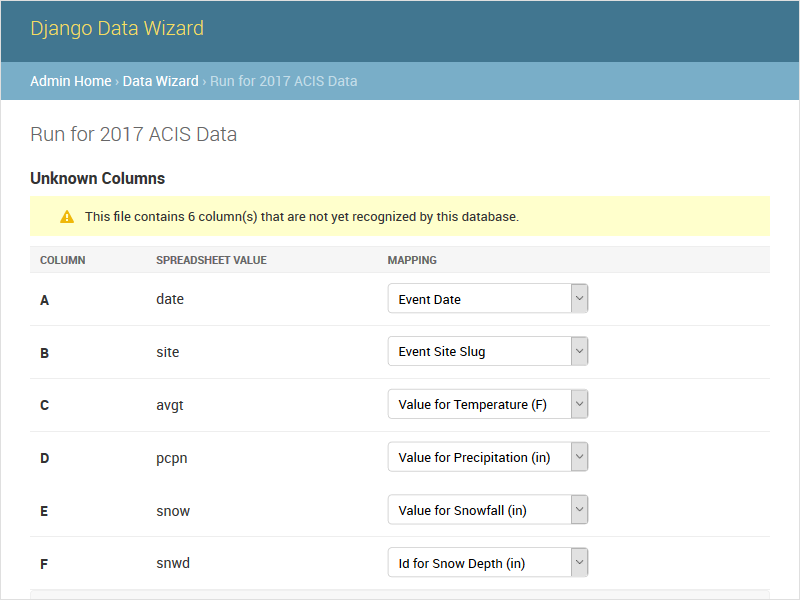
### Bulk Export and Interactive Charting
vera also ships with an [EventResultSerializer] and views that leverage [Django REST Pandas]' charting serializers. This makes it possible to quickly generate d3.js charts from the `EventResult` table via [wq/chartapp.js] or the underlying modules ([wq/chart.js] and [wq/pandas.js]). The provided `TimeSeriesView`, `ScatterView`, and `BoxPlotView` implement [identify] URL filtering, meaning you can filter by `Site` and/or `Parameter` by adding additional slugs to the URL.
For example, with the following URL configuration:
```python
# myproject/urls.py
from vera.results.views import TimeSeriesView
urlpatterns = [
url(r'^data/(?P[^\.]+)/timeseries$', cls.as_view())
]
```
The following requests would be possible:
URL Path | Output
---------|-------------
`/data/stream1/temp/timeseries` | HTML table and interactive [wq/chartapp.js] chart showing EventResult values for the Parameter `"temp"` at the Site `"stream1"`
`/data/stream1/temp/timeseries.csv` | CSV export of the same
`/data/stream1/lake2/timeseries.csv` | CSV export for all values from Sites `"stream1"` and `"lake2"`
[ERAV]: https://wq.io/docs/erav
[wq.db]: https://wq.io/wq.db
[wq framework]: https://wq.io/
[Django models]: https://docs.djangoproject.com/en/1.7/topics/db/models/
[swappable]: https://github.com/wq/django-swappable-models
[identify]: https://wq.io/docs/identify
[REST API]: https://wq.io/docs/about-rest
[dbio]: https://wq.io/dbio
[relate]: https://wq.io/docs/relate
[denormalized]: http://en.wikipedia.org/wiki/Denormalization
[Django Data Wizard]: https://github.com/wq/django-data-wizard
[Django REST Pandas]: https://github.com/wq/django-rest-pandas
[wq/chartapp.js]: https://wq.io/docs/chart-js
[wq/chart.js]: https://wq.io/docs/chart-js
[wq/pandas.js]: https://wq.io/docs/pandas-js
[EventResultSerializer]: https://github.com/wq/vera/blob/master/vera/results/serializers.py