Ecosyste.ms: Awesome
An open API service indexing awesome lists of open source software.
https://github.com/prahladyeri/gh_announce
Twitter bot that posts a tweet each time you make a release on github!
https://github.com/prahladyeri/gh_announce
bot github twitter
Last synced: 3 months ago
JSON representation
Twitter bot that posts a tweet each time you make a release on github!
- Host: GitHub
- URL: https://github.com/prahladyeri/gh_announce
- Owner: prahladyeri
- License: mit
- Created: 2019-06-27T05:33:44.000Z (over 5 years ago)
- Default Branch: master
- Last Pushed: 2023-02-08T18:45:03.000Z (about 2 years ago)
- Last Synced: 2024-10-04T20:15:44.470Z (4 months ago)
- Topics: bot, github, twitter
- Language: Python
- Homepage: https://github.com/prahladyeri/gh_announce
- Size: 101 KB
- Stars: 8
- Watchers: 2
- Forks: 0
- Open Issues: 0
-
Metadata Files:
- Readme: README.md
- Changelog: CHANGELOG
- License: LICENSE
Awesome Lists containing this project
README



[](https://www.patreon.com/prahladyeri)
[](https://paypal.me/prahladyeri)
[](https://twitter.com/prahladyeri)
# gh-announce
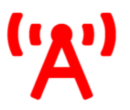
Twitter bot that posts a tweet each time you make a release on github!
# Synopsis
I happen to maintain a lot of python projects on github such as [distroverify](https://github.com/prahladyeri/distroverify) and [vtscan](https://github.com/prahladyeri/vtscan), and each time I make a tagged release, I have to make a status tweet to let people know. This tool is for automating this process, [read this article to know more details](https://prahladyeri.github.io/blog/2019/06/announcing-gh_announce-a-python-bot-that-posts-a-tweet-each-time-you-make-a-release-on-github.html).
# Installation
pip install gh_announce
# Usage
* First time only to configure your github username & twitter api details:
> gh_announce --config
* Testing the app:
> gh_announce
successfully updated status for repo: prahladyeri/distroverify, tag: 1.0.4
* Result:
[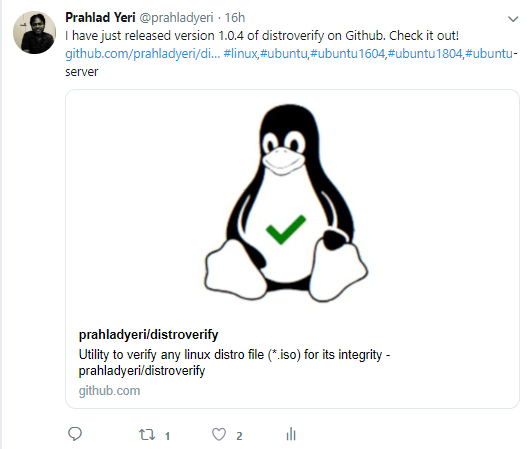](https://twitter.com/prahladyeri/status/1144223088201986049)
* Set as a cron job by running `crontab -e`:
* 12 * * * gh_announce