https://github.com/prahladyeri/pipshow
A script to show details of any python package, irrespective of whether its installed or not
https://github.com/prahladyeri/pipshow
pip python setuptools
Last synced: 3 months ago
JSON representation
A script to show details of any python package, irrespective of whether its installed or not
- Host: GitHub
- URL: https://github.com/prahladyeri/pipshow
- Owner: prahladyeri
- License: mit
- Created: 2019-05-10T14:23:55.000Z (about 6 years ago)
- Default Branch: master
- Last Pushed: 2021-08-09T21:08:01.000Z (almost 4 years ago)
- Last Synced: 2024-05-02T05:14:09.496Z (about 1 year ago)
- Topics: pip, python, setuptools
- Language: Python
- Homepage: https://github.com/prahladyeri/pipshow
- Size: 64.5 KB
- Stars: 32
- Watchers: 2
- Forks: 7
- Open Issues: 0
-
Metadata Files:
- Readme: README.md
- License: LICENSE
Awesome Lists containing this project
README




[](https://www.patreon.com/prahladyeri)
[](https://paypal.me/prahladyeri)
[](https://twitter.com/prahladyeri)
# pipshow
A script to show details of any python package, irrespective of whether its installed or not.
# Synopsis
I came across the need today to show details about a random PyPi package which wasn't installed on my machine yet. So I simply did `pip show ` but it didn't return anything. `pip` has also removed the `--no-install` option for simulating an install through which I could have known these details too. So I wrote this little script to show the details of any package even if it isn't installed on your machine.
# Installation
```bash
pip install pipshow
```
# Usage
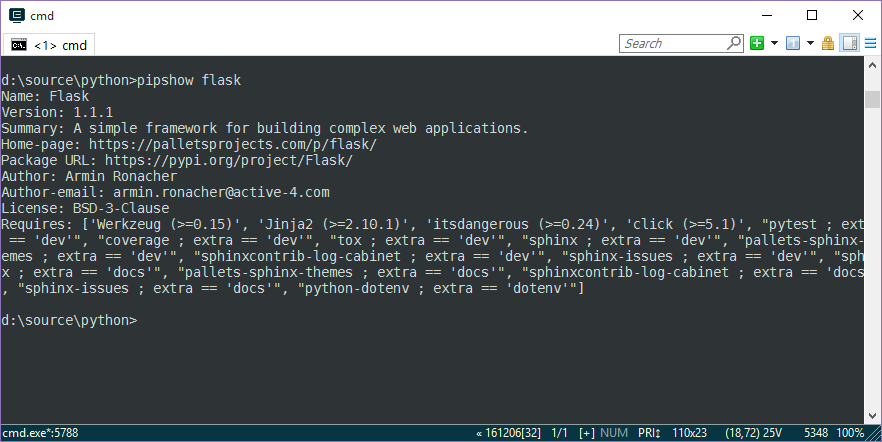
## License
`pipshow` is free and open source software. It is [MIT](https://opensource.org/licenses/MIT) licensed.
## Donation
Please consider donating if this tool has helped you in any way. You can also [hire me on fiverr](https://www.fiverr.com/prahladyeri) to get professional support and customization.
- [Donate through PayPal](https://www.paypal.com/cgi-bin/webscr?cmd=_s-xclick&hosted_button_id=JM8FUXNFUK6EU)
- [Donate through Patreon](https://www.patreon.com/prahladyeri)