Ecosyste.ms: Awesome
An open API service indexing awesome lists of open source software.
https://github.com/pranavbarthwal/cosmoxplore
CosmoXplore, where the celestial canvas unfolds its mysteries before your eyes. Immerse yourself in a cosmic odyssey, as we harness the power of NASA's API to bring you a symphony of space resources.
https://github.com/pranavbarthwal/cosmoxplore
api css ghdesktop gssoc html javascript open-source react reactjs vs-code
Last synced: 3 months ago
JSON representation
CosmoXplore, where the celestial canvas unfolds its mysteries before your eyes. Immerse yourself in a cosmic odyssey, as we harness the power of NASA's API to bring you a symphony of space resources.
- Host: GitHub
- URL: https://github.com/pranavbarthwal/cosmoxplore
- Owner: PranavBarthwal
- Created: 2024-01-09T11:16:14.000Z (about 1 year ago)
- Default Branch: main
- Last Pushed: 2024-05-22T10:54:15.000Z (9 months ago)
- Last Synced: 2024-05-22T10:57:42.086Z (9 months ago)
- Topics: api, css, ghdesktop, gssoc, html, javascript, open-source, react, reactjs, vs-code
- Language: JavaScript
- Homepage: https://pranavbarthwal.github.io/cosmoXplore/
- Size: 2.94 MB
- Stars: 34
- Watchers: 1
- Forks: 63
- Open Issues: 103
-
Metadata Files:
- Readme: README.md
- Contributing: contributing.md
- Codeowners: .github/CODEOWNERS
Awesome Lists containing this project
README
---
# 🌌 CosmoXplore
**Welcome, new contributors to CosmoXplore! We're excited to have you join us as we explore the cosmos.**





---
# Preview of Website



---
 Tech Stack
Tech Stack
---
##  Steps to Run the Project 👨💻
Steps to Run the Project 👨💻
1. **Clone the Forked Repository:** Clone the repository to your local development environment by opening the terminal or command prompt and executing the following command:
```bash
git clone https://github.com//cosmoXplore.git
```
2. **Navigate to Your Repository:** Navigate to your new project directory by using the command:
```bash
cd cosmoXplore
```
3. **Install Required Packages:** Install the packages required for the project:
```bash
npm install
```
4. **Add Environment Variables:** Create a `.env` file and add Environment Variables as mentioned in `.env.demo` file.
5. **Start the Server:** Start the server:
```bash
npm run dev
```
6. **Local Host:** Access the project on your local host at:
```bash
http://localhost:5173/
```
---
Feel free to explore and contribute to CosmoXplore! If you have any questions or need assistance, don't hesitate to reach out to us. Happy coding! 🚀🌠
---
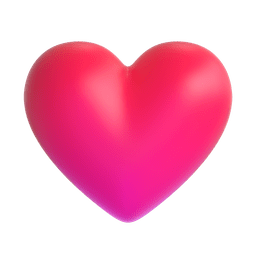 Contributors
Contributors
- This project thanking all the contributors for having your valuable contribution to our project
- Make sure you show some love by giving ⭐ to our repository



