https://github.com/prasoonsoni/naukri-dundho
A portal for finding and posting jobs. Assignment for internship.
https://github.com/prasoonsoni/naukri-dundho
bcryptjs express jsonwebtoken mongodb mongoose mvc-architecture nodejs reactjs
Last synced: 16 days ago
JSON representation
A portal for finding and posting jobs. Assignment for internship.
- Host: GitHub
- URL: https://github.com/prasoonsoni/naukri-dundho
- Owner: prasoonsoni
- License: mit
- Created: 2022-06-15T13:19:45.000Z (almost 3 years ago)
- Default Branch: main
- Last Pushed: 2023-04-18T06:14:13.000Z (about 2 years ago)
- Last Synced: 2025-04-13T15:07:59.340Z (16 days ago)
- Topics: bcryptjs, express, jsonwebtoken, mongodb, mongoose, mvc-architecture, nodejs, reactjs
- Language: JavaScript
- Homepage: https://naukridundho.prasoon.codes
- Size: 533 KB
- Stars: 5
- Watchers: 2
- Forks: 1
- Open Issues: 1
-
Metadata Files:
- Readme: README.md
- License: LICENSE
Awesome Lists containing this project
README
Naukri Dundho
A portal for finding and posting jobs. Assignment for internship. 💡
Explore the docs »
•
Report Bug
•
Request Feature
•
## 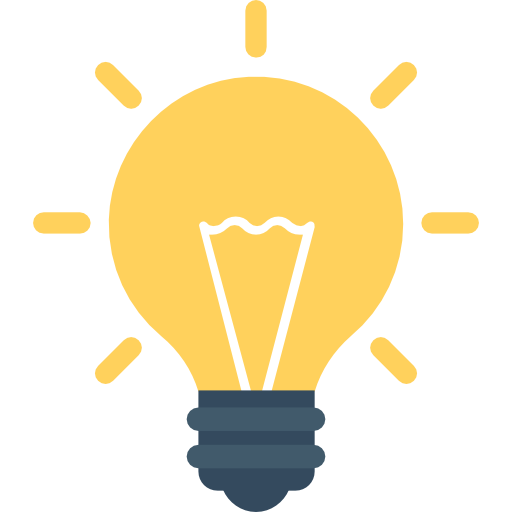 Features
Features
1) Company can sign up and login
2) Company can post a job
3) Company can see applicants
4) Applicants can sign up and login
5) Applicants can see the jobs
6) Applicants can apply for the job
##  Tech Stack
Tech Stack
* React.js
* Node.js
* Express.js
* MongoDB
* JavaScript
## 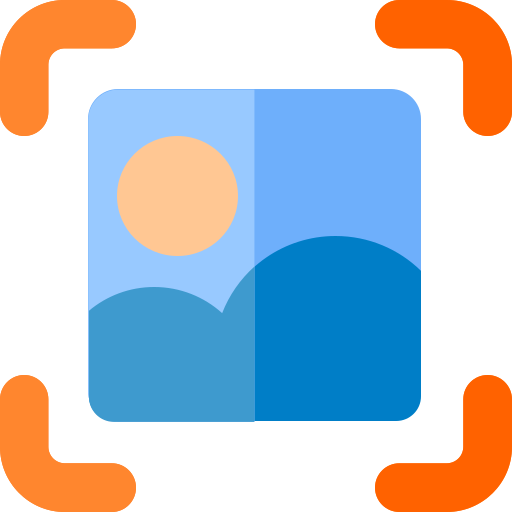 Screenshots
Screenshots
### Landing Page

### Login Page

### Register Page

### When no job available

### When no job posted

### After job is posted

### After applied for job

##  Getting Started
Getting Started
To get a local copy up and running follow these simple steps.
### Prerequisites
In order to get a copy of the project you will require you to have Node.js (v14+) and the NPM package manager installed. If you don't have it, you can download the latest version of Node.js from the [official website](https://nodejs.org/en/download/) which also installs the NPM package manager by default.
### Installation
Open the terminal in the folder in which you wish to clone the repository and enter the following command:
```
git clone https://github.com/prasoonsoni/Naukri-Dundho.git
cd backend (For Backend)
cd frontend(For Frontend)
```
Install all the NPM packages:
```
npm i
```
In order to run the backend server:
```
npm i -D nodemon (One time installation)
npx nodemon index.js
```
In order to run the frontend:
```
npm run start
```
> **Note that you will have to add your own `.env` file at the root directory for both frontend and backend, and add your own environment variables for the project to build.**
Following are the environment variables used for backend:
- `MONGO_URI` - The MongoDB connection string
Following are the environment variables used for frontend:
- `REACT_APP_BASE_URL` - The domain name (usually http://localhost:3000)
##  Contributing
Contributing
Contributions are what make the open source community such an amazing place to be learn, inspire, and create. Any contributions you make are **greatly appreciated**.
1. Fork the Project
2. Create your Feature Branch (`git checkout -b feature/YourAmazingFeature`)
3. Commit your Changes (`git commit -m 'Add some YourAmazingFeature'`)
4. Push to the Branch (`git push origin feature/YourAmazingFeature`)
5. Open a Pull Request
##  Contact
Contact
### Prasoon Soni
[`E-Mail`](mailto:[email protected])
[`LinkedIn`](https://www.linkedin.com/in/prasoonsoni/)




