https://github.com/prateekmedia/budgie-clipboard-applet
A clipboard manager applet that can help you to store and manage clipboard content. Made with ♥️ for budgie desktop.
https://github.com/prateekmedia/budgie-clipboard-applet
applet budgie clipboard clipboard-manager distro prateeksu vala
Last synced: 3 months ago
JSON representation
A clipboard manager applet that can help you to store and manage clipboard content. Made with ♥️ for budgie desktop.
- Host: GitHub
- URL: https://github.com/prateekmedia/budgie-clipboard-applet
- Owner: prateekmedia
- License: gpl-3.0
- Created: 2020-11-03T07:26:08.000Z (about 5 years ago)
- Default Branch: main
- Last Pushed: 2021-06-28T17:08:23.000Z (over 4 years ago)
- Last Synced: 2025-04-03T15:44:00.799Z (7 months ago)
- Topics: applet, budgie, clipboard, clipboard-manager, distro, prateeksu, vala
- Language: Vala
- Homepage:
- Size: 289 KB
- Stars: 19
- Watchers: 2
- Forks: 5
- Open Issues: 5
-
Metadata Files:
- Readme: README.md
- License: LICENSE
Awesome Lists containing this project
README
Budgie Clipboard Manager
A clipboard manager applet that can help you to store and manage clipboard content.
***Made with ♥️ for budgie desktop.***
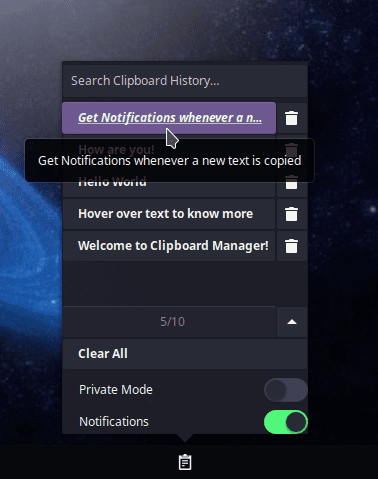
---
## FEATURES
- [x] Clipboard history management
- [x] Save up to 100 Clips
- [x] Private mode
- [x] Remove any clip you want
- [x] Searchable history
- [x] Clear all option
- [x] Autosave History
- [x] Notification support
- [x] Customizable Applet
- [x] Restore Defaults Option
- [x] Automatically paste selected clip to active window
---
## Direct Install
**For Debian/ Ubuntu based Distro**
```
$ sudo add-apt-repository ppa:ubuntubudgie/backports
$ sudo apt install budgie-clipboard-applet
```
**NOTE** : If you are using Ubuntu Budgie then you can directly install the applet from welcome screen.
**For Arch based Distro (using AUR)**
```
$ yay -S budgie-clipboard-applet
```
---
## Dependencies
These dependencies are required if you want to [Build From Source](#Building-from-source)
**For Solus**
```
$ sudo eopkg it budgie-desktop-devel vala -c system.devel xdotool
```
**For Debian/ Ubuntu based Distro**
```
$ sudo apt install budgie-core-dev meson valac xdotool
```
**For Arch based Distro**
```
$ sudo pacman -S budgie-desktop xdotool
```
**NOTE** : `xdotool` is optional and is used for pasting text in active window.
---
## Building from source
Download the [zip](https://github.com/prateekmedia/budgie-clipboard-applet/archive/main.zip) & then run from the extracted repo's folder:
```
$ meson --buildtype plain build --prefix=/usr --libdir=/usr/lib
$ sudo ninja -C build install
```
**NOTE** : *You can also update the applet by following the above 2 step process*
## Other Info
If you want to reinstall the applet, then run this from the extracted repo's folder:
```
$ sudo ninja -C build install
```
Likewise the applet can be **uninstalled** by using
```
$ sudo ninja -C build uninstall
```
### Debug the applet
```
$ budgie-panel --replace &!
```



