https://github.com/pratik-khose/serverless-web-app-over-aws
https://github.com/pratik-khose/serverless-web-app-over-aws
Last synced: 3 months ago
JSON representation
- Host: GitHub
- URL: https://github.com/pratik-khose/serverless-web-app-over-aws
- Owner: Pratik-Khose
- Created: 2025-03-12T12:39:48.000Z (7 months ago)
- Default Branch: main
- Last Pushed: 2025-03-12T13:27:39.000Z (7 months ago)
- Last Synced: 2025-03-23T15:39:35.560Z (7 months ago)
- Language: HTML
- Size: 19.6 MB
- Stars: 0
- Watchers: 1
- Forks: 0
- Open Issues: 0
-
Metadata Files:
- Readme: README.md
Awesome Lists containing this project
README
# Serverless Web Application Deployment on AWS
## 🚀 Project Overview
This project demonstrates a fully serverless web application deployed on AWS, leveraging services such as AWS Lambda, API Gateway, Amazon S3, and DynamoDB to deliver a scalable and cost-effective solution.
### 🔗 Useful Links
- [GitHub Repository](<[INSERT_GITHUB_LINK_HERE](https://github.com/Pratik-Khose/Serverless-Web-App-Over-AWS)>)
- [Project Documentation]()
- [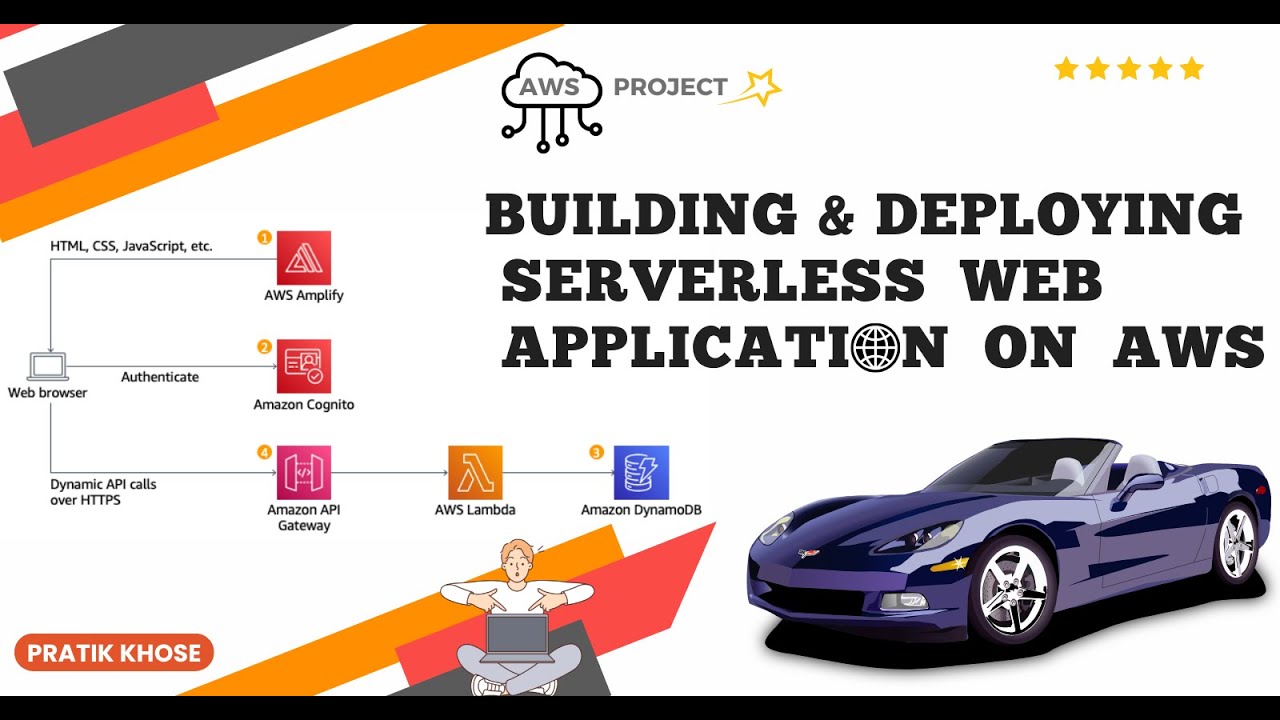](https://www.youtube.com/watch?v=caG6TiKph3M&t=291s)
---
## 📋 Features
- ✅ Fully serverless architecture using AWS Lambda and API Gateway
- ✅ Static website hosting via Amazon S3
- ✅ Data storage with Amazon DynamoDB
- ✅ Automated deployment using AWS SAM/CloudFormation
- ✅ CI/CD pipeline with AWS CodePipeline
- ✅ Secure authentication and authorization with AWS Cognito
---
## 🛠️ Architecture Diagram
![Architecture Diagram]()
---
## ⚙️ Prerequisites
- AWS Account with necessary permissions
- Node.js and npm/yarn installed
- AWS CLI configured with your credentials
- AWS SAM CLI for deployment
---
## 📦 Installation and Setup
1. **Clone the repository**
```bash
git clone
cd
```
2. **Install dependencies**
```bash
npm install
```
3. **Configure AWS resources**
- Create an S3 bucket for static website hosting
- Set up Lambda functions, API Gateway, and DynamoDB using AWS SAM/CloudFormation
4. **Deploy the application**
```bash
sam build
sam deploy --guided
```
5. **Access the application**
- Visit the API Gateway endpoint for the backend
- Access the static website hosted on S3
---
## 🧪 Testing
- For front-end testing, ensure S3 bucket permissions allow public read access.
---
## 📈 Monitoring and Logging
- AWS CloudWatch is configured for detailed logs and metrics.
- Use CloudWatch dashboards for performance insights.
---
## 🛡️ Security Best Practices
- Use IAM roles with minimal permissions.
- Enable encryption for data in transit and at rest.
- Set up AWS WAF for added protection.
---
## 🚨 Troubleshooting
- **S3 Access Denied?** Ensure bucket policies allow public read access.
- **Lambda Timeout?** Increase the function timeout in AWS Console.
- **API Gateway Errors?** Verify endpoint routes and permissions.
---
## 🙌 Contributing
Contributions are welcome! Feel free to submit pull requests or open issues for improvements.
---