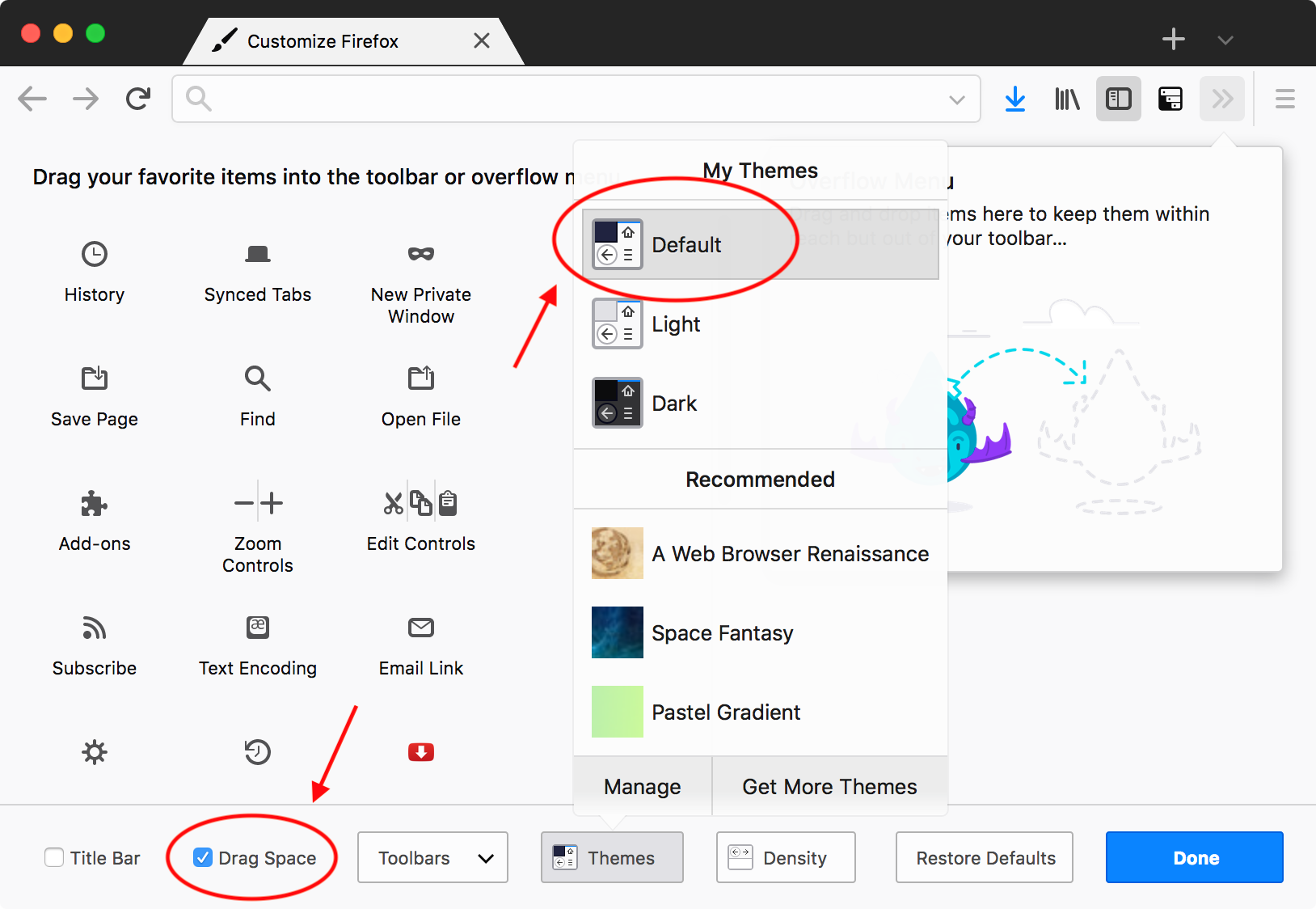Ecosyste.ms: Awesome
An open API service indexing awesome lists of open source software.
https://github.com/pratyushtewari/firefox-like-chrome
This is the userChrome.css that can be used to theme Firfox Quantum 59.0 to look like chrome
https://github.com/pratyushtewari/firefox-like-chrome
Last synced: 4 months ago
JSON representation
This is the userChrome.css that can be used to theme Firfox Quantum 59.0 to look like chrome
- Host: GitHub
- URL: https://github.com/pratyushtewari/firefox-like-chrome
- Owner: pratyushtewari
- Created: 2018-03-14T21:14:56.000Z (almost 7 years ago)
- Default Branch: master
- Last Pushed: 2021-10-13T03:27:07.000Z (over 3 years ago)
- Last Synced: 2024-08-01T16:37:08.464Z (7 months ago)
- Language: CSS
- Size: 455 KB
- Stars: 45
- Watchers: 6
- Forks: 7
- Open Issues: 0
-
Metadata Files:
- Readme: README.md
Awesome Lists containing this project
README
# firefox-like-chrome
This is the userChrome.css that can be used to theme Firfox Quantum 59.0 or later versions to look like chrome
## Preface
To allow custom themes (`userChrome.css` and `userContent.css`) in FireFox 69+ go to `about:config` in a new tab and turn on the `toolkit.legacyUserProfileCustomizations.stylesheets` setting.
Tab Bar

Please refer to [UserChrome.css](http://kb.mozillazine.org/index.php?title=UserChrome.css&printable=yes) to know more about how can you use this.
In an nutshell
- Type about:profiles in your address bar.
- Open the "Root Directory" folder.
- Open or create a folder called "chrome" in the Root Directory. You might already have that folder with the userChrome.css there. You may want to back up this file. Just rename it to userChrome-BAK.css
- Copy my userChrome.css to this folder.
- Restart Firefox
The tabs are too close to the top edge of the window and therefore ditficult to drag, so you can add a little drag area using the following steps.
###### Recommended Setting to make the Firefox UI look like above