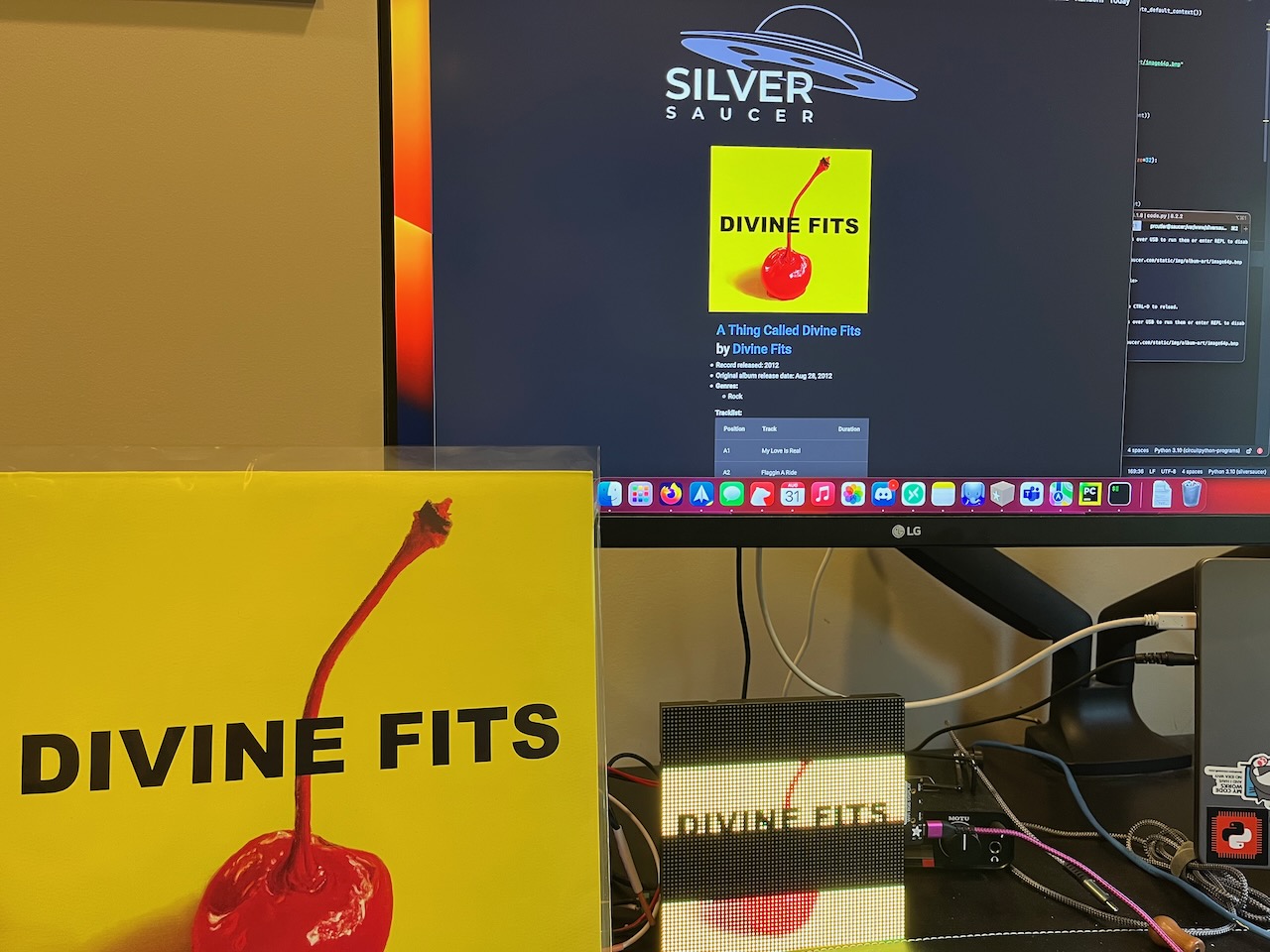https://github.com/prcutler/circuitpython-albumart
Display album art using CircuitPython on a PyPortal or MatrixPortal
https://github.com/prcutler/circuitpython-albumart
circuitpython matrixportal pyportal
Last synced: 6 months ago
JSON representation
Display album art using CircuitPython on a PyPortal or MatrixPortal
- Host: GitHub
- URL: https://github.com/prcutler/circuitpython-albumart
- Owner: prcutler
- License: mit
- Created: 2023-10-25T16:20:32.000Z (over 2 years ago)
- Default Branch: main
- Last Pushed: 2024-08-27T12:32:53.000Z (over 1 year ago)
- Last Synced: 2025-04-06T15:17:35.695Z (10 months ago)
- Topics: circuitpython, matrixportal, pyportal
- Language: Python
- Homepage: https://paulcutler.org/project/matrixportal-albumart/
- Size: 126 KB
- Stars: 2
- Watchers: 2
- Forks: 0
- Open Issues: 0
-
Metadata Files:
- Readme: README.md
- License: LICENSE
Awesome Lists containing this project
README
# CircuitPython albumart
Display album art on a 64x64 RGB Matrix, PyPortal, or S3 Qualia
## Project Overview
The `CircuitPython Album Art` project loads and displays a remote image from a webserver and automatically updates when a new album is picked on the webserver.
Source code: [GitHub](https://github.com/prcutler/circuitpython-albumart)
## About
In the fall of 2021 I started to play around with loading an image on two 32x64 RGB Matrices. That project eventually turned into the [PyPortal Album Art](https://paulcutler.org/project/albumart/), which displays the album art along with a Winamp player showing the name of the artist and album. I used the PyPortal because I didn't care for the image quality of the RGB Matrix because it used a 64x64 image, which is practically pixel art at that resolution. Much later when I came across this [Adafruit Learn Guide on gamma correction for the RGB Matrix](https://learn.adafruit.com/image-correction-for-rgb-led-matrices) did I have an aha moment of how to proceed.
The image used is generated by my [FastAPI Python application](https://github.com/prcutler/silversaucer) and the images are resized using Pillow by the web app. I was then able to adapt the gamma correction code from the above learn guide and have that run by the web app, too. But for the purpose of this code, you can use any image on the web by just changing the URL in the code.
Using MQTT, the MatrixPortal. PyPortal, or Qualia listens for a message created by the web app when a new album is chosen and then saves and loads the image on the CircuitPython device. If you wish to use MQTT to listen, you will need to create a free Adafruit IO account or use your own MQTT broker.
### Parts Needed
#### MatrixPortal
* [Adafruit S3 Matrix Portal](https://www.adafruit.com/product/5778)
* [Adafruit 64x64 RGB Led Matrix](https://www.adafruit.com/product/3649)
* Power adapter
#### PyPortal
* [PyPortal Titano](https://www.adafruit.com/product/4444)
#### S3 Qualia
* [S3 Qualia Dev board](https://www.adafruit.com/product/5800)
* [Square RGB 666 TYL TFT 3.4" 480x480 display](https://www.adafruit.com/product/5808)