https://github.com/preactjs/compressed-size-action
GitHub Action that adds compressed size changes to your PRs.
https://github.com/preactjs/compressed-size-action
action actions bytes compressed prs size workflow
Last synced: 9 months ago
JSON representation
GitHub Action that adds compressed size changes to your PRs.
- Host: GitHub
- URL: https://github.com/preactjs/compressed-size-action
- Owner: preactjs
- License: mit
- Created: 2020-01-22T16:00:10.000Z (about 6 years ago)
- Default Branch: master
- Last Pushed: 2025-04-04T04:39:50.000Z (10 months ago)
- Last Synced: 2025-05-12T04:38:39.703Z (9 months ago)
- Topics: action, actions, bytes, compressed, prs, size, workflow
- Language: JavaScript
- Homepage: https://github.com/marketplace/actions/compressed-size-action
- Size: 690 KB
- Stars: 614
- Watchers: 11
- Forks: 87
- Open Issues: 12
-
Metadata Files:
- Readme: README.md
- License: LICENSE
Awesome Lists containing this project
- jimsghstars - preactjs/compressed-size-action - GitHub Action that adds compressed size changes to your PRs. (JavaScript)
README
# compressed-size-action
A GitHub action that reports changes in compressed file sizes on your PRs.
- Automatically uses `yarn`, `pnpm`, `bun`, or `npm ci` when lockfiles are present
- Builds your PR, then builds the target and compares between the two
- Doesn't upload anything or rely on centralized storage
- Supports [custom build scripts](#customizing-the-build) and [file patterns](#customizing-the-list-of-files)
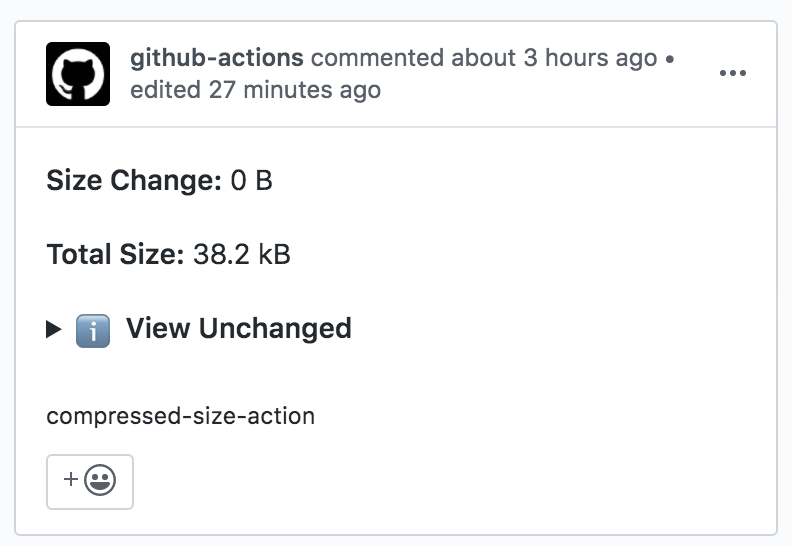

### Usage:
Add a workflow (`.github/workflows/main.yml`):
```yaml
name: Compressed Size
on: [pull_request]
jobs:
build:
runs-on: ubuntu-latest
steps:
- uses: actions/checkout@v2
- uses: preactjs/compressed-size-action@v2
```
### Customizing the Installation
By default, `compressed-size-action` will install dependencies according to which lockfiles are present, if any. However, if you need to run a different installation command, you can pass a custom script to do so. For example, to use `npm ci` with the `--workspace` option:
```diff
name: Compressed Size
on: [pull_request]
jobs:
build:
runs-on: ubuntu-latest
steps:
- uses: actions/checkout@v2
- uses: preactjs/compressed-size-action@v2
with:
+ install-script: "npm ci --workspace=packages/my-subpackage"
```
### Customizing the Build
By default, `compressed-size-action` will try to build your PR by running the `"build"` [npm script](https://docs.npmjs.com/misc/scripts) in your `package.json`.
If you need to perform some tasks after dependencies are installed but before building, you can use a "postinstall" npm script to do so. For example, in Lerna-based monorepo:
```json
{
"scripts": {
"postinstall": "lerna bootstrap",
"build": "lerna run build"
}
}
```
It is also possible to define a `"prebuild"` npm script, which runs after `"postinstall"` but before `"build"`.
You can also specify a completely different [npm script](https://docs.npmjs.com/misc/scripts) to run instead of the default (`"build"`). To do this, add a **`build-script` option** to your `yml` workflow:
```diff
name: Compressed Size
on: [pull_request]
jobs:
build:
runs-on: ubuntu-latest
steps:
- uses: actions/checkout@v2
- uses: preactjs/compressed-size-action@v2
with:
+ build-script: "ci"
```
#### Clean up state between builds
For repositories or custom monorepo setups where files are modified in ways that are not reset by `npm ci && npm run build`, it may be necessary to define a custom "clean" script. This script resets any file modifications after the upstream (`target`) build ends and your PR code (`HEAD`) is checked out, but before installation of npm dependencies for `HEAD`:
```diff
name: Compressed Size
on: [pull_request]
jobs:
build:
runs-on: ubuntu-latest
steps:
- uses: actions/checkout@v2
- uses: preactjs/compressed-size-action@v2
with:
repo-token: "${{ secrets.GITHUB_TOKEN }}"
+ clean-script: "clean"
```
```jsonc
// package.json
{
"scripts": {
// example - a simple nested node_modules setup:
"postinstall": "cd packages && npm i",
// between the two builds, we need to delete the inner node_modules:
"clean": "rm -rf packages/node_modules"
}
}
```
### Customizing the list of files
`compressed-size-action` defaults to tracking the size of all JavaScript files within `dist/` directories - anywhere in your repository, not just at the root. You can change the list of files to be tracked and reported using the `pattern` and `exclude` options, both of which are [minimatch patterns](https://github.com/motemen/minimatch-cheat-sheet/blob/master/README.md):
```diff
name: Compressed Size
on: [pull_request]
jobs:
build:
runs-on: ubuntu-latest
steps:
- uses: actions/checkout@v2
- uses: preactjs/compressed-size-action@v2
with:
+ pattern: "./build-output/**/*.{js,css,html,json}"
+ exclude: "{./build-output/manifest.json,**/*.map,**/node_modules/**}"
```
Files are collected by finding matches for `pattern`, then any of those that match `exclude` are ignored. For that reason, most projects don't need to modify `exclude`. The default values for `pattern` and `exclude` are as follows:
```yaml
with:
# Any JS files anywhere within a dist directory:
pattern: "**/dist/**/*.{js,mjs,cjs}"
# Always ignore SourceMaps and node_modules:
exclude: "{**/*.map,**/node_modules/**}"
```
### Dealing with hashed filenames
A `strip-hash` option was added in `v2` that allows passing a custom Regular Expression pattern that will be used to remove hashes from filenames. The un-hashed filenames are used both for size comparison and display purposes.
By default, the characters matched by the regex are removed from filenames.
In the example below, a filename `foo.abcde.js` will be converted to `foo.js`:
```yaml
strip-hash: "\\b\\w{5}\\."
```
This can be customized further using parens to create submatches, which mark where a hash occurs. When a submatch is detected, it will be replaced with asterisks. This is particularly useful when mix of hashed and unhashed filenames are present.
In the example below, a filename `foo.abcde.chunk.js` will be converted to `foo.*****.chunk.js`:
```yaml
strip-hash: "\\.(\\w{5})\\.chunk\\.js$"
```
### Increasing the required threshold
By default, a file that's been changed by a single byte will be reported as changed. If you'd prefer to require a certain minimum threshold for a file to be changed, you can specify `minimum-change-threshold` in bytes:
```yaml
minimum-change-threshold: 100
```
In the above example, a file with a delta of less than 100 bytes will be reported as unchanged.
### Compression
By default, files are compared after gzip compression, but it's possible to use other compression algorithms (`gzip/brotli/none`) or disable the compression.
```yaml
compression: "none"
```
### Checking multiple bundles
The action reuses the same comment each time it runs on a PR. In order to run the action multiple times against separate bundles for a single PR, you must provide a `comment-key` option, which the action will use to determine which comment to add or update for the run. The example below demonstrates this for separate "modern" and "legacy" bundles:
```diff
name: Compressed Size
on: [pull_request]
jobs:
modern-bundle-size-check:
runs-on: ubuntu-latest
steps:
- uses: actions/checkout@v2
- uses: preactjs/compressed-size-action@v2
with:
build-script: "build:modern"
+ comment-key: modern
legacy-bundle-size-check:
runs-on: ubuntu-latest
steps:
- uses: actions/checkout@v2
- uses: preactjs/compressed-size-action@v2
with:
build-script: "build:legacy"
+ comment-key: legacy
```
If you do not provide this key, the action will attempt to use (and therefore replace) the same comment for both bundles, hiding the output for whichever run finished last.