https://github.com/precise-simulation/mesh-viewer
Python STL/OBJ CAD mesh viewers comparing Matplotlib/Plotly/Vispy backends and Tkinter GUI
https://github.com/precise-simulation/mesh-viewer
cad cef gui matplotlib mesh mvc obj plotly python simulation stl tkinter tkinter-gui viewer vispy webgl
Last synced: 7 months ago
JSON representation
Python STL/OBJ CAD mesh viewers comparing Matplotlib/Plotly/Vispy backends and Tkinter GUI
- Host: GitHub
- URL: https://github.com/precise-simulation/mesh-viewer
- Owner: precise-simulation
- License: agpl-3.0
- Created: 2020-07-12T06:17:36.000Z (over 5 years ago)
- Default Branch: master
- Last Pushed: 2020-10-06T16:55:58.000Z (over 5 years ago)
- Last Synced: 2025-05-12T19:59:43.965Z (8 months ago)
- Topics: cad, cef, gui, matplotlib, mesh, mvc, obj, plotly, python, simulation, stl, tkinter, tkinter-gui, viewer, vispy, webgl
- Language: Python
- Homepage: https://www.precisesimulation.com
- Size: 242 KB
- Stars: 39
- Watchers: 4
- Forks: 6
- Open Issues: 0
-
Metadata Files:
- Readme: README.md
- License: LICENSE
Awesome Lists containing this project
README
Mesh Viewer
-----------
**Mesh Viewer** is a simple STL/OBJ CAD geometry and surface mesh
viewer prototype with a _Model View Controller_ (MVC) type
design. Three different visualization backends are compared and
embedded within the same
[Python](https://www.python.org)/[tkinter](https://wiki.python.org/moin/TkInter)
GUI framework.
- [matplotlib](https://matplotlib.org)
- [plotly](https://www.featool.com/web-plots) _(WebGL with embedded webview)_
- [vispy](http://vispy.org) _(OpenGL)_
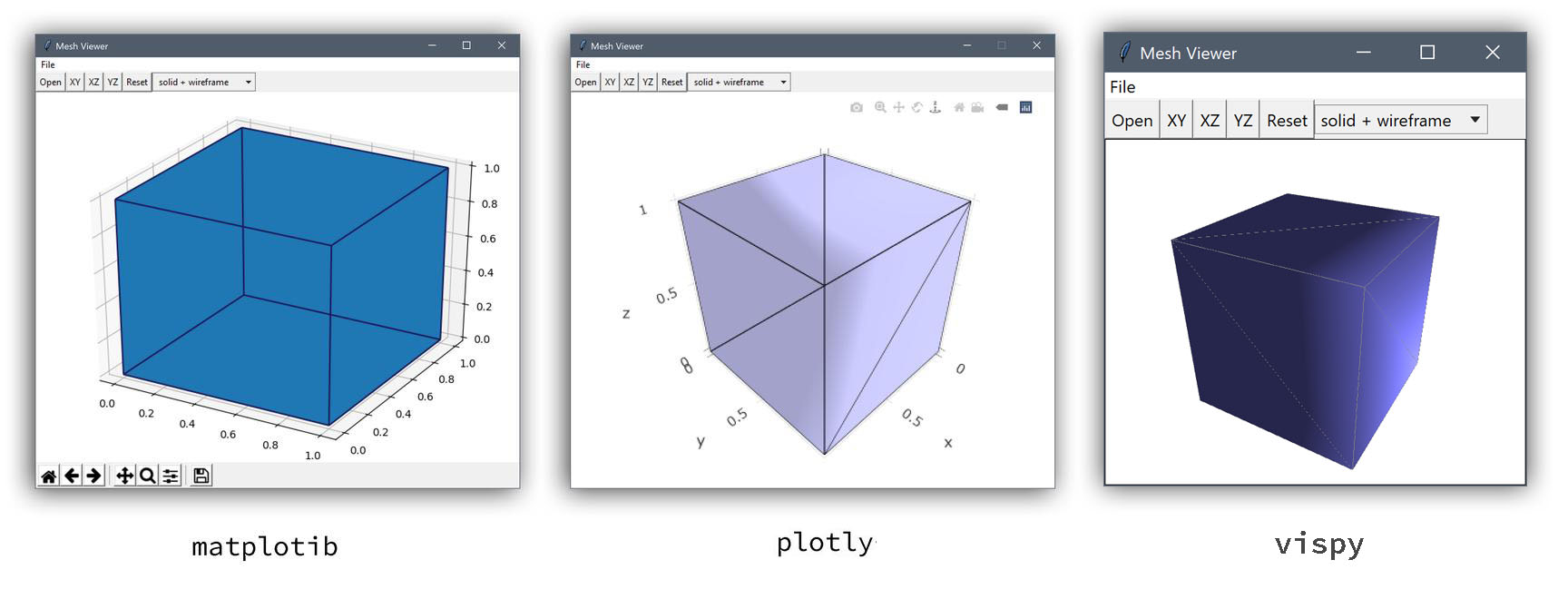
The _vispy/opengl_ backend seems to be the best choice overall with
respect to performance and packaged size (~35 MB), while _plotly_
(subjectively) looks the best but leads to large binaries due to
embedding the Chromium framework (~70-90 MB), _matplotlib_ is the
simplest backend but suffers from slow performance for larger
visualizations.
# Python Script Use
Simply downloading and running the corresponding Python scripts should
start both the GUI and mesh viewer application. The examples below
show how to set up a new
[conda](https://docs.conda.io/en/latest/miniconda.html) Python
environment with the required dependencies.
## mesh-viewer with matplotlib backend
conda create -n mpl python=3.7
conda activate mpl
conda install conda-forge::blas=*=openblas numpy
pip install matplotlib==3.2.2
python meshviewer_mpl_tk.py
## mesh-viewer with plotly/cefpython backend
conda create -n plotly python=3.7
conda activate plotly
conda install conda-forge::blas=*=openblas numpy
pip install cefpython3
python meshviewer_plotly_cef_tk.py
## mesh-viewer with vispy/pyopengltk backend
conda create -n vispy python=3.7
conda activate vispy
conda install conda-forge::blas=*=openblas numpy
pip install cython
pip install pyopengltk
git clone --recurse-submodules https://github.com/Wosser1sProductions/vispy.git
cd vispy
git submodule update --init --recursive
pip install . --no-use-pep517
cd ..
python meshviewer_vispy_tk.py
# Pre-Built Binaries
The
[releases](https://github.com/precise-simulation/mesh-viewer/releases/latest)
include stand-alone and pre-compiled executable _one-click_ binaries
_(exe)_ for Windows systems (note that it may take several seconds to
load/start due to extracting all resources, and that the _plotly_
backed required an internet connection and accepting a
Microsoft/Windows certificate to download the [plotly
javascript](https://github.com/plotly/plotly.js) library). Building
stand-alone executables can be done with
[pyinstaller](https://www.pyinstaller.org) as described below.
## build mesh-viewer with matplotlib backend
conda create -n mpl python=3.7
conda activate mpl
conda install conda-forge::blas=*=openblas numpy
pip install matplotlib==3.2.2
pip install pyinstaller
pyinstaller --onefile --windowed --noupx meshviewer_mpl_tk.py
conda env remove -n mpl
## build mesh-viewer with plotly/cefpython backend
conda create -n plotly python=3.7
conda activate plotly
conda install conda-forge::blas=*=openblas numpy
pip install cefpython3
pip install pyinstaller==3.6
cd build
python build.py --onefile
conda env remove -n plotly
## build mesh-viewer with vispy/pyopengltk backend
conda create -n vispy python=3.7
conda activate vispy
conda install conda-forge::blas=*=openblas numpy
pip install cython
pip install pyopengltk
git clone --recurse-submodules https://github.com/Wosser1sProductions/vispy.git
cd vispy
git submodule update --init --recursive
pip install . --no-use-pep517
pip install pyinstaller
cd ../build
pyinstaller --onefile meshviewer_vispy_tk.spec
conda env remove -n vispy
# Note
This is just a simple prototype/proof-of-concept and not intended to
be a full fledged application. If you are interested in custom CAE and
simulation tools such as this app and
[FEATool Multiphysics](https://www.featool.com) please feel free to
get in touch with [Precise Simulation](https://www.precisesimulation.com).
# License
AGPL v3, see LICENSE for more details.
Copyright (C) 2020 Precise Simulation Ltd.