https://github.com/preco21/merge-img
Merge multiple images into a single image
https://github.com/preco21/merge-img
compose concat convert image manipulation merge
Last synced: 6 months ago
JSON representation
Merge multiple images into a single image
- Host: GitHub
- URL: https://github.com/preco21/merge-img
- Owner: preco21
- License: mit
- Created: 2017-02-02T15:44:18.000Z (over 8 years ago)
- Default Branch: master
- Last Pushed: 2024-02-01T04:24:16.000Z (over 1 year ago)
- Last Synced: 2025-03-30T13:08:49.369Z (6 months ago)
- Topics: compose, concat, convert, image, manipulation, merge
- Language: JavaScript
- Homepage:
- Size: 3.4 MB
- Stars: 95
- Watchers: 2
- Forks: 27
- Open Issues: 17
-
Metadata Files:
- Readme: README.md
- License: LICENSE
Awesome Lists containing this project
README
# merge-img
[](https://github.com/preco21/eslint-config-prev)
[](https://www.npmjs.com/package/merge-img)
[](https://travis-ci.org/preco21/merge-img)
[](https://dependencyci.com/github/preco21/merge-img)
> Merge multiple images into a single image
`merge-img` merges given images into a single image in right order. This will be helpful in a situation when you have to generate a preview of multiple images into a single image. This module is based on [`Jimp`][jimp] for image processing.
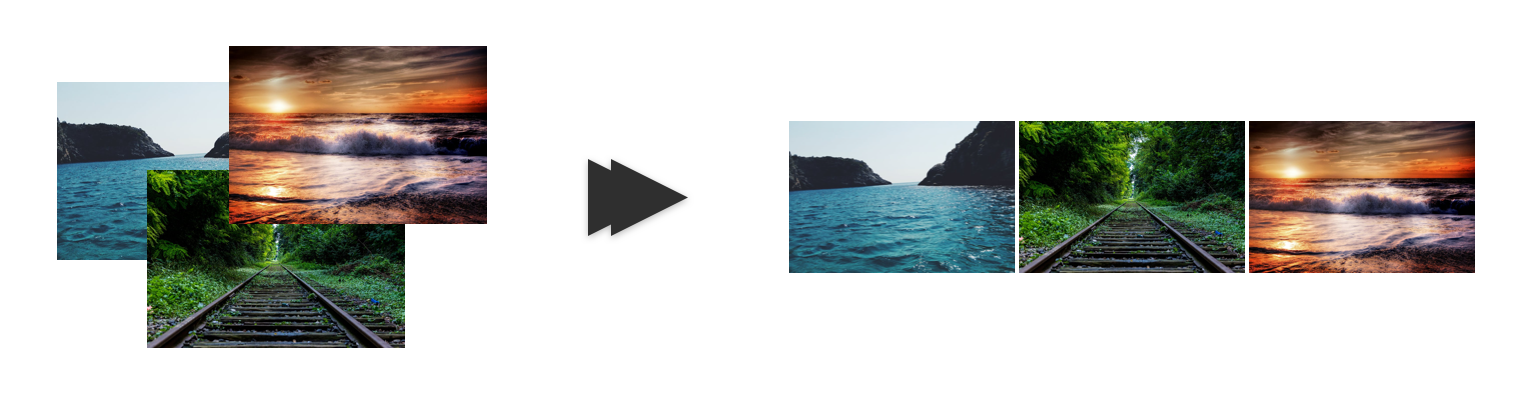
Image credit: https://www.pexels.com/
## Install
```bash
$ npm install merge-img
```
## Usage
```javascript
import mergeImg from 'merge-img';
mergeImg(['image-1.png', 'image-2.jpg'])
.then((img) => {
// Save image as file
img.write('out.png', () => console.log('done'));
});
```
## API
### mergeImg(images[, options])
* `images` Array of (String | Object | Buffer | [Jimp][jimp]) - List of images to concat. If `String` is passed, it will be considered to the file path. Also you can pass other [Jimp][jimp] object. An `Object` entry can have following options:
* `src` _`String`_ or `Buffer` - A single image source to concat.
* `offsetX` Number (optional) - `x` offset to affect this image. Default is `0`.
* `offsetY` Number (optional) - `y` offset to affect this image. Default is `0`.
* `options` Object (optional)
* `direction` Boolean - Direction of the merged image. If this value is `true`, the images will be merged vertically (column). Otherwise, the images will be merged horizontally (row). Default is `false`.
* `color` Number (hex) - Default background color represented by RGBA hex value. Default is `0x00000000`.
* `align` String - Aligning of given images. If the images are not all the same size, images will be sorted to largest image. Possible values are `start`, `center` and `end`. Default is `start`.
* `offset` Number - Offset in pixels between each image. Default is `0`.
* `margin` (Number | String | Object) - Margin of the result image. If `Number` or `String` is passed, it will be considered as [standard css shorthand properties](https://developer.mozilla.org/en-US/docs/Web/CSS/Shorthand_properties) (e.g. '40 40 0 10'). An `Object` entry can have following options:
* `top` Number (optional) - Margin on top side of result image. Default is `0`.
* `right` Number (optional) - Margin on right side of result image. Default is `0`.
* `bottom` Number (optional) - Margin on bottom side of result image. Default is `0`.
* `left` Number (optional) - Margin on left side of result image. Default is `0`.
Returns a `Promise` that contains [`Jimp`][working-with-jimp] object.
## License
[MIT](https://preco.mit-license.org/)
[jimp]: https://github.com/oliver-moran/jimp
[working-with-jimp]: https://github.com/oliver-moran/jimp#writing-to-files-and-buffers